akagi1945
Member
There are select TVs from Element, Hisense, LeECO, Sharp, Sony, Toshiba, and Westinghouse that incorporate the Android TV operating system.
Here are the steps to add apps on an Android TV.
There might be slight variations in the appearance of the screen depending on the brand and model year of Android TV.
From the Android TV Home screen, scroll down to the Apps row or Apps section displayed on your TV screen.
Select the Google Play Store.
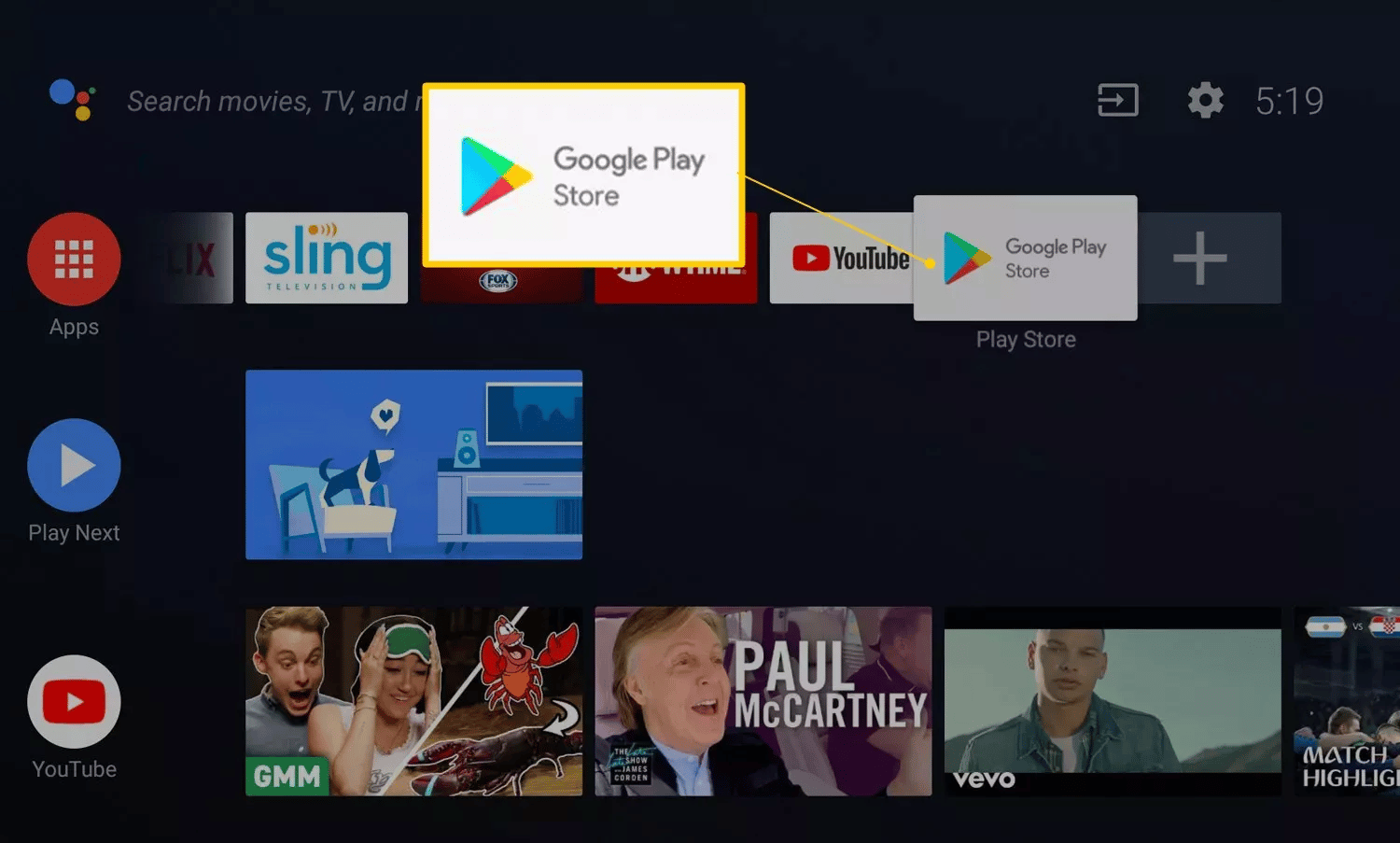
To find apps (or games), you can browse, search, or select Get More.
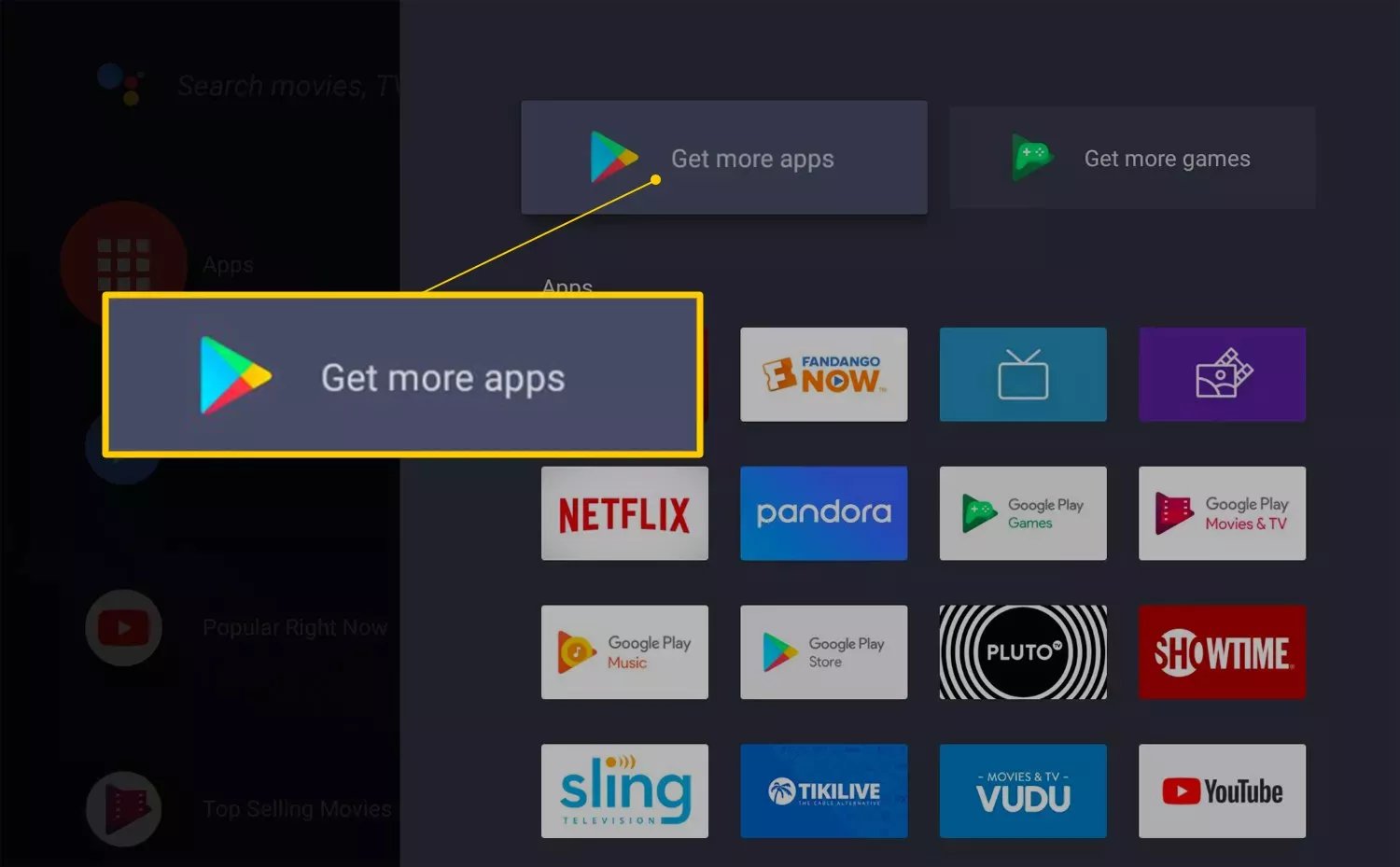
Select the app you want to add; you may also be prompted to hit Accept.
Select Install.
If the app requires payment, you'll be prompted to provide payment information.
Once installed you can launch the app directly or from the Android TV home screen at your convenience.
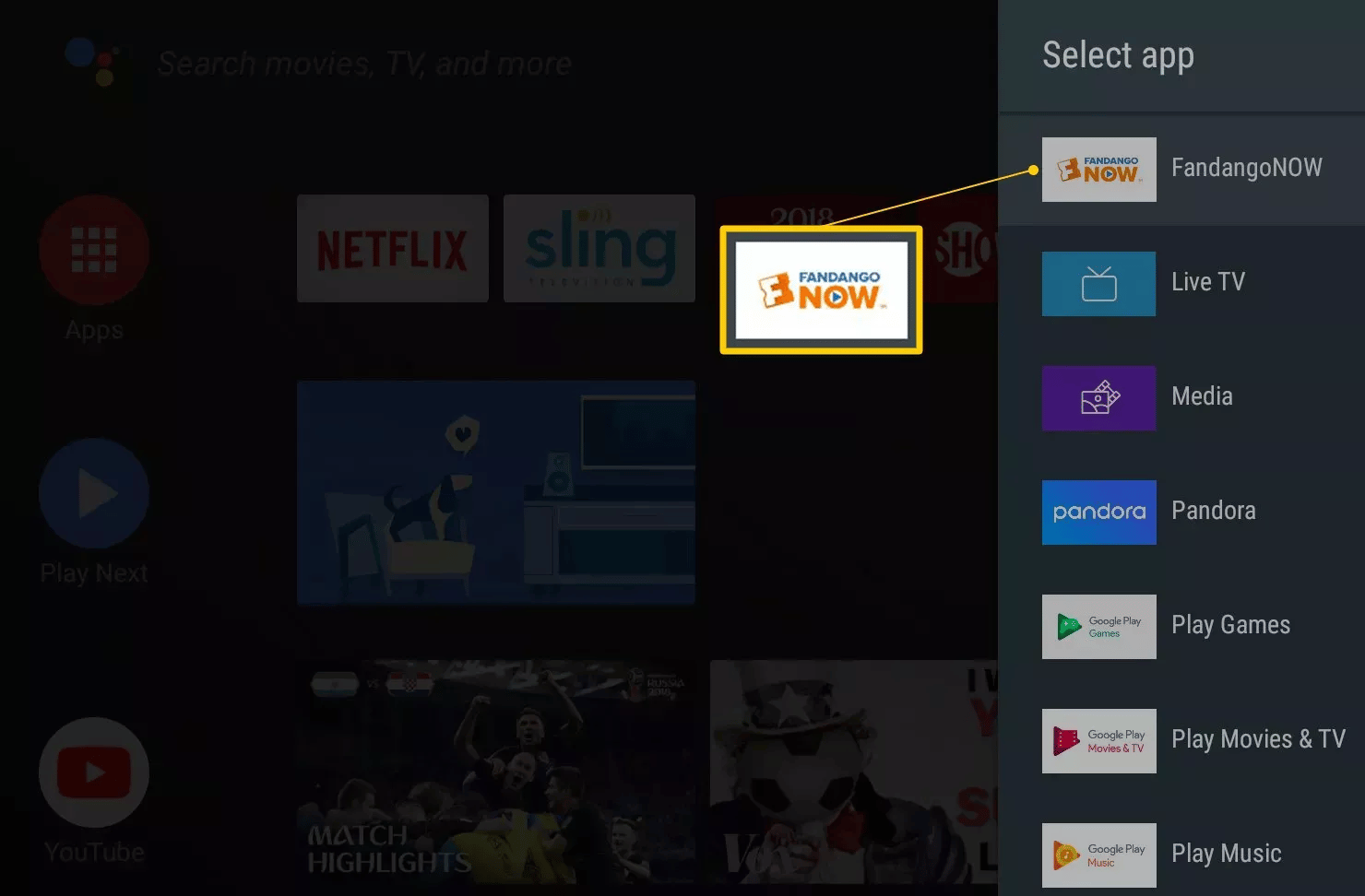
Here are the steps to add apps on an Android TV.
There might be slight variations in the appearance of the screen depending on the brand and model year of Android TV.
From the Android TV Home screen, scroll down to the Apps row or Apps section displayed on your TV screen.
Select the Google Play Store.
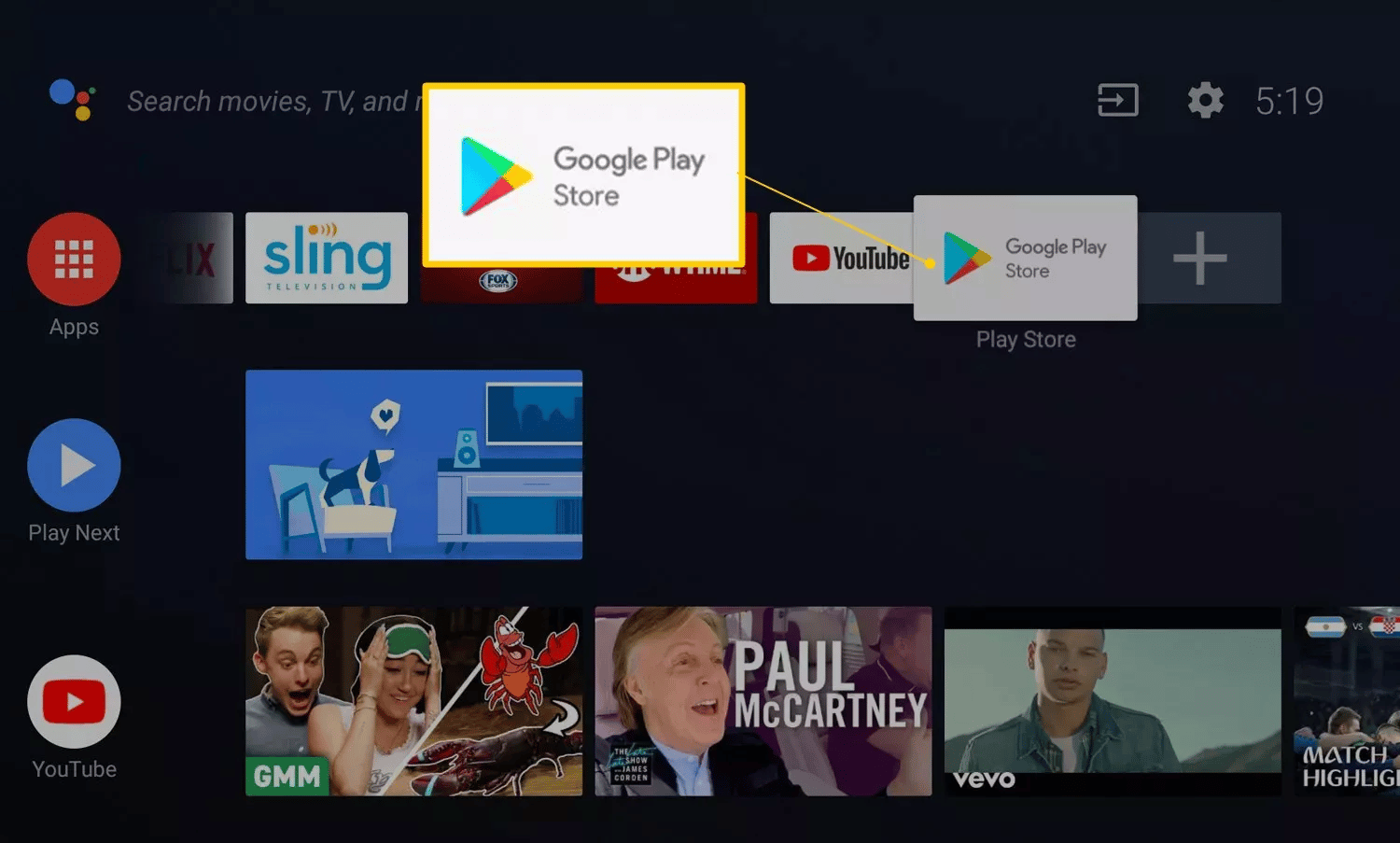
To find apps (or games), you can browse, search, or select Get More.
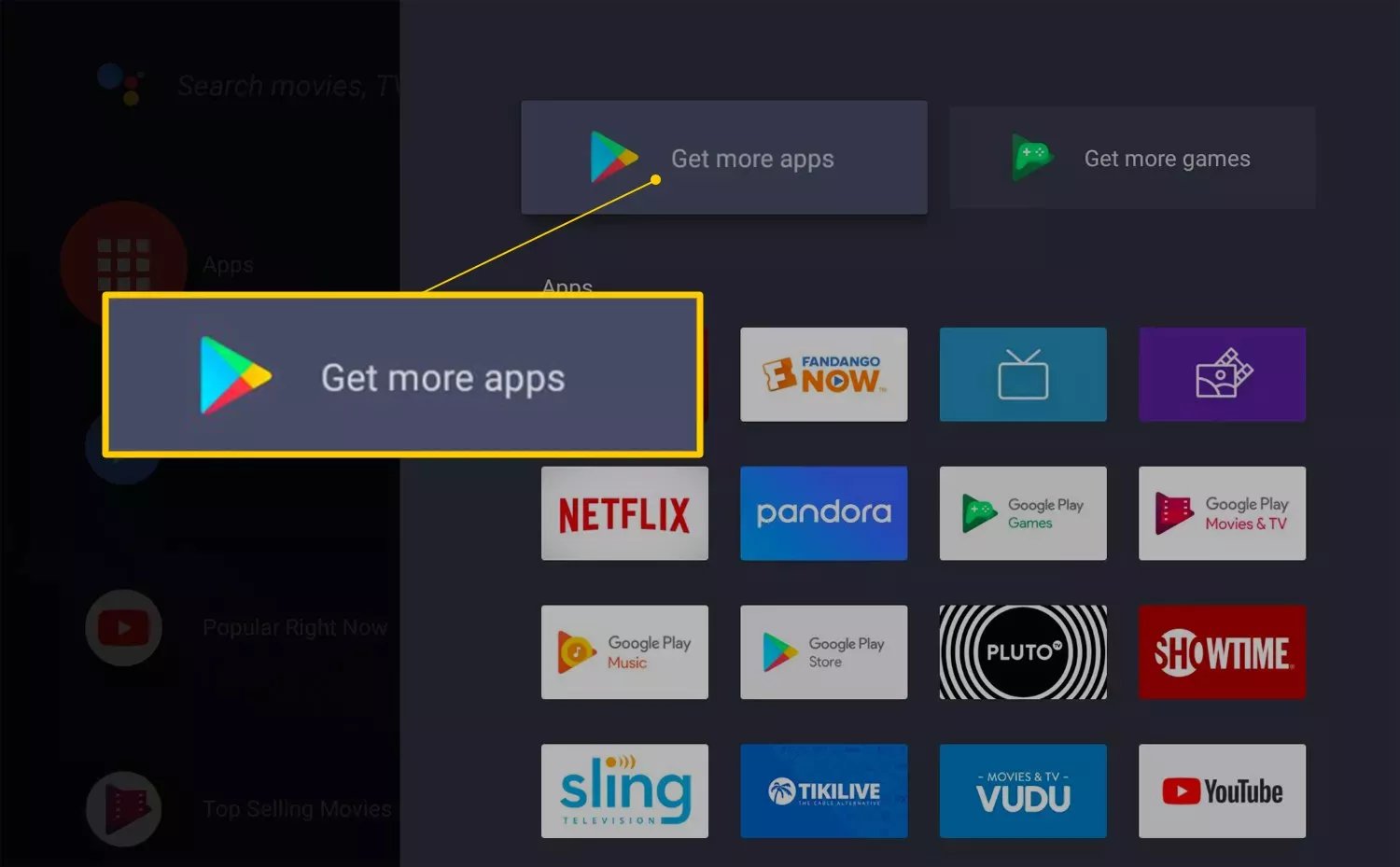
Select the app you want to add; you may also be prompted to hit Accept.
Select Install.
If the app requires payment, you'll be prompted to provide payment information.
Once installed you can launch the app directly or from the Android TV home screen at your convenience.
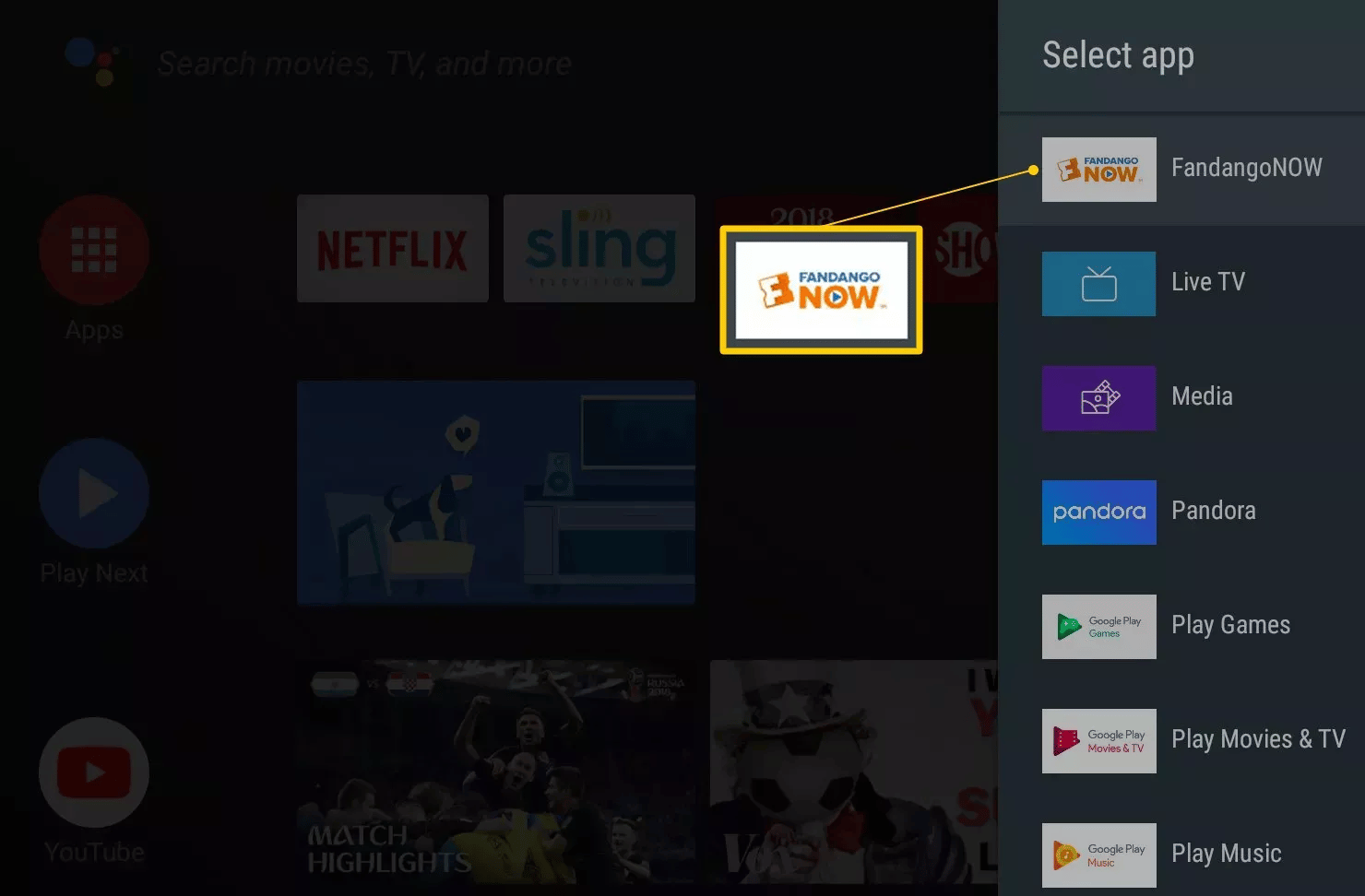
Last edited:


