Catalogs Hide
If you are using an LG Smart TV and want to watch fuboTV on your LG TV, this guide will help you.
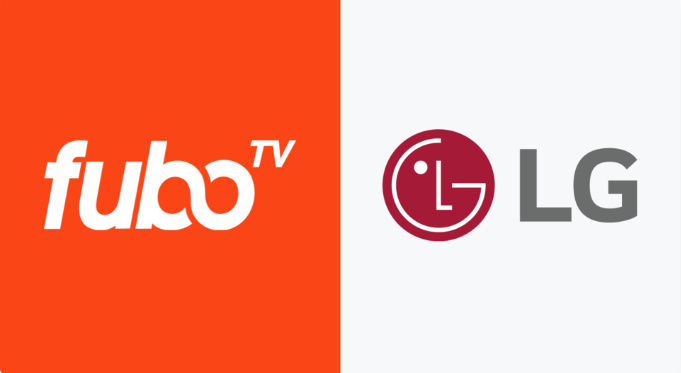
fuboTV offers more than 90 channels of live TV, which you can watch on your LG Smart TV. But fuboTV is not pre-installed in LG TVs, so you need to add fuboTV to your LG TV. Please read on and follow the steps.
1. Press the Home button of your LG TV to come to the home screen.
2. Use the arrow keys and navigate to your LG app store to launch it.
3. Search for: fuboTV in the store.
4. Select Download and install the app.
5. Once the installation is complete, you can launch the app in your TV app list.
6. Use your fuboTV account and login. If you don't have a fuboTV account, please register.

Now, you have successfully added fuboTV to your LG TV. If you want to know more about adding app to LG TV, refer to the guide on How to Download Apps on LG Smart TV
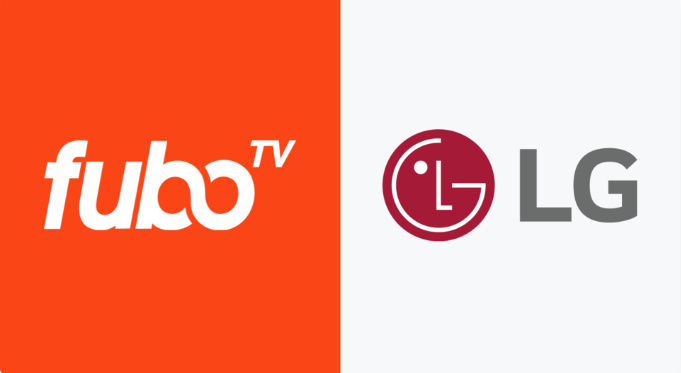
How to add Fubo to LG smart TV?
fuboTV offers more than 90 channels of live TV, which you can watch on your LG Smart TV. But fuboTV is not pre-installed in LG TVs, so you need to add fuboTV to your LG TV. Please read on and follow the steps.
1. Press the Home button of your LG TV to come to the home screen.
2. Use the arrow keys and navigate to your LG app store to launch it.
3. Search for: fuboTV in the store.
4. Select Download and install the app.
5. Once the installation is complete, you can launch the app in your TV app list.
6. Use your fuboTV account and login. If you don't have a fuboTV account, please register.

Now, you have successfully added fuboTV to your LG TV. If you want to know more about adding app to LG TV, refer to the guide on How to Download Apps on LG Smart TV


