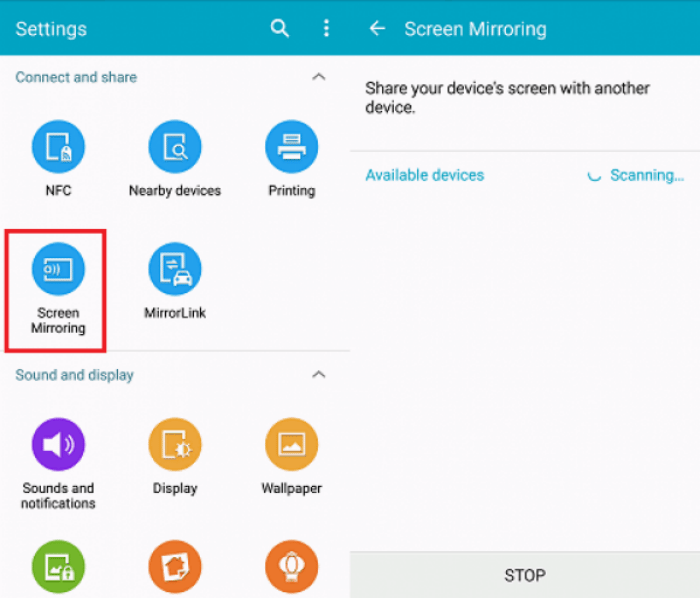Catalogs Hide
The Xiaomi projector mini has a built-in smart system that supports wireless projection. How to project the screen of Xiaomi projector mini? Let us share the detailed method of Xiaomi projector mini screen projection.
1. Connect Xiaomi Projector mini and iPhone to the same wireless network;
2. Open the screen projection software on the Xiaomi projector mini and record the device name;
3. Turn on Screen Mirroring on your iPhone. Then search for Xiaomi Projector mini, and you can mirror the screen after connecting.

1. Connect Xiaomi projector mini and Android phone to the same wireless network;
2. Open the screen projection software on the Xiaomi projector mini and record the device name;
3. Open the Screen Mirroring on the Android phone. Then search for the Xiaomi projector mini, and you can cast the screen after connecting.
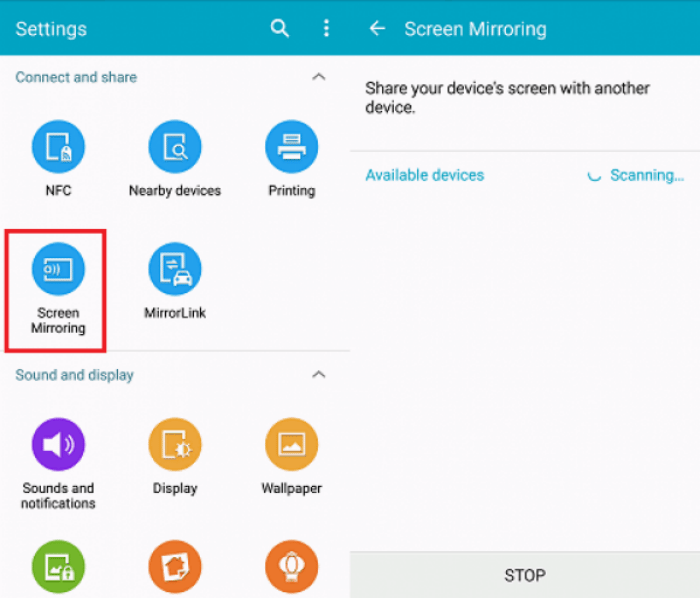
How to cast iPhone to Xiaomi mini projector?
1. Connect Xiaomi Projector mini and iPhone to the same wireless network;
2. Open the screen projection software on the Xiaomi projector mini and record the device name;
3. Turn on Screen Mirroring on your iPhone. Then search for Xiaomi Projector mini, and you can mirror the screen after connecting.

How to cast Android phone to Xiaomi mini projector?
1. Connect Xiaomi projector mini and Android phone to the same wireless network;
2. Open the screen projection software on the Xiaomi projector mini and record the device name;
3. Open the Screen Mirroring on the Android phone. Then search for the Xiaomi projector mini, and you can cast the screen after connecting.