TV-Guide
Member
Catalogs Hide
Apple TV is a great device for streaming movies, TV shows and music. Understanding how to download apps for Apple TV is important to get a wide variety of streaming services. In this article, we introduce comprehensive guides to downloading apps on Apple TV.

In general, here are three ways to download apps for Apple TV: search for apps in the Apple TV Store, find the app with Siri, and download apps from your iPhone or iPad.

1. Open your Apple TV home screen, navigate to the App Store and launch it.
2. Enter the app name in the magnifying glass search field at the top.
3. Select the app to download from the list of search results
4. Once the app is downloaded successfully, the button label will change to "Open". Now, you can open the app from the App Store page.
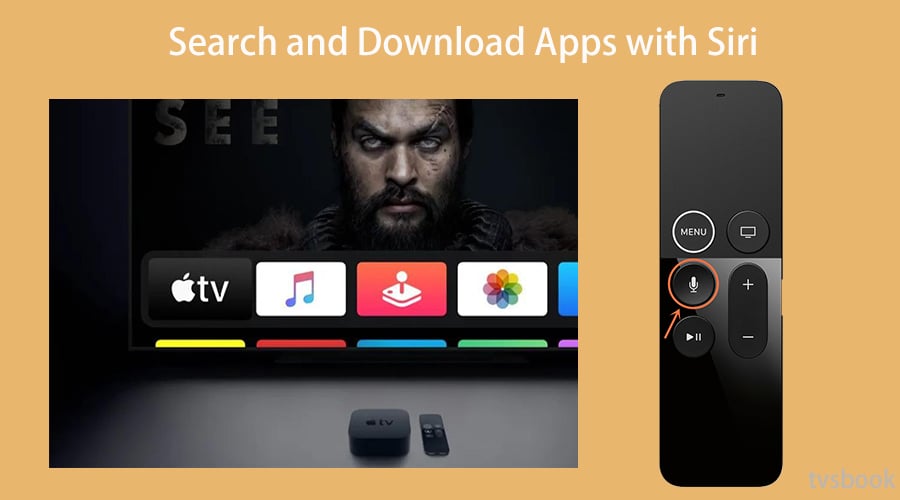
1. Open the Apple TV home screen
2. Click the Siri button (microphone icon) on the remote, and ask Siri for the app you want.
For example: "Show me the HBO MAX app".
3. Select the app to download from the list of search results.
4. Once the app is downloaded successfully, you can open the app on Apple TV.
Automatic Installation is an Apple feature that automatically downloads apps from your iPhone or iPad to your Apple TV.
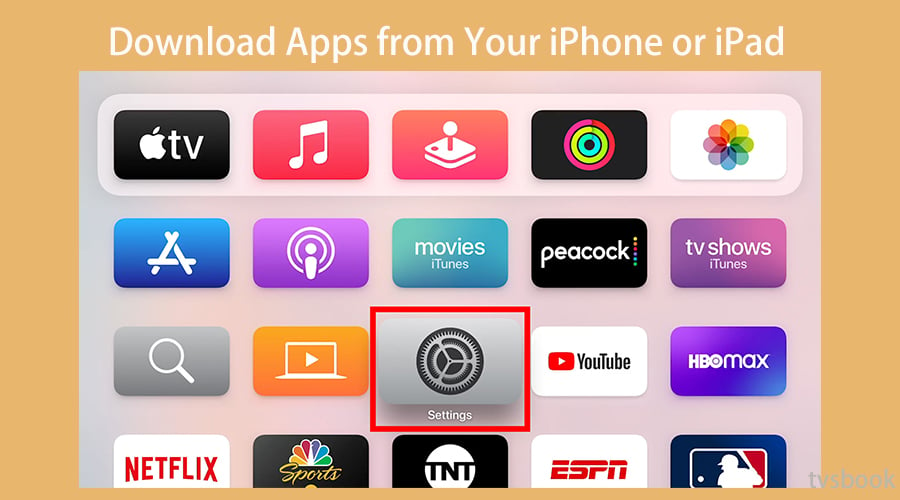
1. Open the App Store on your iPhone or iPad and download the app you want.
2. Turn on your Apple TV and navigate to Settings > Apps on Apple TV.

3. Click on "Automatically install apps" and it will show "On".
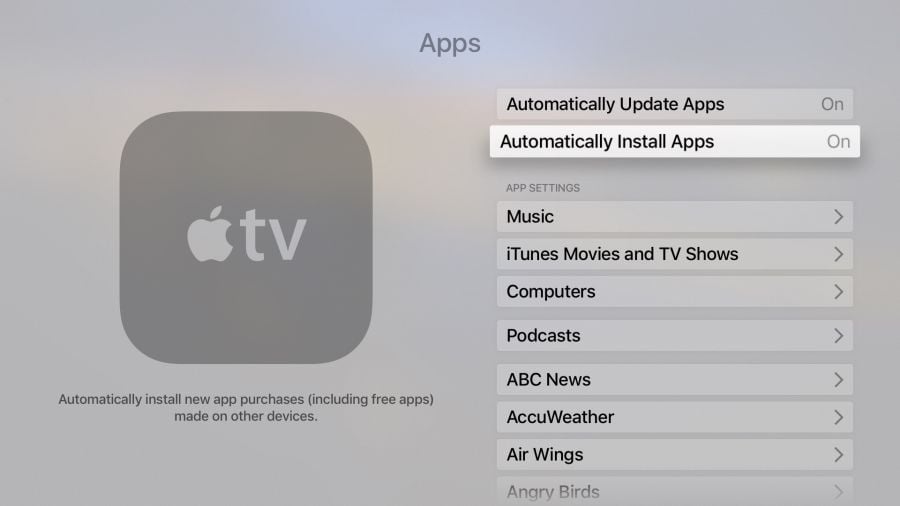
Your Apple TV will then automatically install the app you specified.
In fact, Apple TV offers a very comprehensive range of apps, and you can install many of them here. However, there will still be special needs and some people want to jailbreak their Apple TV. If you want to install 3rd party apps on your jailbroken Apple TV, here's what you should do.

1. Make sure you are using the right tools to jailbreak your TV, such as Electra.
2. Install third party apps that are compatible with your jailbroken Apple TV.
Although this is the least recommended risky method, it still attracts many people to try it. Hope you can successfully download your favorite apps in Apple TV by the above method. Please visit Apple TV Forum to find more information.

How to Download Apps on Apple TV?
In general, here are three ways to download apps for Apple TV: search for apps in the Apple TV Store, find the app with Siri, and download apps from your iPhone or iPad.
Download Apps On Apple Store

1. Open your Apple TV home screen, navigate to the App Store and launch it.
2. Enter the app name in the magnifying glass search field at the top.
3. Select the app to download from the list of search results
4. Once the app is downloaded successfully, the button label will change to "Open". Now, you can open the app from the App Store page.
Search and Download Apps with Siri
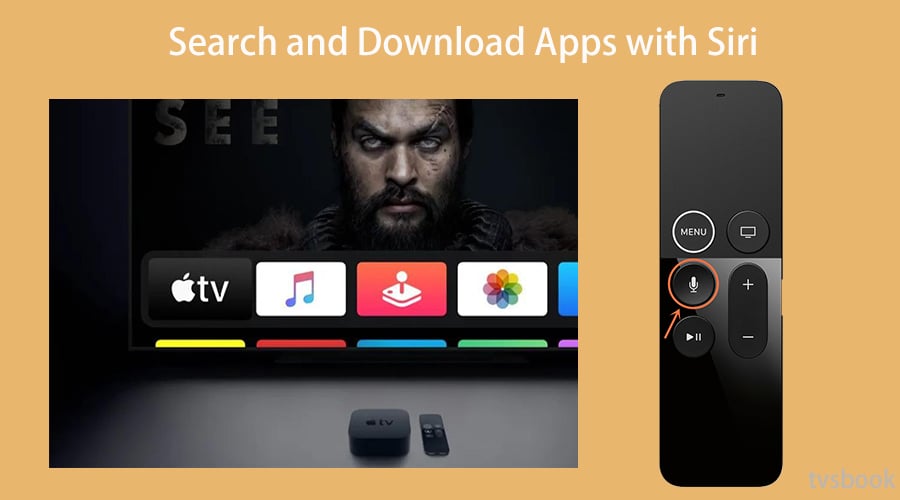
1. Open the Apple TV home screen
2. Click the Siri button (microphone icon) on the remote, and ask Siri for the app you want.
For example: "Show me the HBO MAX app".
3. Select the app to download from the list of search results.
4. Once the app is downloaded successfully, you can open the app on Apple TV.
Download Apps from Your iPhone or iPad
Automatic Installation is an Apple feature that automatically downloads apps from your iPhone or iPad to your Apple TV.
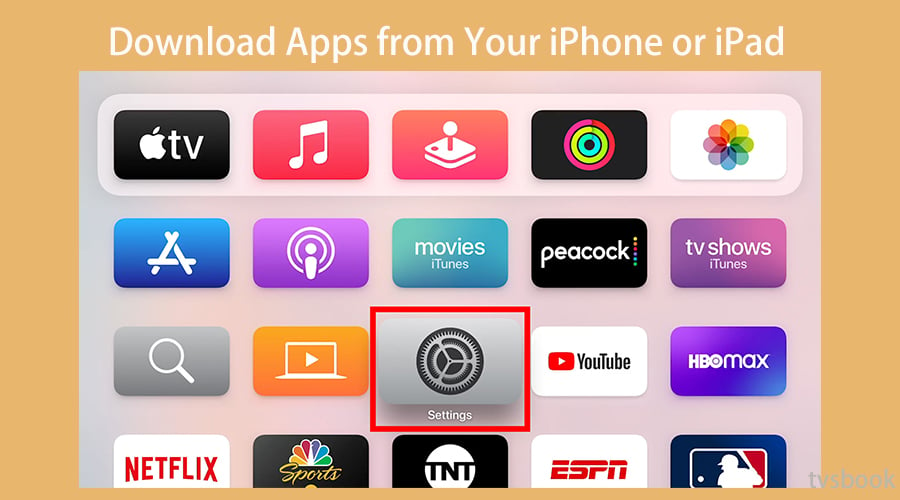
1. Open the App Store on your iPhone or iPad and download the app you want.
2. Turn on your Apple TV and navigate to Settings > Apps on Apple TV.

3. Click on "Automatically install apps" and it will show "On".
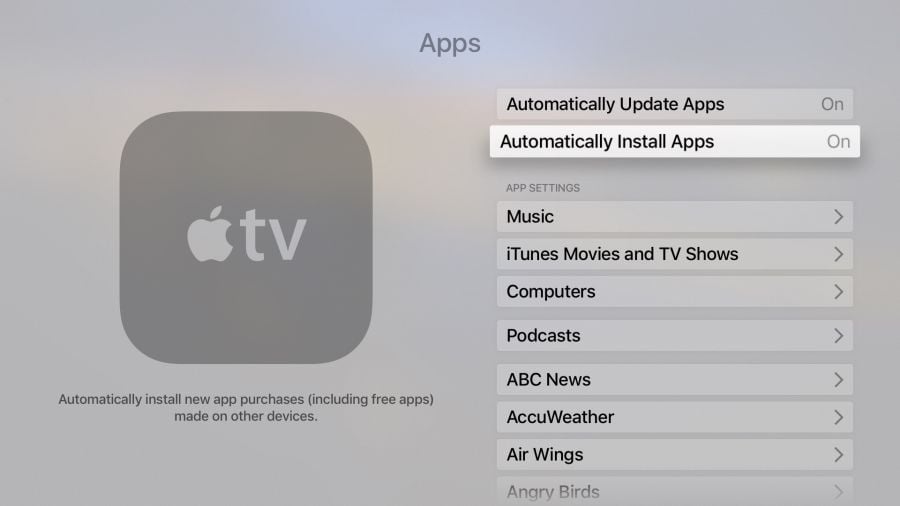
Your Apple TV will then automatically install the app you specified.
How to install third-party Apps on Jailbroken Apple TV?
In fact, Apple TV offers a very comprehensive range of apps, and you can install many of them here. However, there will still be special needs and some people want to jailbreak their Apple TV. If you want to install 3rd party apps on your jailbroken Apple TV, here's what you should do.

1. Make sure you are using the right tools to jailbreak your TV, such as Electra.
2. Install third party apps that are compatible with your jailbroken Apple TV.
Although this is the least recommended risky method, it still attracts many people to try it. Hope you can successfully download your favorite apps in Apple TV by the above method. Please visit Apple TV Forum to find more information.



