Emma
Member
The SONY A80K is a new 2022 OLED TV for those who like to watch movies and play games, offering superb quality images and colors. This guide will show you how to download apps on Sony A80K TV.
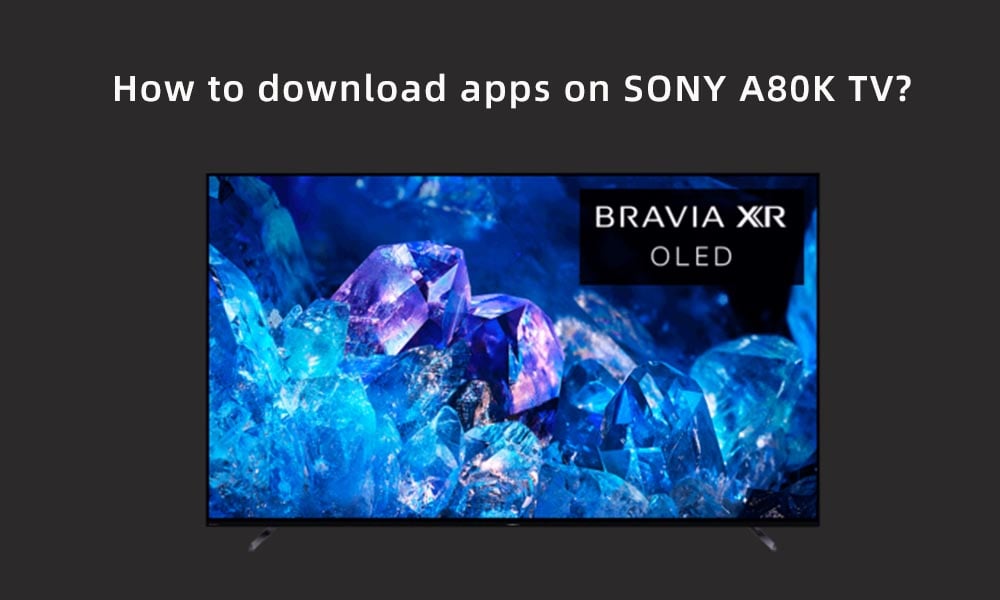
There are two ways, please follow the steps below:
Method 1:

1. Press the Google Assistant button on your Sony remote control.
2. Say the name of the app you want to install.
3. Then download the app.
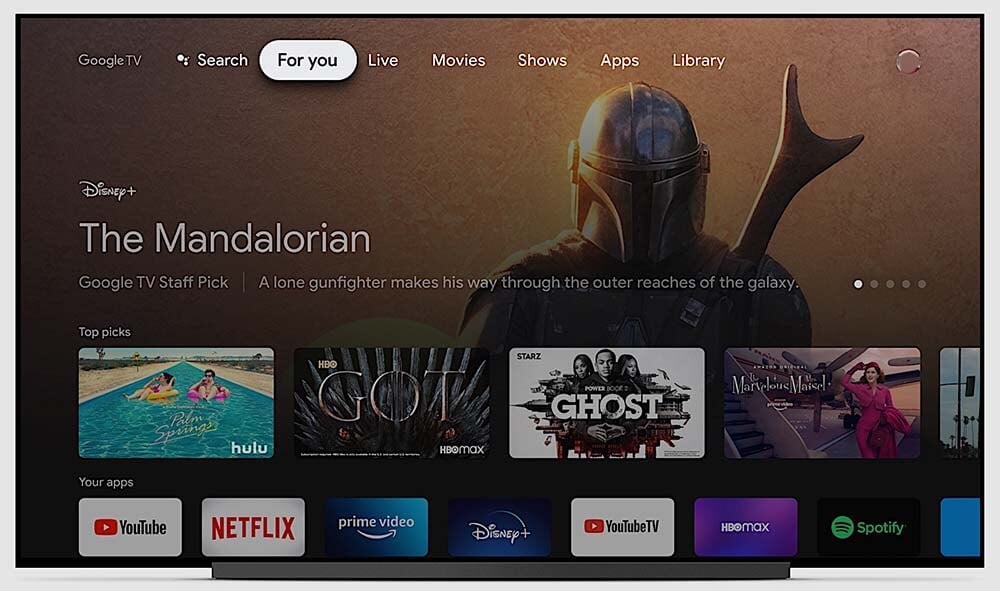
1. Press the Home button on your SONY A80K TV remote.
2. Click the Search icon on the top of the home screen or choose APPs on the Home screen, then select Search for apps.
3. Tap into the APP that you want to download.
4. Click the app from the search results, select Install.
SONY TV Forum
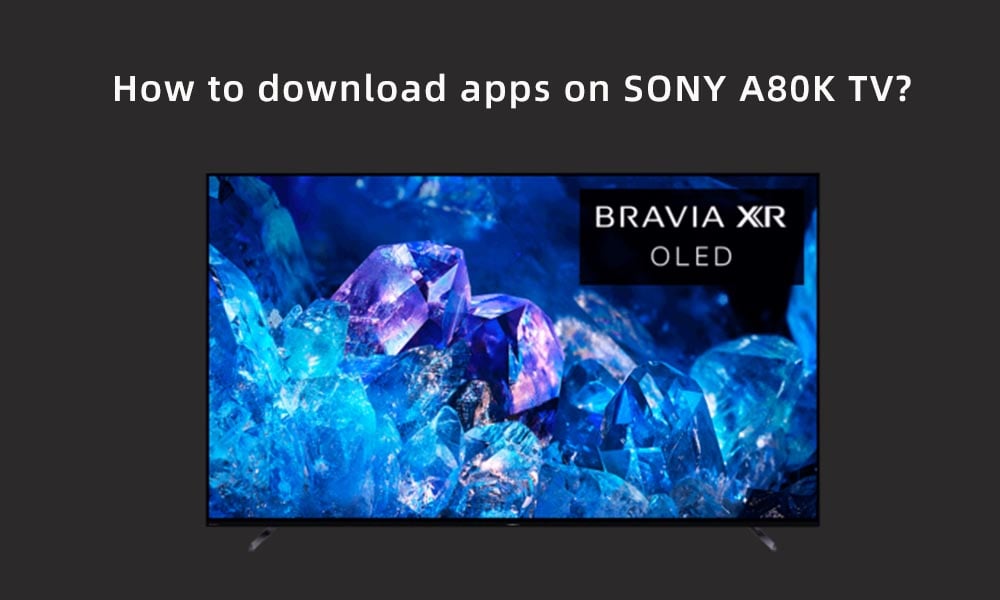
There are two ways, please follow the steps below:
Method 1:

1. Press the Google Assistant button on your Sony remote control.
2. Say the name of the app you want to install.
3. Then download the app.
Method 2:
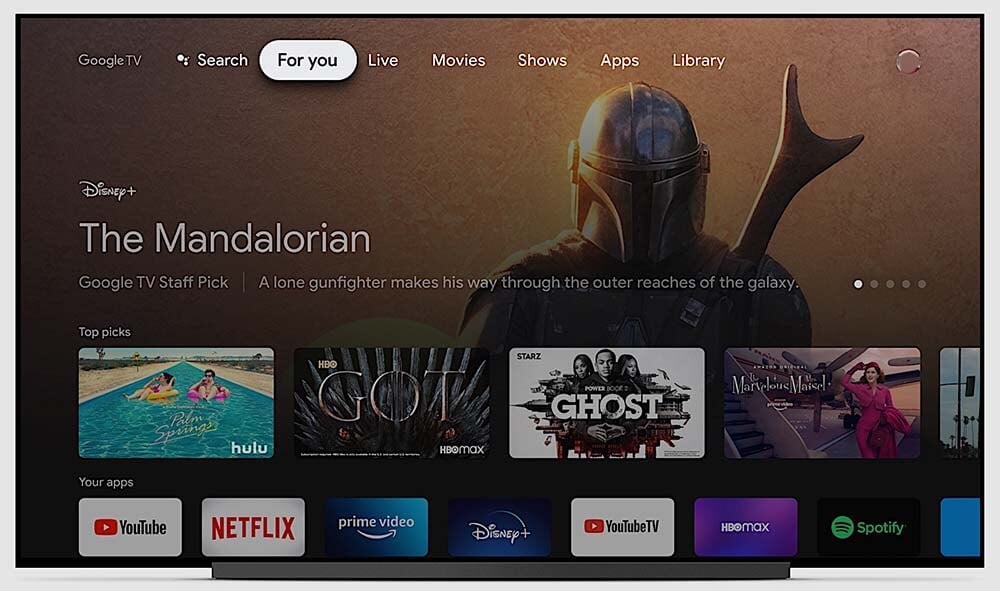
1. Press the Home button on your SONY A80K TV remote.
2. Click the Search icon on the top of the home screen or choose APPs on the Home screen, then select Search for apps.
3. Tap into the APP that you want to download.
4. Click the app from the search results, select Install.
SONY TV Forum


