Radiohead
Member
The SONY X95K is the high-end product in Sony's 2022 lineup, a new Mini LED TV. This article will share how to download apps on SONY X95K TV.
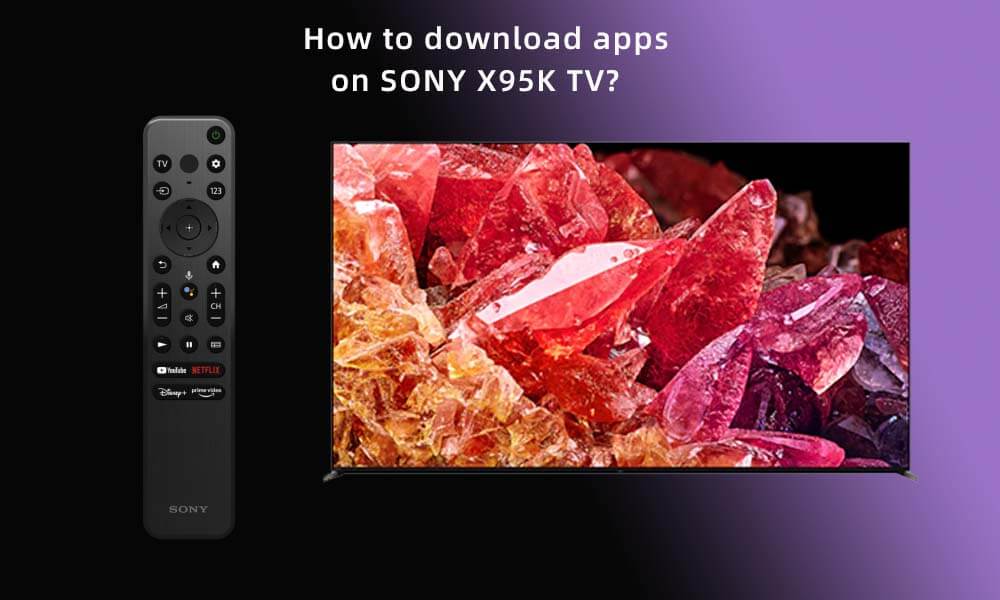
1. Press the Home button on your SONY X95K TV remote to enter the home screen.
2. Choose the Search icon on the top.
Or:
Choose APPs on the Home screen, select Search for apps.
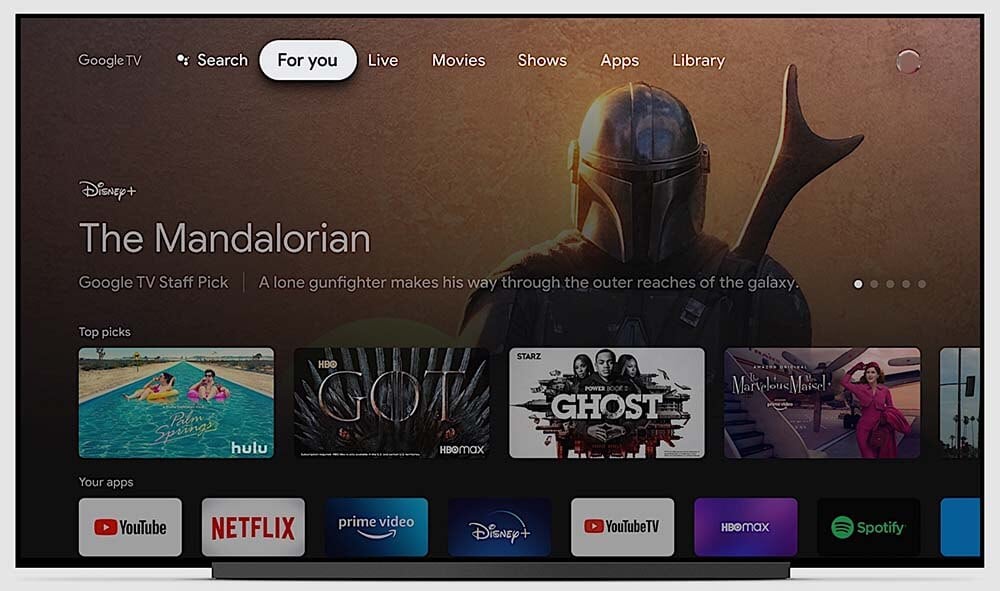
3. Use the on-screen keyboard to tap into the APP that you want to download to your Sony TV.
4. Find the app from the search results, and then download it.
Another way is to use the Google Assistant built-in in SONY X95K TV

1. Press the Google Assistant button on the remote control.
2. Speak the app you want to install.
3. Download the app.
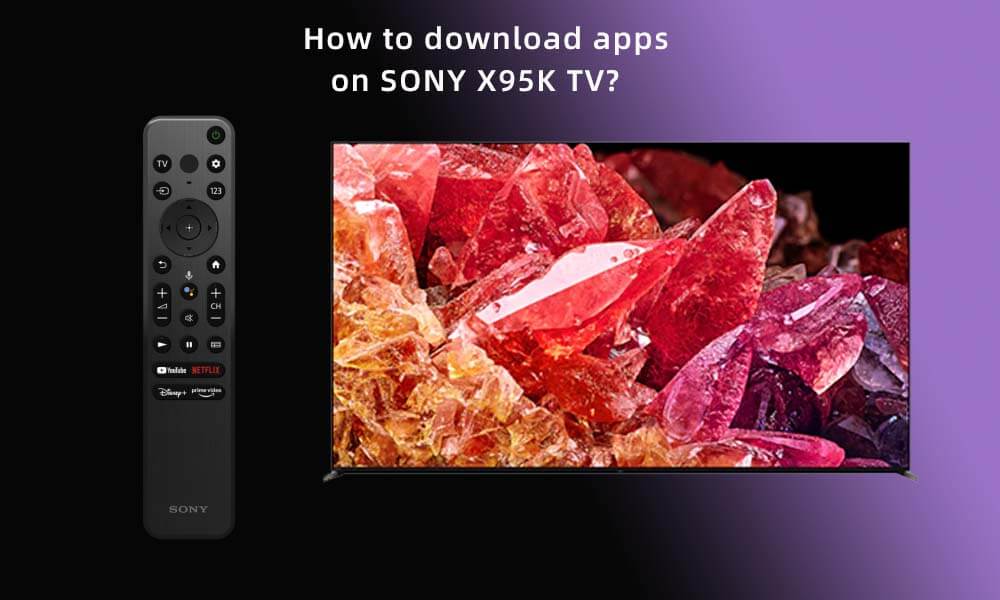
1. Press the Home button on your SONY X95K TV remote to enter the home screen.
2. Choose the Search icon on the top.
Or:
Choose APPs on the Home screen, select Search for apps.
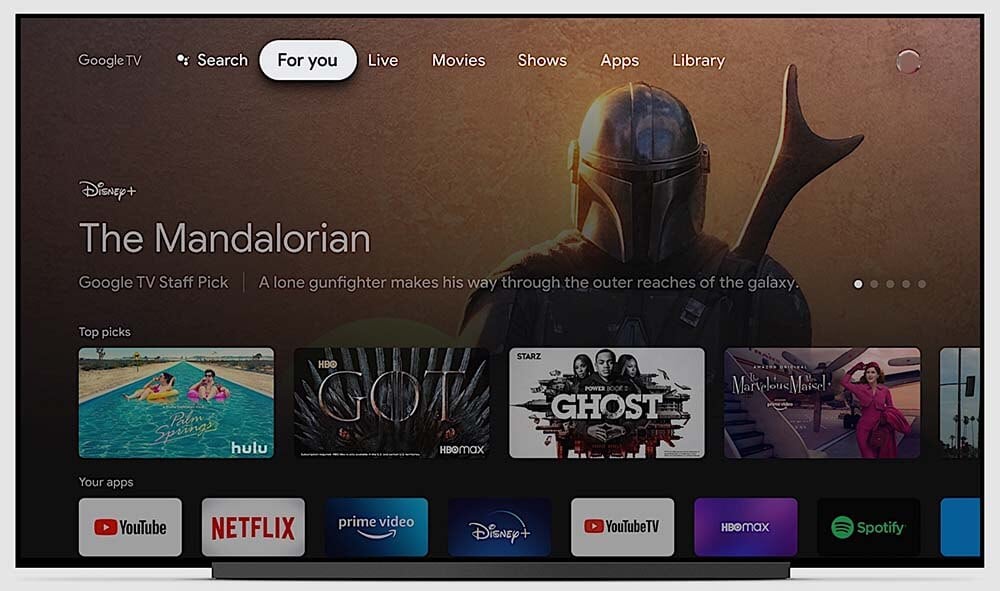
3. Use the on-screen keyboard to tap into the APP that you want to download to your Sony TV.
4. Find the app from the search results, and then download it.
Another way is to use the Google Assistant built-in in SONY X95K TV

1. Press the Google Assistant button on the remote control.
2. Speak the app you want to install.
3. Download the app.


