Catalogs Hide
- 1 Why can't I find the HBO Max app on my Vizio Smart TV?
- 2 How to get HBO Max on Vizio smart TV?
- 3 Can I get HBO Max on an old Vizio Smart TV?
- 4 How to sign out of HBO Max on Vizio smart TV?
- 5 Do you get HBO Max if you get HBO?
- 6 HBO Max Price
- 7 How to get HBO Max on Amazon Fire TV?
- 8 How to get HBO Max on LG Smart TV?
- 9 Summary

This article will show you how to get HBO Max on Vizio smart TV.
You may find it frustrating that you can't find the HBO Max app on your Vizio Smart TV, as HBO Max integrates a large number of movies and TV shows. The number of subscribers to the HBO Max streaming service has grown rapidly since its launch in 2020. The good news is that you can still watch videos from HBO Max on your Vizio Smart TV.
Why can't I find the HBO Max app on my Vizio Smart TV?

As we mentioned, you may not find the HBO Max app on your Vizio Smart TV, this is because some Vizio TVs do not yet support HBO Max. There are very few TVs that support HBO Max, currently, Samsung's 2016 and newer TV models can download HBO Max. But that doesn't mean you can't download HBO Max on your Vizio Smart TV or This does not mean that you cannot watch HBO Max on your Vizio Smart TV or other TVs.
How to get HBO Max on Vizio smart TV?
Get HBO Max on Vizio smart TV using VIZIO SmartCast

In September 2021 WarnerMedia announced the availability of the HBO Max app on VIZIO SmartCast, which means users can access the HBO Max app on their VIZIO TVs via SmartCast. SmartCast is Vizio's own smart TV operating system with Chromecast and Apple AirPlay built in, providing broader accessibility and voice interaction. It also offers the capability of 4K and Dolby Vision content.
1. Press the Home button on the Vizio remote control to access the TV home screen.
2. Use the arrow keys to select App.
3. Click the Search button and enter HBO Max.
4. Select HBO Max and log in.
Note: HBO Max supports 2018 and later models of Vizio TV. For your convenience, I've listed the Vizio TVs that can make SmartCast access HBO Max.
- Vizio OLED Smart TV
- Vizio P Series Smart TV
- Vizio M Series Smart TV
- Vizio V Series Smart TV
- Vizio D series Smart TV
Watch HBO Max on Vizio smart TV using Google Chromecast
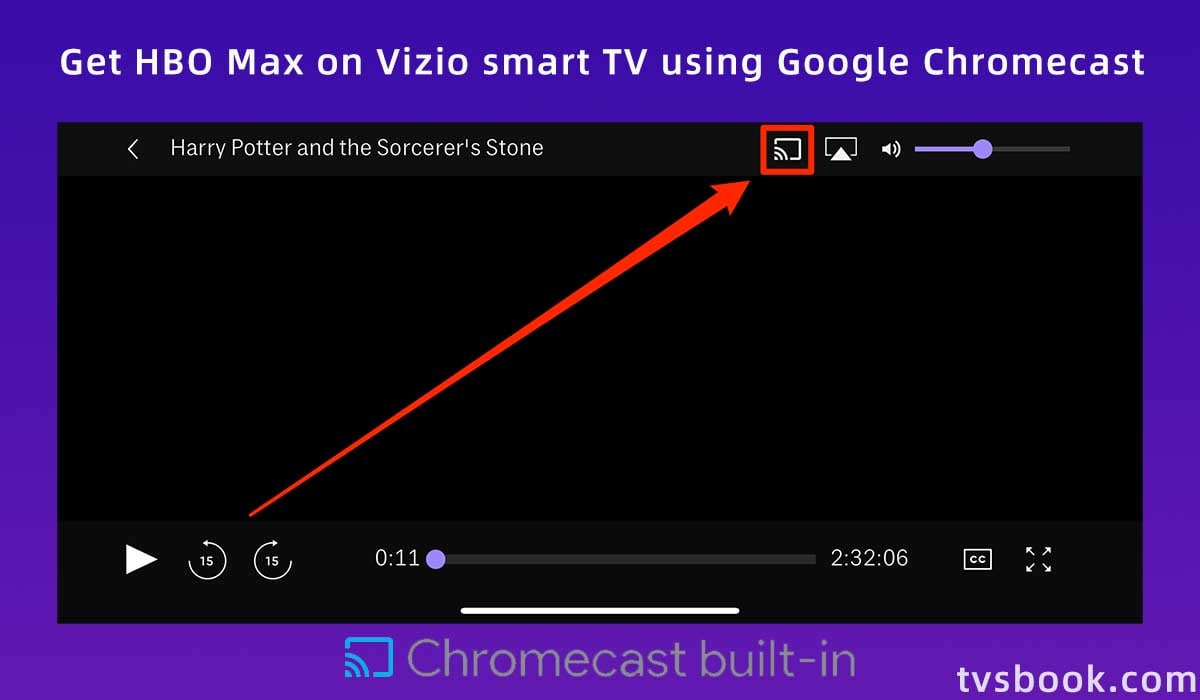
1. Install the HBO Max app on your IOS or Android mobile device.
2. Login with your HBO Max credentials for verification (if you don't have an HBO Max account yet, you need to register one first).
3. Connect the mobile device you logged into HBO Max under the same network as your Vizio Smart TV.
4. Open the HBO Max video content you want to play and click the cast icon on your Chromecast.
5. Select your Vizio TV and the content will be displayed on your TV.
Watch HBO Max on Vizio smart TV using Apple AirPlay
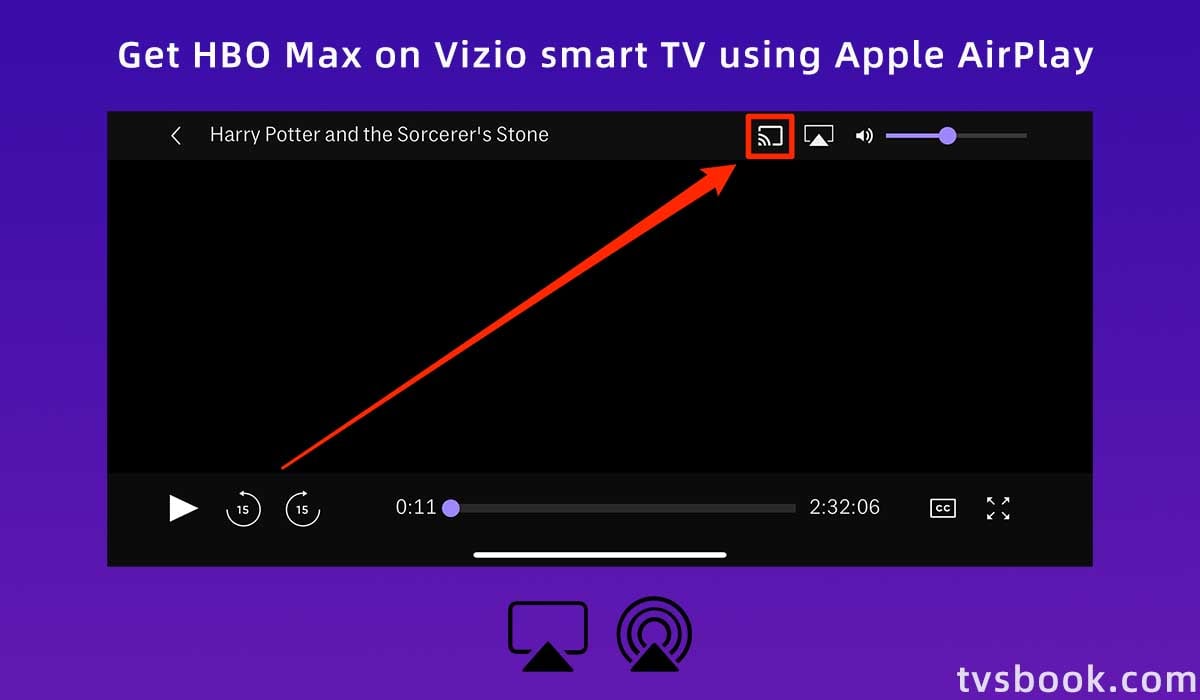
1. Install the HBO Max app on your IOS device (iPhone or Ipad).
2. Use your HBO Max credentials for login verification.
3. Make sure your iPhone or Ipad is connected to the same network as your Vizio Smart TV.
4. Open the HBO Max video content you want to play and click on the Airplay cast icon.
5. Select your Vizio TV and the content will be displayed on your TV.
Watch HBO Max on Vizio smart TV using a USB flash drive

1. Prepare a USB flash drive.
2. Download the HBO Max application. (Please download from a trusted source)
3. Copy the downloaded APK file and store it on your USB drive.
4. Connect the USB drive to the USB port of your Vizio TV.
5. Open My Files - Open USB Drive
6. Find the HBO Max APK you downloaded, select it and click Install.
7. Once the installation is complete, you can open HBO Max on your TV.
8. If it doesn't start, go to Settings.
9. Select Applications - Manage Installed Applications.
10. Find the HBO Max App you just installed.
11. Select Launch Applications.
Can I get HBO Max on an old Vizio Smart TV?

If you have a 2018 and newer Vizio TV model, you can find HBO Max in Smart Cast on your Vizio TV. in addition you can stream HBO Max content from your mobile device to your TV via Chromecast and Apple AirPlay 2. But if your old Vizio Smart TV doesn't support Smart Cast, then you won't be able to use streaming HBO Max.
Below are the systems configured for different years of Vizio TV models. If you are not sure if your TV has Smart Cast, you can go to the Vizio website and enter your model number to check.
- 2018 and later: All Vizio smart TVs feature SmartCast.
- 2016 and 2017: Vizio smart TVs feature either SmartCast or VIA+.
- 2015 and older: Vizio smart TVs feature VIA or VIA+.
How to sign out of HBO Max on Vizio smart TV?

If you no longer want to sign in to your HBO Max account on your Vizio TV, you can follow these steps to sign out.
1. Open the HBO Max APP.
2. Click on the avatar of your logged-in account in the upper left corner.
3. Click on My Profile.
4. Use the arrow keys on the remote control to swipe right and select Sign Out.
5. Select Sign out and select OK.
Do you get HBO Max if you get HBO?
If you are subscribed to HBO, you can access HBO Max directly by following the instructions below.
1. Install the HBO Max APP on your phone or tablet.
2. Open the APP and log in.
3. Choose to log in using your provider and select your provider (provider is the one through which you signed up or for which it charges you).
4. Enter your provider account credentials.
5. Fill out the HBO Max account form.
HBO Max Price
HBO Max offers two subscription options for subscribers.
- HBO Max with Ads: $9.99 a month or $99.99 a year
- HBO Max Ad free: $14.99 a month or $149.99 a year
How to get HBO Max on Amazon Fire TV?

1. Turn on your Amazon Fire TV and click the Home button on the remote control.
2. Click Find and select Search.
3. Type in HBO Max and select it in the results that appear.
4. Click Get.
How to get HBO Max on LG Smart TV?
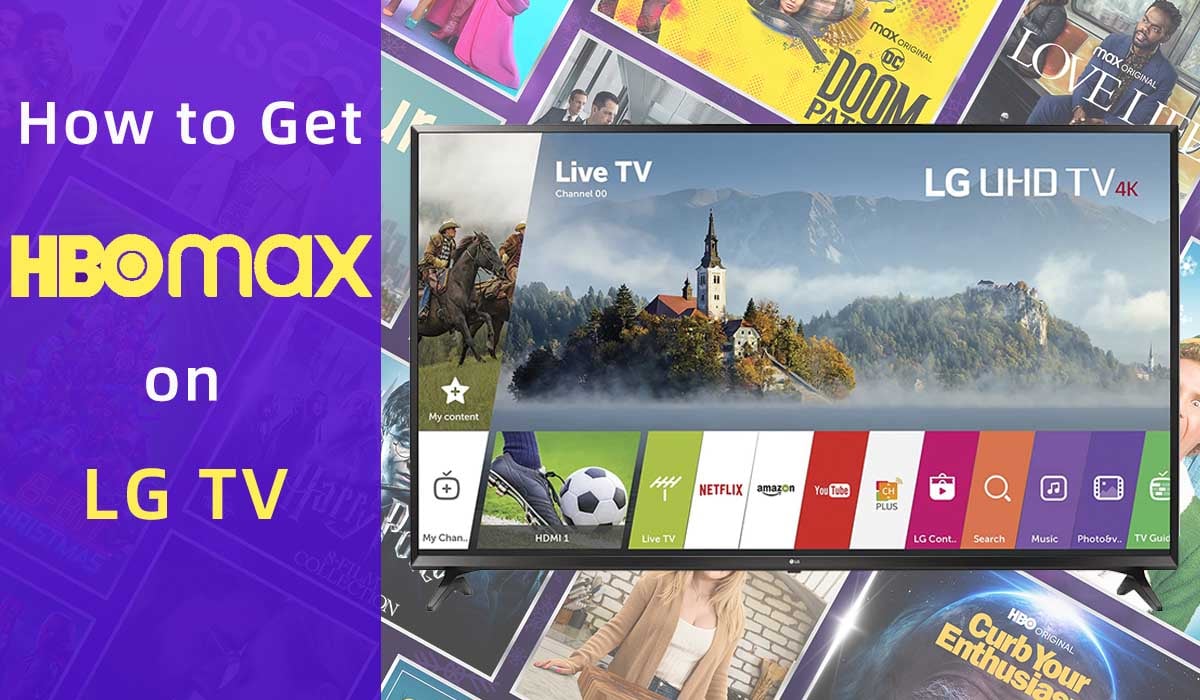
HBO Max supports LG Smart TV with webOS 4.0 or later.
1. Press the Home button on the remote control.
2. Select LG Content Store- APPs.
3. Click the Search icon and enter HBO Max.
4. Select Install.
Summary
How to get HBO Max on Vizio smart TV may have bothered you for a long time, but the solution is simple. If you have the latest Vizio TV with Smart Cast, you can get HBO Max via Smart Cast or stream HBO Max from your phone or tablet. You can also install HBO Max to your Vizio TV via USB flash drive.
Last edited:


