Appholic
Member
Catalogs Hide
In this guide, you will get to know how to install Emotn Store on TV. There're 4 methods.
1. Download Emotn Store and copy it to a USB flash drive.
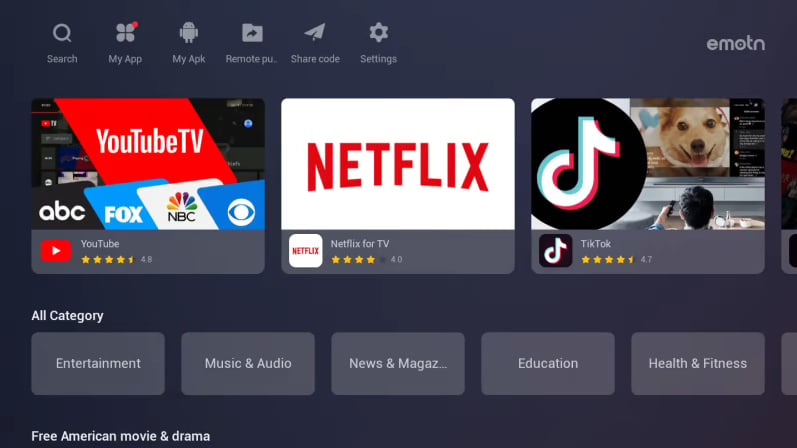
2. Plug the USD drive into your smart TV through the USB port and install the app through the file manager of your TV.
1. Use the browser that comes with your Android TV to visit app.emotn.com.
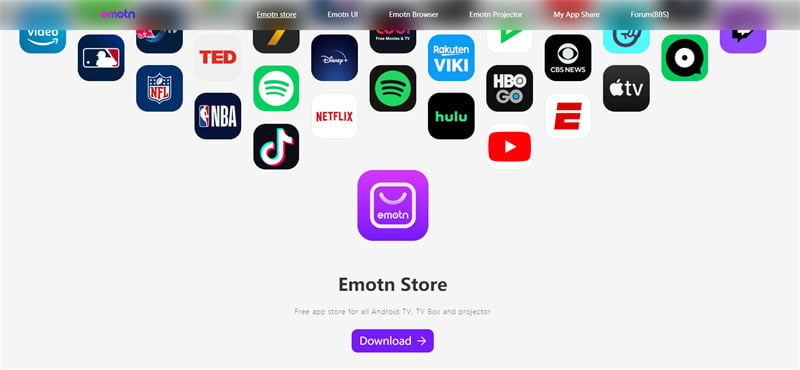
2. Download Emotn Store from the browser and install it on your smart TV.
1. Find a file transfer APP such as Send Files to TV in Google Play.
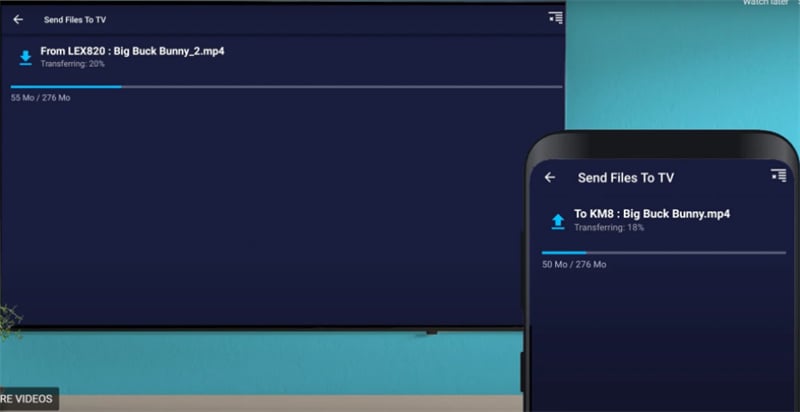
2. Transfer Emotn Store from your PC or mobile phone to your smart TV.
Use ADB service to install Emotn Store.
Refer: https://developer.android.com/studio/command-line/adb
Method 1: Use a USB flash drive
1. Download Emotn Store and copy it to a USB flash drive.
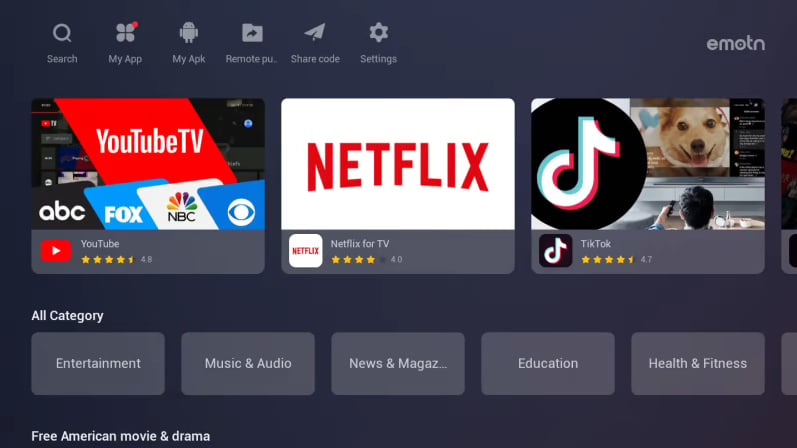
2. Plug the USD drive into your smart TV through the USB port and install the app through the file manager of your TV.
Method 2: Download through the TV browser
1. Use the browser that comes with your Android TV to visit app.emotn.com.
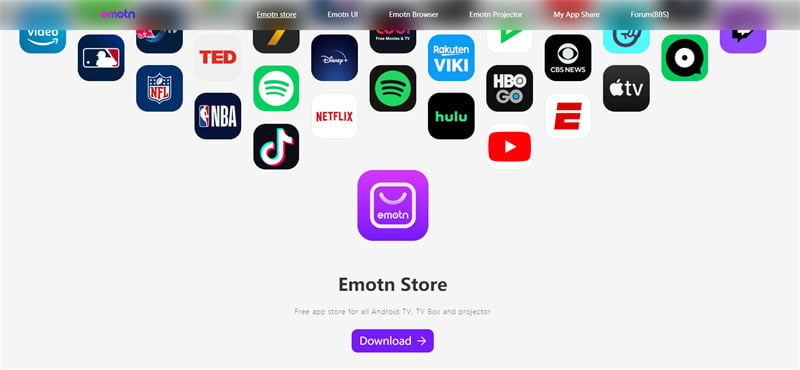
2. Download Emotn Store from the browser and install it on your smart TV.
Method 3: File transfer app
1. Find a file transfer APP such as Send Files to TV in Google Play.
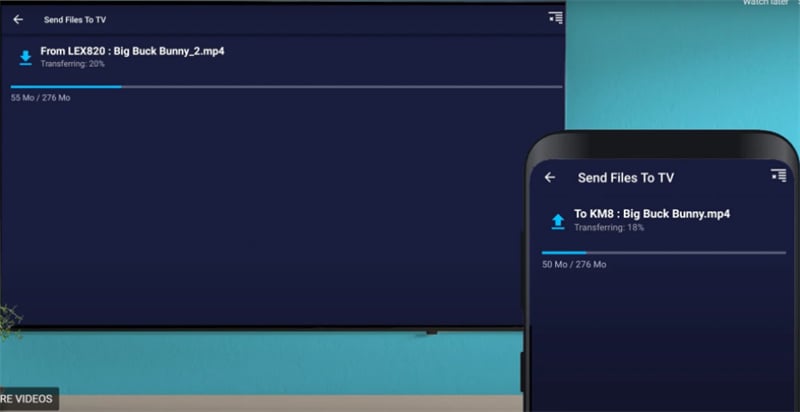
2. Transfer Emotn Store from your PC or mobile phone to your smart TV.
Method 4: ADB(Android Debug Bridge)
Use ADB service to install Emotn Store.
Refer: https://developer.android.com/studio/command-line/adb


