Help: how to install kodi on apple tv 4k?
You are using an out of date browser. It may not display this or other websites correctly.
You should upgrade or use an alternative browser.
You should upgrade or use an alternative browser.


The newest iteration of the Apple TV (Apple TV 4 K) doesn’t have a USB port anymore, which makes it harder to add third-party software to it. Using a Kodi on an Apple TV is still possible, but it requires more work than it would usually take to install Kodi.
There are two recommended ways to install kodi on apple TV 4K. The regular method to install Kodi is to use a Mac and Xcode, which is a little troublesome. And there is another way to do it, that is to install Emotn Store on your Apple TV and then sideload any apps you want from Emotn Store.

There are two recommended ways to install kodi on apple TV 4K. The regular method to install Kodi is to use a Mac and Xcode, which is a little troublesome. And there is another way to do it, that is to install Emotn Store on your Apple TV and then sideload any apps you want from Emotn Store.
Method 1: Install kodi on Apple TV 4K use a Mac and Xcode

- Download Kodi on your Mac.
- Connect your Apple TV 4K to the Mac.
- Launch Xcode on your Mac.
- Create a new Xcode project. You will be asked to provide your Apple ID. If you have an Apple developer account, submit your Developer ID.
- In the “Templates” tab, click on “tvOS” and then on “Single View Application“.
- Set a name and a unique identifier.
- Open the iOS App “Signer“.
- In the “Input File” field, browse for the location of Kodi.
- In the “App Display Name” type “Kodi” and press “Start“.
- Go back to the main Xcode interface.
- Click on “Window” and then “Device“.
- Browse for your Apple TV and click on the plus sign next to it.
Method 2: Install kodi on Apple TV 4K from Emotn Store
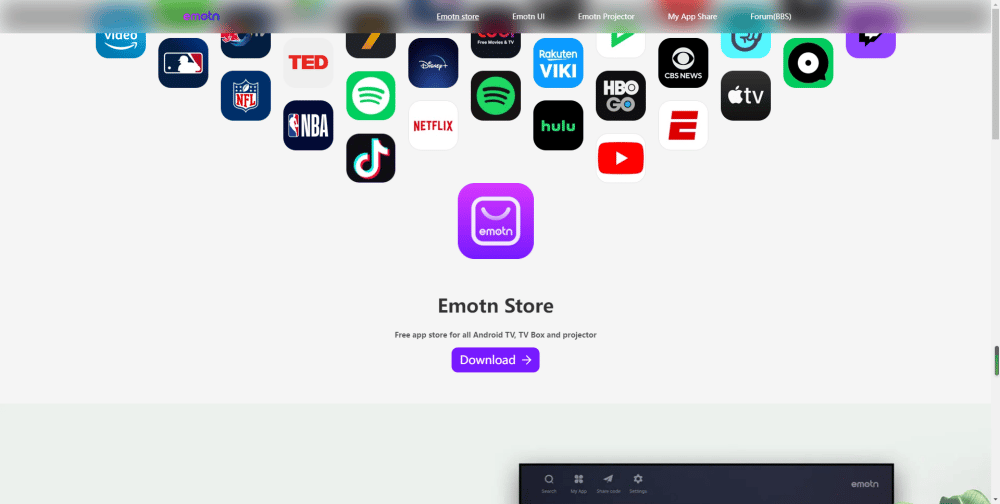
Step1. Download and install File commander from Google Play on your AppleTV 4K.
Step2. Open File Commander after completely installed. When you open it, you will be asked whether to allow File Commander to access photos, media, and files on your device? Just select ”Allow“ and then sign in with your Google account.
Step3: After signing in, add cloud to your Google account. There are four available options for you: Google Drive, Dropbox, Box, and OneDrive. Usually, we choose the first one to log in to Google Drive.
Step 4: Now you can see the PC File Transfer at the bottom of the page, click it.
On the next page, change the middle button to "ON", and an IP address will be automatically generated here. According to its instructions: Enter this address in your PC web browser to access this device. Note that your PC and mobile device must be on the same Wi-Fi network. If not, you click the WI-FI SETTINGS to reset it.
Step 5: Access the address and upload Emotn Store APK to the "Download" profile.
Step 6: After uploading the APK on the computer end, come back to the TV box page, enter the " Download" unit, now you can download and install Emotn Store on Apple TV 4K.
*note: step 1-6 more specific picture guides refers to How to install APK on TV box.
Step 7: Open Emotn Store, search for KODI, download and install it on your Apple TV 4K.
oh, a little difficult for me. anyway, thanks.The newest iteration of the Apple TV (Apple TV 4 K) doesn’t have a USB port anymore, which makes it harder to add third-party software to it. Using a Kodi on an Apple TV is still possible, but it requires more work than it would usually take to install Kodi.
There are two recommended ways to install kodi on apple TV 4K. The regular method to install Kodi is to use a Mac and Xcode, which is a little troublesome. And there is another way to do it, that is to install Emotn Store on your Apple TV and then sideload any apps you want from Emotn Store.
Method 1: Install kodi on Apple TV 4K use a Mac and Xcode
View attachment 11131
- Download Kodi on your Mac.
- Connect your Apple TV 4K to the Mac.
- Launch Xcode on your Mac.
- Create a new Xcode project. You will be asked to provide your Apple ID. If you have an Apple developer account, submit your Developer ID.
- In the “Templates” tab, click on “tvOS” and then on “Single View Application“.
- Set a name and a unique identifier.
- Open the iOS App “Signer“.
- In the “Input File” field, browse for the location of Kodi.
- In the “App Display Name” type “Kodi” and press “Start“.
- Go back to the main Xcode interface.
- Click on “Window” and then “Device“.
- Browse for your Apple TV and click on the plus sign next to it.
Thanks, I will have a try!Method 2: Install kodi on Apple TV 4K from Emotn Store
View attachment 11133
Step1. Download and install File commander from Google Play on your AppleTV 4K.
Step2. Open File Commander after completely installed. When you open it, you will be asked whether to allow File Commander to access photos, media, and files on your device? Just select ”Allow“ and then sign in with your Google account.
Step3: After signing in, add cloud to your Google account. There are four available options for you: Google Drive, Dropbox, Box, and OneDrive. Usually, we choose the first one to log in to Google Drive.
Step 4: Now you can see the PC File Transfer at the bottom of the page, click it.
On the next page, change the middle button to "ON", and an IP address will be automatically generated here. According to its instructions: Enter this address in your PC web browser to access this device. Note that your PC and mobile device must be on the same Wi-Fi network. If not, you click the WI-FI SETTINGS to reset it.
Step 5: Access the address and upload Emotn Store APK to the "Download" profile.
Step 6: After uploading the APK on the computer end, come back to the TV box page, enter the " Download" unit, now you can download and install Emotn Store on Apple TV 4K.
*note: step 1-6 more specific picture guides refers to How to install APK on TV box.
Step 7: Open Emotn Store, search for KODI, download and install it on your Apple TV 4K.

