If you buy an Apple TV for the forst time, you may ask how to make Apple TV work with my television? There are two steps to do this: connect your Apple TV to the television and set up the Apple TV. Here are the detailed guides.

1. First, connect your Apple TV to your TV using the HDMI cable.
2. Then plug the Apple TV power cord into a power outlet and plug the TV's power cord in.
3. Turn on your TV and go to the input that Apple TV is connected to.
4. Use the remote control to follow the on-screen prompts to enter your Apple ID. sign in to your TV provider account.
When you have completed the steps above, you are going to set up the Apple TV on your TV.
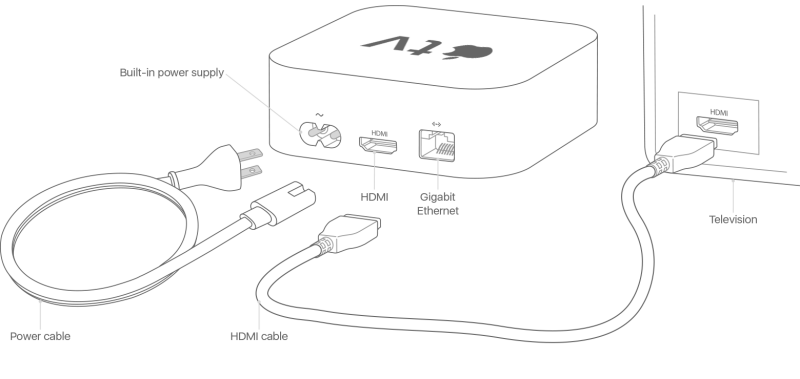
1. Connect to network
2. Log into your Apple account
Also you can look for more details in the tutorial How to set up Apple TV automatically with an iOS or iPadOS device?
Once you connect your Apple TV with your television and set it up, you can go streaming on Apple TV with your TV.

How to connect Apple TV with your television?
1. First, connect your Apple TV to your TV using the HDMI cable.
2. Then plug the Apple TV power cord into a power outlet and plug the TV's power cord in.
3. Turn on your TV and go to the input that Apple TV is connected to.
4. Use the remote control to follow the on-screen prompts to enter your Apple ID. sign in to your TV provider account.
When you have completed the steps above, you are going to set up the Apple TV on your TV.
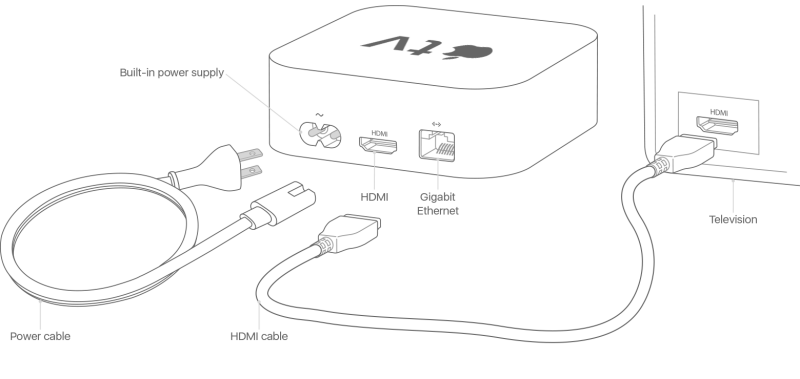
How to set up Apple TV?
Actually, there are several steps to set up Apple TVs, and you can do it by following the pop up guides on the screen, which mainly are included:1. Connect to network
2. Log into your Apple account
Also you can look for more details in the tutorial How to set up Apple TV automatically with an iOS or iPadOS device?
Once you connect your Apple TV with your television and set it up, you can go streaming on Apple TV with your TV.


