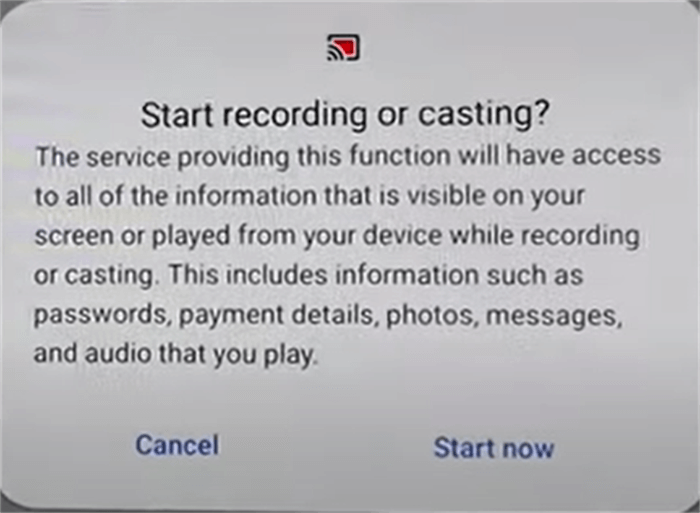XXMAN98
Member
Many people want to know how to mirror to Hisense TV, actually it's very simple.
1. Download a Google Home APP on your TV.
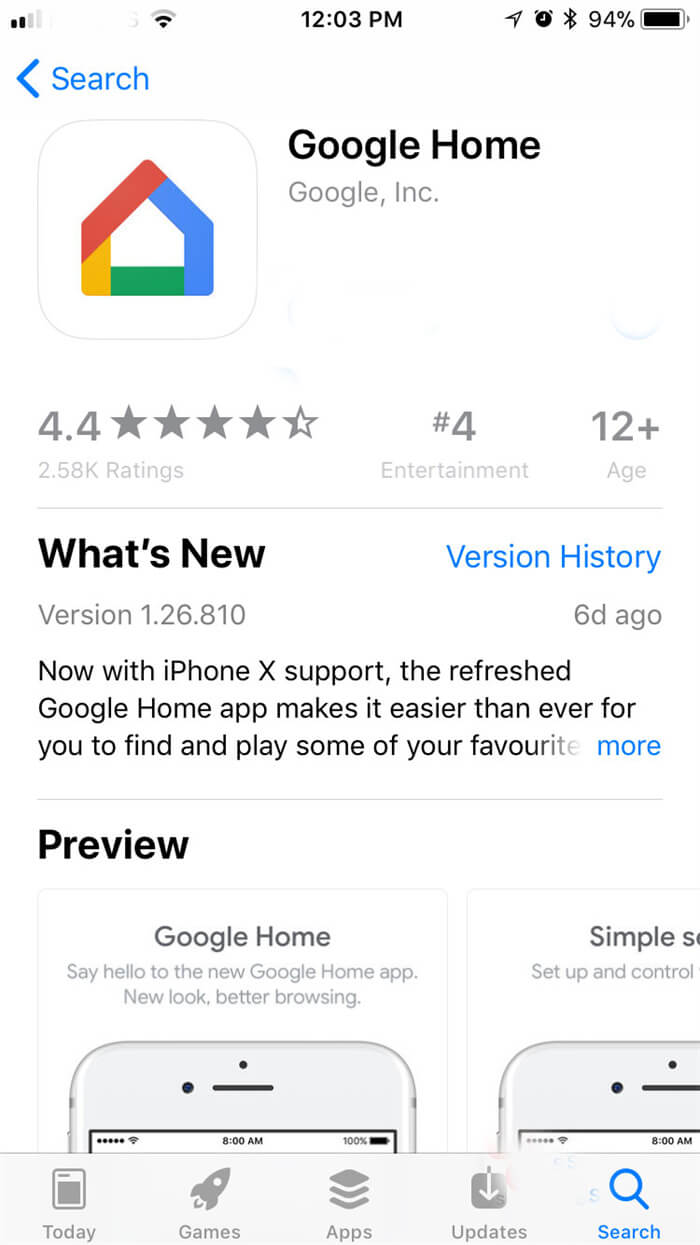
2. You can see your Hisense TV's name on the Other Cast devices.
3. Click on the TV and you will see "Cast my screen" right on the bottom, click it.
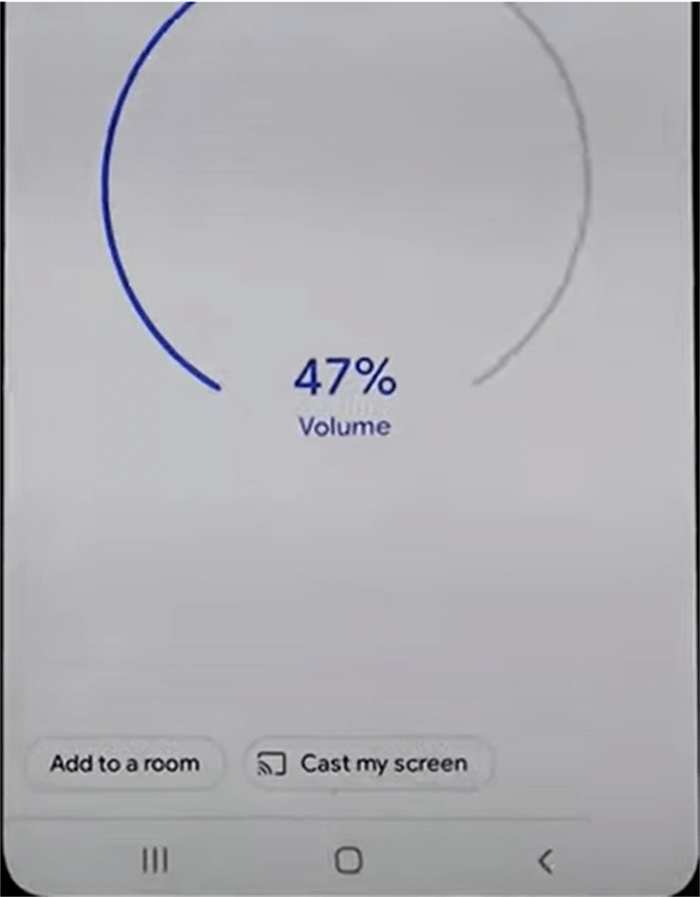
4. You will see the note about "cast to mirror device", choose cast screen.
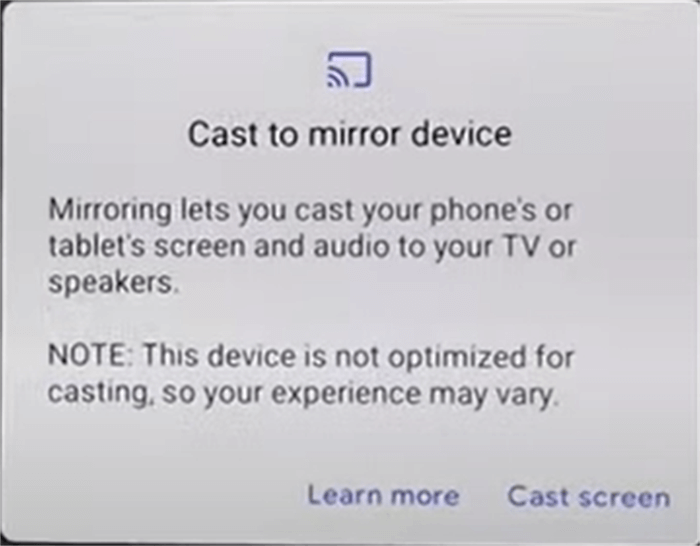
5. Then choose start now, you can now cast the screen from your phone to your Hisense TV.
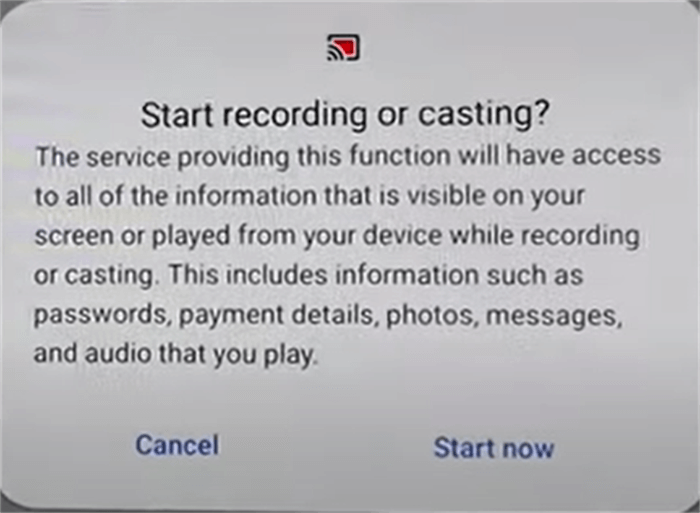
1. Download a Google Home APP on your TV.
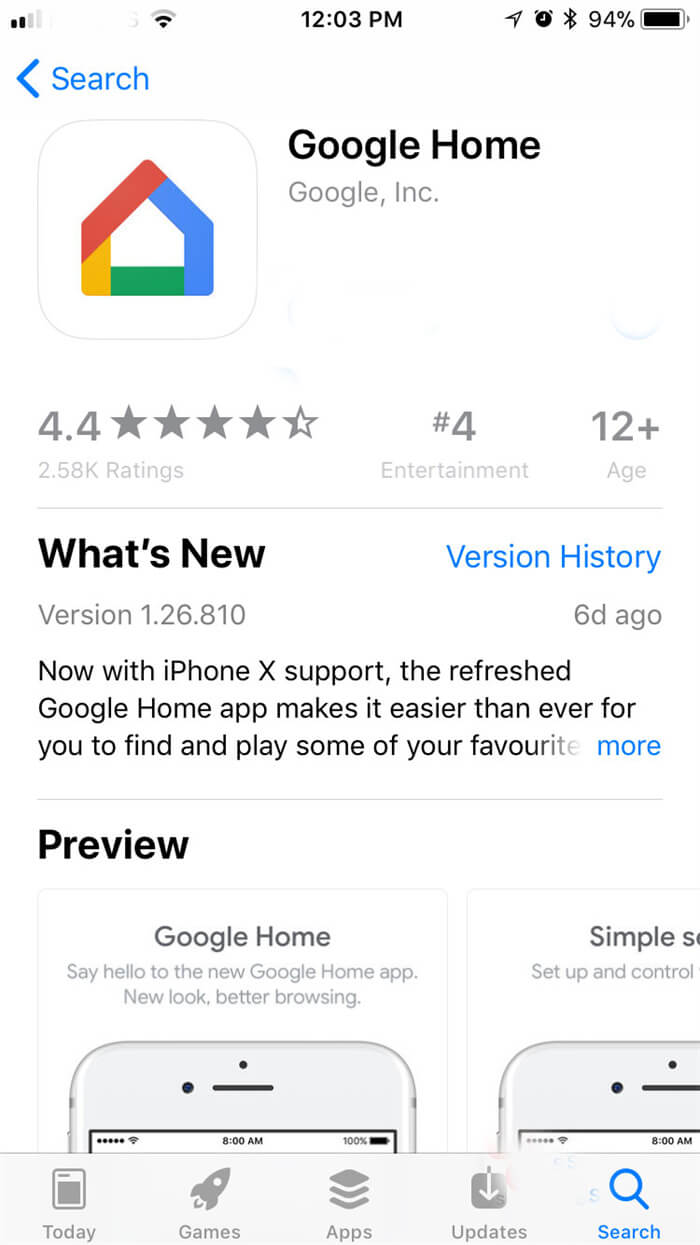
2. You can see your Hisense TV's name on the Other Cast devices.
3. Click on the TV and you will see "Cast my screen" right on the bottom, click it.
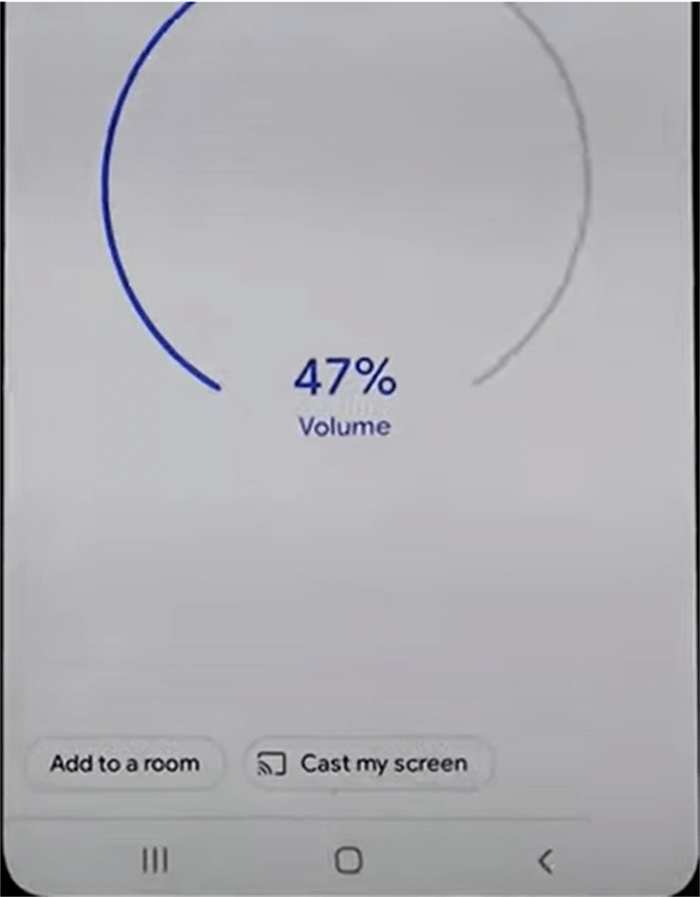
4. You will see the note about "cast to mirror device", choose cast screen.
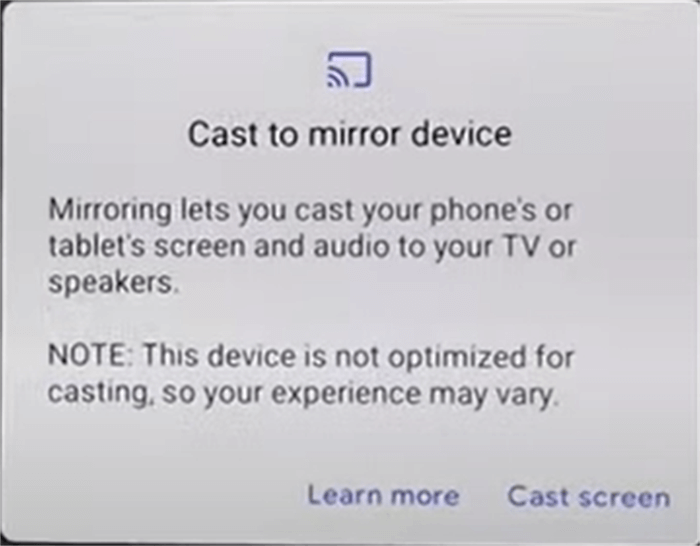
5. Then choose start now, you can now cast the screen from your phone to your Hisense TV.