Catalogs Hide
Why does my Hisense TV always show subtitles?
Users who have purchased Hisense TVs often ask the question: Why does my Hisense TV always display subtitles, or why does my Hisense TV always repeat what I do on the TV? This is because Hisense TVs manufactured after December 20, 2016 offer additional assistive features for customers with visual or hearing impairments that enable blind or visually impaired customers to hear basic TV functions, on-screen text menus and functions, and video descriptions through the audio output. This is a benefit for those with visual and hearing impairments but can be a nuisance for others. Don't worry, you can control them.
How to get subtitles on Hisense TV?
To turn on subtitles on your Hisense TV, on the main menu screen, select System Settings, then Subtitles. Then select the language you want the subtitles to be in and finally select OK. Now you have enabled subtitles on your Hisense TV.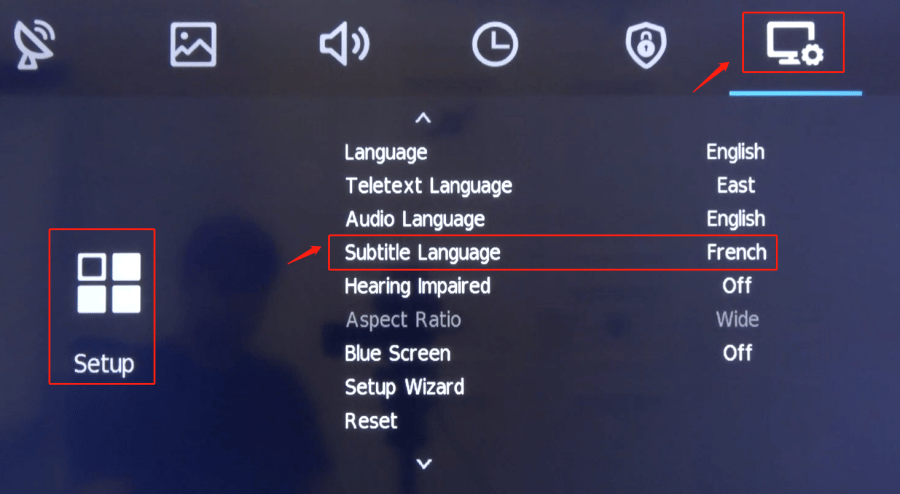
How do I turn off subtitles on my Hisense TV?
Hidden captioning is another assistive technology that allows hearing impaired customers to access audio by displaying text on the TV screen.
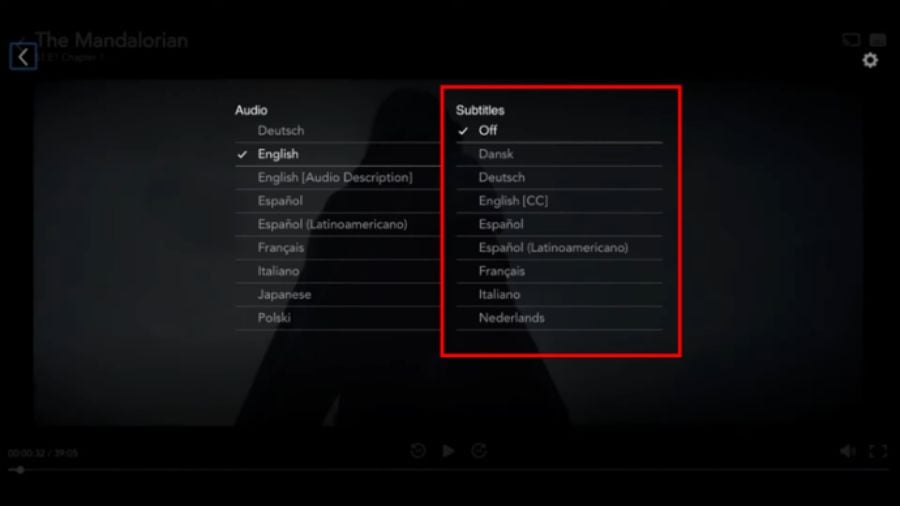
A dedicated button on the remote control is used to activate the hidden captioning and video description. Customers can also access the video descriptions provided as SAP by pressing the MTS button on the remote control.
Closed captioning assists the hearing impaired by displaying the audio portion of the program as text on the TV screen. Please note that the movie or video must support closed captioning in order to display the text on the screen.
Closed captioning can be turned on or off in the Accessibility category of the Settings menu, or by pressing the CC button on the remote control.
How to turn off narrator on Hisense TV?
Audio Guide is a text-to-speech screen reader that helps blind or visually impaired customers navigate the user interface and on-screen menus. It is available in US English only and when activated, Audio Guide will read out text, menus and other on-screen items.
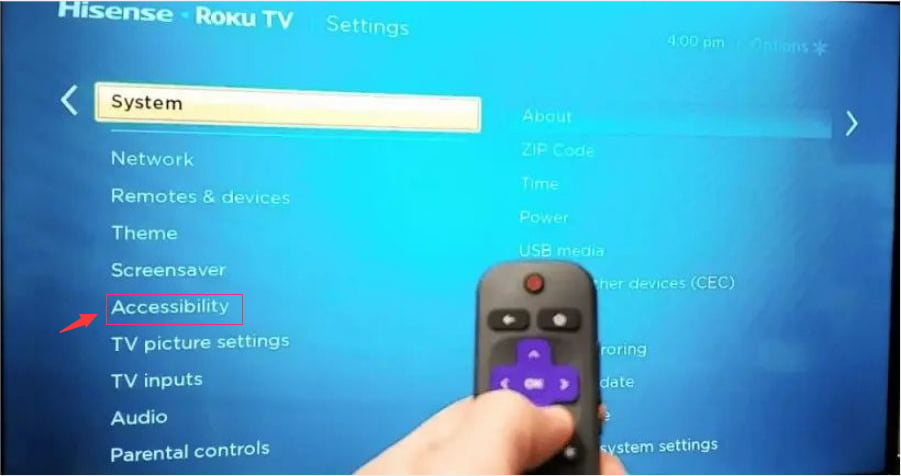
To turn off the narrator on Hisense TV, go to Settings, choose Accessibility, and then turn off the Audio Guide, or you can turn it on or off by selecting Menu Audio,
Hisense TV Forum


