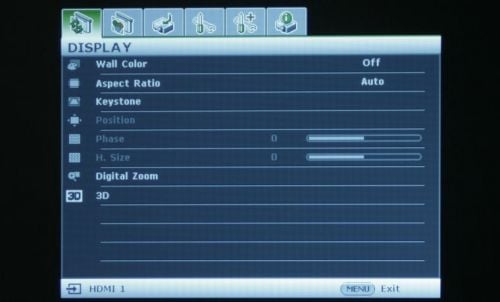Catalogs Hide
How to turn the BenQ projector screen upside down?
Here is the guide on how to turn the BenQ projector screen upside down.
1. First, turn on the BenQ projector, press the "Menu" button on the remote control or the projector body to pop up the menu.
2. Then select: System Settings-Basic→Projector Position→Switch Projector Position Mode
3. Finally, switch the mode. After the screen is normal, press the "Menu" button twice to exit and save the settings.
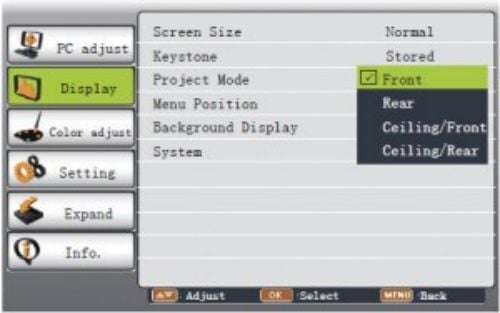
You may also want to know how to adjust the screen aspect ratio of BenQ projector, here is the guide.
How to adjust the screen aspect ratio of BenQ projector?
1. Press Aspect on the remote control to display the settings;
2. Press Aspect repeatedly to select an aspect ratio that matches the video signal format and your display needs.
3. Using the OSD menu: Press MENU/EXIT, select in turn: Display Menu→Select Aspect Ratio, then select an aspect ratio that matches the video signal format and meets your display needs.
4. Press the "Menu" button twice to exit and save the settings.