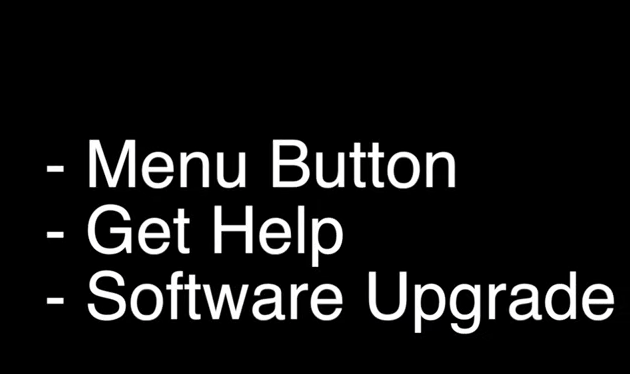Getting the latest version of software can ensure you have the best service on your Toshiba TV. In order to update software on Toshiba TV, please follow the steps bellow.
1. Press the Home Button on the remote.
2. Go to Settings.
3. Select Device & Software.
4. Roll down to select About.
5. Choose Install System Update.
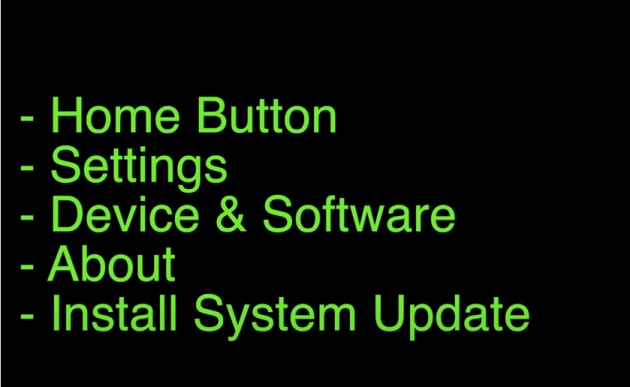
Then your Toshiba TV will update all softwares to the latest version.
1. Press the Home Button on the remote.
2. Go to Settings.
3. Select Device & Software.
4. Roll down to select About.
5. Choose Install System Update.
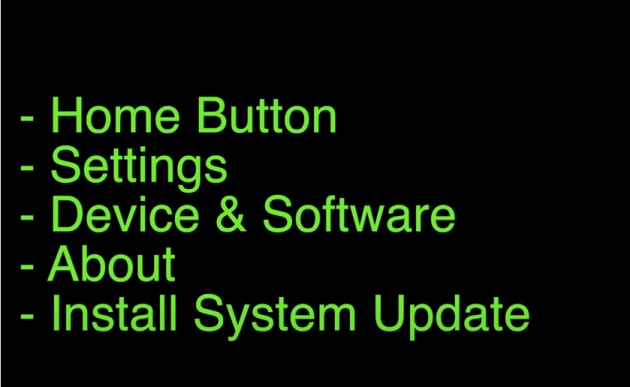
Then your Toshiba TV will update all softwares to the latest version.