Catalogs Hide
You can connect a digital still camera/camcorder that supports HDMI 4K output to HDMI IN of the TV to display high-resolution photos stored on the camera. You can also display high-resolution photos stored in connected USB devices or your home network. A picture with a 4K or higher resolution can be displayed in 4K resolution (3840×2160). Here is the guide how to view pictures in Sony TV.
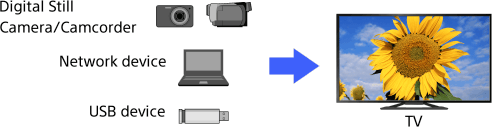
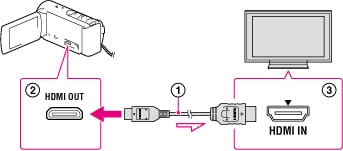
To display a picture from a device connected to the HDMI input terminal in a higher quality HDMI format*1, set [HDMI signal format] in [External inputs].
HDMI signal format
To change the HDMI signal format setting, press the Quick Settings button on the remote control, then select [Settings] — [Channels & Inputs] — [External inputs] — [HDMI signal format] — the HDMI input you want to set.
Follow the on-screen instructions, and set the HDMI signal format from the HDMI input terminal to a suitable format below. Available HDMI signal formats depend on your model and HDMI input.
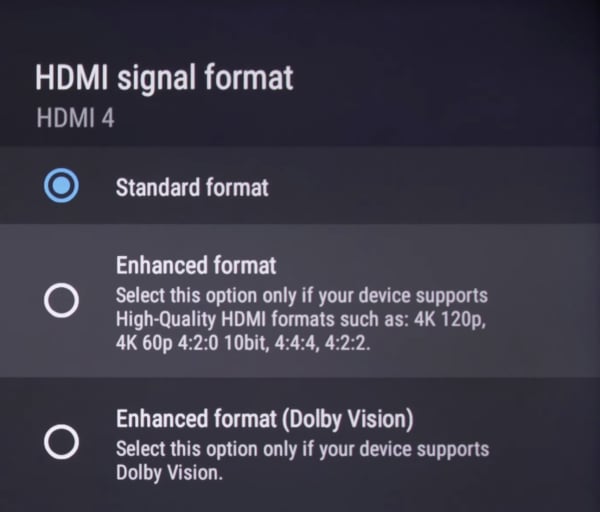
1. To view pictures stored on a USB device or network device in 4K resolution
- Connect the USB device or network device to the TV.
- Press the HOME button, and select Apps from the Home menu, then select [Media Player].
If the supplied remote control has an APPS button, you can press the APPS button. - Select the USB device name or network device name.
- Select the folder, and then select the file to play.
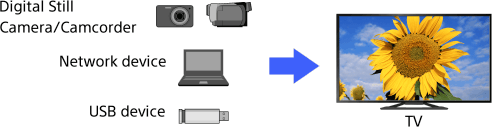
2. To view pictures stored on a digital still camera/camcorder
- Connect a digital still camera or camcorder that supports HDMI output to the HDMI IN jack (socket) of the TV, using an HDMI cable.
- Press the INPUT button repeatedly to select the connected device.
- Set the connected device to 4K output.
- Start playback on the connected device.
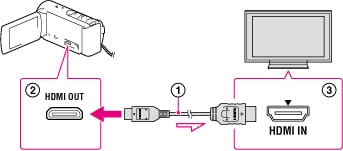
3. To view pictures in 4K resolution with higher quality
To display a picture from a device connected to the HDMI input terminal in a higher quality HDMI format*1, set [HDMI signal format] in [External inputs].
HDMI signal format
To change the HDMI signal format setting, press the Quick Settings button on the remote control, then select [Settings] — [Channels & Inputs] — [External inputs] — [HDMI signal format] — the HDMI input you want to set.
Follow the on-screen instructions, and set the HDMI signal format from the HDMI input terminal to a suitable format below. Available HDMI signal formats depend on your model and HDMI input.
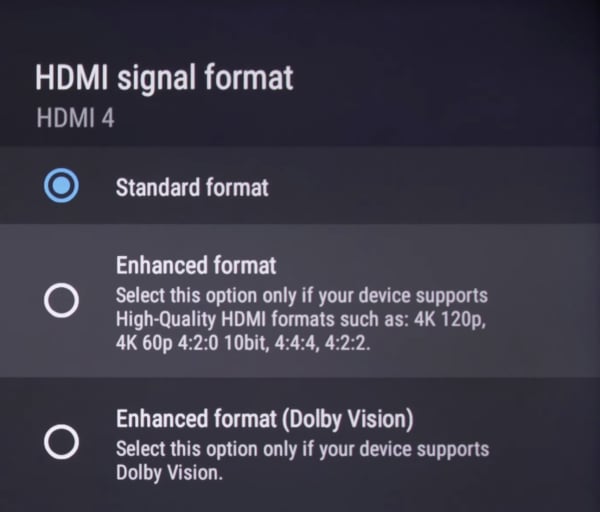
- Standard format
- Enhanced format
- Enhanced format (Dolby Vision)
- Enhanced format (4K120, 8K)
- Enhanced format (VRR)



