Samuel Miller
Member
Catalogs Hide
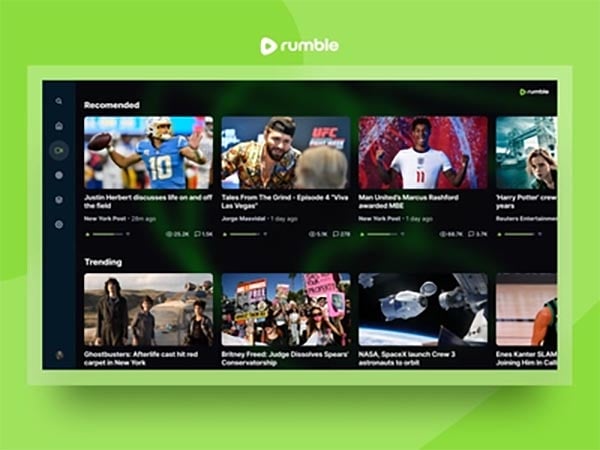
This guide will show you how to watch Rumble on smart TV.
Rumble is a well-known video-sharing platform on the internet. This video-sharing platform allows you to share videos for free.
This app includes channels such as America's Funniest Home Videos. Users can also upload their own videos to Rumble and watch the videos of others. They can also cast ballots for videos. Rumble simulates the experience of watching YouTube without advertisements. However, if you want to experience all of Rumble's fun and excitement, you must first download the app to your TV.
How to watch Rumble on a smart TV?
Get Rumble on Roku

1. To begin, press and hold the remote control's Home button.
2. Then, navigate to the option labeled Streaming Channels.
3. You can find an option called Search Channels under Streaming Channels.

4. You must type Rumble into the virtual keyboard, which can be found in your search bar, and then search for Rumble.
5. The Rumble App is now visible in the search results. Choose the Rumble App.
6. Then, press the Add Channel button.
Get Rumble on Samsung Smart TV
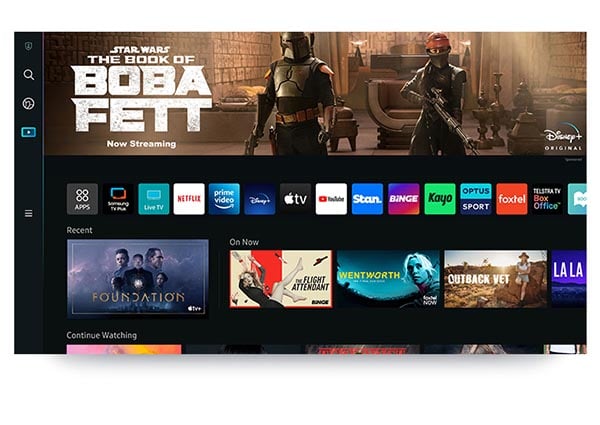
1. To begin, navigate to the Settings menu on your Samsung smart TV.
2. Rumble can be found by scrolling down to the Apps section. You can find it in the App Store.
3. When you find it, click the "Get" button to install the app.
4. Enter your login credentials in the next screen and click "OK."
5. You can begin streaming videos once you've logged in.


