Catalogs Hide
- 1 Is Yellowstone a good show?
-
2
How to watch Yellowstone on Firestick?
- 2.1 Watch Yellowstone on Paramount Network
- 2.2 Watch Yellowstone on Amazon Prime Video
- 2.3 Watch Yellowstone on Peacock TV
- 2.4 Watch Yellowstone on YouTube TV
- 2.5 Watch Yellowstone on Sling TV
- 2.6 Watch Yellowstone on HULU + LIVE TV
- 2.7 Watch Yellowstone on Philo
- 2.8 Watch Yellowstone on Vidgo
- 2.9 Watch Yellowstone on AT&T TV/DirecTV Stream
- 2.10 Watch Yellowstone on fuboTV
- 3 Summary
- 4 FAQs
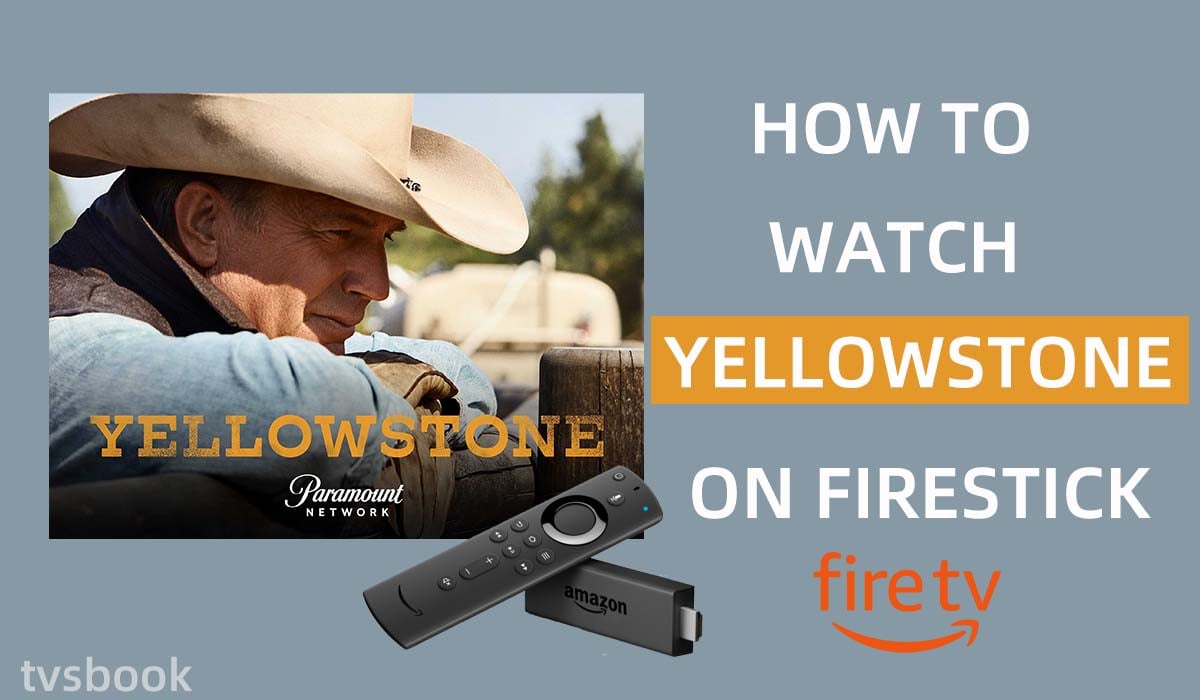
This guide will show you how to watch Yellowstone on Firestick.
Yellowstone is one of the most popular TV shows in the world and has been critically acclaimed by viewers every season since it aired its first season in 2018. There are multiple ways for Firestick users who want to watch Yellowstone, and you can follow the methods below to get Yellowstone shows on your Amazon Firestick.
Is Yellowstone a good show?

Yellowstone is a powerful and well-produced American drama. The series mainly tells the story of a Dutton family in the western United States because its farm adjacent to Yellowstone Park caused border disputes.
John Dutton is the head of the Dutton family and owns the largest ranch in the United States, which is adjacent to America's first national park, an Indian reservation, and land bought by a land developer. After an unfortunate accidental death or injury during a dispute over livestock straying onto an Indian reservation, a dispute involving multiple parties opens up in this beautiful part of Montana.
There are now four seasons of "Yellowstone" and the fifth season will be released in November 2022.
How to watch Yellowstone on Firestick?
You can watch all four seasons of Yellowstone on the Amazon Firestick via streaming apps and live channels.
- Paramount Network
- Amazon Prime Video
- Peacock TV
- YouTube TV
- Sling TV
- Hulu + Live TV
- Philo TV
- Vidgo
- AT&T TV/DirecTV Stream
- fubo TV
Watch Yellowstone on Paramount Network

Yellowstone first aired on the Paramount Network channel in 2018, so the best way to watch the series is to use Paramount Network.
Paramount Network is an American cable channel dedicated to country music and the culture and lifestyle of the American South, and one of its most popular original shows is Yellowstone.
Get the Paramount Network app on Firestick
1. Start the Firestick and connect to the network.
2. Click the Find tab on the Home screen.
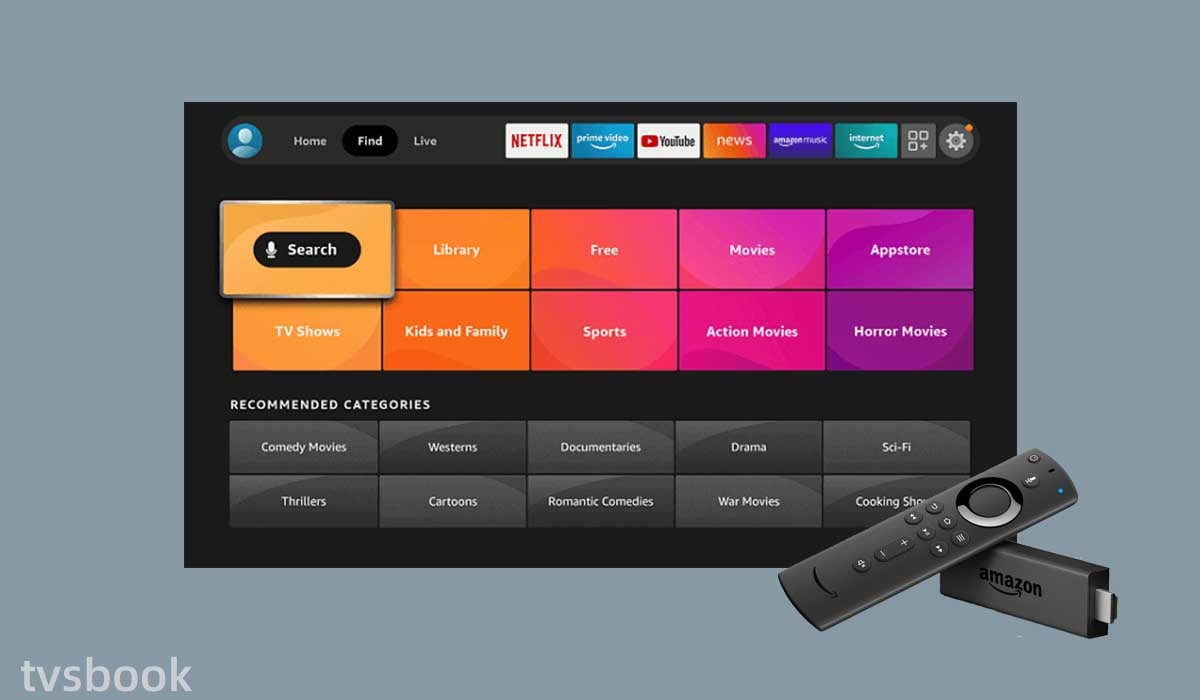
3. Select Search.
4. Type Paramount Network in the search bar.
5. Select Paramount Network App from the search results.
6. Click the Get or Download button.
7. The first time you use the Paramount Network app on your Firestick, you will need to activate it.
8. Visit paramountnetwork.com/activate on your browser.
9. On the web page, enter the activation code on the Firestick screen and click Continue.
10. Sign in with your TV provider account.
11. After restarting the application, you can watch Yellowstone on Firestick.
Get Paramount Network live TV on Firestick
You can follow the steps below to get Paramount Network live channels on your Firestick.
1. Launch your Firestick and go to the Home screen.
2. Use the remote to navigate to the Find tab.
3. Select Search.
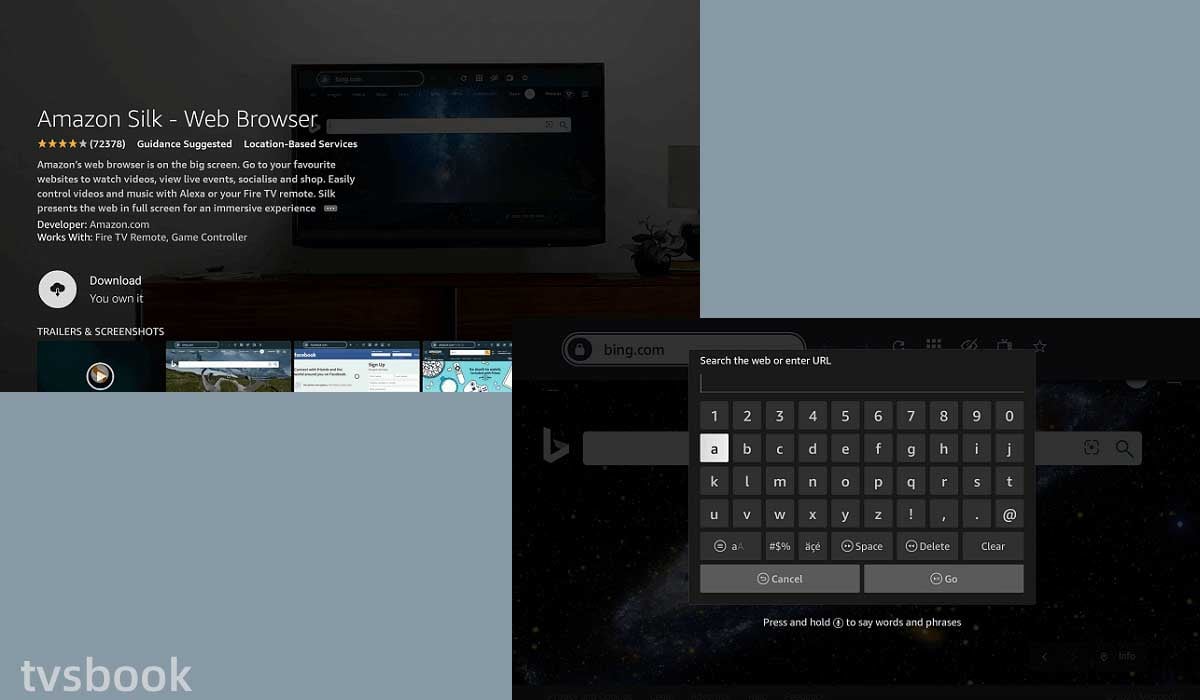
4. Use the on-screen keyboard to enter Amazon Silk-Web Browser.
5. Select Amazon Silk-Web Browser from the search results.
6. Select Download or Get to install.
7. Open Amazon Silk-Web Browser and you will see a search bar.
8. Enter the URL in the search bar.
paramountnetwork.com/live-tv/eb0kku
9. Click Go to enter Paramount Network Live Streaming.
10. Select Start 24-Hour Pass.
11. Enter your personal information to sign up for Paramount, then click Start.
You can then watch Paramount Network channels on your Firestick and watch Yellowstone for free!
Watch Yellowstone on Amazon Prime Video

Amazon Prime Video offers all seasons of the Yellowstone TV series, and you can install Prime Video on your Firestick.
Note: You will need to purchase Yellowstone episodes/seasons separately on Amazon Prime, which costs $19.99 per season and $2.99 for a single episode. After purchase, you will have permanent access to the episodes on your Amazon Prime account.
Please follow the steps below to download Amazon Prime Video.
1. First sign up for Amazon Prime Video on Amazon's website, and you can receive a 30-day free trial.
2. Turn on your Firestick and connect to the Internet.
3. Click Find on the home screen.
4. Select Search, or use Alexa Voice Remote for voice search.
5. Enter Amazon Prime Video.
6. Select the application and download it.
7. Use your Amazon Prime Video credentials to sign in on your Firestick.
You can now watch Yellowstone on your Firestick with Prime Video.
Watch Yellowstone on Peacock TV

You can get all episodes of Yellowstone on Peacock. The first season of Yellowstone is available for free on Peacock Free, but subsequent seasons can only be watched with paid Peacock Premium (with or without commercials).
Peacock Premium can be subscribed to with ads for $4.99 per month, or you can subscribe to Peacock Premium without ads for $4.99 per month.
You can search and download Peacock TV on Firestick as described above.
Watch Yellowstone on YouTube TV

YouTube not only provides a platform for online video creation, but you can also access live online channels by subscribing to YouTube TV.
You can watch 85+ live channels on YouTube TV for $64.99/month, including all episodes of Paramount Network's Yellowstone that air.
The $64.99 YouTube TV plan includes the Paramount Network, NFL, NBA, and MLB networks, and more, giving you 3 streams and 6 accounts per household.
Watch Yellowstone on Sling TV

Sling TV's Sling Orange Comedy Extra package includes the Paramount Network, so if you subscribe to the package, you can watch Yellowstone on Sling.
The Sling Orange Comedy Extra package is $41 per month and gives you access to 30 channels including Paramount Network, A&E, AMC, BET, Bravo and more.
Previously subscribers could get the Paramount Network on the Sling Blue base package until August 2020, when the Paramount Network moved from the Sling Blue base package to Sling Orange Comedy Extra.
If you already subscribe to a Sling package that includes Paramount, you can also download Sling TV on your Firestick to watch Yellowstone.
Watch Yellowstone on HULU + LIVE TV

The $69.99 HULU + LIVE TV package includes the Paramount Network and offers a total of 70 other live channels.
2 users can stream on HULU + LIVE TV at the same time. You can download Hulu Live TV on Firestick and watch Yellowstone.
Watch Yellowstone on Philo

If you subscribe to Philo, you get access to the Paramount Network, as well as A&E, AMC, BET, Comedy Central, Discovery, and 60 other channels.
Philo is $25 per month and can support 3 users streaming at the same time, and you can get a 7-day free trial first.
Get Philo on Amazon Firestick
1. Plug the Fire Stick into your TV and start it.
2. Connect to the Internet and go to the home page of Fire Stick.
3. Click Find, then click Search.
4. Type in Philo and download the application.
5. Open it and register or sign in to your Philo. you can get a 7-day free trial.
6. Now you can watch Yellowstone on the Paramount Network in Philo.
Watch Yellowstone on Vidgo

Vidgo TV on Firestick offers 65 live channels, including news, sports, and entertainment channels. For $59.95 per month, Vidgo TV also includes the Paramount Network, so you can watch full episodes of Yellowstone on Vidgo.
Search for and install Vidgo TV on Amazon Firestick, then sign in with your Vidgo credentials.
Watch Yellowstone on AT&T TV/DirecTV Stream

AT&T TV (formerly known as DirecTV Stream) is $69.99 per month and offers 65 channels, including the Paramount Network, A&E, AMC, BET, CNN and more.
AT&T TV supports simultaneous streaming for up to 20 subscribers and can record Paramount Network to their Unlimited Cloud DVR.
You can find the DirecTV Stream app on Firestick and download it, then you can access Paramount on DirecTV Stream (AT&T TV) to watch Yellowstone.
Watch Yellowstone on fuboTV

You can search and download Fubo TV on FireStick. fuboTV has 90 channels as part of their program, which includes the Paramount Network with Yellowstone.
The subscription price for fuboTV is $69.99 per month, and you can pick up a 7-day free trial.
fuboTV supports simultaneous streaming for 3 subscribers, and you can add up to 5 streams for an additional $10.
Summary
Yellowstone is live on the Paramount Network channel, and many streaming apps have subscription plans that include Paramount Network, which you can get to know how to watch Yellowstone on Firestick as described above. For streaming on-demand, Yellowstone is currently only available on Peacock TV, and you can also watch all of Yellowstone's episodes on Peacock TV on the Firestick.
FAQs
Why can't I watch Yellowstone on Paramount+?
Although a Paramount production, Yellowstone can only be viewed on the Paramount Network and not on Paramount+.
This is because, among the streaming providers, only NBC Peacock is licensed to broadcast Yellowstone, while Paramount+ subscribers are unable to watch Yellowstone due to streaming rights issues.
However, Paramount+ offers other shows from Yellowstone co-creators: Mayor of Kingstown and 1883 (a Yellowstone prequel).
How to watch Yellowstone from anywhere in the world?
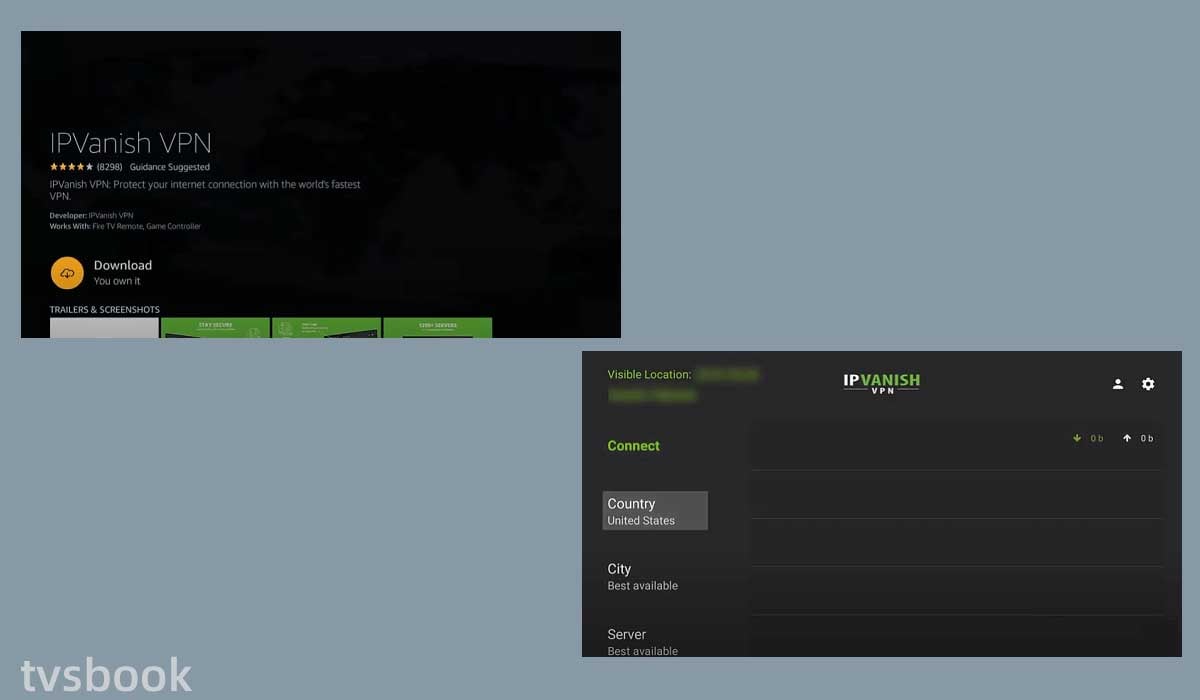
If you are in an area where you can't watch Yellowstone on Firestick, you can install a VPN service on Firestick to lift the geo-restrictions.
1. Go to Find on the Firestick home page and select Search.
2. Search for the IPVanish VPN application and download it.
3. Open IPVanish VPN and login.
4. Connect to the VPN server in the US.
5. Subscribe to the streaming service platform you need as described above and watch Yellowstone.
Amazon Fire TV Forum


