Catalogs Hide

This article will show you how to use the Samsung TV remote app without WiFi.
There are many Samsung TV users, and you can use the remote control to access the many functions of your TV or access the Internet on your Samsung Smart TV. However, when you lose your remote control, even simple operations are difficult to achieve. You may want to control your Samsung TV through a mobile app, and this article will also show you how to use the Samsung TV Remote App when you don't have WiFi.
How to use the Samsung TV remote app without WiFi?
Samsung TV remote app without WiFi Android

If you want to use your Android mobile device to control your Samsung TV without WiFi, you can download the TV Remote App from the app store and you will see many available apps, pick the one that suits you best.
If you want to use a smartphone to control your TV without WiFi, you need a phone with IR Blaster built in. Please follow the steps below.
1. Turn on your Android mobile device and go to the Google Play Store/Android App Store.
2. In the app store, find the search button and type in the TV remote. You will see many apps in the search results, you can try and choose the best one for you.
3. Open the app you installed, some apps may offer IR, IP, and WiFi options, you will use the IR function.
4. Select the IR option and choose your Samsung TV in the TV list of the app.
5. Once the connection is complete, check if the TV Remote App can control your Samsung TV.
AnyMote's Smart IR Remote app is available for Android users. This app will enhance your device's capabilities. It will enable you to control a variety of appliances in your home, not just the television. It will control your air conditioner, home theater, and anything else that has a remote control. They claim to have 900,000 devices in their database, with more being added every day. Apps like these can turn your Android phone into a universal remote.
Samsung TV remote app without WiFi iPhone

For users of IOS devices, you may need an IR Blaster dongle to allow IOS mobile devices to remotely control your Samsung TV.
1. Purchase an IR Blaster for IOS and connect it to your iPhone or iPad.
2. Open the Apple App Store on your iPhone or other IOS device.
3. Click the Search tab and enter the TV Remote App.
4. You may see many TV remote apps, choose the one you think works best.

For example, you may see Blumoo Universal Remote in the search results. You can use it to control your home theater, bar speakers, DVR, DVD player, game console, etc. But many apps need WiFi to work, so you need to find that one that supports IR. IOS devices may have a harder time controlling Samsung TVs without WIFI than Android devices.
How do I know if my phone has IR Blaster?

IR Blaster, also known as Infrared Blaster, is a hardware feature that allows your Smartphone to function as a Universal Remote, allowing you to control your TV, DVD players, music players, air conditioners, projectors, set-top boxes, and other devices.
When you want to use the Samsung TV remote app without wifi, you need your smartphone to have the IR Blaster feature. However, this feature is only available on a few smartphones, you can check if your phone has IR Blaster by doing the following.
1. Check if there is an IR or infrared LED on the top of your phone, which is usually in the shape of a black circle or rectangular indentation on the top of your phone. You can check if your phone has a similar infrared LED, if so, your smartphone has the IR Blaster feature.
2. Check the user manual of the phone or the manufacturer's website. You can check the owner's manual or visit the specifications section of the manufacturer's website to see if your phone includes IR Blaster.
3. Look for the built-in IR Blaster App. If your phone has an IR Blaster, it should come with an IR Blaster App that allows you to control your TV, DVD player, Music Player, AC, Set Top Box, and other devices.
IR Blaster is usually present on some Android devices, if you are using an IOS device, there is no IR Blaster built in.
FAQs
How to control Samsung TV with the phone without remote?

Of course, the most convenient way to operate your TV remotely from your phone is via WiFi, and if you lose your Samsung TV remote, you can use the SmartThings APP to control your Samsung TV. Here are the steps to operate it.
1. Make sure your phone and Samsung TV are connected to the same Wi-Fi.
2. Download the Samsung SmartThings app on your phone, which is available for both Android and IOS devices.
3. Open the SmartThings app on your phone.
4. Tap on the device and select your Samsung TV in the device list.
5. Go back to the menu page and select your TV and you will see the virtual remote control page appear on the screen.
6. Now you can use the remote control on your phone to control your Samsung TV remotely.
Can you use a TV remote app without WiFi?
If your phone has IR Blaster function then you can use the application that provides IR remote control. For example, Smart IR Remote APP allows you to control your TV, air conditioner, and other appliances remotely with your Android phone.
How can I connect my phone to my TV without WiFi?

Connecting your phone to a Smart TV with WiFi is usually simple, but if you want to connect your phone to your TV without WiFi you can try these methods.
1. Miracast
2. ScreenBeam Mini2
3. Samsung DeX
4. AirPlay
5. MHL-to-HDMI adapter
6. Chromecast
You can choose the method that suits you by your device.
How to connect a Samsung TV to WiFi without a remote?
If you are not connected to WiFi, then many of the smart features of your Samsung Smart TV will not work. You may have already read How to Connect Samsung TV to WiFi. if you don't have a remote control, you can refer to how to connect TV to wifi without remote.
Typically, Samsung's SmartThings app is the first choice when you don't have a remote. You can also connect a mouse to your TV via a USB port to operate your TV to WiFi.
How to use a remote app without WiFi?
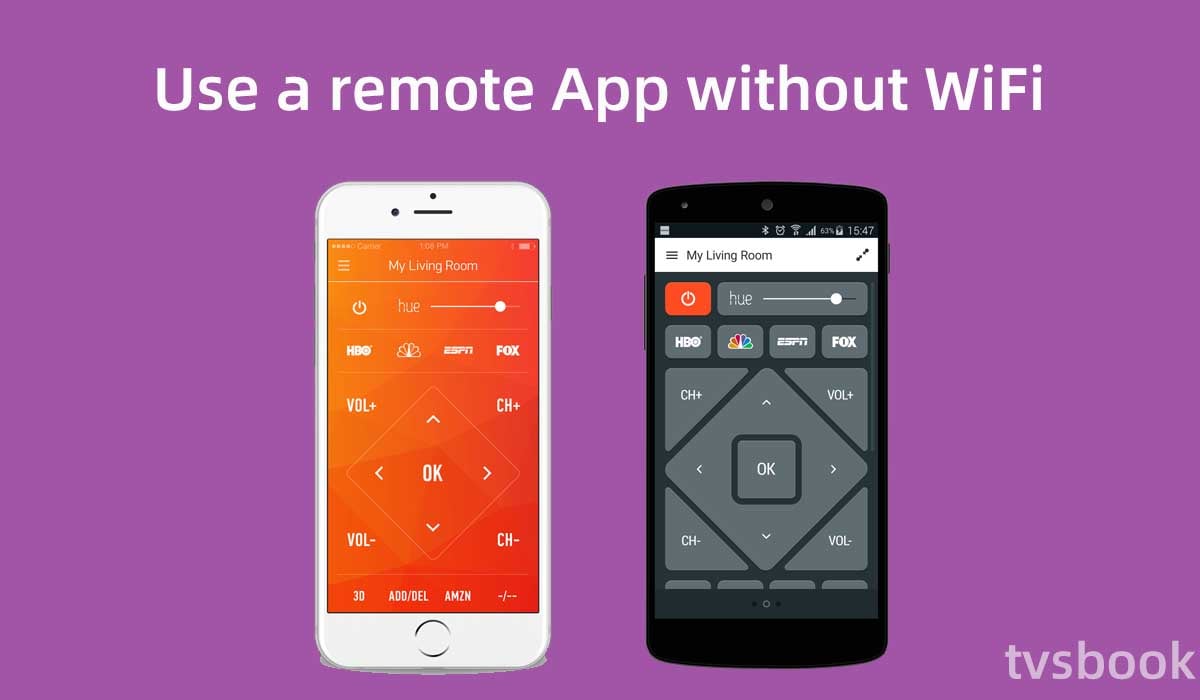
If you want to use your phone to control your TV without wifi, such as Sony TV, Hisense TV, Samsung TV, LG TV or TCL TV, etc., you can refer to the solution in this article. You will need a phone with a built-in IR Blaster, which is usually an Android phone. If your phone does not have an IR Blaster, you may need to purchase an external IR Blaster, and then you can control your TV by downloading the TV remote APP that does not require a WiFi connection.
You may also be interested in
Samsung tv keeps disconnecting from wifi
how to connect TCL Roku tv to wifi without remote



