TV-Guide
Member
Catalogs Hide
Should I buy a PC monitor or TV for PS4? Before answering this question, you need to determine where you plan to play PS4? If it is to be in the living room, then choose a TV, which may be no less than 32 inches 1080p. If you plan to put it on a table or connect it to a gaming computer, choose a monitor.
You can choose a TV or a monitor to play ps4 games. Both of them have corresponding pros and cons.
Another thing to note is that TVs usually have more bells and whistles than monitors. This is very helpful for movies and standard viewing, but for games, it will greatly increase the latency. Therefore, if you use a TV, it is best to choose a TV above 60hz, and check the TV's game mode or the ability of the built-in image processing function.
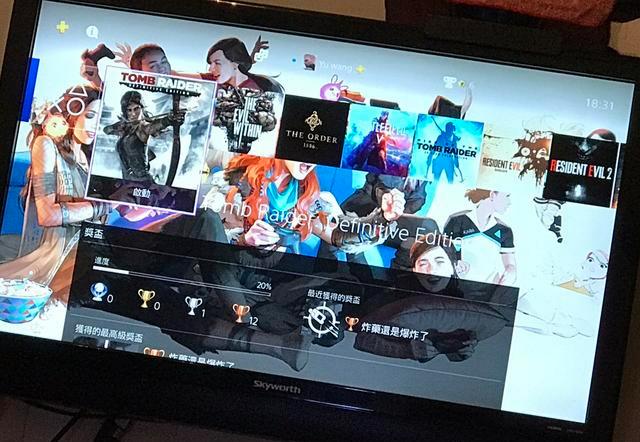
Although the monitor is smaller than the TV, you can get a better picture with it. The pros of a monitor are mostly the graphics quality, response time, and less glare.
Does PS4 look better on the monitor? It all depends on the display quality of the monitor. If it is an IPS panel, then it will display brighter colors. PS4 will look better on the display. If it is any other type of display, such as VAPanel, the image quality will not be so good. Therefore, on an IPS panel, the PS4 will look better. Otherwise, it's best to play it on TV. So you better buy a good quality monitor, and it's much cheaper than a TV.
Due to the relatively large screen size of the TV, you can sit on the bed and watch. If you use a monitor and don't want to turn it back and forth, you can only reconnect it to the second monitor.
Generally speaking, a TV of the same price will be larger than a computer monitor, and there will be more HDMI ports to connect to. A 19-inch TV, it has two HDMI ports, the old RCA type jack and VGA and cable plug. The monitor has only one display port, one HDMI, one DVI and one RGA.

Do you plan to own a PC monitor and want to save money? Do you really like games where response time is very important? Would you use it specifically for your console? Where will it be located and how do you want to sit? How much are you willing to spend? All these questions will make a difference.
This is a guide according to different level budget, find the one suits you best.
1. OLED 4K monitor. The best image quality you can find today. LG did a great job. But these are very expensive now.
2. Standard LED 4K display-Samsung SUHD, and Sony Bravia X800 series.
3. Entry-level LED 4K display-Sony X700 series, entry-level Samsung or LG, etc. These are competent, but the performance of image quality is usually worse.

Another important factor to consider is the refresh rate. Some businesses will try to deceive you with "TruMotion", "Realblahblah" refresh rates of 120Hz, 240Hz, etc. But please try to find the actual refresh rate, such as looking for 120Hz and higher frequencies to get a good smooth exercise experience.
You can choose a TV or a monitor to play ps4 games. Both of them have corresponding pros and cons.
Why should you choose a monitor for PS4?
Unless you need to sit far away, the monitor will undoubtedly be better. Monitors generally have shortened response time and increased pixel density.Another thing to note is that TVs usually have more bells and whistles than monitors. This is very helpful for movies and standard viewing, but for games, it will greatly increase the latency. Therefore, if you use a TV, it is best to choose a TV above 60hz, and check the TV's game mode or the ability of the built-in image processing function.
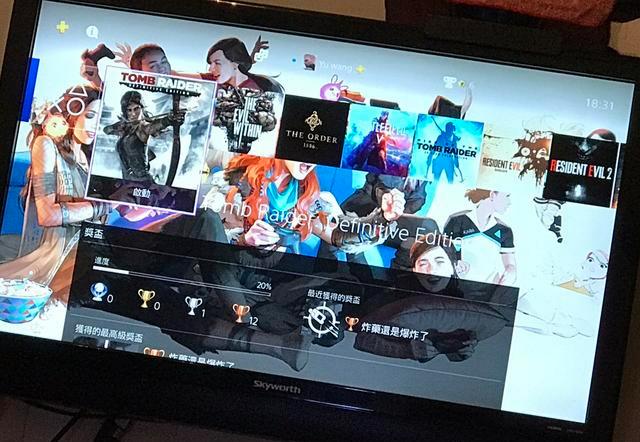
Although the monitor is smaller than the TV, you can get a better picture with it. The pros of a monitor are mostly the graphics quality, response time, and less glare.
Does PS4 look better on the monitor? It all depends on the display quality of the monitor. If it is an IPS panel, then it will display brighter colors. PS4 will look better on the display. If it is any other type of display, such as VAPanel, the image quality will not be so good. Therefore, on an IPS panel, the PS4 will look better. Otherwise, it's best to play it on TV. So you better buy a good quality monitor, and it's much cheaper than a TV.
Why should you choose a TV for PS4?
Although whether you buy a TV or monitor for PS4 is mainly based on preference and budget, if you use it exclusively for PS4, you can buy a TV. Since PC monitors usually do not have built-in speakers, setting/deleting/moving all content can be troublesome. With a TV, you just need to plug in the power source to play. TVs also have better size options.Due to the relatively large screen size of the TV, you can sit on the bed and watch. If you use a monitor and don't want to turn it back and forth, you can only reconnect it to the second monitor.
Generally speaking, a TV of the same price will be larger than a computer monitor, and there will be more HDMI ports to connect to. A 19-inch TV, it has two HDMI ports, the old RCA type jack and VGA and cable plug. The monitor has only one display port, one HDMI, one DVI and one RGA.

Do you plan to own a PC monitor and want to save money? Do you really like games where response time is very important? Would you use it specifically for your console? Where will it be located and how do you want to sit? How much are you willing to spend? All these questions will make a difference.
What is the best TV/monitor I can buy?
This is a guide according to different level budget, find the one suits you best.
1. OLED 4K monitor. The best image quality you can find today. LG did a great job. But these are very expensive now.
2. Standard LED 4K display-Samsung SUHD, and Sony Bravia X800 series.
3. Entry-level LED 4K display-Sony X700 series, entry-level Samsung or LG, etc. These are competent, but the performance of image quality is usually worse.

Another important factor to consider is the refresh rate. Some businesses will try to deceive you with "TruMotion", "Realblahblah" refresh rates of 120Hz, 240Hz, etc. But please try to find the actual refresh rate, such as looking for 120Hz and higher frequencies to get a good smooth exercise experience.


