Catalogs Hide

This article will show you how to fix the Vizio sound bar keeps cutting out.
Vizio is known for producing products that offer good value for money. Not only do they make cheap TVs but they also provide value-for-money soundbars. Although the design is simple, Vizio's soundbars offer features that are no match for competing brands. You can get different wireless playback options, sound customization, balanced sound, and even Atmos support at an affordable price.
Vizio soundbar can bring a good experience for watching TV programs and listening to music. For the most part, it works well, but as with other brands of bars, the Vizio sound bar can sometimes disconnect. (Check out how to fix Vizio tv sound not working) Fortunately, you can do quick troubleshooting with the solutions listed in this article.
Why is my Vizio sound bar keeps cutting out?
Vizio sound bars are durable and good-quality speakers, but they can have various problems in use. Some common causes can cause audio interruptions in the Vizio soundbar.
Audio input problems

An audio input error will cause the soundbar to disconnect.
An incorrectly plugged cable connected to your sound bar could be the source of audio input issues. As a first step toward resolving the issue, it is recommended that you disconnect and reconnect all of your Vizio sound bar cables.
Outdated soundbar

If your Vizio soundbar is an older model, it may be outdated and have trouble maintaining consistent sound transmission. At this point, you may need to purchase a new bar to replace the old speakers.
Cable Failure
A damaged or faulty cable to the sound bar can cause intermittent audio disconnections. You may need to check the cable for problems or use a different cable.
Temporary failure of hardware
Some temporary malfunction of the Vizio soundbar or your TV could be the cause of audio disconnection. Resetting the hardware device may solve the problem.
How to fix Vizio sound bar keeps cutting out?
If your Vizio TV sound is cutting in and out, you can try to fix it as follows.
Check Input

As mentioned above, incorrect inputs can cause the Vizio soundbar to fail to transfer audio correctly, resulting in sound disconnection. You need to make sure that the correct input is selected for your TV.
Check cables and connections

Generally, Vizio bar speakers keep cutting out due to connection problems. You need to make sure that the cables connecting the speakers to the TV are OK, do the following checks.
1. Check that the HDMI cable is securely connected, a loose connection will result in an unstable connection.
2. Check if the HDMI cable is damaged, broken, or faulty. If the cable is damaged, you need to replace it with a new one promptly.
4. Try using another cable.
5. If you are using a Bluetooth connection, make sure your device is not too far from the bar.
Change audio input
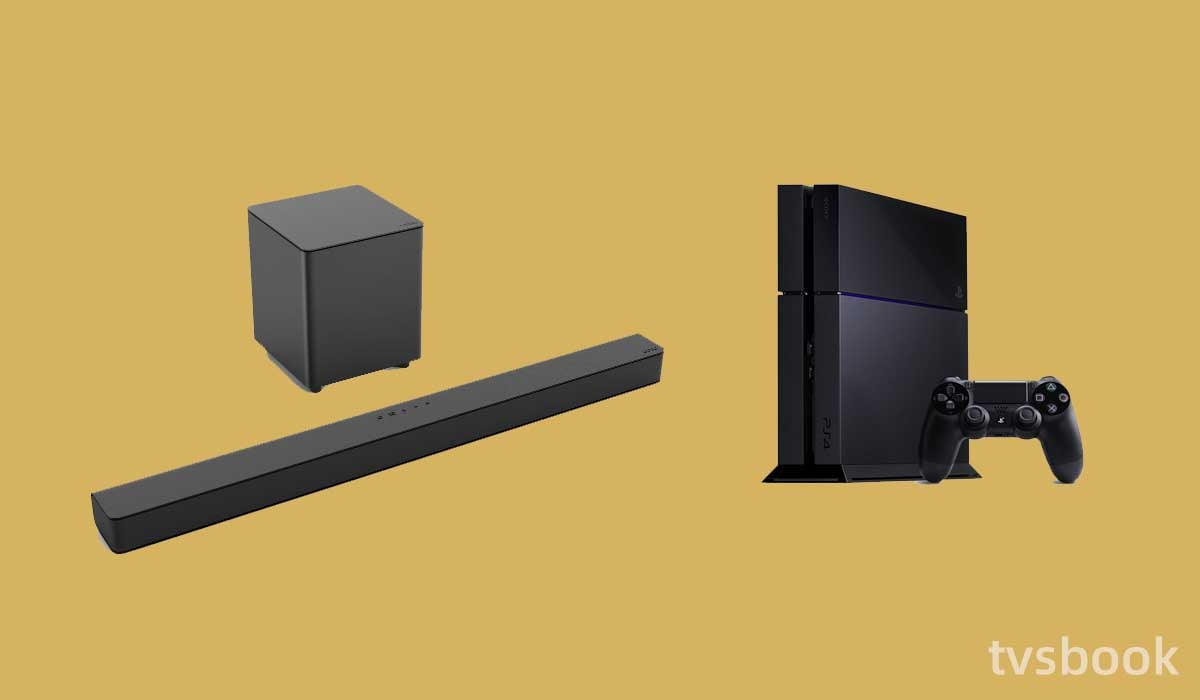
If you connect the Vizio soundbar to your TV and it does not work properly, you can try switching the audio input to another device, such as a game console. If the audio works fine when you connect the speaker to another device, then the problem may be with your TV.
Restart TV
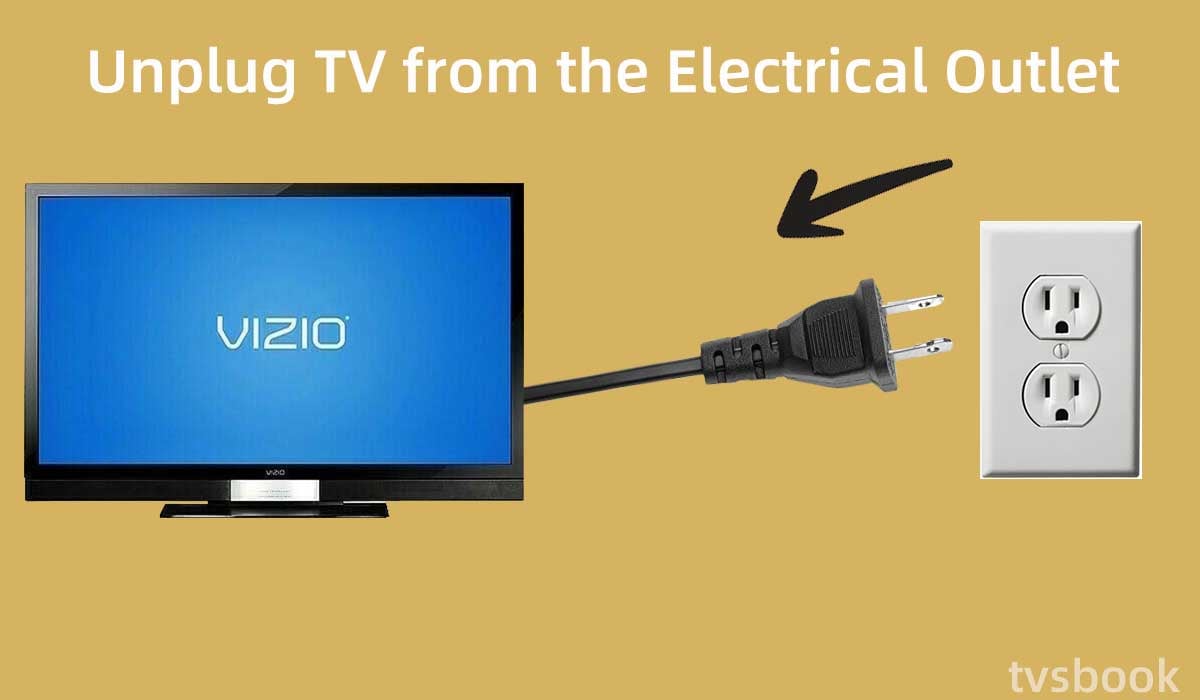
If the problem is with the TV, you can try restarting the TV to power cycle it.
1. Turn the TV off and disconnect the Vizio soundbar from the TV.
2. Unplug the TV's power cable from the wall outlet.
3. Press and hold the power button on the TV for 30 seconds.
4. Wait one minute.
5. Plug the TV back into the power source.
6. Plug the Vizio sound bar back in and check if the problem is resolved.
Update Vizio soundbar firmware
Software errors in Vizio bars may also cause audio cutoff. If you are using outdated software, it may cause various errors. You can visit the Vizio support page and search for your soundbar model to check if there are updates available.
If there is an update available, update your Vizio soundbar to the latest version to get it to work properly.
Factory Reset Vizio Soundbar

If you have tried the above fixes but are unable to resolve the audio disconnect issue, you can try resetting the Vizio sound bar to factory settings. This will perform a hard reset of the soundbar and will restore it to its default settings. This should fix the soundbar keep disconnecting issue.
1. Check that your soundbar is turned on.
2. On the soundbar, look for the Bluetooth and Volume Down buttons.
3. Hold these buttons down for at least 5 seconds.
4. Remove your finger from the Bluetooth and Volume Down buttons.
5. Wait three times for the LEDs to flash.
If your Vizio soundbar model is V-Series 5.1. or M-Series 5.1. you can reset the soundbar with the following method.
1. Navigate to the Menu, then to "Setup."
2. Navigate to "Reset All" using the arrow keys.
3. Select "Reset All".
4. To confirm, press the "OK" button.
5. Allow the soundbar's light to blink three times.
Contact Vizio Support

If you have tried all of the above and the problem still persists, the best way is to contact Vizio's customer support. They will provide you with professional help. If your device is under warranty, Vizio will provide you with a free repair or replacement.
Summary
The Vizio sound bar keeps cutting out is a common glitch that you can fix quickly by way of this article. In most cases, this problem is caused by a problem with the input or connection. If all else fails to fix the problem, you can contact Vizio support for help.



