Catalogs Hide
- 1 Why is my Vizio TV sound not working?
-
2
How to fix Vizio TV sound not working?
- 2.1 Restart Vizio TV (power cycle)
- 2.2 Check your Vizio remote
- 2.3 Ensure your Vizio TV is not Muted
- 2.4 Check Vizio TV Volume
- 2.5 Check your HDMI cable
- 2.6 Make sure the TV speakers are turned on
- 2.7 Check the volume of the set-top box
- 2.8 Check if your Vizio TV is SAP enabled
- 2.9 Turn off DTS TruSurround on Vizio TVs
- 2.10 Check if the headset is plugged into the TV
- 2.11 Update the software on Vizio TV
- 2.12 Factory Reset Vizio TV
- 2.13 Contact Vizio Support
- 3 Summary
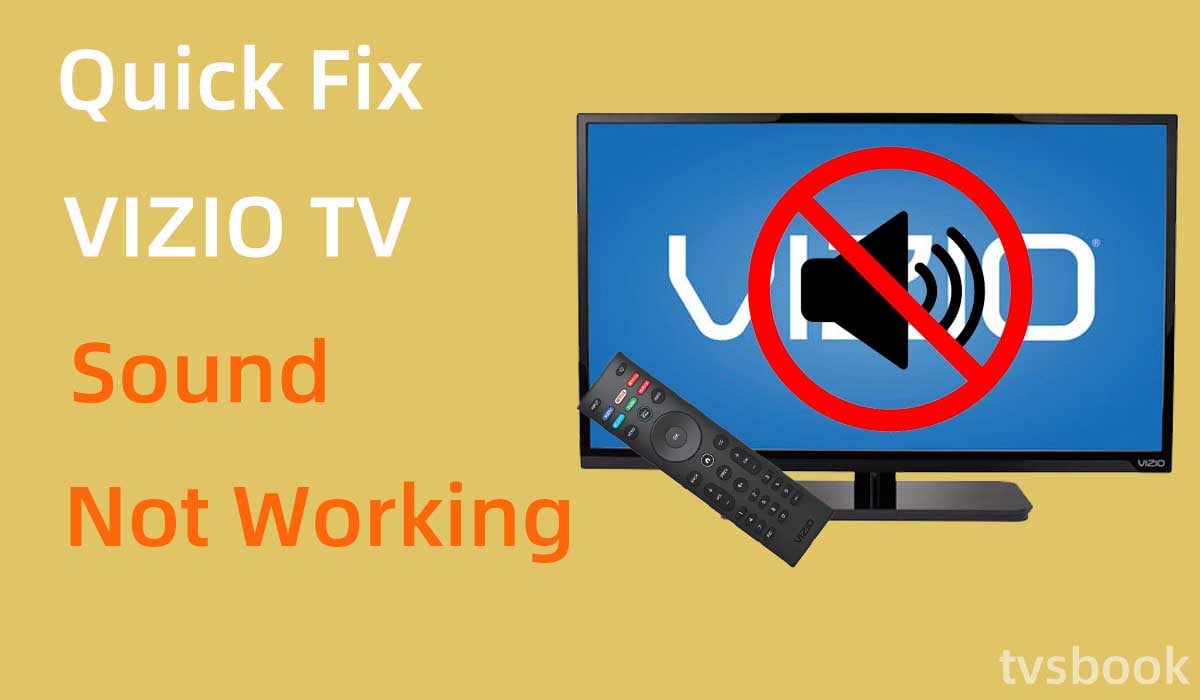
This article will show you how to fix the Vizio TV sound not working.
It's very frustrating if you're watching your favorite TV show without sound. Vizio TVs are cost-effective and usually work well, but just like all other TV brands, Vizio TVs can have problems with sound not working. But don't worry, this article will explain how to fix this problem and you can do simple troubleshooting of the problem yourself.
Why is my Vizio TV sound not working?
There could be a number of reasons why the Vizio TV sound is not working, some of which could be.
1. Outdated TV software
2. TV volume is on mute
3. TV input problems
4. TV hardware problems
5. Cable problems
How to fix Vizio TV sound not working?
Restart Vizio TV (power cycle)

Although this method is simple, sometimes it is the most effective fix. Power cycling your Vizio TV and then restarting it can fix the problem of no sound on your Vizio TV.
The key to this method is to perform a soft reset (power cycle) on the TV, so we need to unplug the TV instead of just turning it off with the remote control.
Please follow the steps below to restart your Vizio TV.
1. Unplug the Vizio TV from the wall outlet.
2. Press and hold the power button on the TV for about 5 seconds.
3. Wait for more than one minute.
4. Reinsert the power cable into the outlet.
5. Turn on your Vivio TV and check that the sound is working.
Note: Please be patient for at least one minute or more after unplugging, as this will allow time for the Vizio TV to power cycle and refresh the settings.
You can have your TV go through the power cycle process using the menu options on some Vizio models:
1. On your TV remote, press the Menu button. (Check how to fix the Vizio TV menu not working)
2. Select System, then Reset and Admin.
3. Choose Soft Power Cycle.
4. After that, the TV will shut down and restart on its own.
Check your Vizio remote

Usually, we use the remote control to control the volume of the TV, but if your Vizio remote runs out of power or malfunctions, you will probably face the problem of no sound on your TV.
You can press the volume button on the remote control to check if the TV responds to the remote control. If the remote control runs out of power, replace the batteries with new ones promptly.
If your remote control has malfunctioned, you need to buy a new one.
Ensure your Vizio TV is not Muted
You may have accidentally set your TV to mute without realizing it, in which case your TV will not make any sound.
You can try to cancel the Vizio TV mute setting by pressing the mute button on the remote control.
Check Vizio TV Volume

If your Vizio TV is not unmuted, but still has no sound, it may be because the current volume is zero. You need to adjust the volume of your TV using the remote control.
1. Press the Up button on the Vizio remote. Or the "+" button on the volume button.
2. Turn up the volume of your TV to a range where you can hear the sound.
3. If you turn the TV volume up but still cannot hear the sound, please continue reading to troubleshoot the problem.
hdmi-cable" >Check your HDMI cable
HDMI cables are critical in transmitting audio and video signals to televisions.
If the HDMI cable connecting your TV to an external device is faulty, your Vizio TV may experience volume issues.
If you can see video but not hear audio on your TV, it is very likely that your HDMI cable is broken.
You can replace the HDMI cable with another one to connect your device and make sure all cables are firmly plugged into the TV's port. This is because loose or damaged cables can cause interference with sound transmission.
Make sure the TV speakers are turned on
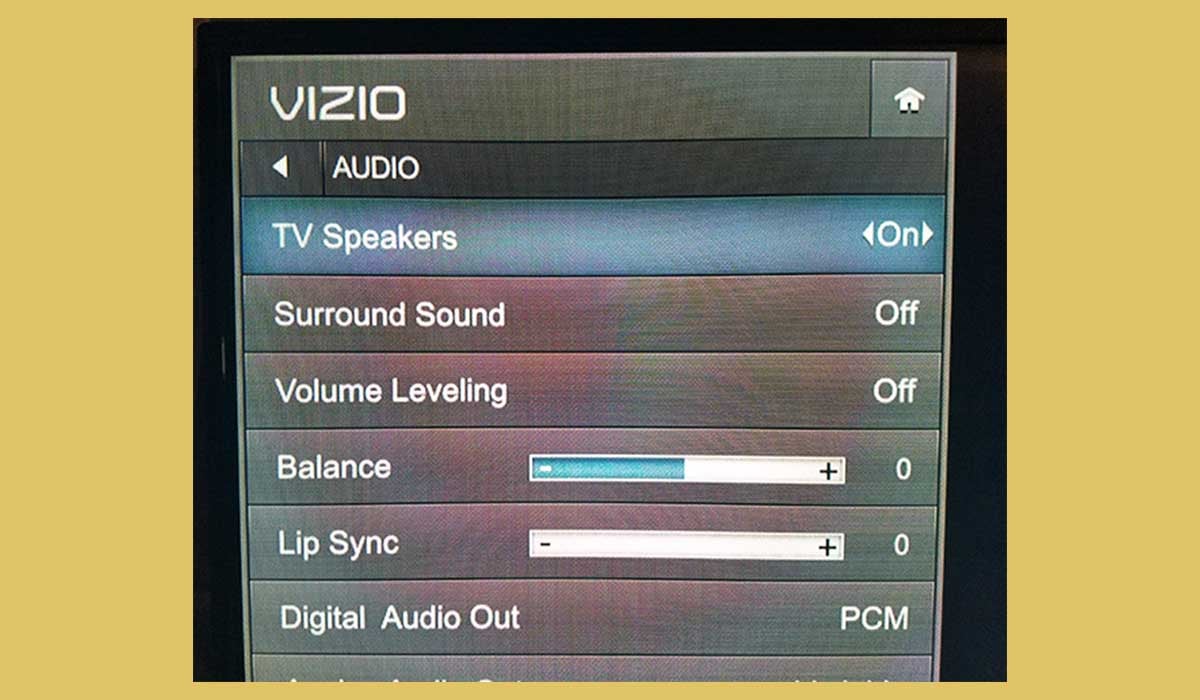
If you are using your TV's built-in speakers instead of external audio, you can check if the speakers are turned on.
1. Turn on your Vizio TV and press the Menu button on the remote control.
2. Scroll to select Audio or Audio Settings.
3. Check if the option next to the TV Speakers setting is "On", if not, turn it on.
Check the volume of the set-top box
If you are using a cable or satellite box, it will transmit video and audio to your Vizio TV. Therefore, the volume setting on the set-top box also affects how the sound works on your Vizio TV.
You can use your remote control to check if the set-top box is muted. After unmuting it, increase the volume of the set-top box to a level that you can hear.
Check if your Vizio TV is SAP enabled
SAP stands for Assistive Audio Programming, which is usually a second audio stream included in a TV show that can be used to listen to a video on your TV in a language other than the original.
If you prefer to listen to the show in its original language, you can quickly disable SAP. Popular TV audio menu labels include SAP, AUDIO SELECT, B-AUDIO, MTS, MS, and MENU.
You can follow these steps
1. Press the Menu button on the Vizio remote control.
2. Select "Audio" in the list.
3. Select SAP or MS.
4. You can turn it off.
You may be required to choose "Stereo" or "Mono" from the menu, one of which will be SAP.
Turn off DTS TruSurround on Vizio TVs
There is feedback from Vizio users that DTS TruSurround conflicts with TV shows may be the cause of Vizio TV sound not working. You can turn off a similar advanced audio setting.
Please follow these steps to turn off DTS TruSurround on Vizio TV.
1. Navigate to the Main Menu.
2. Navigate to Audio Settings.
3. Navigate to Advanced Audio.
4. Disable DTS TruSurround.
Check if the headset is plugged into the TV
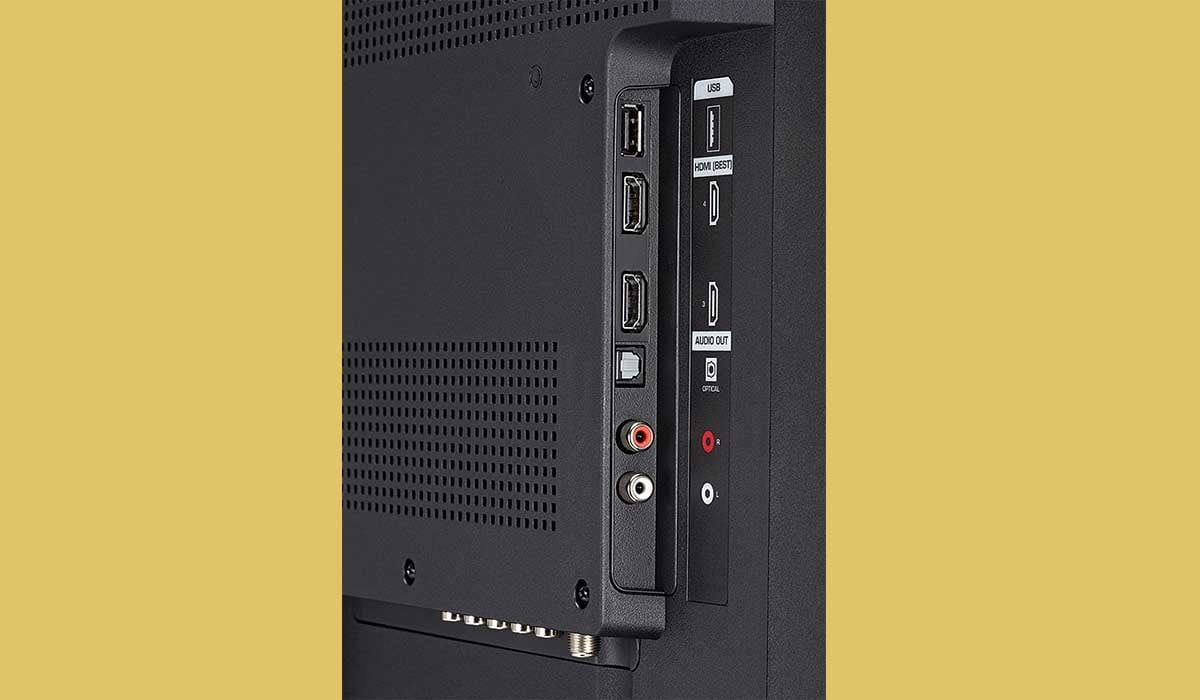
If you forget to unplug the headphone device connected to the audio jack of the Vizio TV, the audio from the TV will be transmitted to the connected device.
In this case, you will definitely not be able to hear the sound of the TV if you are not wearing headphones.
You need to disconnect the device from the audio jack and then use the remote control to raise the volume of the TV.
Update the software on Vizio TV
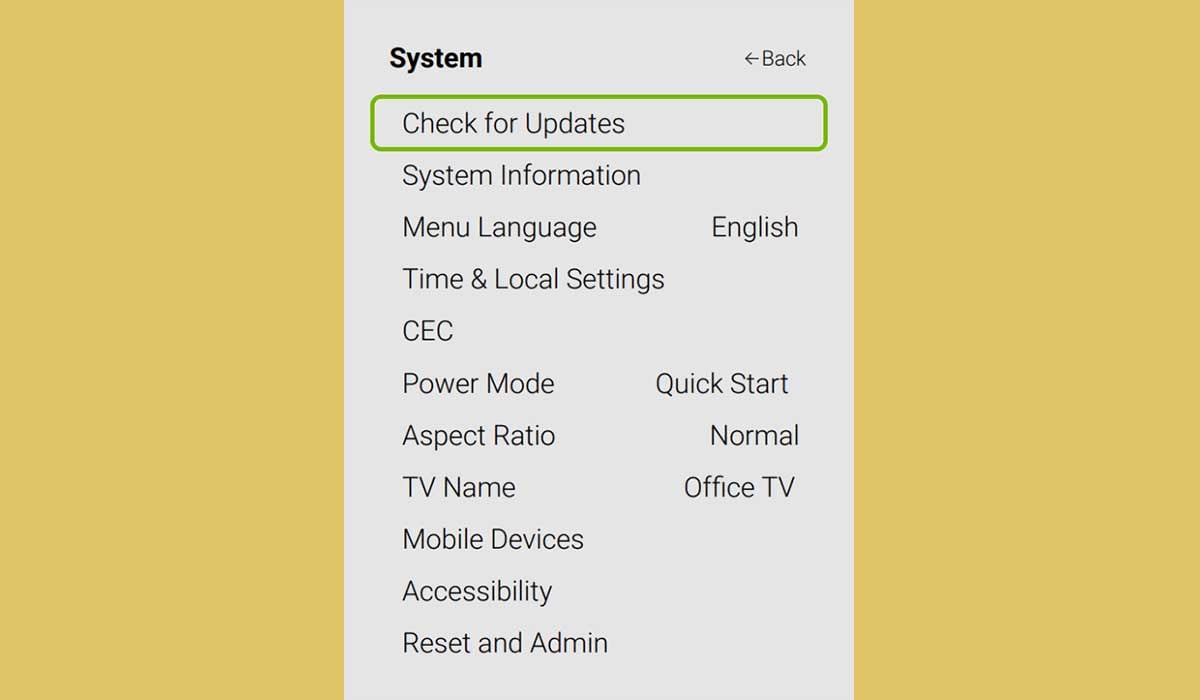
No sound on Vizio TV may also be a software problem. You need to make sure that your Vizio TV is running the latest version of the software. If you have missed the automatic update of your TV software, you can update it manually.
1. Press the Menu button on the remote control.
2. Go to System and select Check for Updates.
3. The TV will search for available updates, and if so, you can confirm the installation.
4. The TV will restart after downloading the installer, please be patient during this process.
Factory Reset Vizio TV
If none of the above options solve the problem, you can try factory resetting your Vizio TV.
Reset Vizio TV with remote
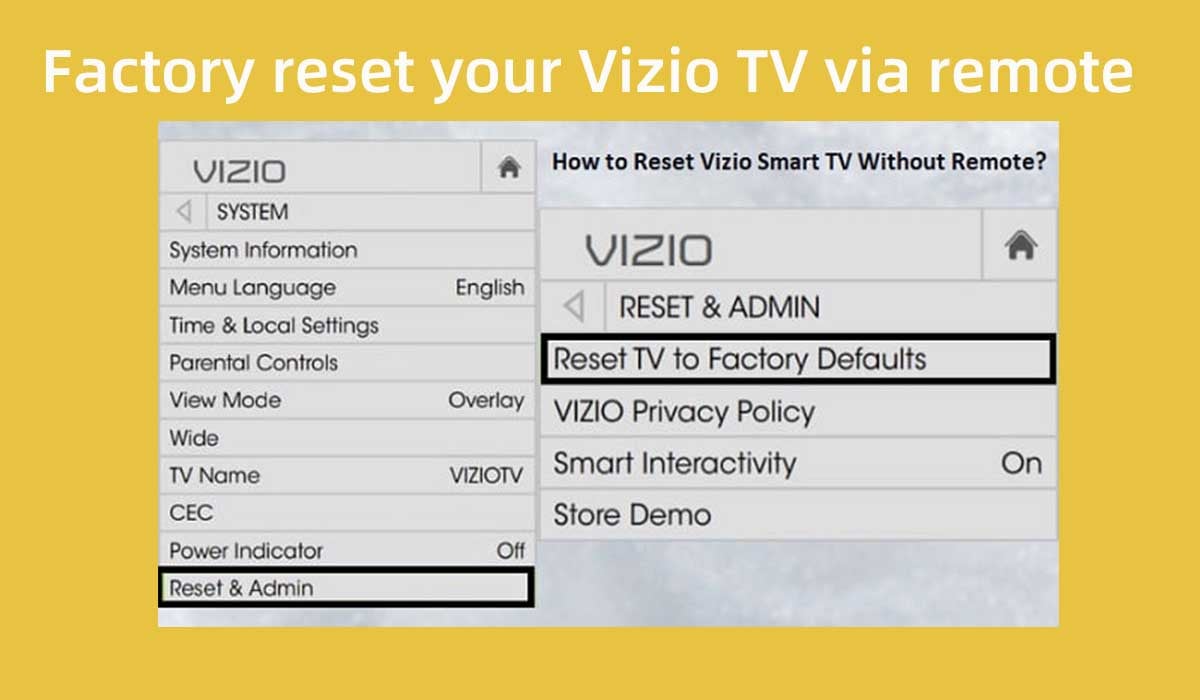
1. Press the menu button of the remote control.
2. Scroll the remote control to select the system.
3. Go to Reset & Admin and click OK.
4. Enter the code you set. If you have not set the code, the default code is "0000".
5. Select Reset and click OK.
6. The TV will automatically reboot and you will need to reset the initial settings.
Reset Vizio TV without remote

If you don't have a remote control, you can also reset your Vizio TV.
1. Find the TV's power button.
2. Turn on the TV.
3. Press and hold the TV's Volume Down and Source buttons at the same time.
4. Then release the volume button and continue to press and hold the input source button.
5. Wait 10 seconds and the TV will automatically restart.
Contact Vizio Support
If you followed all of the troubleshooting steps above and your Vizio TV sound still does not work, you should contact the Vizio TV support team directly.
You can reach them at 1-844-254-8087.
Monday through Friday, 8:00 a.m. to 11:00 p.m. CST
Saturday and Sunday, from 8:00 a.m. to 9:00 p.m. CST
Summary
If you are having a problem with Vizio TV sound not working, you should try to fix it by following the methods in this article.
- Restart Vizio TV (power cycle)
- Check your Vizio remote
- Ensure your Vizio TV is not Muted
- Check Vizio TV Volume
- Check your HDMI cable
- Make sure the TV speakers are turned on
- Check the volume of the set-top box
- Check if your Vizio TV is SAP enabled
- Turn off DTS TruSurround on Vizio TVs
- Check if the headset is plugged into the TV
- Update the software on Vizio TV
- Factory Reset Vizio TV
If none of these methods resolve the error, you should contact Vizio's after-sales support. If your TV is fortunately still under warranty, Vizio will help you repair or replace your TV.
How can I adjust the volume of my Vizio soundbar?
Make sure your soundbar is turned on. Connect the soundbar to the "audio out" port on the back of your TV.
Check that the soundbar's input settings are correct.


