Why does Apple TV app keep freezing? The content of the Apple TV app is good, but I often run into a question: why is the Apple TV app always freeing? Finally, I found that if there is no good internet connection, the Apple TV app video keeps buffering or freezing.
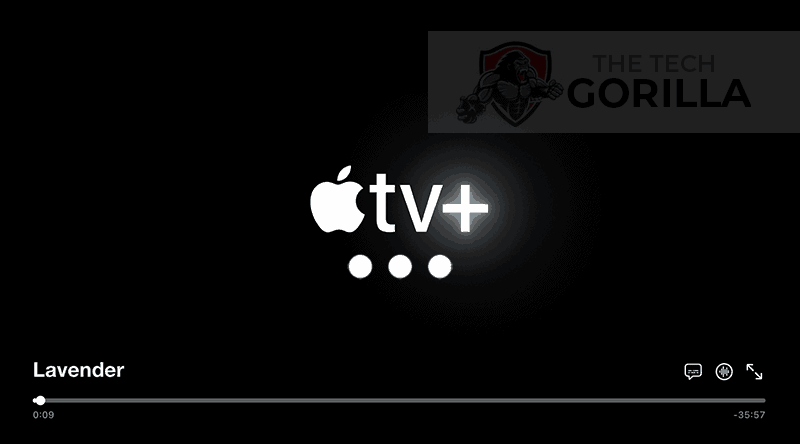
In most cases, the real problem behind Apple TV's constant freezing and buffering is the Internet connection. The possible reasons why the Apple TV app keeps freeing are the following.
Here are some ways to fix a freeing and buffering Apple TV app:

1. Restart Apple TV. Try turning your Apple TV off and unplugging it from the power source, and wait 1 minute before restarting your Apple TV.
2. Reset your Apple TV. Resetting will clear the device's memory, restore it to factory settings, and delete all the information you've added to it. This is advisable if your Apple TV freezes on the home screen, especially if a simple reboot does not fix the problem.
3. Check your Internet connection. If you're experiencing continuous buffering problems, you'll need to do some troubleshooting of your Internet connection to find a fix.
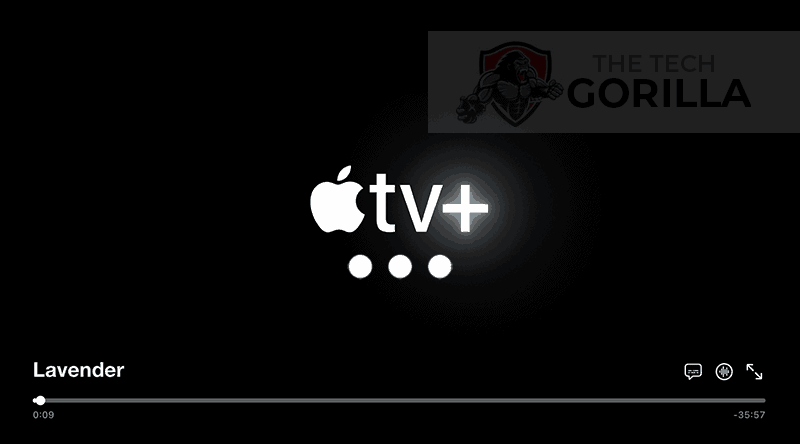
Why does Apple TV app keep freezing?
In most cases, the real problem behind Apple TV's constant freezing and buffering is the Internet connection. The possible reasons why the Apple TV app keeps freeing are the following.
- Slow Internet connection causes slow transfers.
- You don't have enough bandwidth to stream content
- Apps on the device are not running or taking up too much memory
- The device software is out of date
How to fix Apple TV keeping freeing?
Here are some ways to fix a freeing and buffering Apple TV app:

1. Restart Apple TV. Try turning your Apple TV off and unplugging it from the power source, and wait 1 minute before restarting your Apple TV.
2. Reset your Apple TV. Resetting will clear the device's memory, restore it to factory settings, and delete all the information you've added to it. This is advisable if your Apple TV freezes on the home screen, especially if a simple reboot does not fix the problem.
3. Check your Internet connection. If you're experiencing continuous buffering problems, you'll need to do some troubleshooting of your Internet connection to find a fix.
Last edited:


