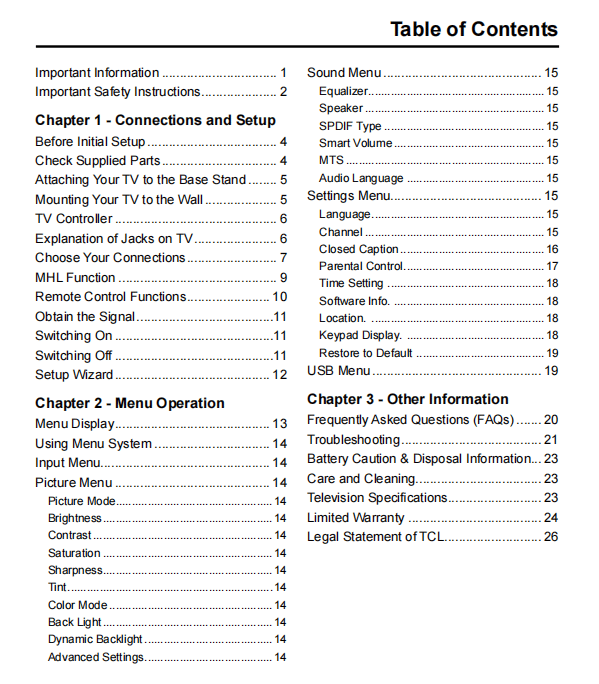This is the TCL TV User’s Guide For use with models: 32S3600 / 39S3600 / 48FS4610/ 48FS4690 / 55FS4610 / 55FS4690. Download the file to get the complete information.
Picture Mode
Displays a list that lets you select one of the preset picture settings: “Energy Star, Vibrant, Cinematic, Natural, Sports, Personal.” Choose the setting that best for your viewing environment.
Note: “Energy Star” makes this product qualify for ENERGY STAR, if you select some other options, the power consumption may change.
Brightness
Adjusts the brightness of the picture.
Contrast
Adjusts the difference between the light and dark areas of the picture.
Saturation
Adjusts the richness of the color.
Sharpness
Adjusts the crispness of the edges in the picture.
Tint
This option adjusts the balance between the red and green levels.
Color Mode
Adjusts the color temperature: “Normal, Warm and Cool”.
Back Light
Adjusts the backlight level. the menu line is grayed out by default. Only when “Dynamic Backlight” is both set to “Off”, the menu line can be adjustable.
Dynamic Backlight
This option automatically adjusts the brightness of the backlight according to the content of the incoming signal. “Dynamic Backlight” optimizes the picture quality and decreases power consumption.
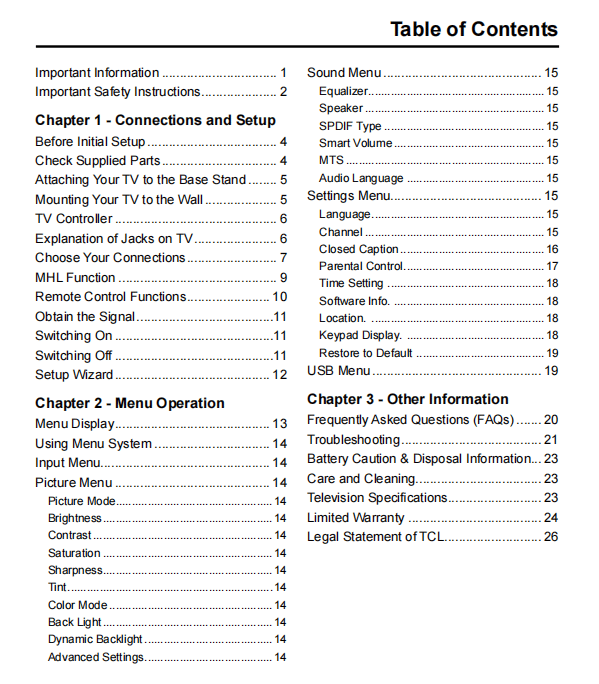
Picture Mode
Displays a list that lets you select one of the preset picture settings: “Energy Star, Vibrant, Cinematic, Natural, Sports, Personal.” Choose the setting that best for your viewing environment.
Note: “Energy Star” makes this product qualify for ENERGY STAR, if you select some other options, the power consumption may change.
Brightness
Adjusts the brightness of the picture.
Contrast
Adjusts the difference between the light and dark areas of the picture.
Saturation
Adjusts the richness of the color.
Sharpness
Adjusts the crispness of the edges in the picture.
Tint
This option adjusts the balance between the red and green levels.
Color Mode
Adjusts the color temperature: “Normal, Warm and Cool”.
Back Light
Adjusts the backlight level. the menu line is grayed out by default. Only when “Dynamic Backlight” is both set to “Off”, the menu line can be adjustable.
Dynamic Backlight
This option automatically adjusts the brightness of the backlight according to the content of the incoming signal. “Dynamic Backlight” optimizes the picture quality and decreases power consumption.