Danieladbidh
Member
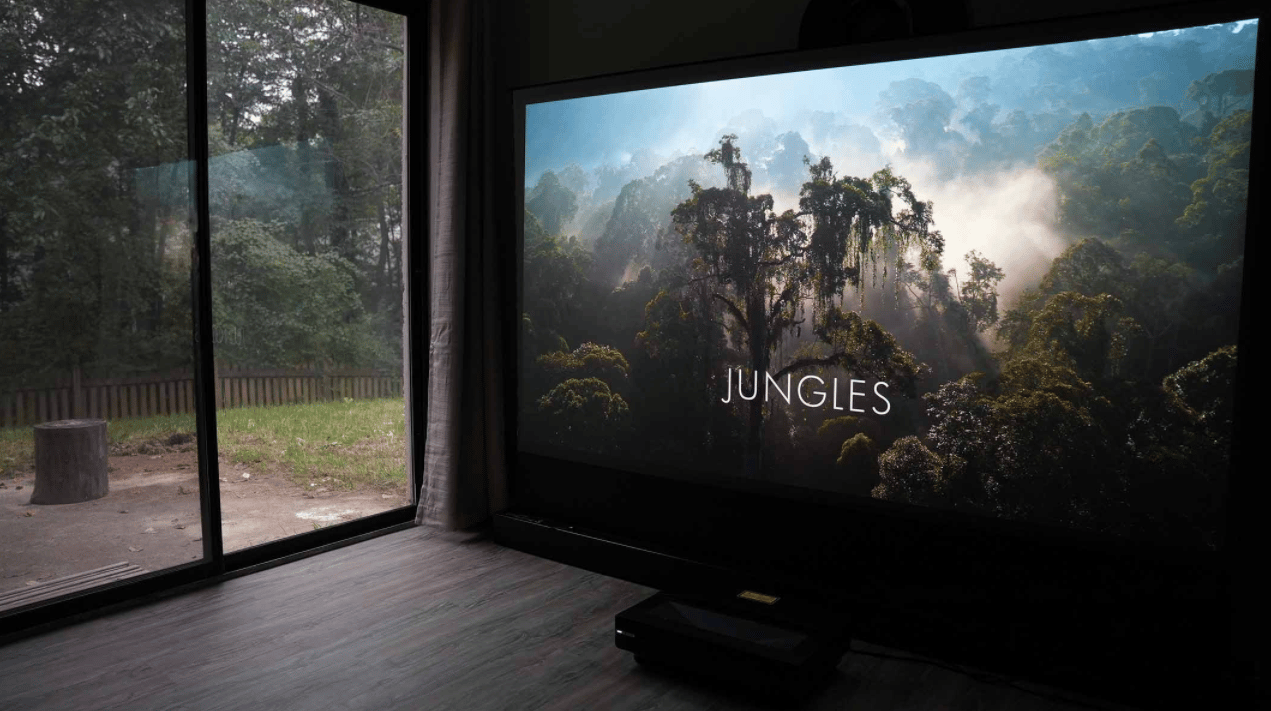
Many people don't know how to choose a suitable projection screen after purchasing a home theater projector. In fact, choosing a projection screen is not that complicated. Although the classification of projection screens is relatively diversified, it can be classified according to material, structure, technology, etc. Different types of screens have different functions and effects, but there are 8 important reference standards for choosing home theater projection screens as follows:
1. Ratio of projection screen
The projection ratio refers to the ratio of the height to the width of the projection screen. At present, the projection ratio of most home theater projectors is 16:9, and a few projection ratios are 16:10, 4:3, and 2.35:1.
If the power supply or the aspect ratio of the TV program you are watching does not match, long black bars will appear on the top, bottom and side of the projected image, or the overall image will be distorted.
A 16:9 projector can fill a 16:10, 4:3, 2.35:1 ratio screen in two ways: by adjusting the zoom, lens shift and focus controls, or by using a separate anamorphic lens.

2. Projection screen size
The optimal size of the projection screen depends on the distance between the projection screen and the seat, that is, the viewing distance.
If your viewing distance is within 3 meters to 4 meters, you can consider using a projection screen of 80 inches to 100 inches; if it is 4 meters to 5 meters, you can consider a projection screen of 100 inches to 120 inches; 120 to 150 inches projection screen can be considered.

3. Projection screen parameters
Projection screen parameters mainly include: gain, viewing angle, color accuracy, baseline color (white screen or gray screen) and ambient light suppression.
Gain indicates the degree to which the projector's light is reflected back to the viewing area. The gain value is usually between 0.8 and 3.0, and it may be greater. A gain of 1.0 is called "unity gain".
The viewing angle, technically known as the "half-gain angle," is the angle from a dotted line perpendicular to the screen surface at which reflected light is half as bright as when measured on a line perpendicular to the screen. Viewers at this angle or greater will see the image appear dimmer than the image seen on-axis.
There is an inverse relationship between gain and viewing angle, that is, the higher the gain, the smaller the viewing angle. If the brightness of the projector is low, the high-gain projection screen makes the brightness of the picture more concentrated, and the imaging effect is better, thereby improving the image quality.
White curtains are mostly used in home theaters where ambient light and room tone can be completely controlled, and a gain of 1.0 to 1.3 is ideal. For projectors that inherently have low contrast, a gray screen can increase the perception of contrast.

4. Anti-light screens
Anti-Light screens (ALR) reflect light from the projector back into the viewing area while reflecting light from other directions away from the viewing area. They have a narrower viewing angle than non-ALR screens.
For a room where ambient light cannot be fully controlled, or where the walls, floor, and ceiling are white or light-colored, anti-light curtains provide a better-looking image than non-anti-light curtains.
If a large group of people have a sports gathering, such as watching a game together in a well-lit room, an anti-light curtain is very good. Although off-axis people see a dimmer image with somewhat lower contrast. (Mainly due to the narrow half-gain angle.)
5. Sound screen
There are two types of sound-transmitting screens that can be used in home theater projection screens. There are two main types: micro-porous sound-transmitting screens and woven sound-transmitting screens. The surface of the screen is distributed with fine holes that allow the sound from the rear speakers to penetrate. However, while the sound penetrates, the light source reflected by the projection screen will also be reduced, so the gain of the general sound-transmitting screen is lower than 1.0.
In the case of perforated material, the speakers need to be placed within about 12 inches of the screen and usually require some EQ to boost the mid and high frequencies that are damped behind the screen.
If it is a woven material, the speaker can be placed closer to the curtain without the need for an equalizer.

6. Frame screen or electric screen?
Framed screen, the screen is fixed by a metal frame and installed on the wall or stood up.
For motorized screens, the screen is attached to a motorized roller that pulls the screen back into a housing mounted on the ceiling or wall. The price is naturally more expensive than the frame screen.
In many living room theaters, a flat-screen TV is installed behind the electric screen. You can watch TV casually at ordinary times, and when you need to watch movies on a large screen, you can put down the projection screen, killing two birds with one stone.
7. Flat screen or curved screen?
The curved screen can correct optical distortion and reflect more light from the side, improving the balance. For large-scale projection screens in commercial cinemas, the distance from the lens to the center of the screen will be significantly shorter than the distance from the corners. Therefore, if the center of the screen is in focus, the two sides of the screen will inevitably be out of focus and the picture will be blurred.
Currently, mainstream home theaters are limited by the size of 100-120-inch 16:9 screens, so there is no need to buy a 16:9 curved screen for general home theaters.
8. Budget and proposals
The price of any projection screen depends on the material, size, frame type (retractable or fixed), and whether the frame includes motorized shades.
As for the screens, we still have to do what we can according to your budget. If you are an audio-visual lover who pursues the ultimate effect, it is another matter.


