Gene
Member
Taking advantage of the new Epson HC2150 Projector, after the initial installation, it is necessary to formally adjust the image. So what should I do with the Epson HC2150 Projector image settings? What are the precautions?

Epson HC2150 Projector image setting process
1. Open the test reference picture : Press the pattern button on the remote control to open the test reference picture. The top and bottom horizontal lines use 2.40:1 CinemaScope standard.
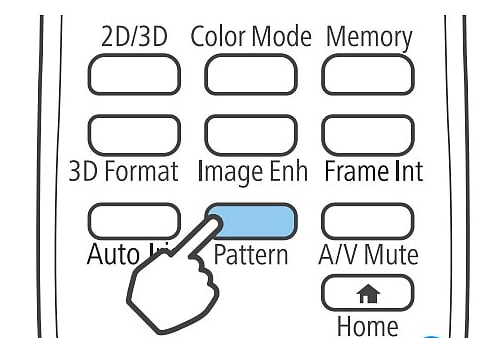
2. Adjust the focal length : adjust the focal length of Epson HC2150 Projector by turning the focus ring
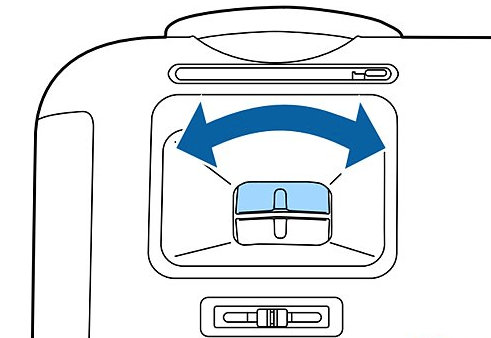
3. Adjust the projection size : adjust the projected image size of Epson HC2150 Projector by turning the zoom ring
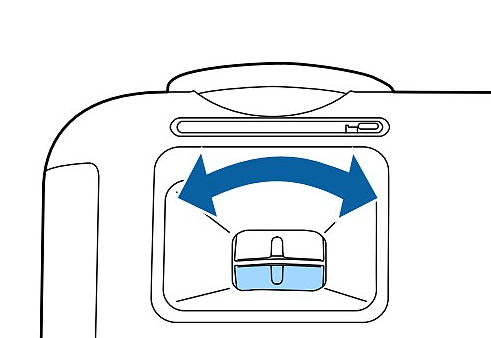
4. Adjust the image height : To adjust the front foot, pull up on the foot release lever and lift the front of the projector
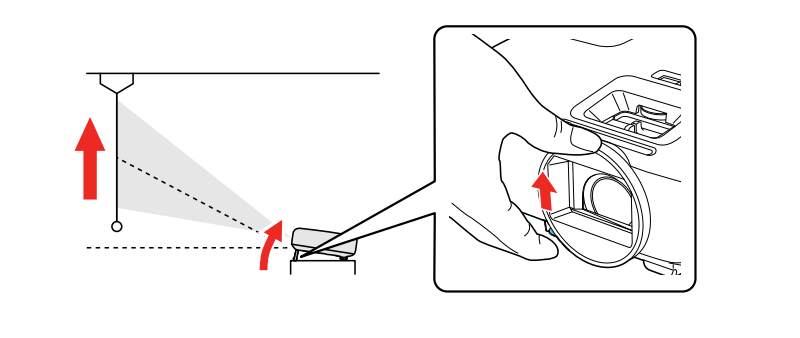
5. Adjust the tilt of the projector : If the image is tilted, rotate the rear feet to adjust their height.
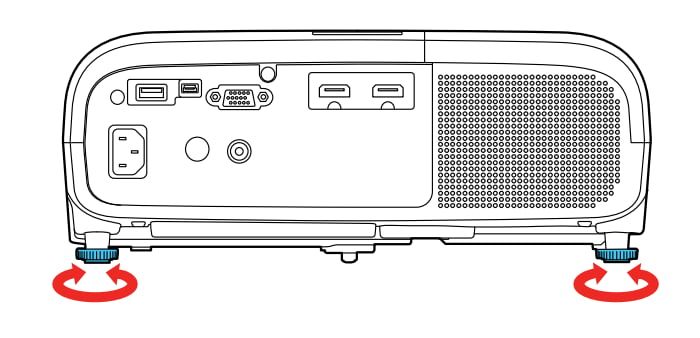
If the Epson HC2150 Projector projected image is unevenly rectangular, you need to adjust the image shape.
Edit 1: When the Epson HC2150 is started for the first time, the projected image is not stable, so it is best to wait for half an hour or longer before making adjustments such as focusing and zooming.
Edit 2: The front adjustable feet of the Epson HC2150 can tilt the projector up to 11 degrees, and the larger the tilt angle, the more difficult the focus adjustment.
The above is all the content of Epson HC2150 image settings, I hope to help. Finally, if there is a slight trapezoidal distortion, you can manually adjust the keystone correction.

Epson HC2150 Projector image setting process
1. Open the test reference picture : Press the pattern button on the remote control to open the test reference picture. The top and bottom horizontal lines use 2.40:1 CinemaScope standard.
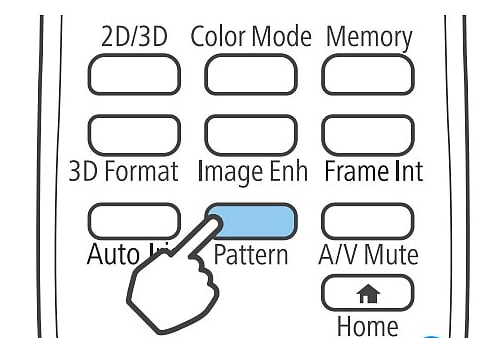
2. Adjust the focal length : adjust the focal length of Epson HC2150 Projector by turning the focus ring
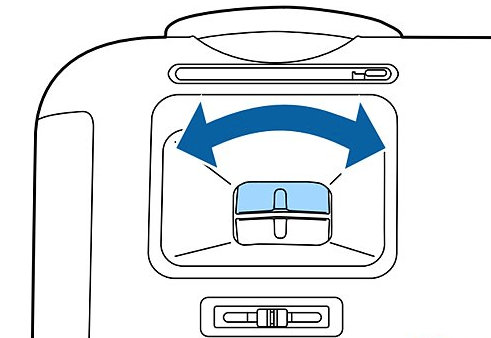
3. Adjust the projection size : adjust the projected image size of Epson HC2150 Projector by turning the zoom ring
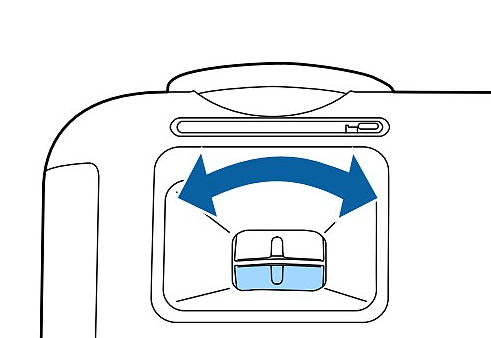
4. Adjust the image height : To adjust the front foot, pull up on the foot release lever and lift the front of the projector
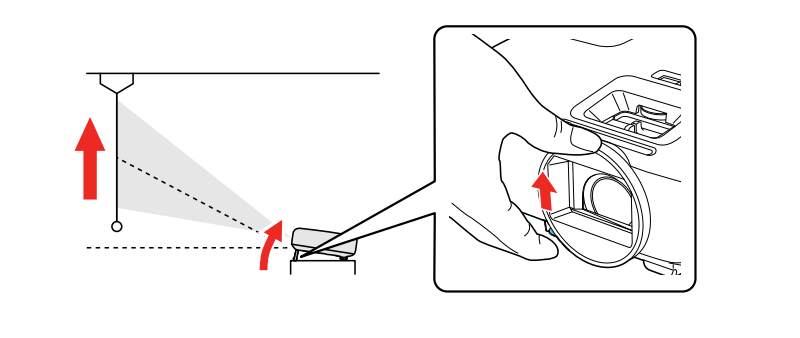
5. Adjust the tilt of the projector : If the image is tilted, rotate the rear feet to adjust their height.
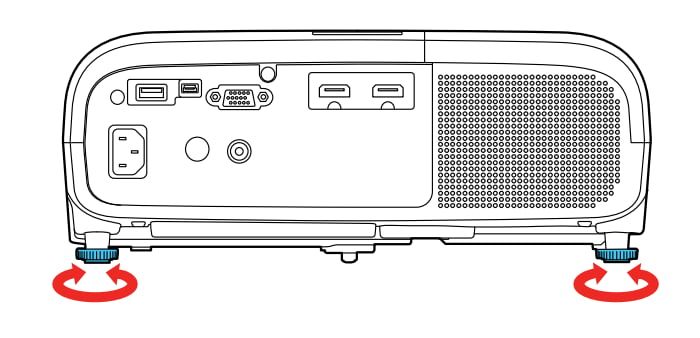
If the Epson HC2150 Projector projected image is unevenly rectangular, you need to adjust the image shape.
Edit 1: When the Epson HC2150 is started for the first time, the projected image is not stable, so it is best to wait for half an hour or longer before making adjustments such as focusing and zooming.
Edit 2: The front adjustable feet of the Epson HC2150 can tilt the projector up to 11 degrees, and the larger the tilt angle, the more difficult the focus adjustment.
The above is all the content of Epson HC2150 image settings, I hope to help. Finally, if there is a slight trapezoidal distortion, you can manually adjust the keystone correction.



