The Epson TW7000 is an entry-level 4K projection device. The picture quality is quite good, but the color in the standard mode is not the best. So how should the Epson TW7000 adjust the picture parameters? The following is a detailed tutorial on parameter setting of Epson TW7000.
Detailed tutorial for Epson TW7000 picture setting
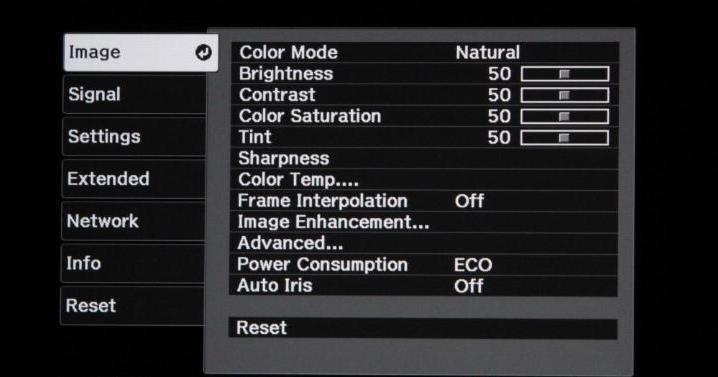
1. It is recommended to choose Cinema mode for the color mode, and the brightness is generally set between 50-52. It is recommended to close the automatic iris during color calibration.
2. The default value of color temperature is 8. At this time, the picture is obviously bluish and close to the color temperature of 8-9000K, which does not meet the D65 standard, so change it to 5, and then customize the white balance setting.
3. Perform RGB adjustment, and fine-tune the three-color value according to the material of the projection surface.
4. The image enhancement is set to preset 5, and the picture sharpness can be adjusted appropriately.
5. In the advanced settings, GAMMA is recommended to be set to 1, and it is not recommended to increase the GAMMA value.
6. Adjust the RGBCMY value, it is recommended to adjust the color gamut of UHDTV-REC2020/P3.
7. The dynamic range can be set to HDR10 or automatic here, and HDR10 is recommended to be set to 4.
That's all for Epson TW7000 parameter settings, I hope it will be helpful for you. If you want to know more about the Epson TW7000 tips, welcome to the Epson projector forum.
Detailed tutorial for Epson TW7000 picture setting
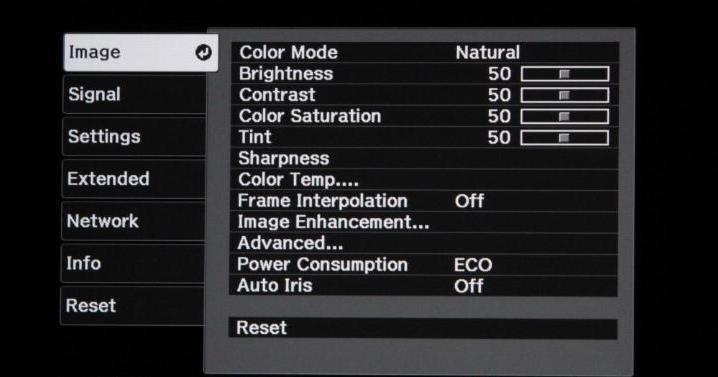
1. It is recommended to choose Cinema mode for the color mode, and the brightness is generally set between 50-52. It is recommended to close the automatic iris during color calibration.
2. The default value of color temperature is 8. At this time, the picture is obviously bluish and close to the color temperature of 8-9000K, which does not meet the D65 standard, so change it to 5, and then customize the white balance setting.
3. Perform RGB adjustment, and fine-tune the three-color value according to the material of the projection surface.
4. The image enhancement is set to preset 5, and the picture sharpness can be adjusted appropriately.
5. In the advanced settings, GAMMA is recommended to be set to 1, and it is not recommended to increase the GAMMA value.
6. Adjust the RGBCMY value, it is recommended to adjust the color gamut of UHDTV-REC2020/P3.
7. The dynamic range can be set to HDR10 or automatic here, and HDR10 is recommended to be set to 4.
That's all for Epson TW7000 parameter settings, I hope it will be helpful for you. If you want to know more about the Epson TW7000 tips, welcome to the Epson projector forum.


