Catalogs Hide
- 1 How to cancel HBO Max on Roku?
-
2
FAQs
- 2.1 How to cancel HBO Max via HBO Max APP?
- 2.2 Can I cancel HBO Max through my provider?
- 2.3 Can I Cancel an HBO Max Free Trial?
- 2.4 How to cancel HBO Max through Samsung?
- 2.5 How to cancel HBO Max on iPhone?
- 2.6 How do you cancel HBO Max through Roku?
- 2.7 How do I cancel HBO Max on Hulu?
- 2.8 Can I cancel HBO Max anytime I want?
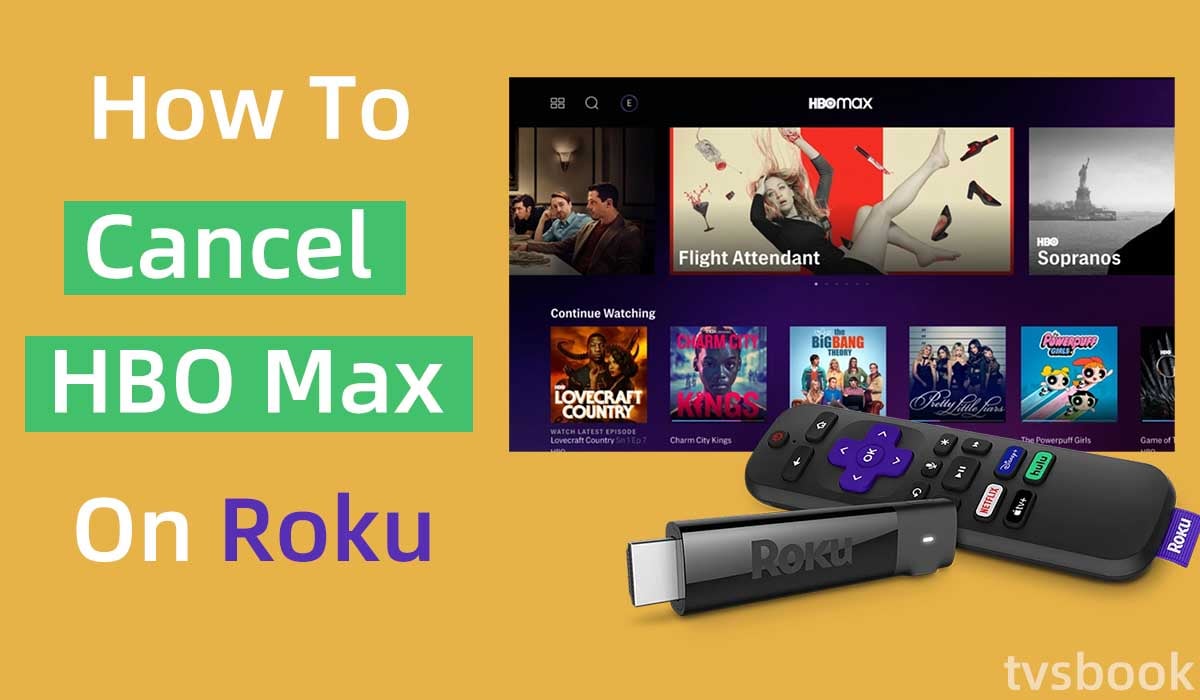
This article will show you how to cancel HBO Max on Roku.
HBO Max is a popular streaming service platform that has been providing a lot of original content since its launch in late 2020.HBO Max offers content including popular movies, TV series, documentaries, and more. But if you want to cancel your HBO Max subscription on Roku, you can refer to this article for ways to do so. You may want to know how to sign out of HBO max on Roku.
How to cancel HBO Max on Roku?
You can subscribe to HBO Max on Roku through your Roku account, and similarly, if you no longer wish to continue your subscription, you can cancel HBO Max from Roku in the following ways.
How to cancel HBO Max on Roku via Roku devices?

If you are using a Roku device, you can cancel HBO Max on your Roku device, please refer to the following steps. (Check out how to hook up Roku to tv without HDMI)
1. Turn on your Roku device.
2. Press the Home button on your Roku remote to go to Home.
3. Scroll the remote control to select Search.
4. Enter HBO Max in the search box.
5. Click on HBO Max and then press the asterisk * button on the remote control.
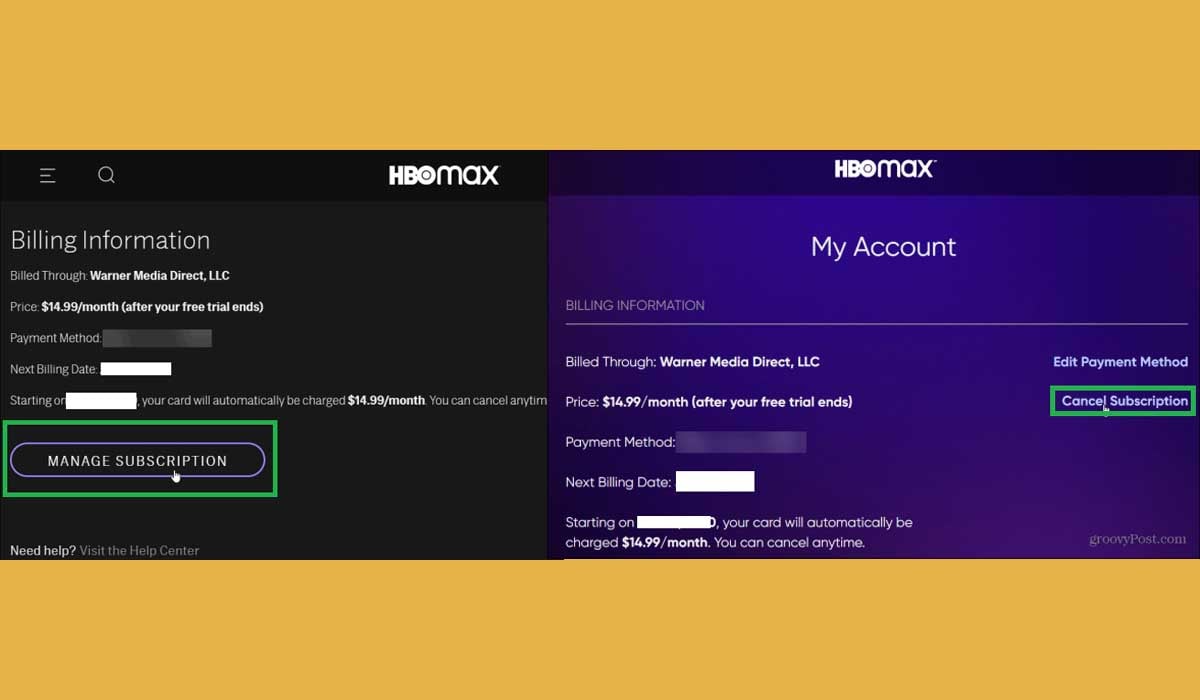
6. Click on the Manage Subscription tab.
7. Select Cancel Subscription.
8. Click OK.
Now that you've canceled your subscription plan for HBO Max on your Roku device.
How to cancel HBO Max on Roku via the HBO website?
You can also cancel HBO Max on Roku through the HBO Max website by following the steps below.
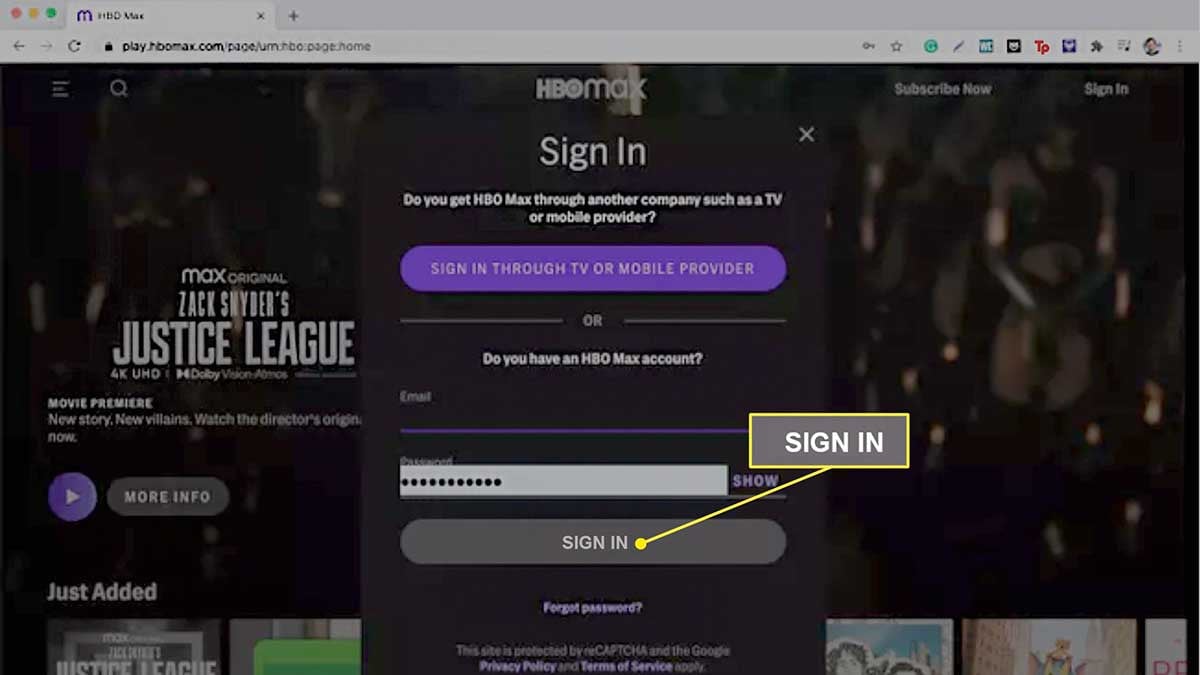
1. Open a browser with your PC and visit the HBO Max website.
2. Click on the Sign in tab.
3. Log in to HBO Max using your subscription credentials.
4. Once logged in, click on your Profile icon.
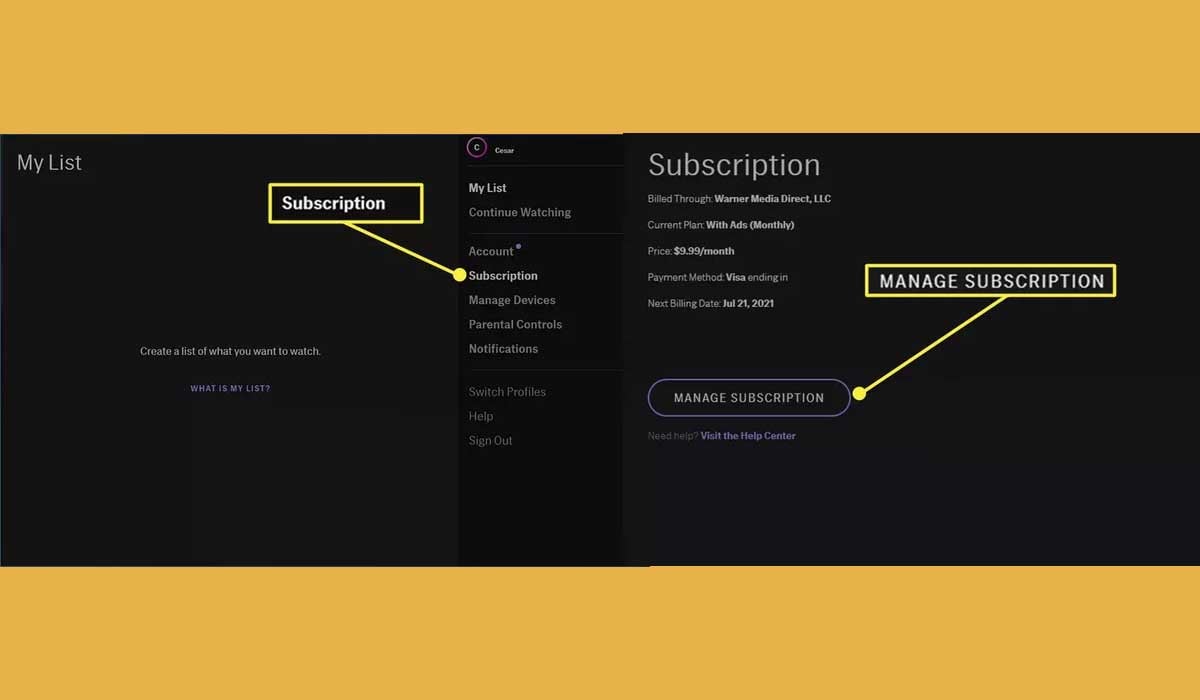
5. Select Billing Information from the list.
6. Click the Manage Subscription button.
7. Then select Cancel subscription.
8. Click Yes, Cancel Subscription to cancel your HBO Max subscription.
How to cancel HBO Max on Roku via the Roku website?
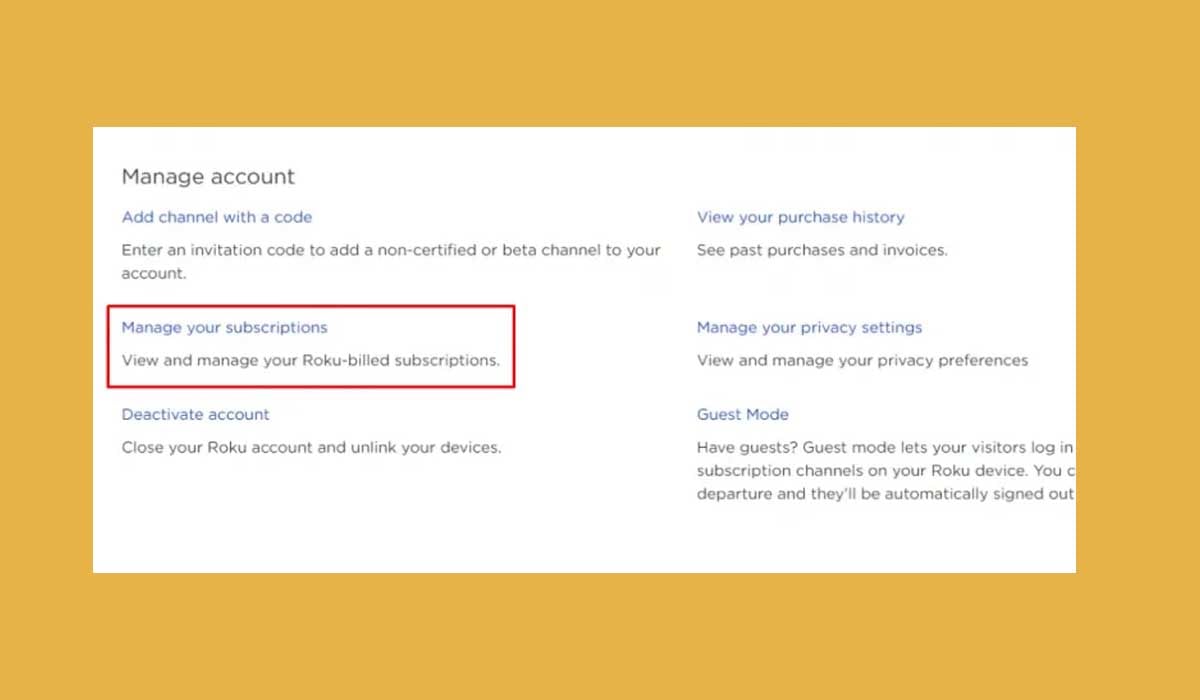
In addition, you can cancel your HBO Max account on the Roku website. You can follow the steps below to cancel your subscription.
1. Use your browser to go to the Roku website.
2. Click Sign In.
3. Enter your Roku account email and password to sign in to your Roku account.
4. In Manage Account, select Manage Your Subscription.
5. Find HBO Max in the list of available subscriptions.
6. Click Unsubscribe, then click Done.
FAQs
How to cancel HBO Max via HBO Max APP?
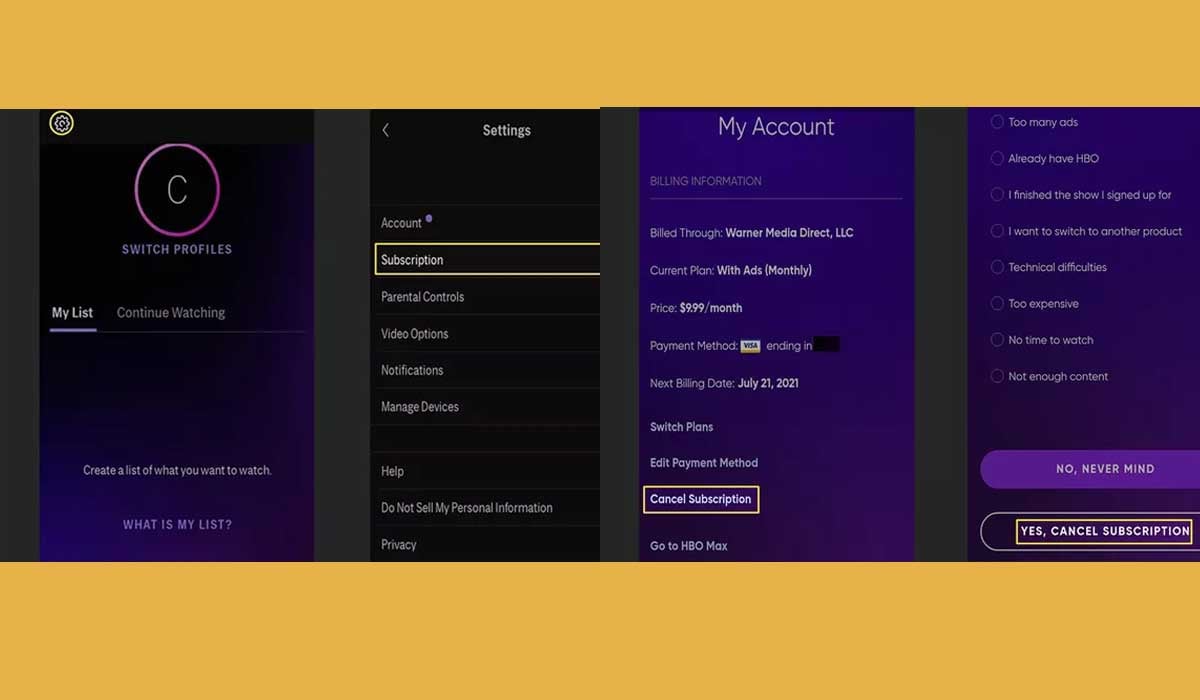
You can cancel your subscription in the HBO Max app by following the steps below, which will apply to the HBO Max app on your phone, tablet, or smart TV.
1. Open the HBO Max app on your device.
2. Click the Profile icon.
3. Select Settings.
4. In the Settings menu, click Subscription.
5. In My Account, select Cancel Subscription.
6. Click Yes, Cancel Subscription.
Can I cancel HBO Max through my provider?
Some streaming and cable TV providers offer HBO Max to their customers. YouTube TV, Roku, Apple iTunes, AT&T, and DirecTV are just a few of the providers available.
To cancel your HBO Max subscription with those other providers, sign in to that account and manage your subscription there, or contact your provider's Help Center.
Can I Cancel an HBO Max Free Trial?
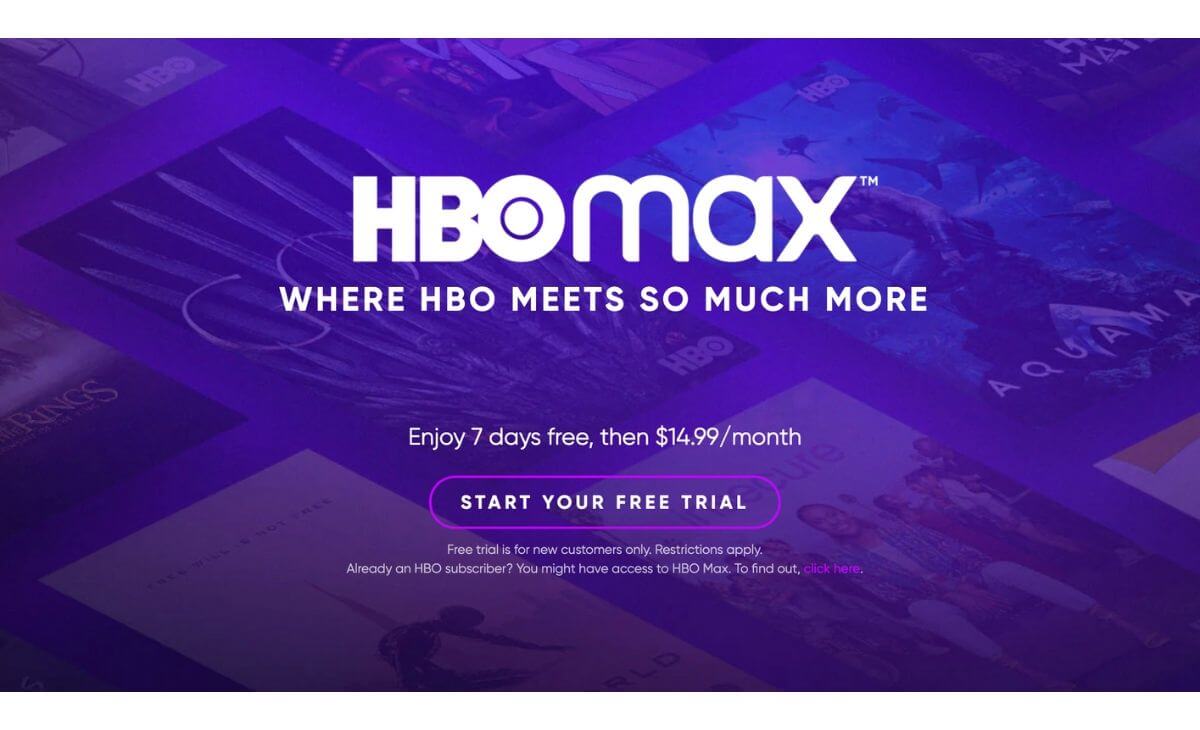
If the HBO Max Free Trial offer was still available, you would cancel it just as you would a regular subscription. However, HBO's Free Trial has since been discontinued and is no longer available. It is possible that the promotion will be reinstated. Furthermore, other platforms, such as the aforementioned YouTube TV, still provide free trials.
How to cancel HBO Max through Samsung?
You can cancel HBO Max through samsungcheckout.com, please follow the steps below.
1. Sign in to your Samsung account on samsungcheckout.com.
2. Go to Purchase History.
3. Select Subscriptions from the menu.
4. Find HBO Max.
5. Select Unsubscribe.
How to cancel HBO Max on iPhone?

To cancel HBO Max on iPhone, follow these steps:
1. On your iPhone, go to Settings.
2. Simply tap your name.
3. Select Subscriptions (if prompted, sign in with your Apple ID).
4. Locate and select your HBO Max subscription. Select Cancel Subscription.
How do you cancel HBO Max through Roku?
1. Sign in to your account at my.roku.com.
2. Select the Manage Subscriptions link (under Manage account).
3. HBO Max can be found in your Active Subscriptions.
4. Choose Cancel Subscription, then confirm.
How do I cancel HBO Max on Hulu?
If you have an HBO Max subscription through Hulu, log in at hulu.com/account. Move the toggle next to HBO Max so that an X appears instead of a checkmark in Your Subscription > Manage Plan or Manage Add-ons.
Can I cancel HBO Max anytime I want?
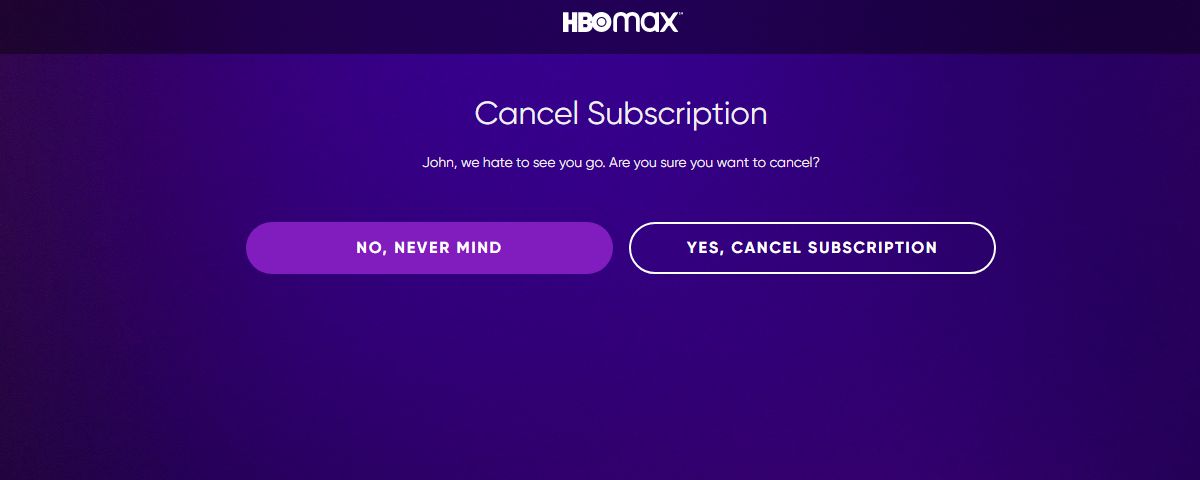
Yes, you can cancel HBO Max anytime you want. Unless you cancel your HBO Max subscription, it will automatically renew. Cancel 1-2 days before the start of your next billing cycle (this varies by provider). You can continue streaming until the end of your billing period if you cancel your subscription. The deletion of the HBO Max app does not result in the cancellation of your subscription.
You may be interested in
how to sign out of HBO max on Roku
HBO max error code 905
how to get HBO max on Vizio smart tv
where to find Roku IP address without remote
how to change language on Disney plus Roku
how to change input on Roku tv


