Catalogs Hide

This guide will show you how to hook up Roku to TV without HDMI.
Roku is one of the best cable-cutting solutions, and it makes getting streaming content easier and more affordable.
You can play videos, music and other media by connecting a Roku device to your TV. However, some TV models don't support HDMI, so you'll need to know how to connect a Roku device without it.
This article will introduce you to other ways to connect your Roku to your TV.
hdmi" >How to hook up Roku to TV without HDMI?
hdmi-to-composite-converter" >Hook up Roku to TV with HDMI-to-composite converter

Most Roku devices are connected to the TV via HDMI.
Many older TV models do not have an HDMI port, but do have a composite AV connector (RCA). If you are not familiar with this composite connector, you can identify it by finding three ports, the yellow, white and red ports.
You can connect your Roku to the RCA port via an HDMI to composite converter.
1. Plug your Roku device into the HDMI port of the HDMI-to-composite converter.
You can use the HDMI cable that came with your Roku. If you are using the Roku Streaming Stick Plus, simply plug the device directly into the converter.
2. Connect the converter's composite cable (RCA cable) to the corresponding port on your TV.
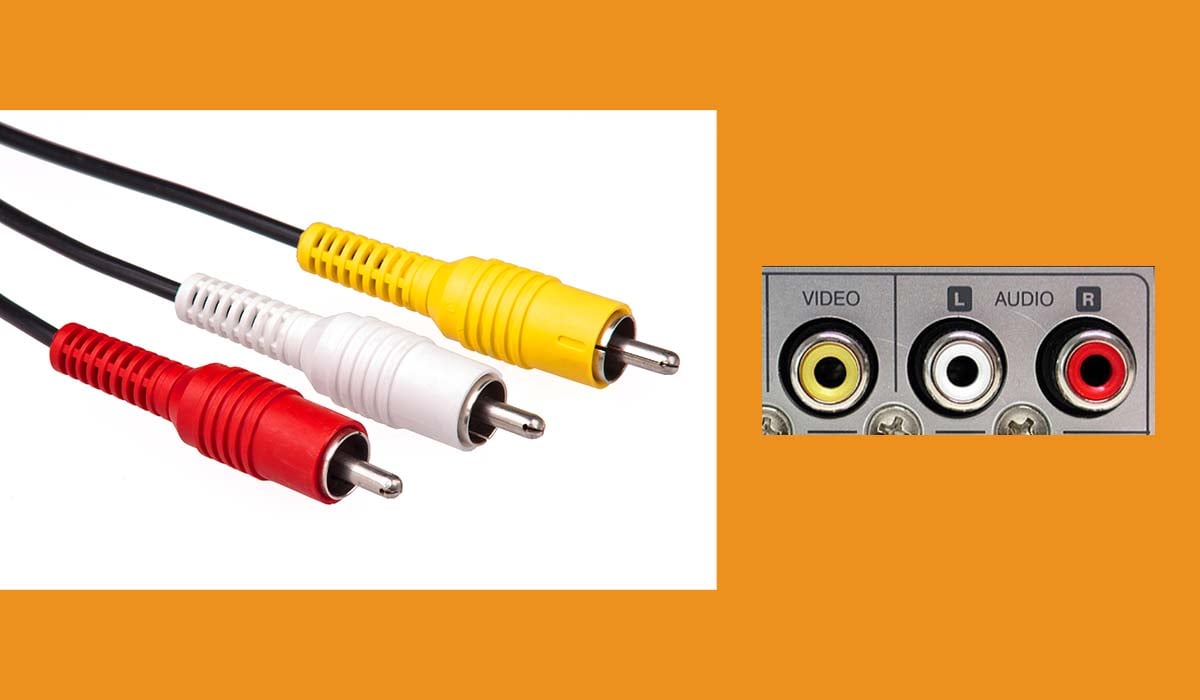
Please connect to the TV's port correctly by the three colors, otherwise, it will cause transmission errors.
3. Connect your Roku device to the power source and turn it on.
4. Turn on the TV and select the input source as TV/AV.
5. Set up your Roku device and now you can enjoy the rich content of your Roku on your TV.
hdmi-to-component-converter" >Hook up Roku to TV with HDMI-to-component converter

Some TVs do not have HDMI ports or the RCA connections mentioned above, but may have component connection ports.
The difference between the component ports and the composite ports is that there are only three composite ports, while there are five component ports, which are white, blue, green and two red ports. For TVs with composite connectors, you can connect them to your Roku via an HDMI to Component converter.
1. Connect the Roku to the HDMI port of the HDMI-to-composite converter.
2. Connect the component port on the other end of the converter to your TV. (Connect by color correspondence)

3. Connect the Roku to the power supply and turn it on.
4. Turn on the TV and select the correct TV/AV input.
hdmi" >Hook up 2018 Roku Express Plus to TV without HDMI

If your TV does not have an HDMI port, you can choose the 2018 Roku Express Plus, which comes with a composite cable. 2018 Roku Express Plus comes with both HDMI and composite cables, so it works well on both older TVs and newer Smart TVs. Please follow the steps below to connect to your TV.
1. Connect the composite cable of the Roku Express Plus to the composite port of your TV. (Correspond by color)
2. Plug the power adapter for the Roku Express Plus into a wall outlet.
3. Turn on your TV and select TV/AV as the input source.
4. Once the Roku TV starts up, you can play your favorite content.
Related issues
hdmi%EF%BC%9F" >How to hook up Roku to TV with HDMI?

If your TV model is relatively new, it should have HDMI and you can easily connect your Roku device to your TV. Here are the steps to connect.
1. Plug your Roku into your TV's HDMI port. Or use an HDMI cable to connect your Roku to your TV set-top box.
2. Connect your Roku device to a power source. (Please use the power cord that came with your Roku)
3. Turn on your TV and select the correct HDMI input.
4. The Roku will start and you can set up the Roku and enjoy your favorite channels.
How to connect Roku to TV with cable box?

If your TV is already connected to a set-top box, can you connect a Roku? The answer is yes, and I will show you how.
1. Plug the Roku into an additional HDMI port.
Most TVs come with multiple input ports, so if your set-top box is taking up one of your TV's HDMI ports, you can try plugging your Roku device into an additional free HDMI port.
2. Connect your set-top box using the Y/Pb/Pr+RCA/Optical Audio interface.
This will leave the HDMI port free for the Roku to use, if your TV only has one HDMI port.
Roku no signal after connecting to TV

If you have hooked up Roku to your TV as described above, but the Roku does not have a signal, you can troubleshoot the problem as follows.
1. Check the power supply
Check to see if the power supply to the Roku device is properly connected and if the power indicator is on.
2. Check the TV input source
You need to select the correct input source on your TV to play Roku, you can use the input or source button on the remote control.
3. Check the cable
If there is no signal from the Roku, you can check that the HDMI cable or converter cable is intact and securely plugged into the port.
4. Check the TV or Roku device
If your TV or Roku device is giving you errors, you can try restarting it or contacting after-sales support.
How do you hook up Roku to a non smart TV?
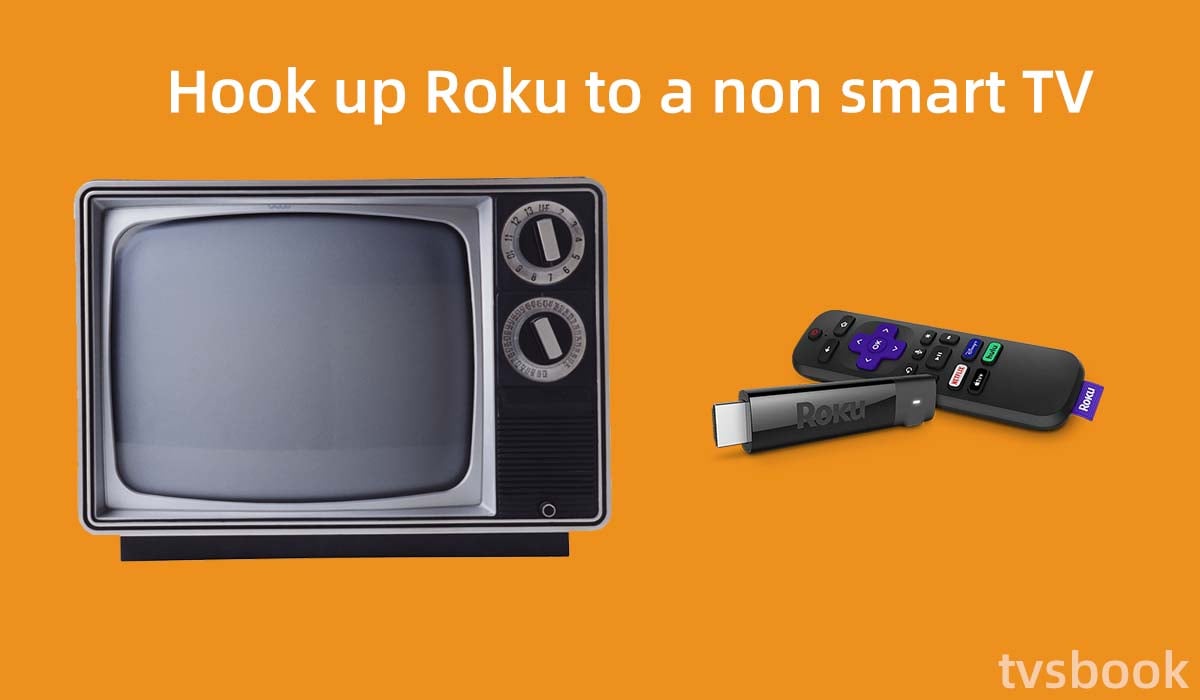
Although most new TVs are now smart TVs, many older TVs with long production years are non-smart TVs. If it were possible to connect a Roku to these non-smart TVs, it would save a ton of money on getting a streaming device. Fortunately, you do have ways to hook up Roku to a non-smart TV.
1. Hook up Roku to a non smart TV with HDMI
2. Hook up Roku to a non smart TV with composite video cables
3. Hook up Roku to a non smart TV with a composite-to-HDMI converter
Final Thoughts
Connecting your Roku to your TV is simple when your TV has an HDMI port. However, even if your TV doesn't have HDMI, you can still connect the device via a composite cable converter. You can also choose the 2018 Roku Express Plus, which comes with an RCA/composite port. You can follow the steps above on how to hook up Roku to TV without HDMI. If you have questions about these steps, feel free to discuss them with me on this thread.
You may be interested in
How to Download Apps on Roku TV
Roku Remote Green Light Flashing
How to Sign Out of HBO Max on Roku



