Catalogs Hide

This article will show you how to fix dark shadow on TV screen.
TV is one of the most commonly used household appliances, and in recent years, people have been spending more and more time on TV. Major TV manufacturers have also continued to introduce new TV technologies to enhance the user experience, but every TV model is subject to major or minor malfunctions in use. For example, you may find it frustrating to notice dark shadows or black spots on your TV's display while watching it.
You can't watch your favorite shows properly, but you may not know what is causing this problem and how to fix it. Fortunately, this article will introduce you the causes of TV darkness, the fixes and how to prevent it.
What causes dark shadow on TV?
Before fixing the problem, you may want to cause the cause of the dark shadows on your TV. Dark shadows usually appear on the TV screen as black dots, and these black pixel dots block other color pixels on the TV display panel, and therefore can affect your viewing. These dark shadows may appear in the middle of the screen, but the most common location is usually the edge of the screen. There are many causes of dark shadows on TV screens, and different causes require different solutions. Here are a few common causes.
Screen aging

After a long period of use, the screen display of the TV may deteriorate. Many people may find that the LCD LCD screen to a certain period of use will appear aging and off-color phenomenon. This is due to the fact that a long period of still image stay will cause the pixels within the panel to be burned out and the colors displayed to form a memory to stay on the TV's screen. You may be interested in TCL tv stuck on red screen.
In this case, even if you change the channel or remove the image, the screen still retains the shadow part of the image. To avoid this situation, you need to avoid your TV staying on the same still picture for a long time.
Backlight issues
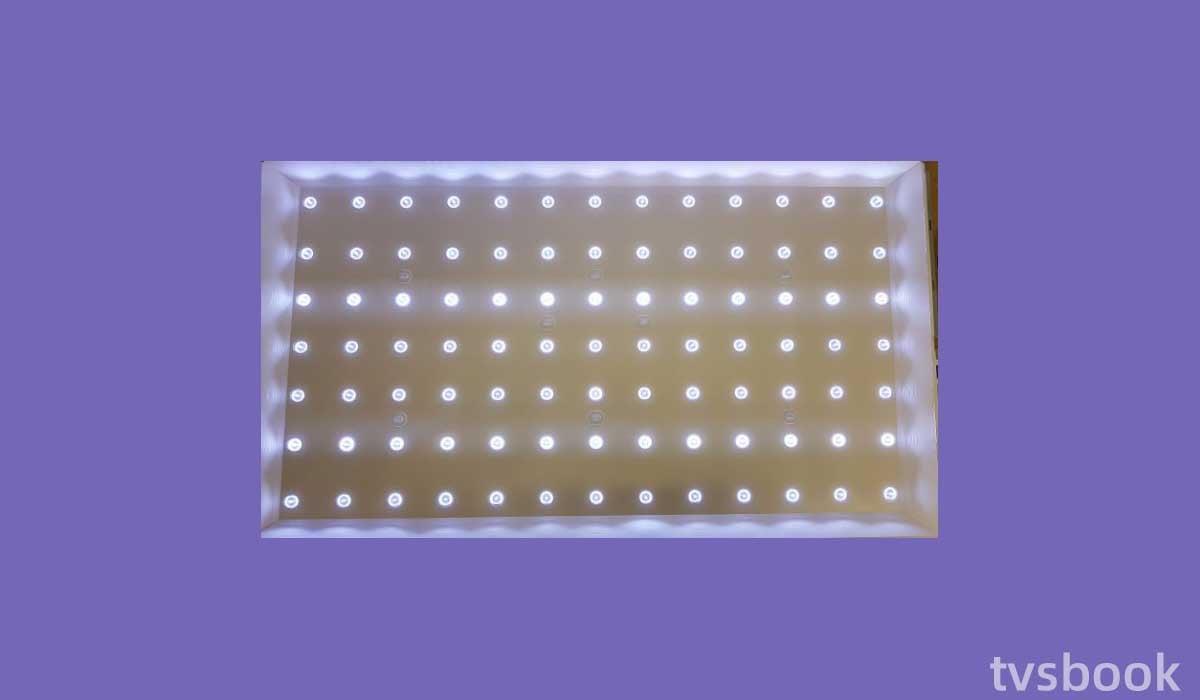
Many new models of TVs have a very large number of backlight LEDs, such as side-light backlighting requires dozens of LEDs, while the application of mini LED technology TV panel backlight set contains tens of thousands of mini LEDs. if one or several of these LEDs are damaged, it may damage the circuitry on one side of the TV causing shadows.
Poor installation
This may be overlooked, but if your TV is poorly installed, it may damage the pixels in the TV panel, which can cause dark shadows on your TV.
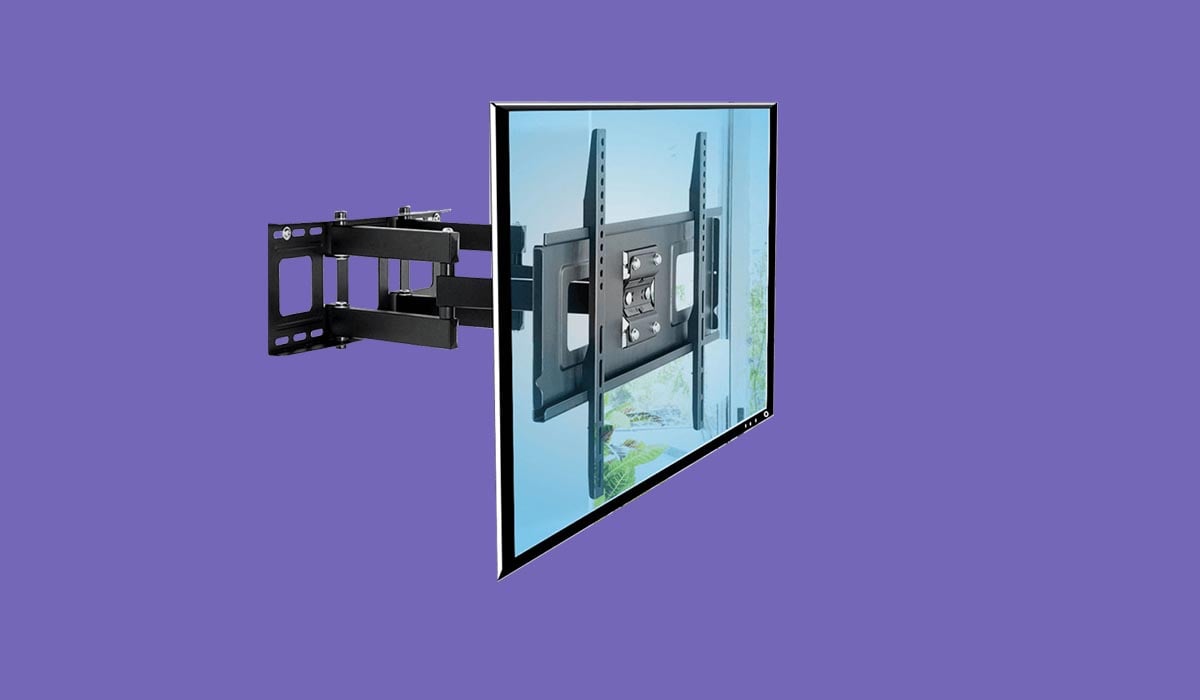
Electrical interference
Strong electrical models may damage your TV screen or components located on the TV's motherboard, which can affect the data transmission of the image.
Physical Damage
The screen of your TV can easily receive damage if it is not properly protected during transportation or if it is placed with a blunt object, which may even damage the pixels of the TV or the CRT.
Screen Dirt
This is one of the common causes. If you are not in the habit of cleaning your TV regularly, your TV screen may have a lot of dirt or water stains on it, and these can affect the display of your TV.High temperature or humidity
You need to ensure a suitable environment to install the TV, high temperature or humidity may affect the TV's display or panel LED.
Setup issues
Some TV settings may cause shadows in the image, such as theater or custom picture modes. You can also check if the TV's power saving mode is turned on.
How to fix dark shadow on TV screen?
After understanding the causes of dark shadows on your TV screen, you can now perform simple troubleshooting and repair by following the methods below.
Clean your TV screen

If you haven't cleaned your TV screen in a long time, this is one of the first things you should try. Take care to turn your TV off and unplug it from the wall outlet.
You can use a special cleaner for your TV, or another screen cleaner, and wipe your TV screen with a sponge or soft cloth.
Restart TV
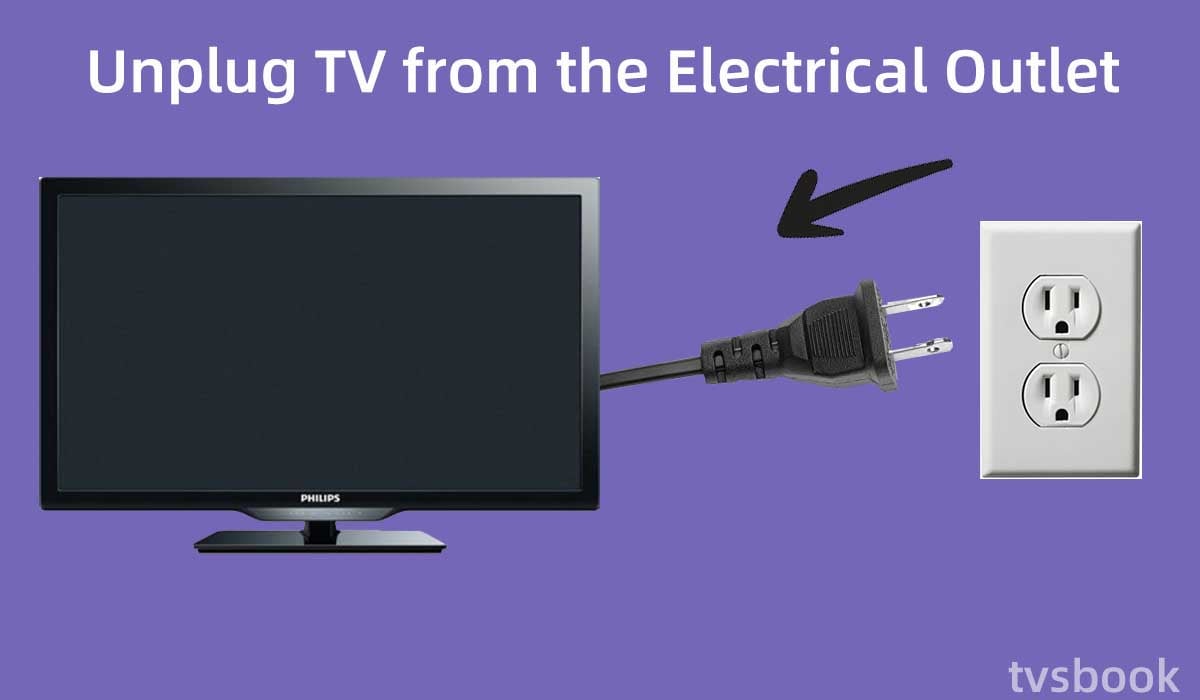
Another easy way to restart your TV is to disconnect it from the power supply and then restart it. This will only take a few minutes, but will solve most problems.
You can restart your TV via the remote control, and if that doesn't work, you can also try power cycling. Unplug your TV from the wall outlet, wait more than a minute, and then plug it back in.
Turn on the light sensor in Settings
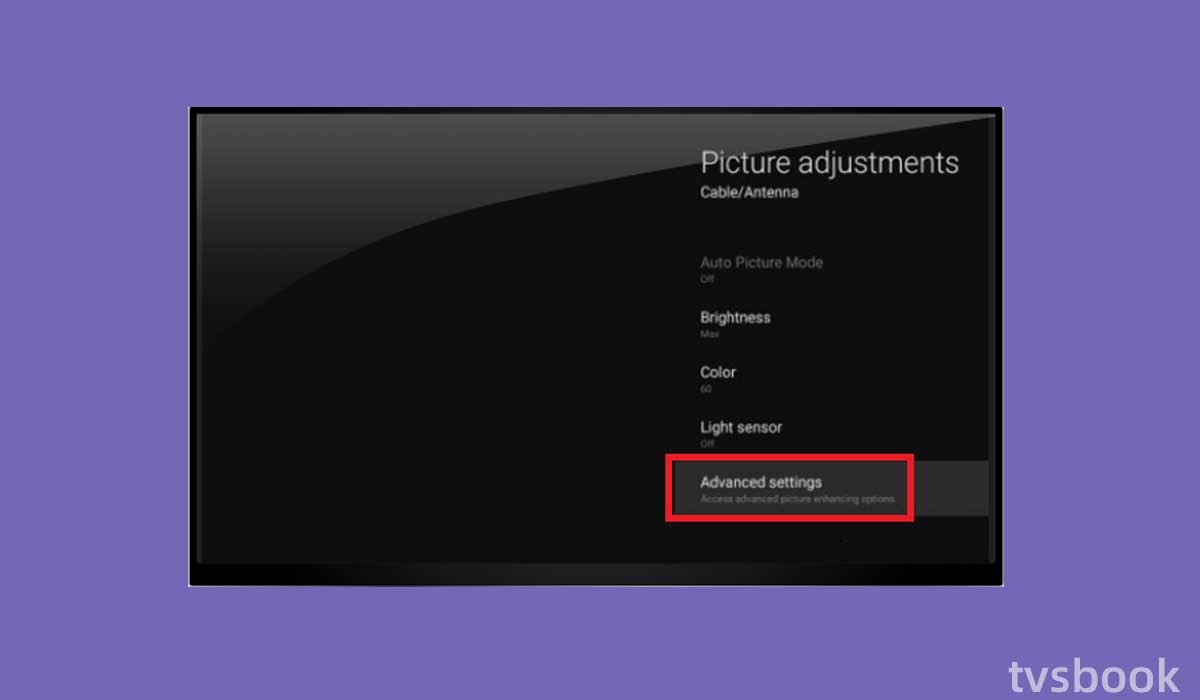
Some TVs have a light-sensing feature that adjusts the screen lighting according to the ambient light in order to adapt to a better image. You can try to turn it on by following these steps.
1. Press Menu on the remote.
2. Select Settings or Picture Settings from the list.
3. Find the light sensor and turn it on.
Adjust the TV installation
If your TV is placed directly on the floor or on a table, the weight of the TV will compress the pixels at the bottom, creating shadows. You can prepare a stand for your TV, which will also protect it better.
Tune the TV to a disconnected channel

The aging of the TV screen or image residue is usually caused by static images displayed on the screen for long periods of time. You can try the following fixes.
1. Press the input or source button on the TV remote control.
2. Select Antenna.
3. Tune the TV channel to a black and white still picture channel.
4. Wait for 8-10 hours.
5. Turn the TV back to the normal channel and check if the dark shadows disappear.
Check connected devices
When your TV is connected to a device with an unstable signal, it may cause black shadows on the TV screen. You need to check the signal of all connected devices and whether there is any damage to the connecting cables.
Contact the manufacturer
If there is a manufacturing defect or a malfunction inside your TV, the best way to resolve it is to contact your TV manufacturer. They will provide you with a more professional fix. If the TV's backlight is damaged, you will need to replace them with new ones promptly.
How to avoid dark shadow on TV screen?
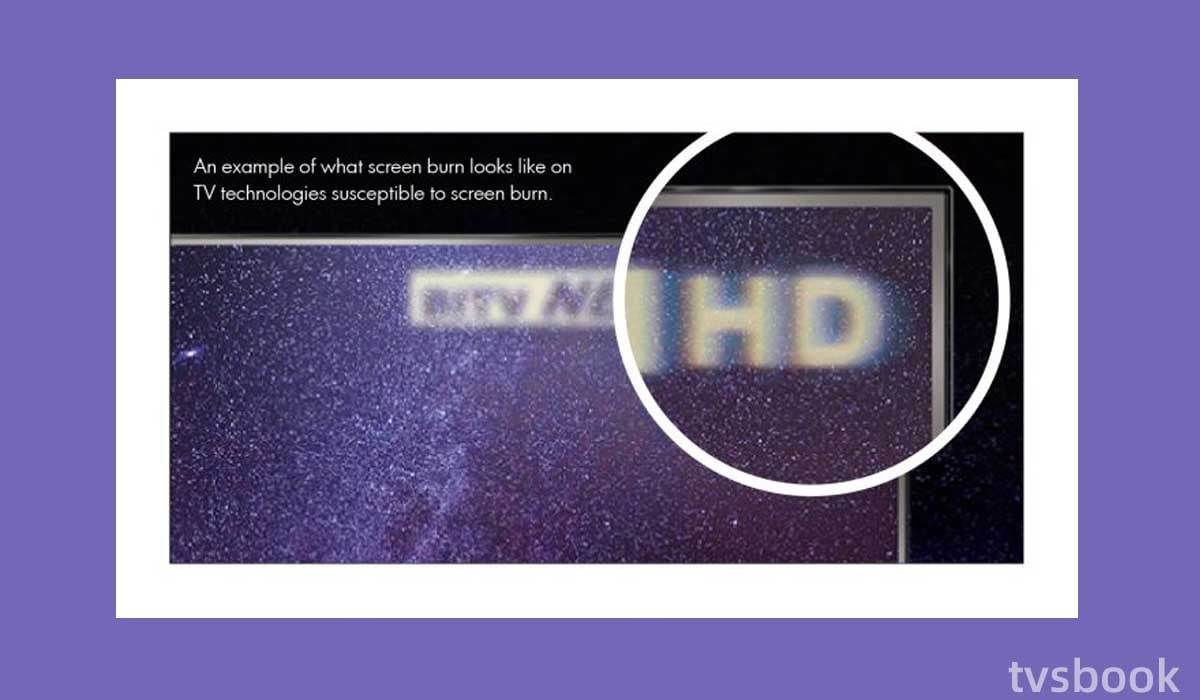
To prevent black shadows on your TV screen, you can pay attention to the following points in your normal use.
1. Avoid playing on the same screen on TV for a long time. To prevent screen aging or image residue, it is best not to let the still image stay for more than 30 minutes. Sometimes, when you are watching a game, although the TV screen is changing, the channel name or Logo in the corner of the screen is stationary for a long time, which may be ignored by you.
2. Clean the TV screen regularly. Use a soft cloth to clean the dust and water damage on the TV screen can prolong the life of the screen.
3. Avoid using high brightness and high contrast for a long time. TV screen for a long time in high brightness and high contrast ratio, will accelerate the aging of the screen.
4. It is better to turn off the TV when it is not used for a long time.
FAQs
How do you fix dark shadow on LCD TV?
If your LCD TV screen has black shadows, you can try the methods in this article, or contact the manufacturer to fix them.
Do LED TVs suffer from screen burn?
Yes. LED is one of the backlight types used in LCD panels for TVs, which can experience problems such as screen aging and screen burn-in.
Last edited:


