Catalogs Hide

This article will show you how to get Tubi on smart TV.
More and more streaming services are making people's home entertainment more abundant, but the monthly payment can be a significant budget, especially since many people will use 2 or 3 streaming services. In addition to paid video services, there are good options among free service providers.
Tubi, for example, is a free streaming service that offers over 20,000 movies and series. Its library even surpasses some paid services, so many people want to use it, but maybe you don't know how to get Tubi on your Smart TV. But don't worry, this article will teach you how to activate Tubi on your TV and show you how to get Tubi on other devices.
What devices support Tubi?
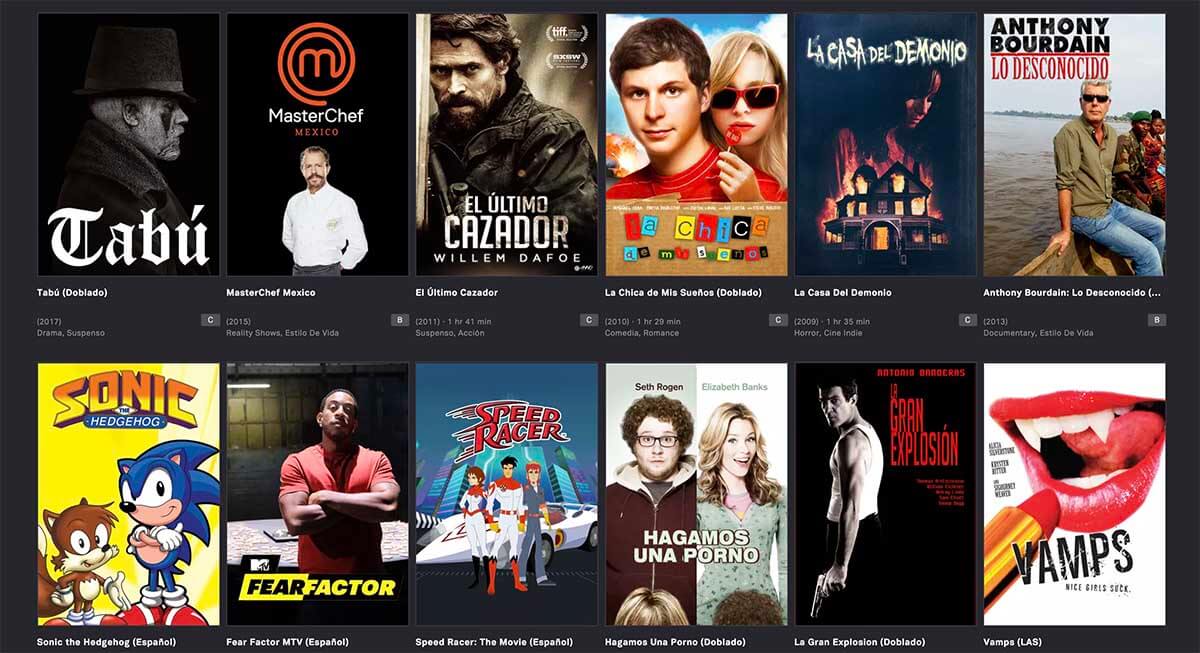
Tubi is free and supported on many streaming devices as well as smart TVs. You can check the list below to see if your device supports the Tubi app.
- Roku
- Apple TV
- Amazon Fire TV
- Samsung TV
- LG TV
- Hisense TV
- Vizio TV
- Sony Smart TV & Blu-ray
- Comcast Xfinity
- Cox
- PS4/5
- Xbox One
- Rogers
- Tivo
How to get Tubi on smart TV?
If your Smart TV is in the list above, you can find the Tubi app through your Smart TV's app store and download it.
How to get Tubi APP on smart TV?

You can get the Tubi app from the app store of your Smart TV, please follow the steps below.
1. Turn on your Smart TV and connect it to a stable WiFi network.
2. Press the Home button on your remote.
3. Use the remote control to select your TV app store.
4. Click the search icon (magnifying glass).
5. Enter Tubi in the search box.
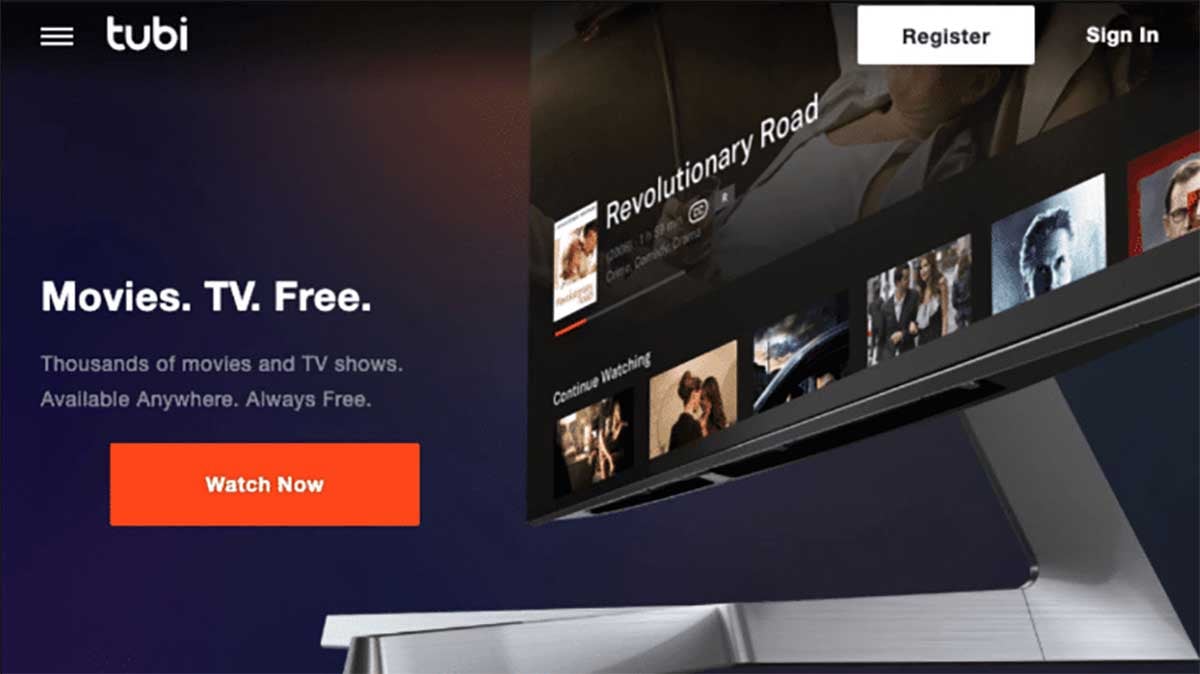
6. Find the Tubi application in the search results and select Install.
7. After successful installation, launch the Tubi app on your smart TV.
8. An activation code will appear on the screen.
9. Visit the Tubi TV Activation website from your computer or mobile browser.
10. Enter the activation code on your TV and click Activate.

11. Sign in with your Tubi account.
12. You can now watch Tubi movies or TV shows on your smart TV.
How to get Tubi on smart TV via casting?
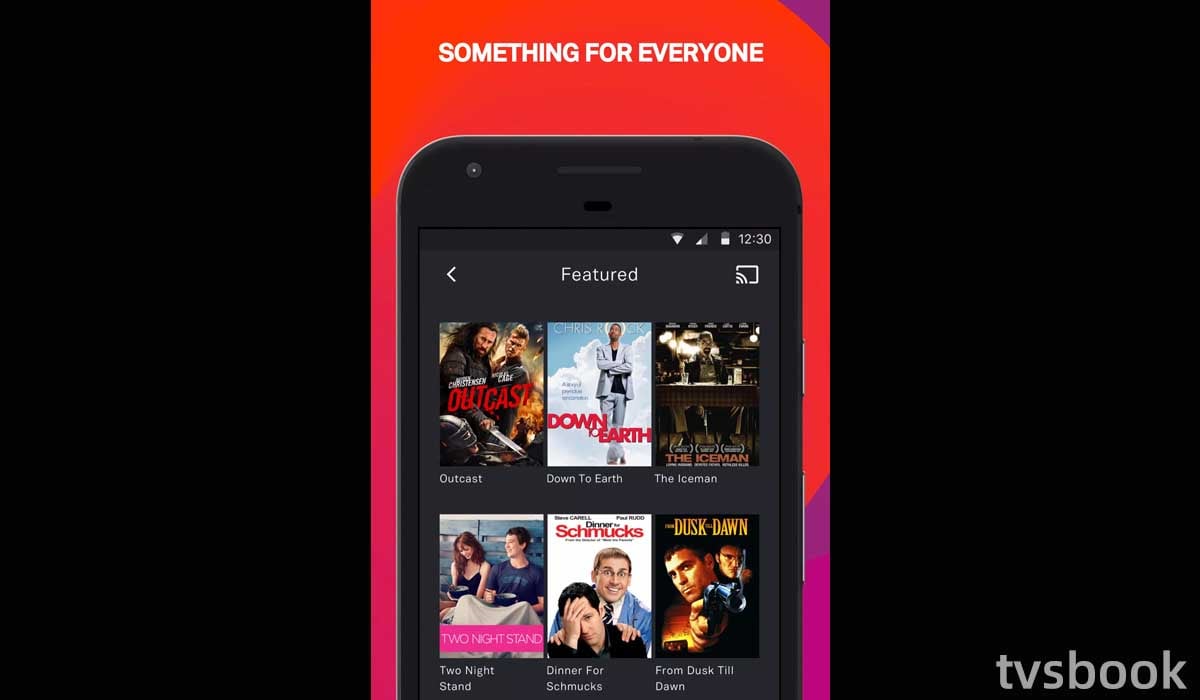
You can also mirror video content to your Smart TV using a Tubi-enabled device. You can use your Android or IOS device to project Tubi to your TV, please follow the steps below.
1. Download and install the Tubi app on your IOS or Android device. You can find Tubi in the App Store or Google Play Store.
2. Make sure your device is connected to the same WiFi network as your Smart TV.
3. Open the Tubi app on your mobile device.
4. Sign in to your Tubi account and open a video.
5. Click the Cast icon in the upper right corner.
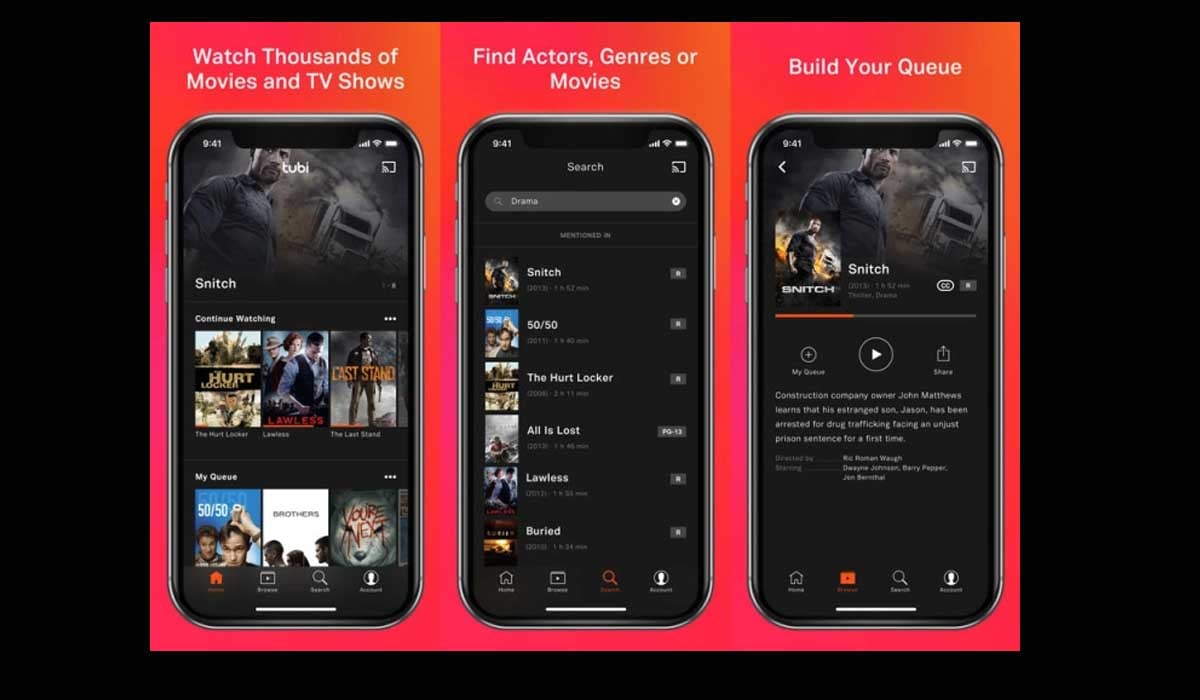
6. If you are using an IOS device, make sure you have AirPlay enabled on your TV.
7. Select the Smart TV you want to stream from the list.
8. Now you can stream the Tubi content from your phone to your Smart TV.
FAQs
How do I create a Tubi account?
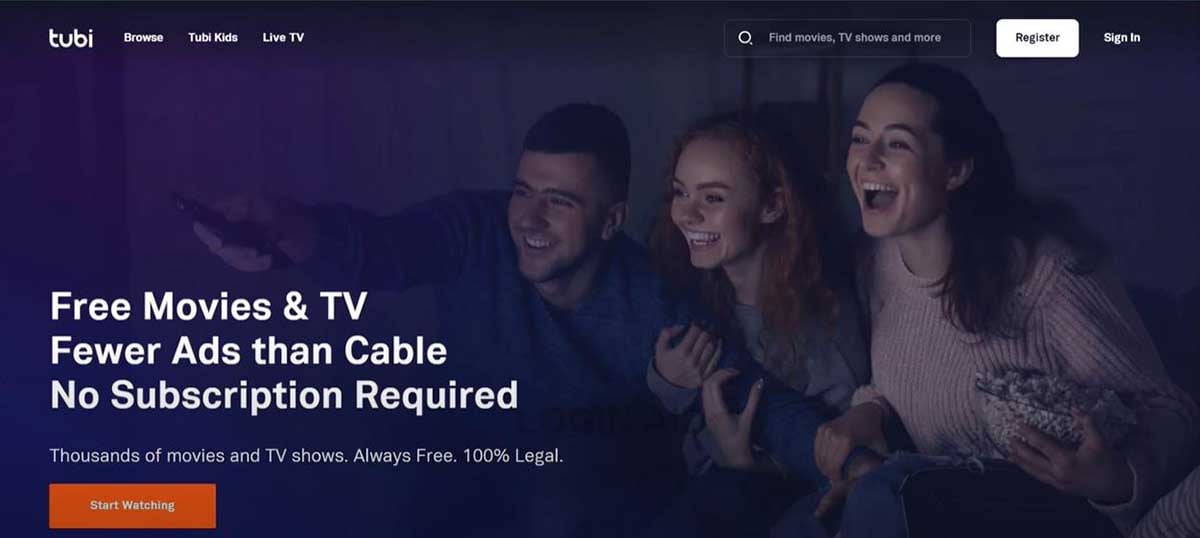
Tubi is a free streaming service platform, so you don't have to pay anything to watch a large number of movies and episodes. To use Tubi, you need to create an account first, please follow these steps.
1. Use your browser to visit tubi.tv.
2. You can choose to Register via Facebook or Register via Email.
3. Follow the instructions to create your account by filling in your personal information.
4. Once created, you can activate and use Tubi on your Smart TV or streaming device.
How do I activate Tubi?
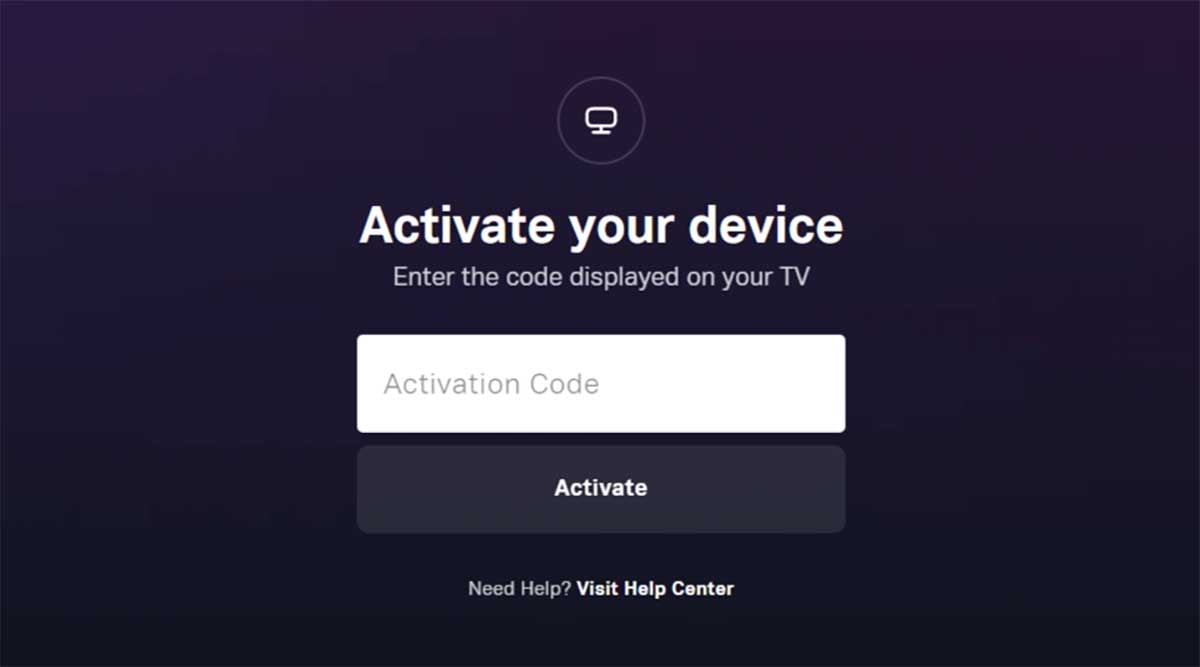
If you want to use Tubi to watch video content on your Smart TV, you need to activate Tubi to associate your Tubi account with your Smart TV. Please follow the steps below.
1. Install the Tubi app on your Smart TV and launch it.
2. You will see the activation code on the TV screen.
3. Use your phone or PC to access the Tubi activation page.
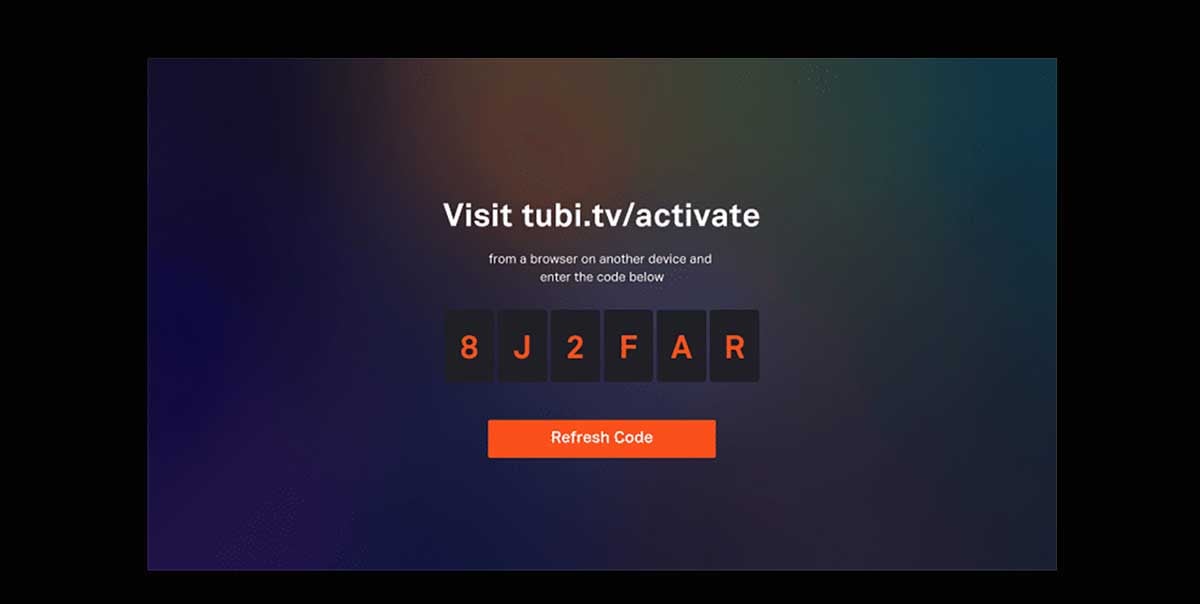
4. Enter the activation code on your TV.
5. Log in to your Tubi account on your Smart TV to watch.
This activation method works with a variety of Tubi-enabled Smart TVs or streaming devices.
How do I install Tubi on my LG Smart TV?

Tubi can be downloaded from the LG Content Store in the United States, Canada, Mexico, and Australia; the Tubi app is not yet available in other countries. Every week, new episodes and video content will be added to the Tubi app, which also includes Chromecast and AirPlay support for LG TVs. (Check out what to do if Airplay not working on LG tv)
You can download and install the Tubi app by clicking the search icon in the LG Content Store and typing in Tubi.
How to download Tubi on Vizio smart TV?

1. Navigate to your VIZIO Smart TV's Home Screen.
2. On your VIZIO Smart TV, go to the app store and search for "Tubi."
3. To install the app, click "Add to Home."
Summary
Now you know how to get Tubi on smart TV. Tubi is a great option for people who want to reduce the budget they spend on streaming service platforms each month. Despite being free, Tubi's interface looks clean and smooth with basic features for users. Tubi does not produce original content, but its library of books includes many popular movies and series. If you're looking to trim your budget, Tubi is a choice you won't regret.
Of course, if you want to watch the hit show The Mandalorian, you'll have to pay Disney+. Learn how to install Disney plus on Samsung smart tv.


