How to Log in using your OnePlus Account on OnePlus TV?
For 55Q1, 55Q1 Pro, 55U1, and 50U1S, 55U1S, 65U1S, there are 2 ways to log in OnePlus Account:
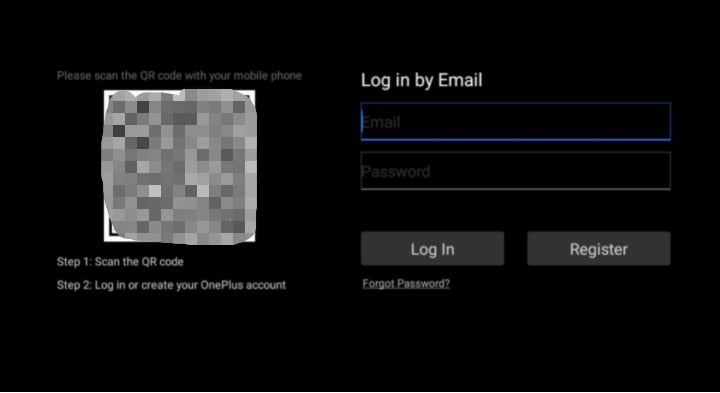
For 43Y1, 32Y1 and 40Y1, there are also 2 ways to log in OnePlus Account after installing OnePlus Work With Alexa.
For 55Q1, 55Q1 Pro, 55U1, and 50U1S, 55U1S, 65U1S, there are 2 ways to log in OnePlus Account:
- Settings –>Accounts & Sign-In –>OnePlus –>log-in page
- In the OxygenPlay Page, tap the “head” button to view the log-in page
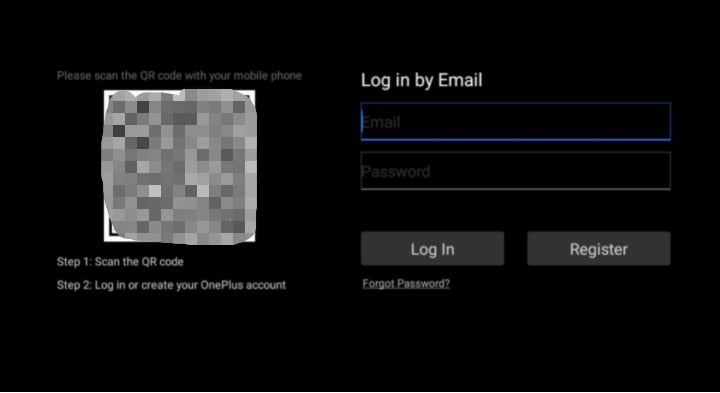
For 43Y1, 32Y1 and 40Y1, there are also 2 ways to log in OnePlus Account after installing OnePlus Work With Alexa.
- Settings –>Accounts & Sign-In –>OnePlus –>log-in page
- Open OnePlus Work With Alexa app, a log-in window will pop-up if the OnePlus Account is not yet synced.


