Clive Carter
Member
Sony TV's Bluetooth voice remote control is paired with the TV at the factory. You can re-pair the voice remote control with your TV if your voice remote control is replaced or stops working. Here are the steps to do so.
1. First, press the HOME button and select the Settings panel of your Sony TV.
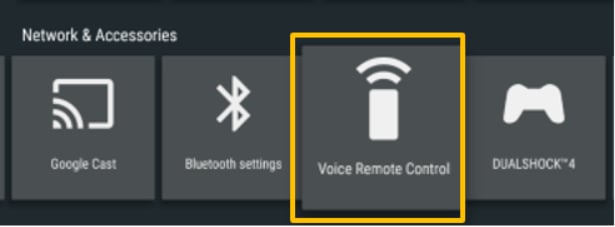
2. Then, please select "Voice Remote Control" and press 'Activate Button]" to activate the voice button on the remote control.
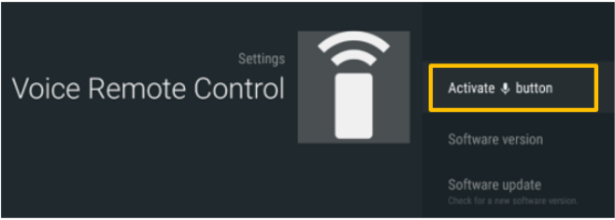
3. In your voice remote control, please press and hold the [Activate Button] activation button for 3 seconds and press the VOL- button at the same time.
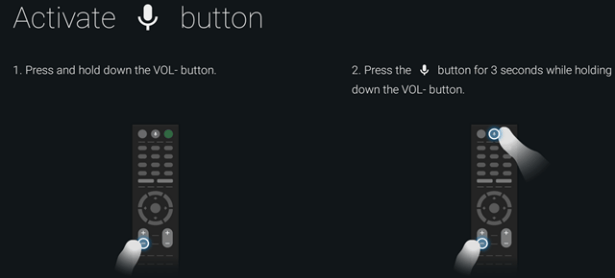
Now you can control your Sony TV remote control by pressing and holding the voice button to speak your command to the TV.
If your remote not working, you can reset it by following this guide on How to reset Sony TV remote.
1. First, press the HOME button and select the Settings panel of your Sony TV.
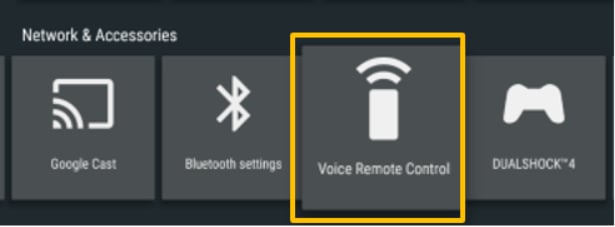
2. Then, please select "Voice Remote Control" and press 'Activate Button]" to activate the voice button on the remote control.
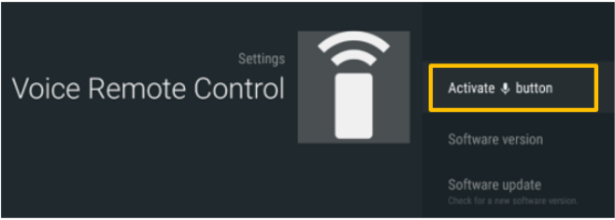
3. In your voice remote control, please press and hold the [Activate Button] activation button for 3 seconds and press the VOL- button at the same time.
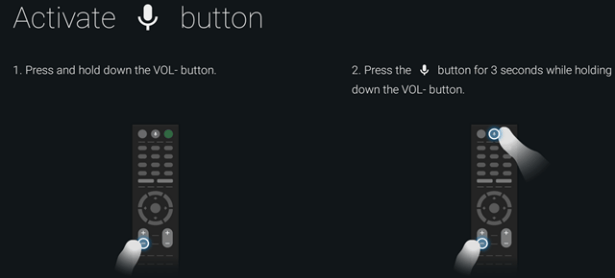
Now you can control your Sony TV remote control by pressing and holding the voice button to speak your command to the TV.
If your remote not working, you can reset it by following this guide on How to reset Sony TV remote.


