Catalogs Hide

This article will show you how to turn off SAP on TV.
You may have heard of the SAP feature on your TV, which stands for Second Audio Program, an auxiliary audio track for analog TV. SAP is used to describe audio or other languages, and it is transmitted over wireless and cable TV. Therefore, you can use it to change the original language in the program and watch the program in your preferred language. This feature is convenient for viewers and you may be wondering how to turn SAP on and off on your TV.
What is SAP on TV Settings?
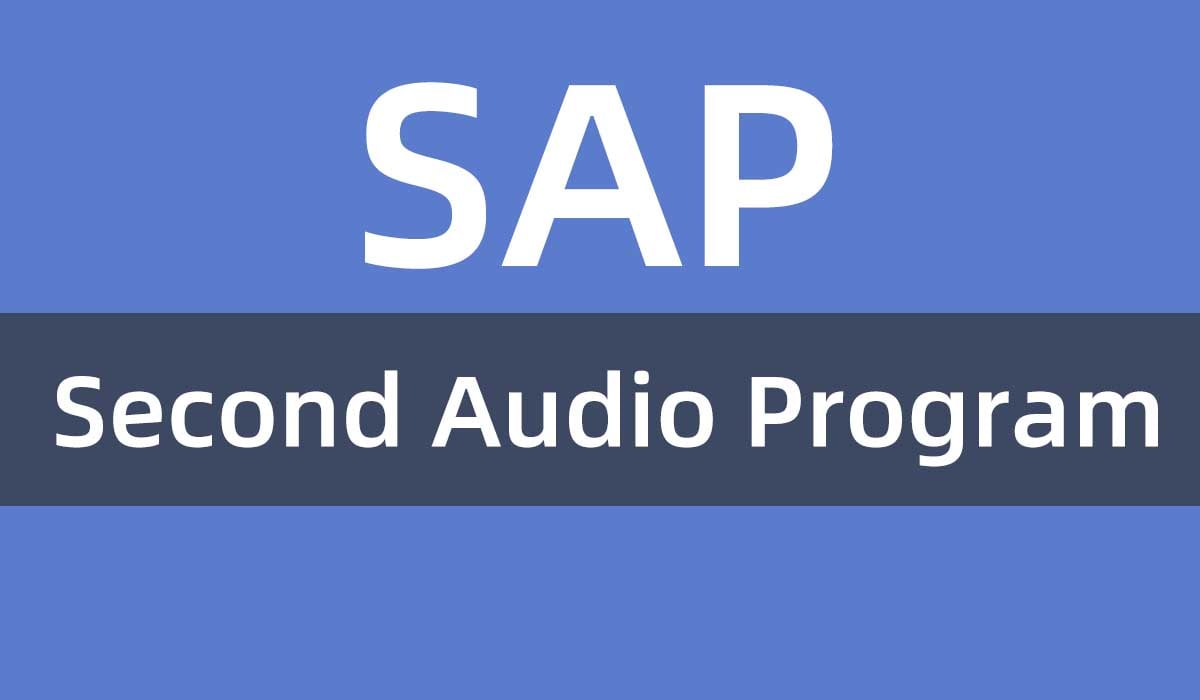
SAP is known as Second Audio Program or secondary audio programming, and the SAP feature on TV provides audio tracks for programs in languages other than the native language. For example, if you are a native Spanish speaker and the original language of the program is English, you can use SAP to replace the program with Spanish.
If you use other media, such as set-top boxes, DVRs, etc., you will need to select this option in the settings.
If you don't want to use this feature anymore, you can also turn it off.
How to turn off SAP on TV?
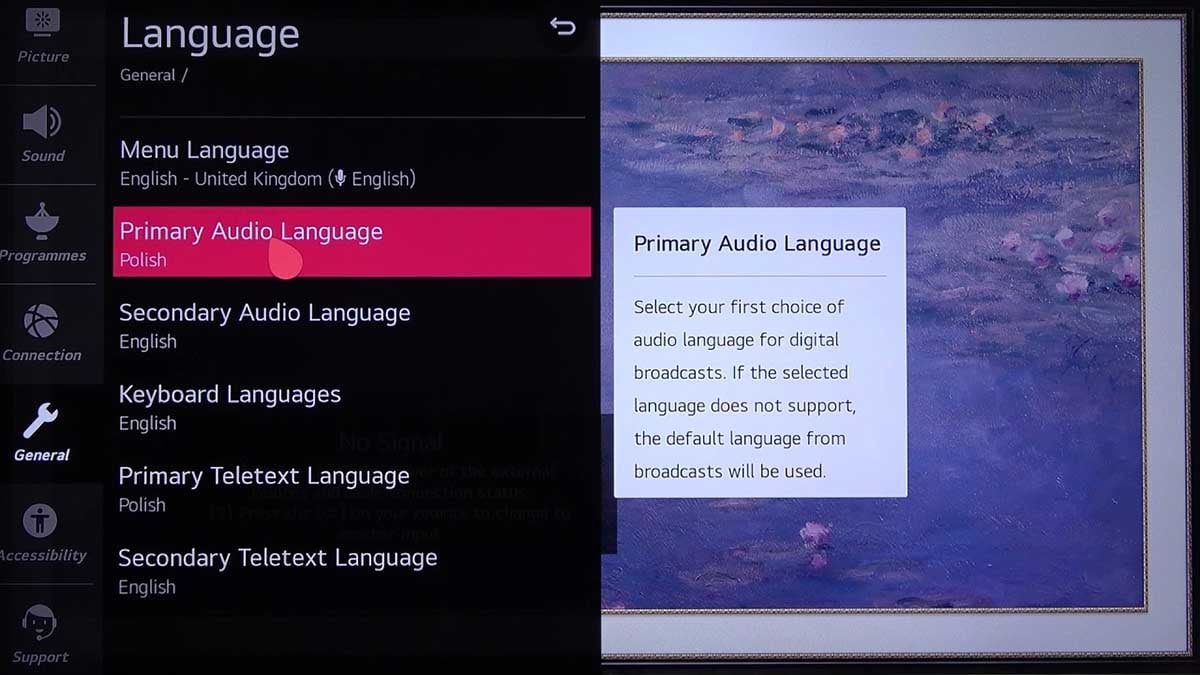
First check your TV remote control for MTS, SAP, or AUDIO buttons, which can help you access SAP options faster. If you do not have such buttons on your remote control, follow these steps to turn off SAP.
1. Start your TV.
2. Press the Menu button on the remote control.
3. In Settings, select options such as "Audio" or "Closed Captioning".
4. Find the SAP option.
5. Change the option from "On" to "Off".
How to turn off SAP on any devices?
How do I turn off SAP on my DTA (Digital TV Adapter) box?

As I mentioned above, if your TV is connected to a DAT box, you will need to go into the menu to change the SAP settings. Please follow the steps below.
1. Connect the DAT box to your TV.
2. Press the Menu button on the remote control.
3. Scroll through the remote control to find the language option.
4. Find the Audio Language option.
5. You will see two options, select the Primary option in Settings to turn off SAP in the DTA box.
How do I turn off SAP on my Samsung TV?
1. Turn on your Samsung TV.
2. Press the Menu button on your Samsung TV remote control.
3. Select the Audio option in the menu.
4. Find SAP and select it.
5. Set it to "Off" with the remote control.
How to turn off sap on Samsung smart TV?
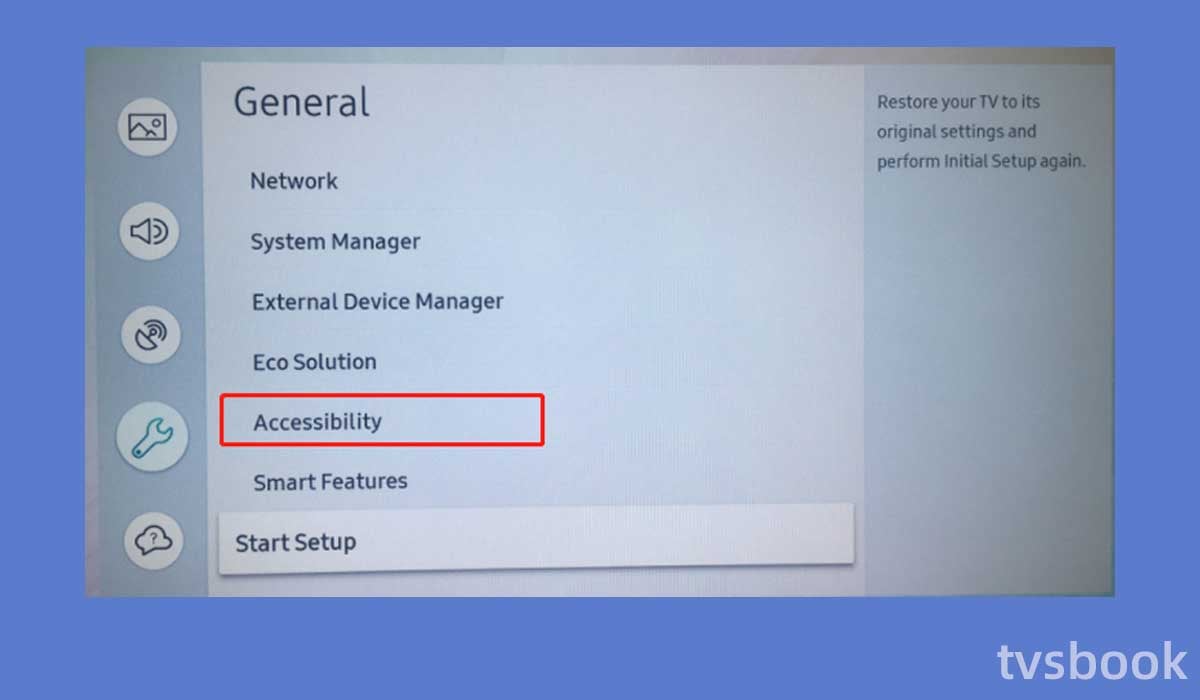
If you have a newer Samsung TV model, you may find that the above method does not work, you can follow the steps below to turn off SAP on your Samsung Smart TV. Before that, check out How to Connect Samsung TV to WiFi
1. Turn on your Samsung Smart TV.
2. Press the Home button on your Samsung remote control.
3. Scroll the remote control to select Settings.
4. Navigate to General.
5. Select Accessibility from the list.
6. Select the Video description and turn it off.
How to turn off SAP on TV Spectrum?
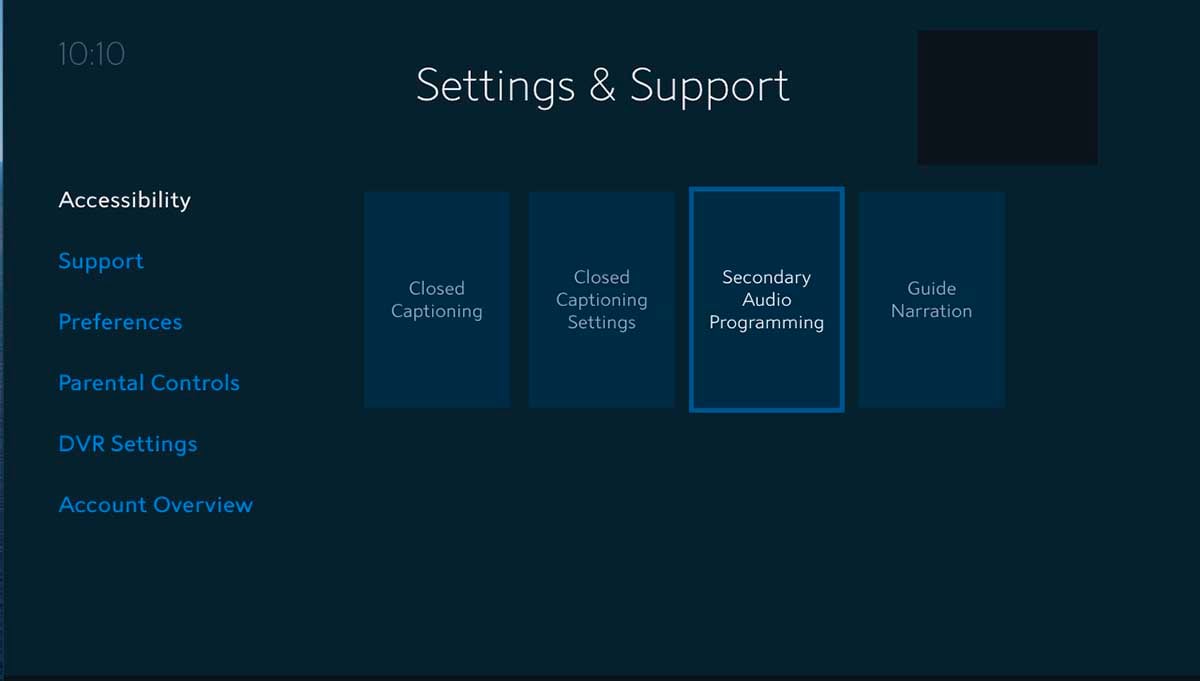
To turn off the SAP feature on Spectrum, please follow the steps below:
1. Use your TV remote to navigate to your TV's menu.
2. Find SAP in settings and preferences.
3. Scroll down until you see the "enable/disable" option.
4. Click Disable and save your settings.
How do I turn off SAP on the set-top box?
If you want to turn off SAP on your set-top box, please refer to the following steps.
1. Press the Setup button or Menu button on the remote control.
2. Select Audio in the menu.
3. Select the audio language option.
4. You can select the audio language you can set in the list. You can select the audio language you want here, or select back to the previous language setting if you want to turn it off.
How do I turn off SAP on Xfinity TV?
1. Press the Menu or Settings button on the remote control.
2. Use the arrow keys to select SAP.
3. Click OK/SEL.
4. Select Disable, and then press OK/SEL.
If you have an Xfinity voice remote, you can say "SAP" to turn it off.
FAQ
What is the SAP button on a TV remote?
If you have an SAP button on your TV remote control, it usually means a second audio program feature. You can use this button to turn on or off the function of the secondary audio track, which provides you with a language other than the program's native language.
Where is the SAP button on my TV?
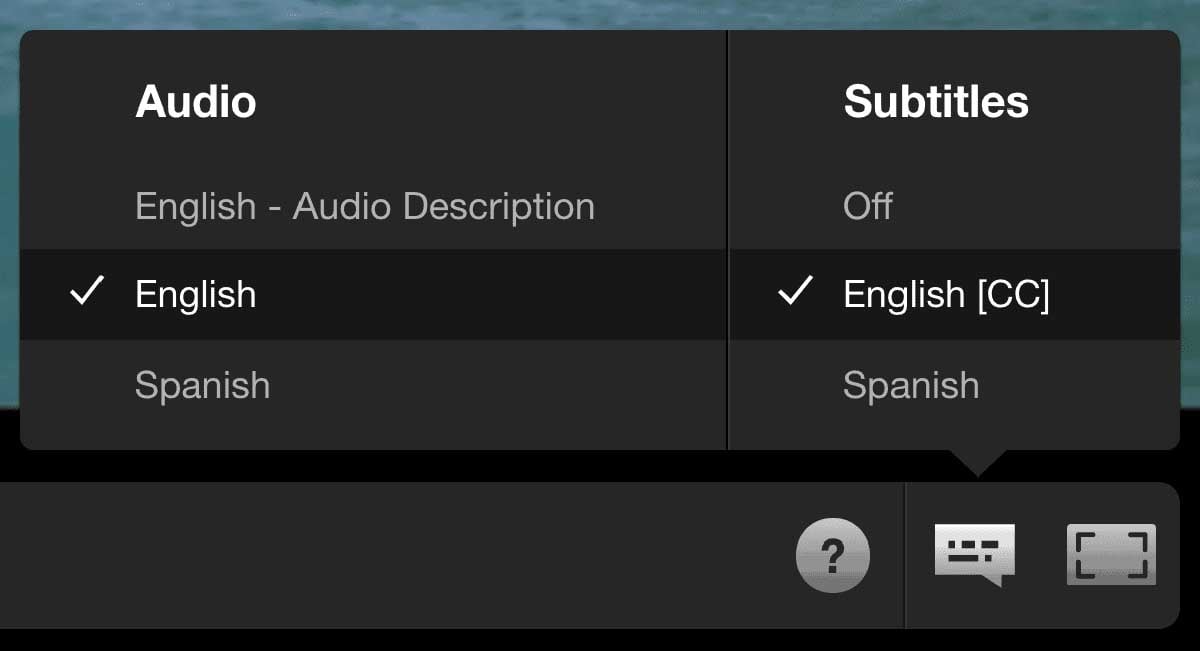
For most TVs, you can go to the Settings menu and find SAP settings under options like Audio or Closed Caption.
If you can't find the SAP function option on your TV, please refer to your TV's manual.
How do I get SAP off my LG TV?
1. For LG TVs, press the Menu button on the remote control.
2. Select Audio.
3. Select "Stereo" or "Mono" from the options, SAP will be located in one of them.
4. Select the SAP option, which may also be marked as "MS".
5. Switch its setting from On to Off.
What is the difference between primary and secondary on YouTube TV?
When a program is streaming, opening the program menu provides options such as closed captioning and an audio menu. The audio is set to Primary by default. By selecting Secondary, you enable audio descriptions for services and programs that support it.
How do I change my TV from Sap to English?
1. Press the Setup or Menu button on the remote control.
2. Select Preferences.
3. Select Audio, Video, and Display.
4. Select the Audio menu and select the Language preference.
5. Switch the language to English in the available list.
Related issues:
how to turn off closed caption on peacock
how to turn off narrator on Disney plus
how to change language on Disney plus Roku


