Catalogs Hide
It's hard to use more Toshiba TV features if you've lost your remote. But it is still possible to turn on your Toshiba TV, for example, by using the power button or the Toshiba TV remote control app.
Generally, the power button can be on the back or side of your Toshiba TV. Look carefully at all the buttons, find the power button icon, and press it for a few seconds and your Toshiba TV will be turned on.
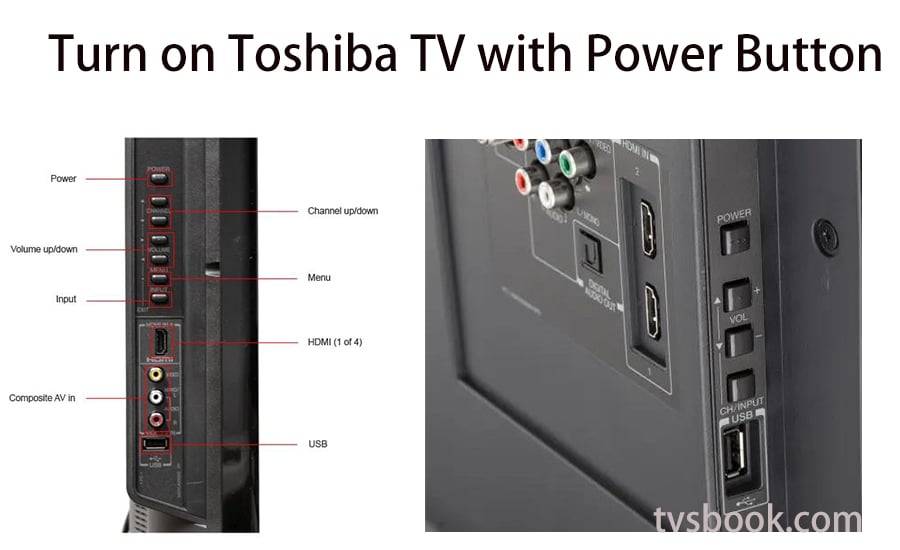
If you lost your remote control, the second way to turn on your Toshiba TV is to use the Toshiba TV remote controller. You can find it in the app store of your Android or Apple phone. It works with all Toshiba TVs. If you have downloaded this app and connected it to your TV, then you can easily turn on your Toshiba TV with it.

Now you can watch Toshiba TV and control it with the app.
1. Turn on Toshiba TV with Power Button
Generally, the power button can be on the back or side of your Toshiba TV. Look carefully at all the buttons, find the power button icon, and press it for a few seconds and your Toshiba TV will be turned on.
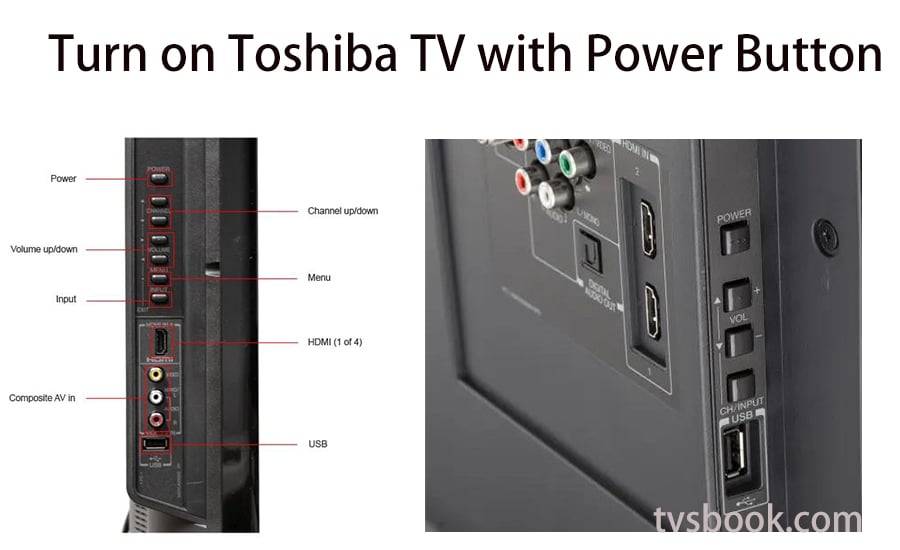
2. Turn on Toshiba TV with the Toshiba TV Remote Controller APP
If you lost your remote control, the second way to turn on your Toshiba TV is to use the Toshiba TV remote controller. You can find it in the app store of your Android or Apple phone. It works with all Toshiba TVs. If you have downloaded this app and connected it to your TV, then you can easily turn on your Toshiba TV with it.

Now you can watch Toshiba TV and control it with the app.


