Amanda Brown
Active member
Catalogs Hide
This guide will tell you how to uninstall and remove APPs on Samsung smart TV.
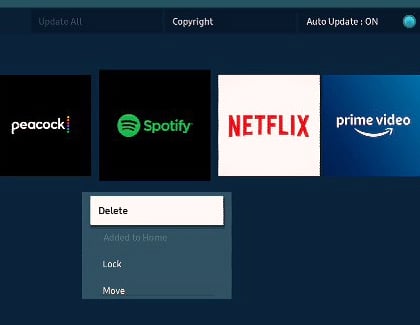
1. Go to the Home screen menu of Samsung TV, you can use the Home button on the remote control.
2. Choose Apps, go to the top right corner to find the Settings icon.
3. Choose the app that you want to remove, select Delete.
4. Then your TV has more memory space.
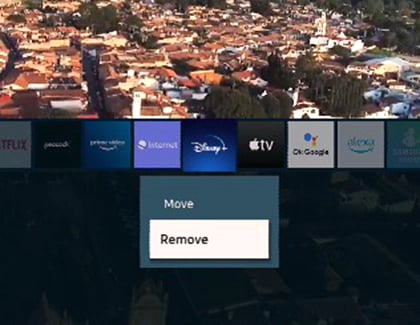
The home screen of the TV usually holds the apps we use most often so that we can open them quickly. There may be some apps on the home screen that you don't use and you can remove them.
1. Go to the Home screen.
2. Find the app that you want to remove.
3. Press the app and hold the Select button on the remote control.
4. Choose Remove.
How to uninstall an app from your Samsung TV?
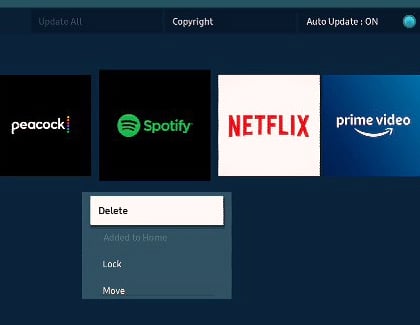
1. Go to the Home screen menu of Samsung TV, you can use the Home button on the remote control.
2. Choose Apps, go to the top right corner to find the Settings icon.
3. Choose the app that you want to remove, select Delete.
4. Then your TV has more memory space.
How to remove an app from the Home screen of your Samsung TV?
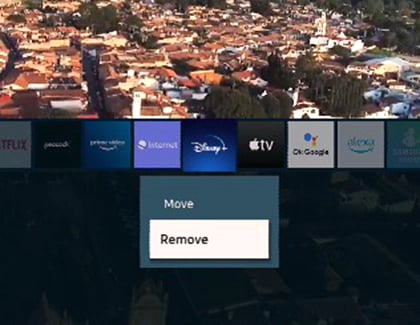
The home screen of the TV usually holds the apps we use most often so that we can open them quickly. There may be some apps on the home screen that you don't use and you can remove them.
1. Go to the Home screen.
2. Find the app that you want to remove.
3. Press the app and hold the Select button on the remote control.
4. Choose Remove.



