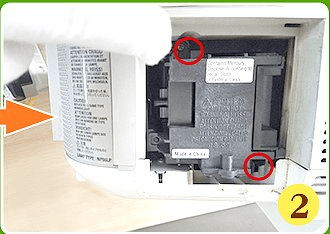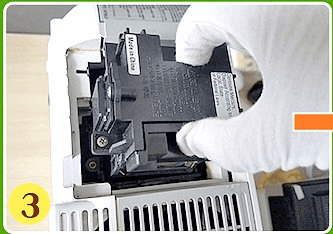loughborough
Member
1. The NEC projector cover is on the right side of the machine, press and hold the protruding card slot, and remove the cover;
 2. Loosen the screws at both ends of the NEC projector lamp holder;
2. Loosen the screws at both ends of the NEC projector lamp holder;
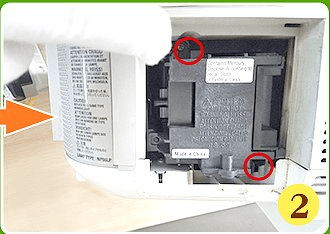
3. Hold the NEC projector lamp holder at both ends to protrude from the card slot, lift it up vertically, and take out the lamp holder;
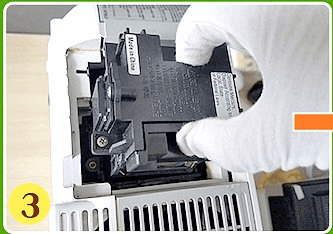
4. The replacement of the Panasonic projector bulb is completed, and the outer cover is closed (note: be sure to tighten all screws before turning on and using)