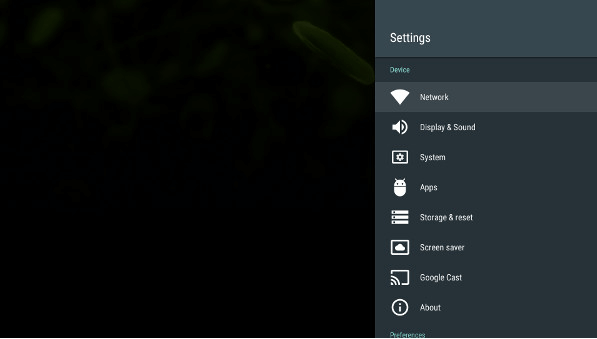Greetings,
I'm having a problem at times with Shield 2017 edition at times i get a message that Ethernet not connected and in order to get back shield online I have to boot my router when I get that message Don't know what seems to be the problem it never done that in the past
Regards,
Dabonz
I'm having a problem at times with Shield 2017 edition at times i get a message that Ethernet not connected and in order to get back shield online I have to boot my router when I get that message Don't know what seems to be the problem it never done that in the past
Regards,
Dabonz