Kevin254
Member
The Sony X9500H adopts a very beautiful overall screen design. The front of the whole screen is a whole plane, and then the TV frame is a very narrow alloy frame, so the visual feeling of the whole screen is a picture full of vision. The distance between my sofa and TV is about 3.5m. Under this viewing distance, the visual experience advantage of X9500H ultra narrow frame is quite obvious.

Just below the front panel of the Sony X9500H is a Sony logo, and there is a yellow breathing light under it, which will flash to remind the user when pressing the key. The interface area of the TV is concentrated on the right side, which is easy to plug and unplug. It is worth mentioning that all four HDMI interfaces support 4K HDR, and there is no need to worry about plugging in the wrong interface. However, if you need to use the HDMI arc function, you need to find the corresponding interface.
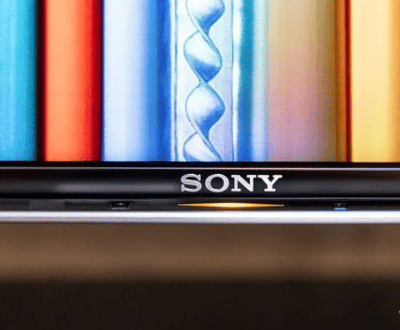
In terms of remote control, Sony X9500H also adopts a new design style, which is more close to the preference of everyone's operating habits - simplicity. Because the TV box in my home used this kind of operation logic before, it was not difficult for me and my family.
In general, the appearance design of Sony X9500H reduces the thickness of the frame, adjusts the position of the back interface, increases the installation mode and position of the bracket, and makes the remote control more simple and fashionable. It's not revolutionary, but it's enough to make you feel better and feel better.

Image quality of the Sony X9500H movie viewing entertainment will get more points
The first impression I got when I used the X9500H was [bright], the screen brightness was quite high, especially when watching the HDR film source, you can obviously feel that the highlight part of the picture is very prominent, and the dark part details are fully reserved. If I use my HDR 400 host monitor, the gap is quite obvious. Of course, this is mainly due to the flagship version of the 4K HDR image processing chip X1 on the X9500H, which, combined with full array backlight and sharp light control pro technology, can improve the peak brightness of the picture, enhance the details of shadow and dark parts, and then enhance the contrast of the picture.

In terms of image performance, in order to better show the effect of TV, Sony X9500H a variety of image mode management modes are built in: [standard mode] is the default color mode; [bright mode] will improve the color saturation and contrast of the picture, making the picture more realistic; [movie mode] will take into account the color matching mode of the movie and enhance the contrast of the picture, presenting clearer dark and bright field details, so as to show the real movie picture.
In terms of dynamic video, I also played 4K level SDR samples, as shown in the figure below. What we can see is that the Sony X9500H is excellent in both screen transition and dynamic effect. Moreover, Sony's own sharp dynamic technology can reduce the blur and enhance the dynamic definition of the picture when processing the moving picture. The optimization of 4K sharp image processing engine Pro can also deal with the details of objects in the screen and reshape the image quality.

Let's take a look at PS4 connecting Sony X9500H in terms of game experience
The Sony X9500H supports the function of automatic signal switching. After I turn on the PS4, the TV can automatically switch to the game screen without complicated manual signal switching. After the game console is connected to the TV, the Sony X9500H will automatically enter the [game mode]. In this mode, the TV will automatically optimize the game picture, reduce the input delay of the TV, and the picture quality will be better.
After matching with Sony X9500H, 4K HDR can be turned on by default, but because my host is the basic version, there are only 30 frames in terms of fluency. If it's the PS4 pro, it can reach 60 frames, giving full play to the performance of this flagship TV. And Sony TV also has a professional game mode, which can greatly reduce input delay, with excellent picture quality, the game experience is very refreshing!

Intelligent system with NAS / mobile screen, Sony X9500H provides more convenient access to film and television resources
The operating system of Sony X9500H is Android TV 9.0. If you want more applications, you can download the APK file to the external storage device, and then connect the TV copy to install. Because the default LAN playback of Sony X9500H can only be through the DLNA channel, fortunately, the mainstream NAS resources support at present, and the content is still very complete, so I can also choose direct hardware decoding.

Just below the front panel of the Sony X9500H is a Sony logo, and there is a yellow breathing light under it, which will flash to remind the user when pressing the key. The interface area of the TV is concentrated on the right side, which is easy to plug and unplug. It is worth mentioning that all four HDMI interfaces support 4K HDR, and there is no need to worry about plugging in the wrong interface. However, if you need to use the HDMI arc function, you need to find the corresponding interface.
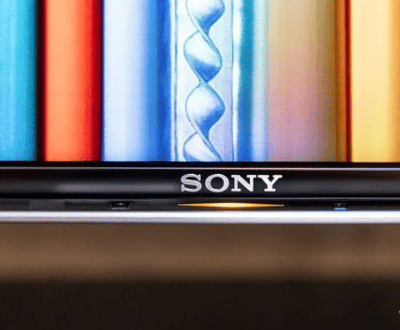
In general, the appearance design of Sony X9500H reduces the thickness of the frame, adjusts the position of the back interface, increases the installation mode and position of the bracket, and makes the remote control more simple and fashionable. It's not revolutionary, but it's enough to make you feel better and feel better.

Image quality of the Sony X9500H movie viewing entertainment will get more points
The first impression I got when I used the X9500H was [bright], the screen brightness was quite high, especially when watching the HDR film source, you can obviously feel that the highlight part of the picture is very prominent, and the dark part details are fully reserved. If I use my HDR 400 host monitor, the gap is quite obvious. Of course, this is mainly due to the flagship version of the 4K HDR image processing chip X1 on the X9500H, which, combined with full array backlight and sharp light control pro technology, can improve the peak brightness of the picture, enhance the details of shadow and dark parts, and then enhance the contrast of the picture.

In terms of image performance, in order to better show the effect of TV, Sony X9500H a variety of image mode management modes are built in: [standard mode] is the default color mode; [bright mode] will improve the color saturation and contrast of the picture, making the picture more realistic; [movie mode] will take into account the color matching mode of the movie and enhance the contrast of the picture, presenting clearer dark and bright field details, so as to show the real movie picture.
In terms of dynamic video, I also played 4K level SDR samples, as shown in the figure below. What we can see is that the Sony X9500H is excellent in both screen transition and dynamic effect. Moreover, Sony's own sharp dynamic technology can reduce the blur and enhance the dynamic definition of the picture when processing the moving picture. The optimization of 4K sharp image processing engine Pro can also deal with the details of objects in the screen and reshape the image quality.

Let's take a look at PS4 connecting Sony X9500H in terms of game experience
The Sony X9500H supports the function of automatic signal switching. After I turn on the PS4, the TV can automatically switch to the game screen without complicated manual signal switching. After the game console is connected to the TV, the Sony X9500H will automatically enter the [game mode]. In this mode, the TV will automatically optimize the game picture, reduce the input delay of the TV, and the picture quality will be better.
After matching with Sony X9500H, 4K HDR can be turned on by default, but because my host is the basic version, there are only 30 frames in terms of fluency. If it's the PS4 pro, it can reach 60 frames, giving full play to the performance of this flagship TV. And Sony TV also has a professional game mode, which can greatly reduce input delay, with excellent picture quality, the game experience is very refreshing!

Intelligent system with NAS / mobile screen, Sony X9500H provides more convenient access to film and television resources
The operating system of Sony X9500H is Android TV 9.0. If you want more applications, you can download the APK file to the external storage device, and then connect the TV copy to install. Because the default LAN playback of Sony X9500H can only be through the DLNA channel, fortunately, the mainstream NAS resources support at present, and the content is still very complete, so I can also choose direct hardware decoding.



