XboxSeriesX
Member
PC players on Windows will discover new features for the Xbox Game Bar. Following the arrival of the widgets last April , it was planned that Microsoft will add them gradually, which is confirmed today. Here is the list of new features with this new update.
More Xbox Game Bar widgets
Microsoft invites developers to go to the Xbox Game Bar hub and take control of the development kit, access the documentation and everything you need to create a widget.
The team in charge of the Game Bar heard the feedback from the developers and upgraded the SDK by solving the problems and adjusting some features.
Ghost, the Xbox Game Bar widgets dedicated to Destiny 2
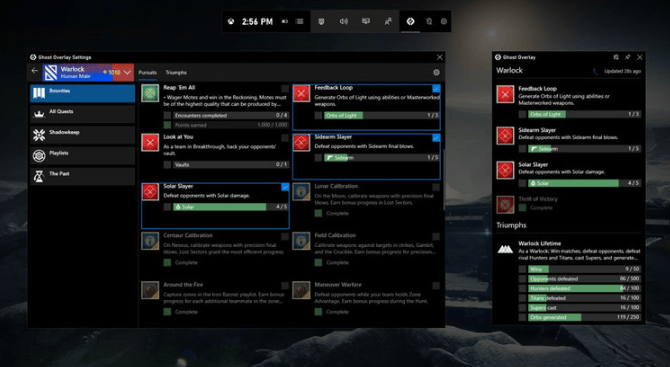
For the very first time, Xbox is releasing a widget entirely dedicated to a game: Destiny 2. This playmate will help you follow the contracts, quests and triumphs in progress in Destiny 2, and also offers other features, such as the possibility of having an overview of the cards of the Event while loading them.
Although the widget is designed to provide the best performance with the Windows 10 PC version of Destiny 2, there is no need to install the game. Ghost synchronizes with your Bungie.net account and allows you to track your statistics and your progress, whether on PC or console. Since Ghost was designed for the Game Bar, you won't have to worry about the possibility that the game might think it's cheating. Ghost does not inject code and does not divert the buffer.
Stream and audio controls for the XSplit wirdget
After the beta version of the Game Bar HUD widget of XSplit in April, the full version V1.0 is available on the Game Bar Widget Store, with new features:
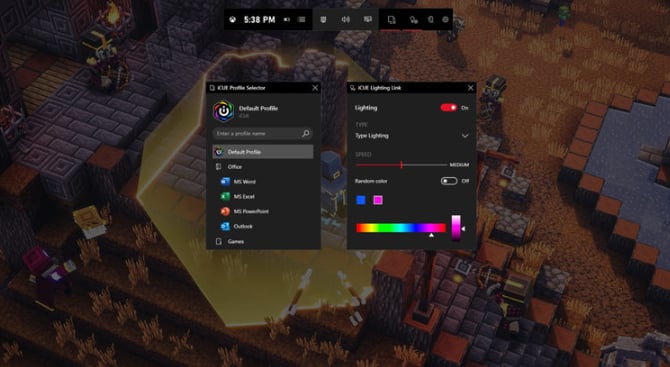
Corsair introduces its Corsair iCUE in the Xbox game bar with new widgets that allow players to instantly change profiles and control the lighting of devices supported by iCUE:
Share your Chroma RGB experiences and manage THX audio spatialization with Razer
Razer adds two new widgets to the Xbox Game Bar widget store:
More Xbox Game Bar widgets
Microsoft invites developers to go to the Xbox Game Bar hub and take control of the development kit, access the documentation and everything you need to create a widget.
The team in charge of the Game Bar heard the feedback from the developers and upgraded the SDK by solving the problems and adjusting some features.
Ghost, the Xbox Game Bar widgets dedicated to Destiny 2
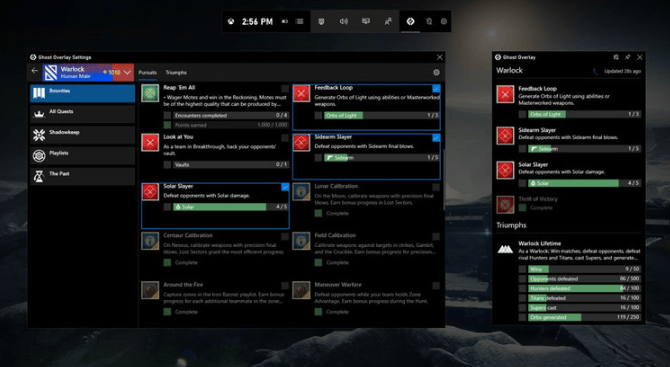
For the very first time, Xbox is releasing a widget entirely dedicated to a game: Destiny 2. This playmate will help you follow the contracts, quests and triumphs in progress in Destiny 2, and also offers other features, such as the possibility of having an overview of the cards of the Event while loading them.
Although the widget is designed to provide the best performance with the Windows 10 PC version of Destiny 2, there is no need to install the game. Ghost synchronizes with your Bungie.net account and allows you to track your statistics and your progress, whether on PC or console. Since Ghost was designed for the Game Bar, you won't have to worry about the possibility that the game might think it's cheating. Ghost does not inject code and does not divert the buffer.
Stream and audio controls for the XSplit wirdget
After the beta version of the Game Bar HUD widget of XSplit in April, the full version V1.0 is available on the Game Bar Widget Store, with new features:
- Broadcaster support . XSplit's flagship video mixing software is used to create live or recorded content. The Broadcaster update will first be available for download in a test version on XSplit.com, with full deployment expected by the end of July. Public Test Release users will not need to update at the time of the full version. To access Broadcaster tools from the HUD XSplit Game Bar, users must have installed the XSplit Broadcaster software on their Windows 10 PCs.
- New Gamecaster controls are available, including a new audio monitor to quickly check if your streaming devices are muted and monitor audio levels, as well as the ability to pre-configure streams (settings, titles, categorization and other details) directly from widget. Users must have installed the XSplit Gamecaster application (available on Xsplit.com) to use its tools from the widget.
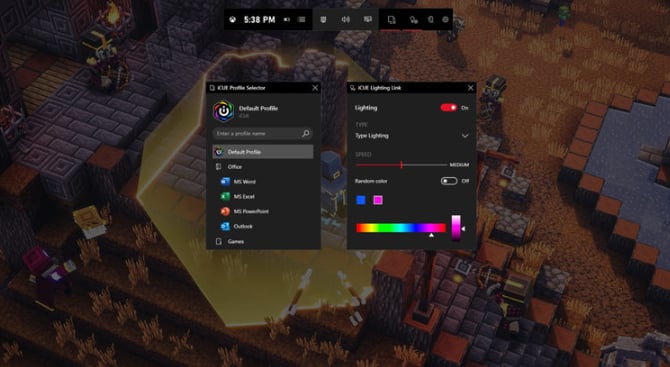
Corsair introduces its Corsair iCUE in the Xbox game bar with new widgets that allow players to instantly change profiles and control the lighting of devices supported by iCUE:
- The iCUE lighting widget provides access to the assortment of Corsair lighting models, such as typing lighting, rainbow wave and more. The selected effects will add to existing lighting configurations, providing an additional level of customization.
- The iCUE profile selection widget synchronizes with your iCUE software, providing transparent access to custom icons and folders. Switch between custom profiles to change lighting, macro assignments, and cooling settings directly from the widget.
Share your Chroma RGB experiences and manage THX audio spatialization with Razer
Razer adds two new widgets to the Xbox Game Bar widget store:
- Chroma RGB for Twitch streamers . With 16.8 million colors and a suite of unique lighting effects, the Chroma RGB RGB lighting system can be synchronized with Chroma compatible games for a dynamic and immersive experience. With these new widgets, streamers on Twitch can share their lighting configuration with viewers in real time - viewers' Chroma compatible devices will sync with that of the streamer, no add-ons required.
- The THX Spatial Audio widget allows players to enable / disable immersive sound spatialization technology, as well as access equalization settings, sound modes and device settings without leaving the game. transparency of different sound profiles on the fly to personalize an immersive audio experience.
- Click-through: Pinned overlays are useful, but they're even better if you can click them when playing games like League of Legends, Dota 2, and StarCraft 2. Xbox game bar users now control behavior mouse click, so you can decide whether mouse clicks on a pinned widget should go to the widget or stay in your game.
- Transparency: Xbox has heard feedback from players and developers - you wanted the widgets to support transparency, and it's effective now. It's a great addition to the click functionality and makes the game bar widgets even more versatile so you can enjoy a full field of view while enjoying the pinned overlay



