Amnesia
Member
How to jailbreak your Amazon Fire TV Stick or other Android TV box? There are many tutorials on Youtube-but all of them are nearly 10 minute long, which are a little bit annoying. But don't panic, I would suggest a much easier way to let you know how to jailbreak Fire TV Stick: just 5 steps! Here are the detailed guide to jailbreak a Fire TV Stick:
5 Steps to jailbreak Fire TV Stick: Watch FREE Movies & Live TV
1. Open your Fire TV home page, go to Settings, then click My Fire TV- Developer Options- ADB Debugging, and allow Apps from Unknown Sources.
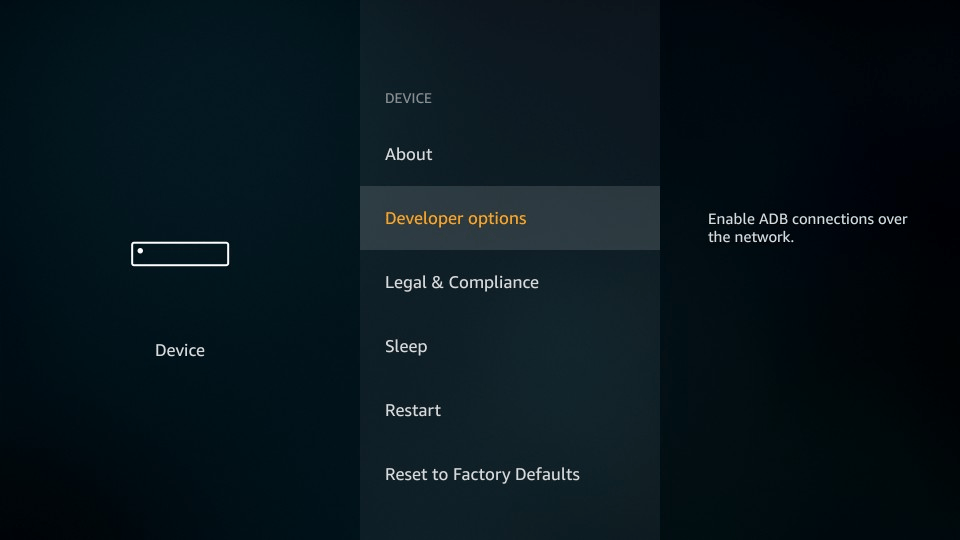
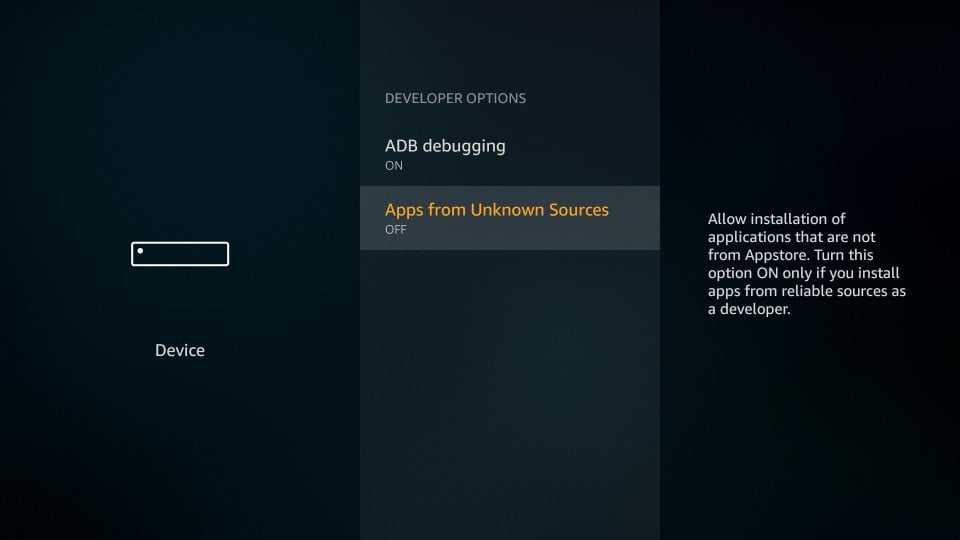
2. Back to the home page, Select the Search option, find the Downloader app and install it.
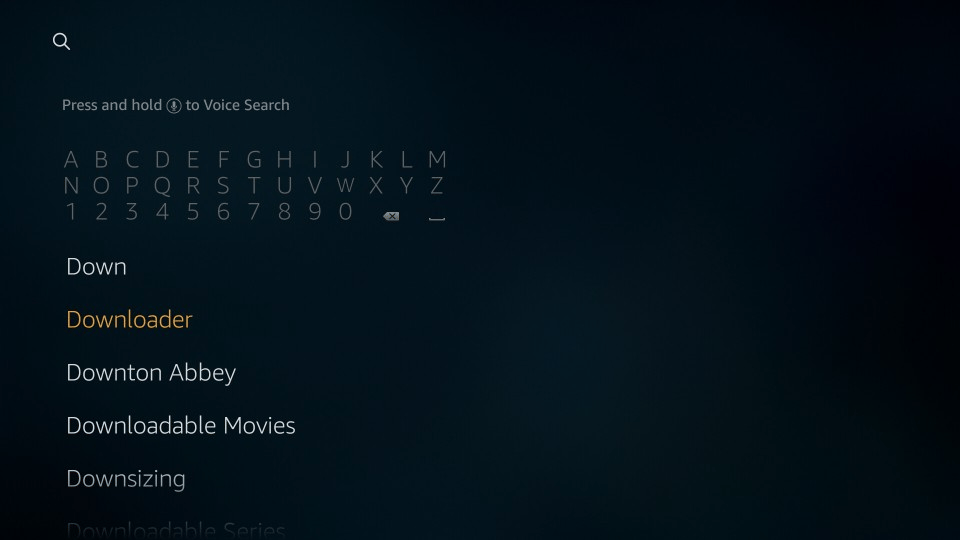
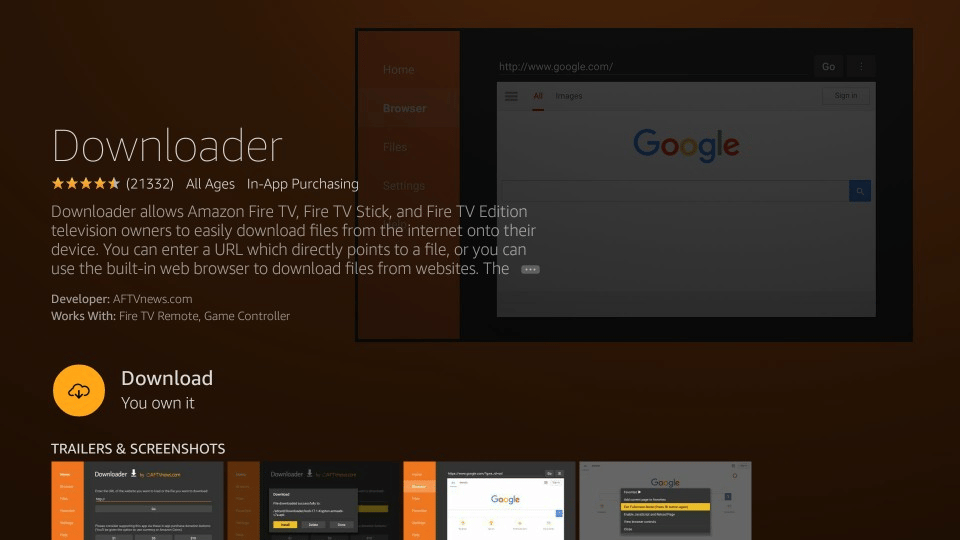
3. Open downloader, enter the "kodi.tv/download" after the "http:// " and click "go", then install the kodi 18.7
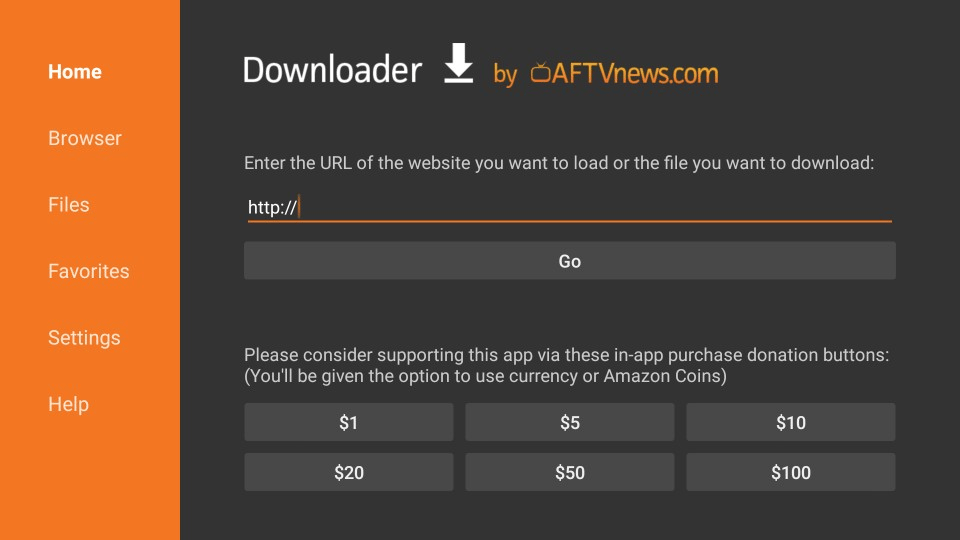
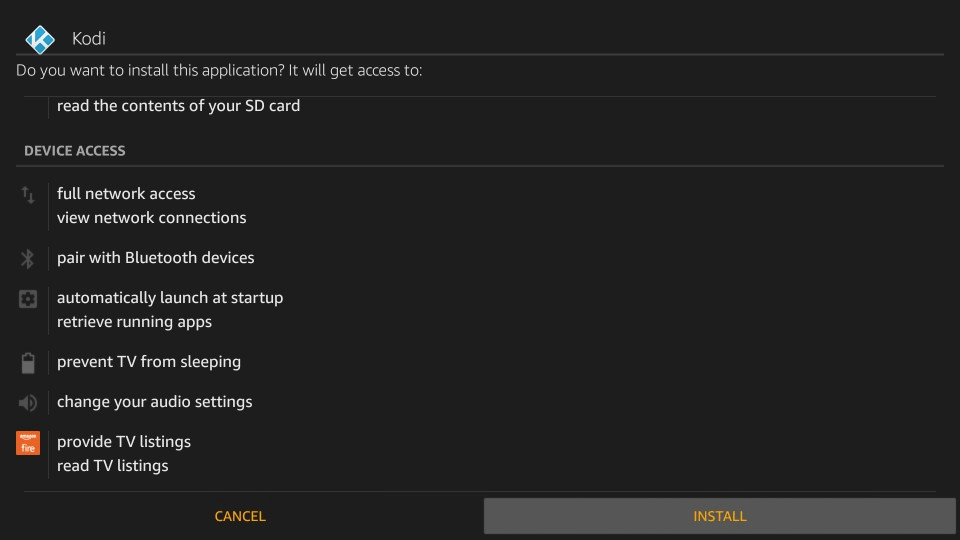
4. Launch your Surfshark VPN or Subscribe to ExpressVPN app and connect it to a secure VPN server if you haven't already done so.
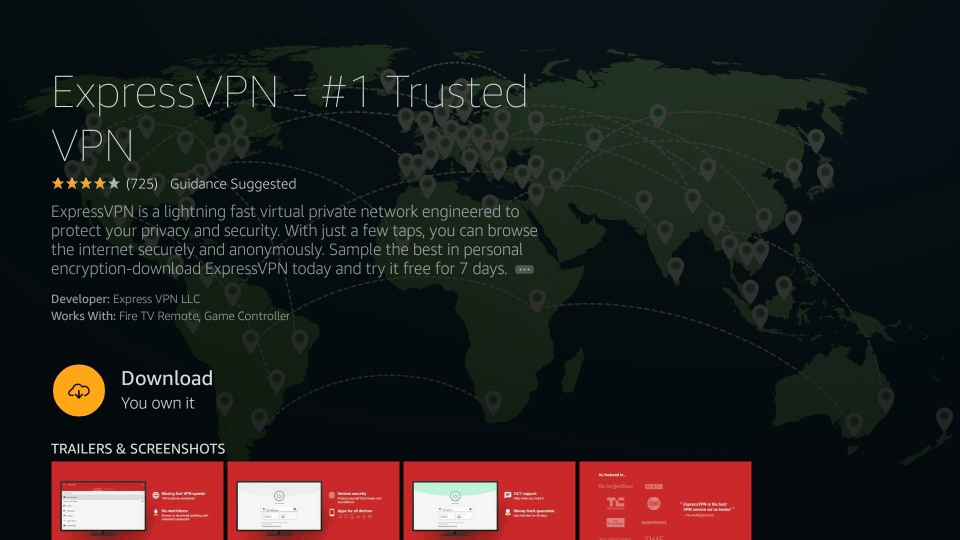
5. Lastly, install some third-party video addons available for free streaming once you jailbreak your Firestick.
It is time to start using your jailbroken FireStick / Fire TV Cube / Firestick 4K.
Highly Recommended Apks
 www.tvsbook.com
www.tvsbook.com
 www.tvsbook.com
www.tvsbook.com
 www.tvsbook.com
www.tvsbook.com
 www.tvsbook.com
www.tvsbook.com
5 Steps to jailbreak Fire TV Stick: Watch FREE Movies & Live TV
1. Open your Fire TV home page, go to Settings, then click My Fire TV- Developer Options- ADB Debugging, and allow Apps from Unknown Sources.
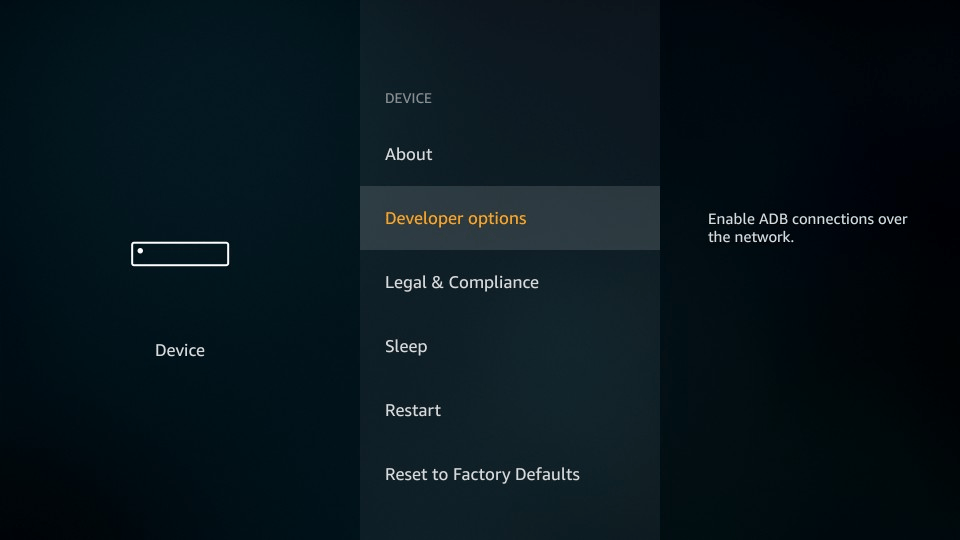
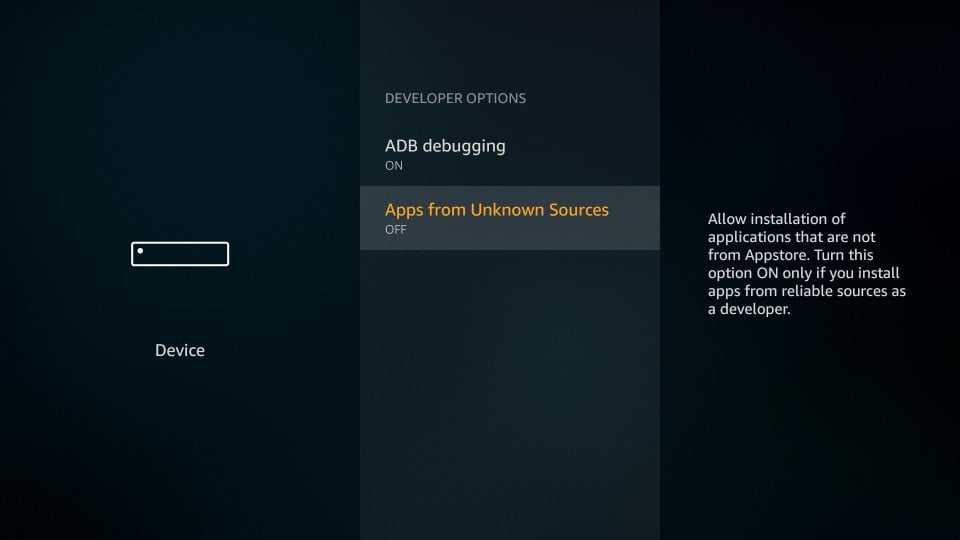
2. Back to the home page, Select the Search option, find the Downloader app and install it.
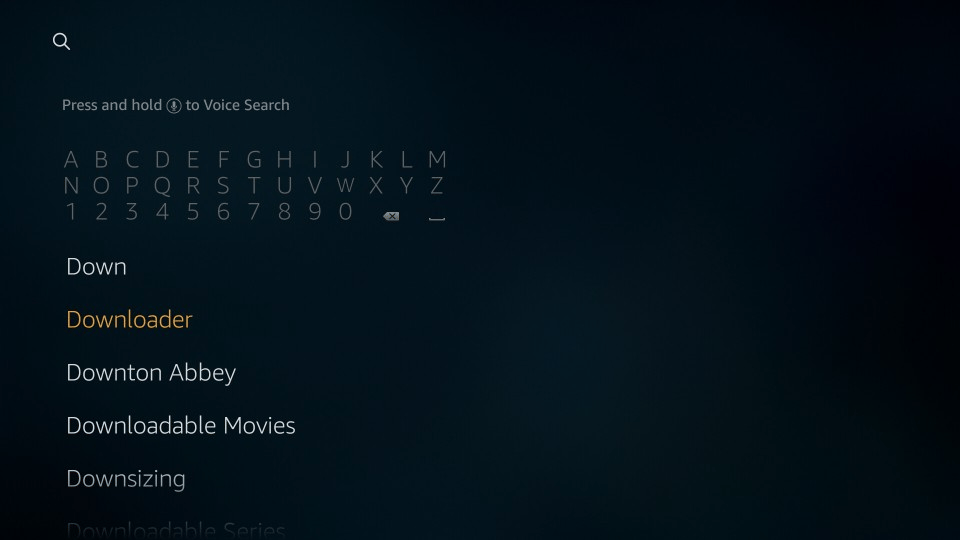
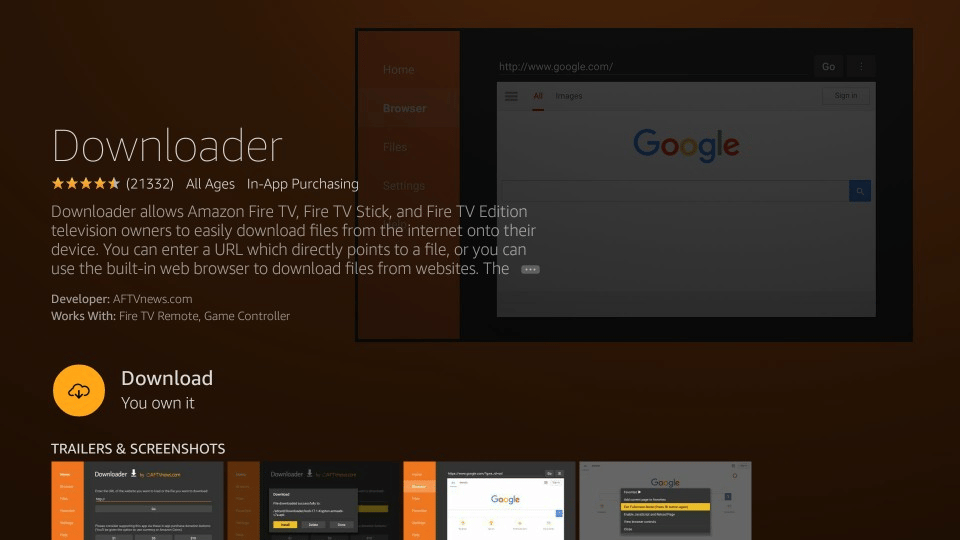
3. Open downloader, enter the "kodi.tv/download" after the "http:// " and click "go", then install the kodi 18.7
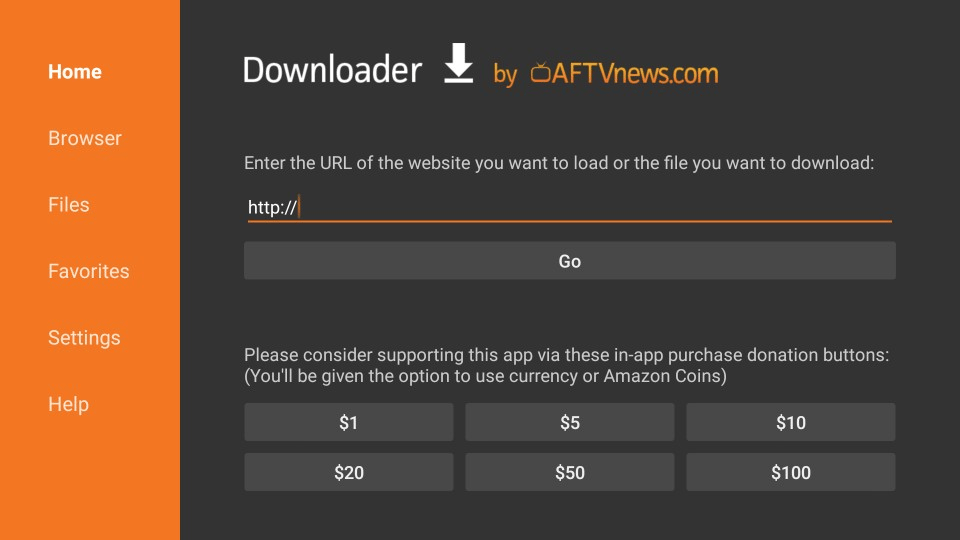
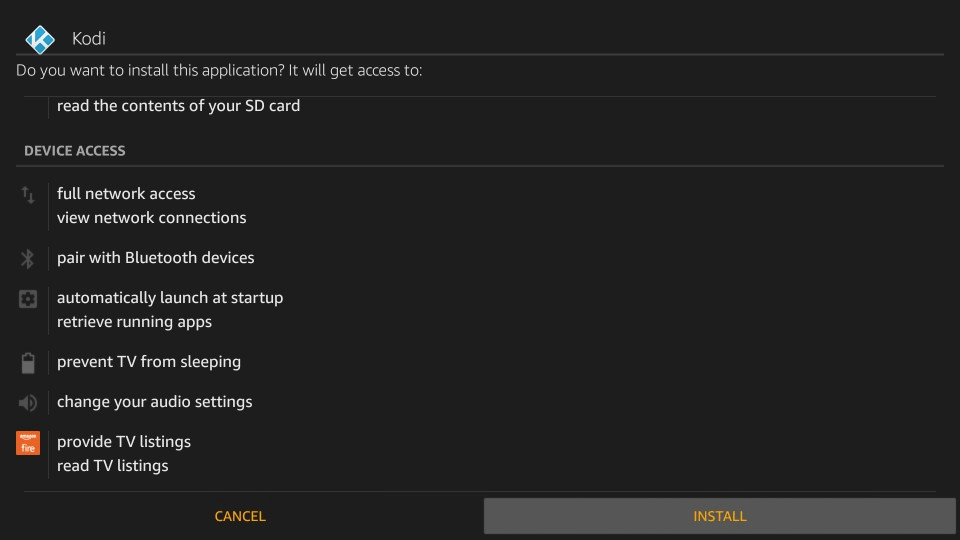
4. Launch your Surfshark VPN or Subscribe to ExpressVPN app and connect it to a secure VPN server if you haven't already done so.
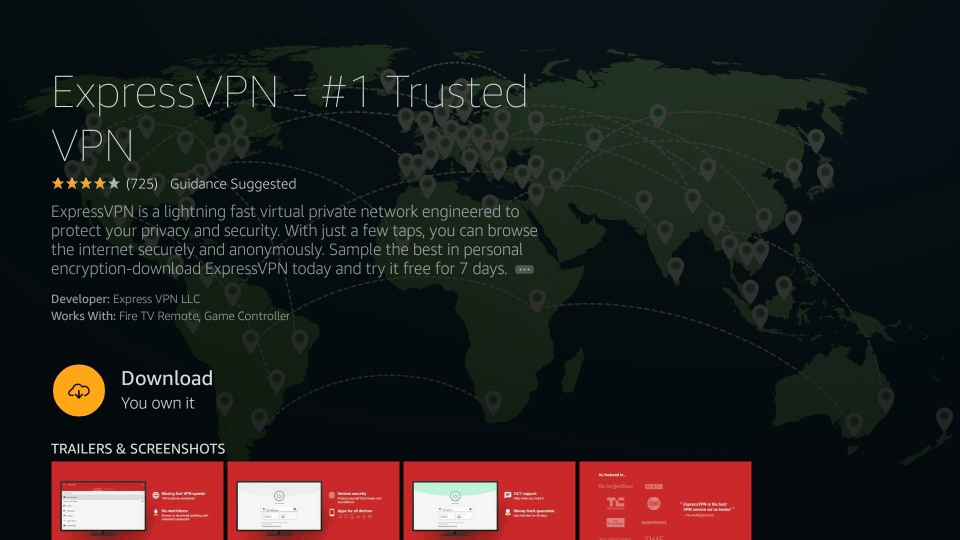
It is time to start using your jailbroken FireStick / Fire TV Cube / Firestick 4K.
Highly Recommended Apks
2020 Best 10 APKs for Android TV: Ad-Free Movies and TV Shows
Best APKs 1. Cinema APK Cinema is an easy to use streaming APK that is gaining popularity among the masses. It has a complete library of Movies and TV Shows and works extremely fast on nearly any device. With real-debrid and trakt.tv integration, Cinema has the ability to make your streaming...
Top 20 Android TV APPs
Top 20 Android TV APPs: 1. Netflix 2. Amazon Prime Video 3. Hulu 4. Sony Crackle 5. Puffin TV 6. Spotify 7. Deezer 8. Youtube 9. AccuWeather 10. Pluto TV 11. Plex 12. Kodi 13. Private Internet Accsess 14. Steam Link 15. Nvidia Games 16. Twitch 17. Tubi TV 18. CBS All Access 19. Vudu 20. TV...
Best Music App on Android TV
Best Music App on Android TV: 1. Spotify Spotify platform provides access to over 50 million tracks. Users can browse by parameters such as artist, album, or genre, and can create, edit, and share playlists. 2. Google Play Music Google Play Music is a music and podcast streaming...
Best Kodi TV addons for 2020
Over the past few years, the television industry’s constant attacks on the Kodi community have resulted in countless fake news headlines labelling Kodi as a piracy product. Unfortunately for them, Kodi addons offer a ton of incredible content that is completely legal to stream. We’re now going...
Last edited:


