Catalogs Hide

This guide will show you how to download so player for firestick and how to set it up.
Users are opting for IPTV services on FireStick instead of purchasing various streaming services such as YouTube TV, ESPN+, Hulu, and others. These IPTV providers provide hundreds of live TV channels, sports content, on-demand videos, and other features for a fraction of the monthly cost. To watch the content on FireStick, you'll need an IPTV player. SO Player is one of the top choices of IPTV players.
What Is SO Player?

Many people mix up an IPTV player and an IPTV service/provider. When you install an IPTV player, you do not receive any content. To import playlists into the app, you must use dedicated IPTV services.
To integrate with the SO Player on FireStick, all you need are valid login credentials from your IPTV provider. To integrate an IPTV service with SO Player on FireStick, you can use a login ID, password, M3U link, PIN code, and a variety of other methods.
How to download SO player for Firestick?
The Amazon App Store in the Amazon Fire Stick offers many apps, but unfortunately SO Player is not one of them. You need to install the SO Player app by sideloading it, and I'll show you how to do it.
Change the FireStick settings
First, you need to change the FireStick settings to support sideloading third-party applications.
1. Press the Home button of the remote control to enter the FireStick home page.
2. Scroll the remote control to select the Settings icon.
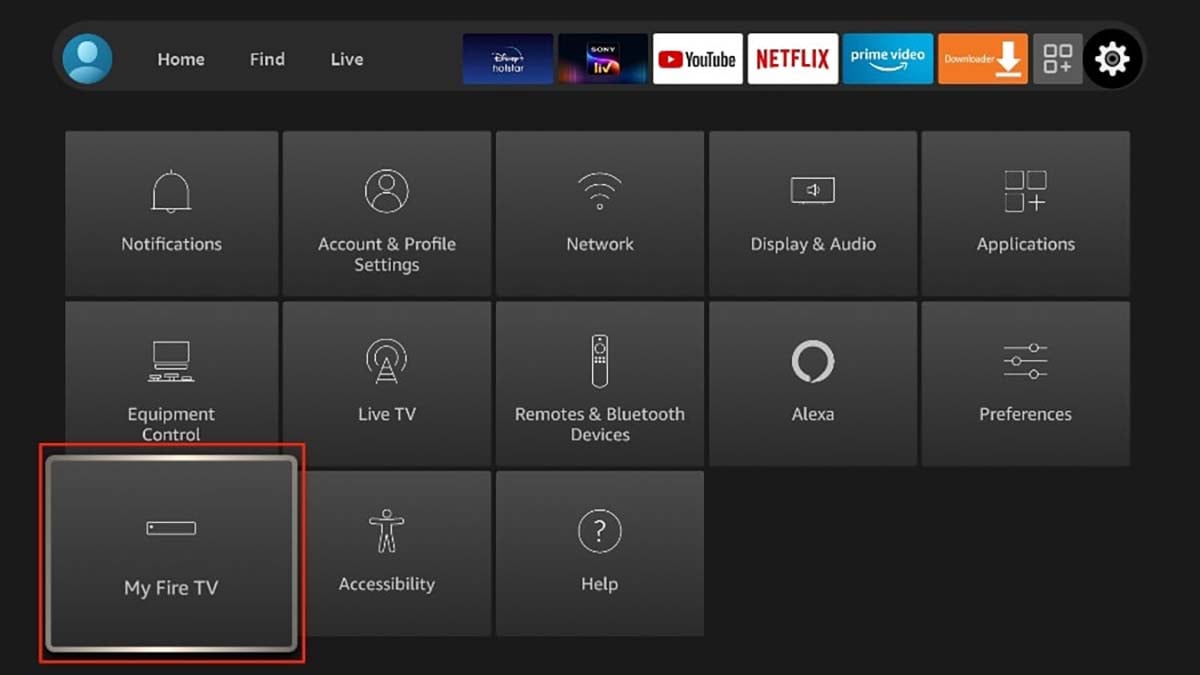
3. Scroll down and select My Fire TV.
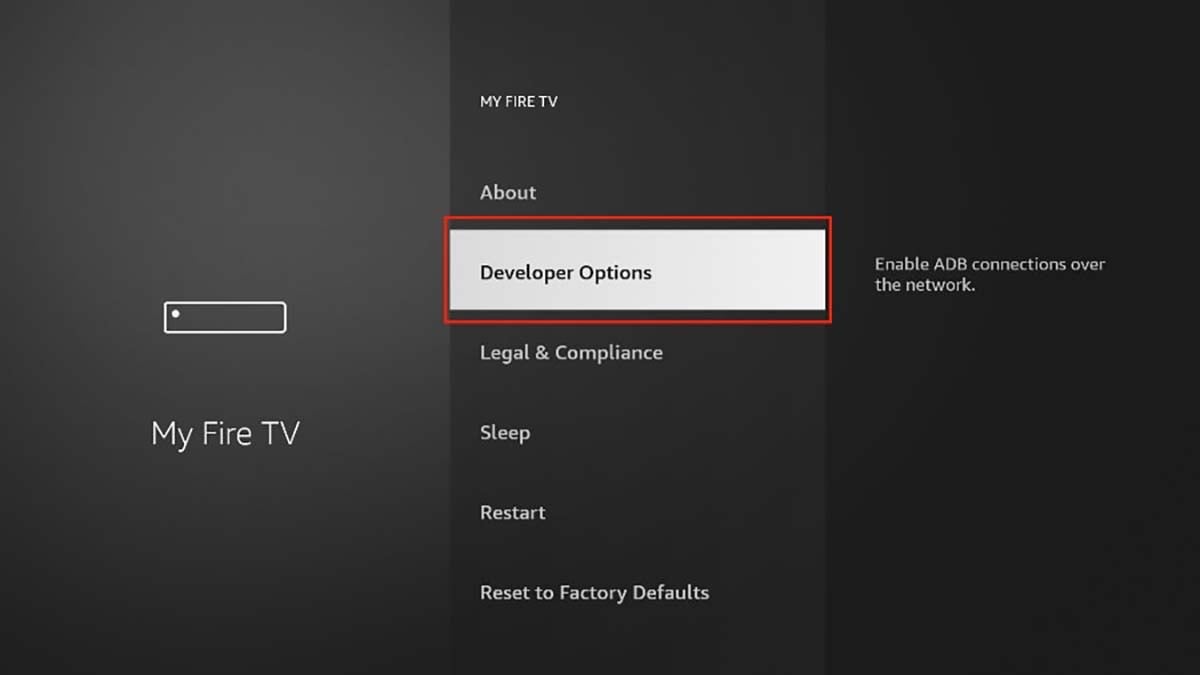
4. Click Developer Options.
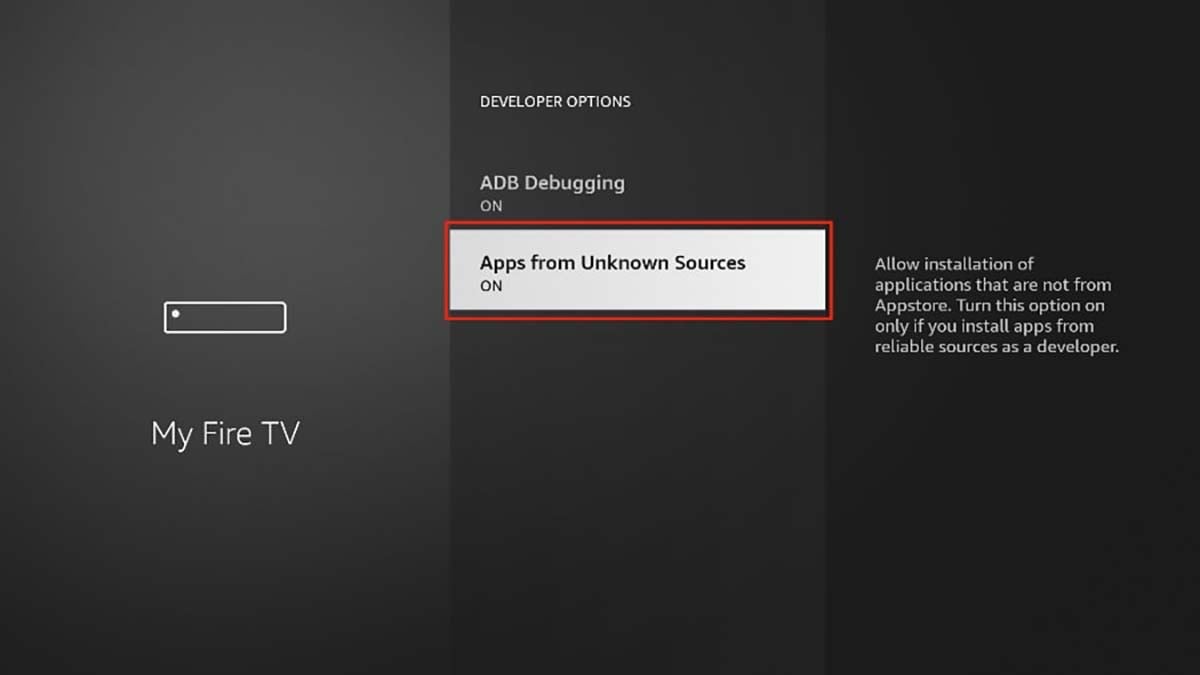
5. Turn Apps from Unknown Sources on.
Once set up, your Amazon Fire Stick will be able to install third-party apps instead of just being limited to the Amazon App Store. Now you can sideload SO Player according to the following method.
Download SO player for Firestick with Downloader
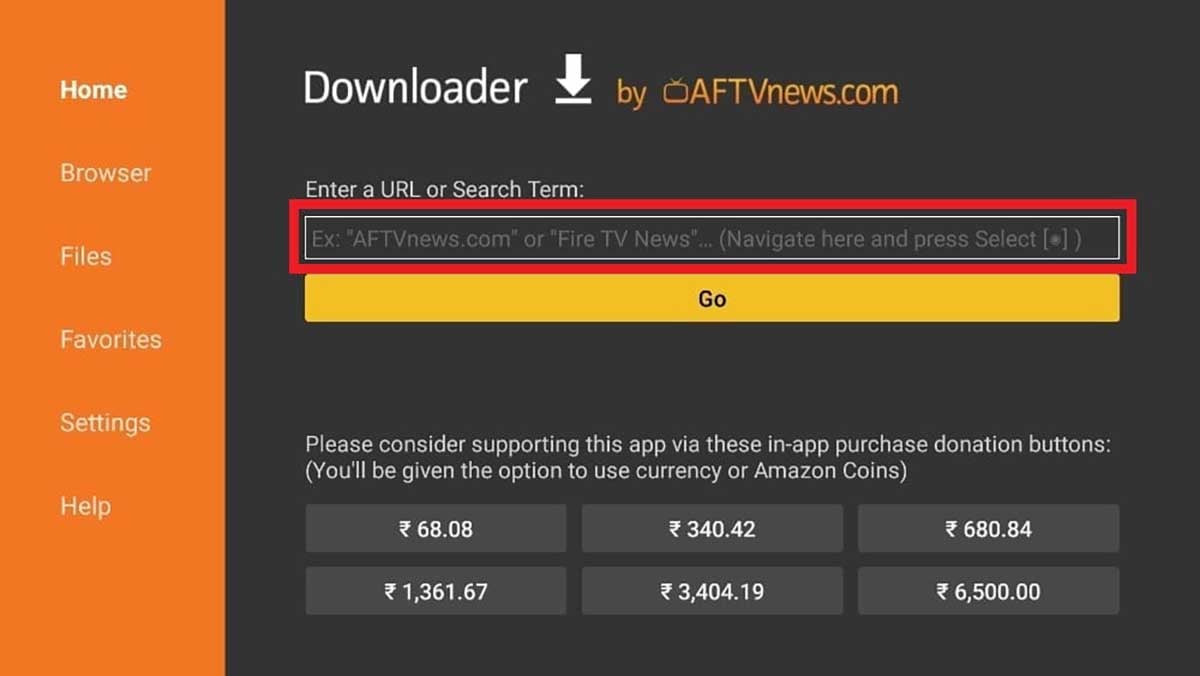
You can sideload SO Player on Firestick Flash through Downloader App, please follow the steps below.
1. Press the Home button on the remote control to enter the home page of the Fire Stick.
2. Select the Find tab.
3. Scroll the remote control to select Search.
4. Use the pop-up on-screen keyboard to enter Downloader.
5. Select the Downloader application from the search results.
6. Click Get or Download.
7. When the download is complete, click Open to launch Downloader.
8. Select Allow in the pop-up prompt.
9. Click OK.
10. Click on the URL bar of Downloader.
11. Enter URL: bit.ly/nsoplyr
12. Click Go and the APK will be downloaded automatically.
13. Click Install when the download is complete, then click Done.
Download SO player for Firestick with ES File Explorer

You can also use ES File Explorer to download the SO Player application on the Firestick.
1. Go to the main screen of the Fire Stick and select the Search tab.
2. Use the virtual keyboard to type ES File Explorer.
3. Select the ES File Explorer application from the search results.
4. Click Get or Download.
5. Once installed, open ES File Explorer on your Fire Stick.
6. Click Downloader.
7. Select "Add" or "+" at the bottom of the screen.
8. In the pop-up download box, enter https://bit.ly/37ts1cx. Then fill in the name SO Player.
9. Click Download Now.
10. When the download is complete, click Open Folder, and then click Install.
Download SO player for Firestick with Emotn Store
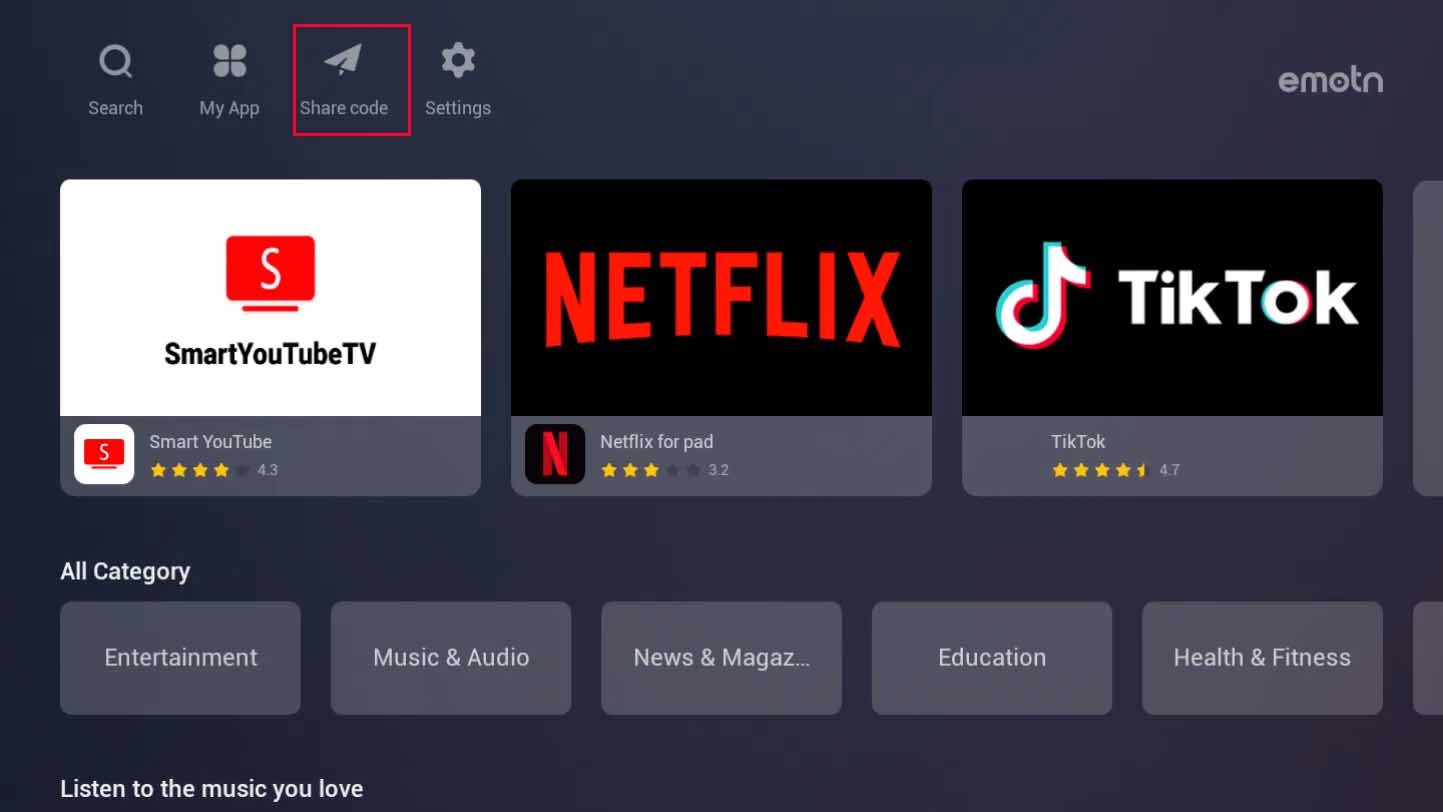
If you think all the above methods are too complicated, you can easily download the SO player using Emotn Store.
Emotn Store is an app store specially built for Android TV and TV box, besides the apps in Google App Store and Amazon App Store, Emotn Store also provides more apps. One of the most convenient features is Emotn Share Code, you can download apps uploaded by other users with one click. (Get more share codes here.)
How to install Emotn Store on TV
1. Install Emotn Store in your Firestick. (You can download Emotn Store on your USB stick, or via Downloader with URL: app.emotn.com)
2. Open Emotn Store.
3. Click Share Code. See How to download APP with share code in Emotn Store
4. Enter the share code: 613572, then you will get the APK of SO player.
How to set up SO player for Firestick?
Now that you have successfully installed SO Player on your Firestick by the above method, you may still want to learn how to set it up.
Before you begin using SO Player, you must first subscribe to an IPTV service/provider via the web. You can look through my list of the best IPTV services for the FireStick and choose one based on your preferences.
Pay for a monthly plan (don't go overboard with a yearly plan because these IPTV services may go out of business at any time) and you'll get an email with all the necessary information like your login ID/password, M3U link, and EPG link. Pin code, among other things.
Please follow the steps below to set up your SO Player.
1. Open SO Player APP on your Fire Stick.
2. If there is the latest version to be updated, click to download and install the latest APK.
3. Go to SO Player main screen, you can see Refresh, Pin code, and Username/Password.
You can choose to use Username/Password or Pin code to integrate IPTV service.
5. Enter your information and click Submit.
SO Player will load content from the IPTV service and display it in an easy-to-use interface. The SO Player branding is at the top, with TV, Movies, Catch up, EPG, and other options at the bottom.
You can look through the menu to see what's available. The content varies depending on which IPTV service you choose.
How to put SO Player on the Firestick Home page?
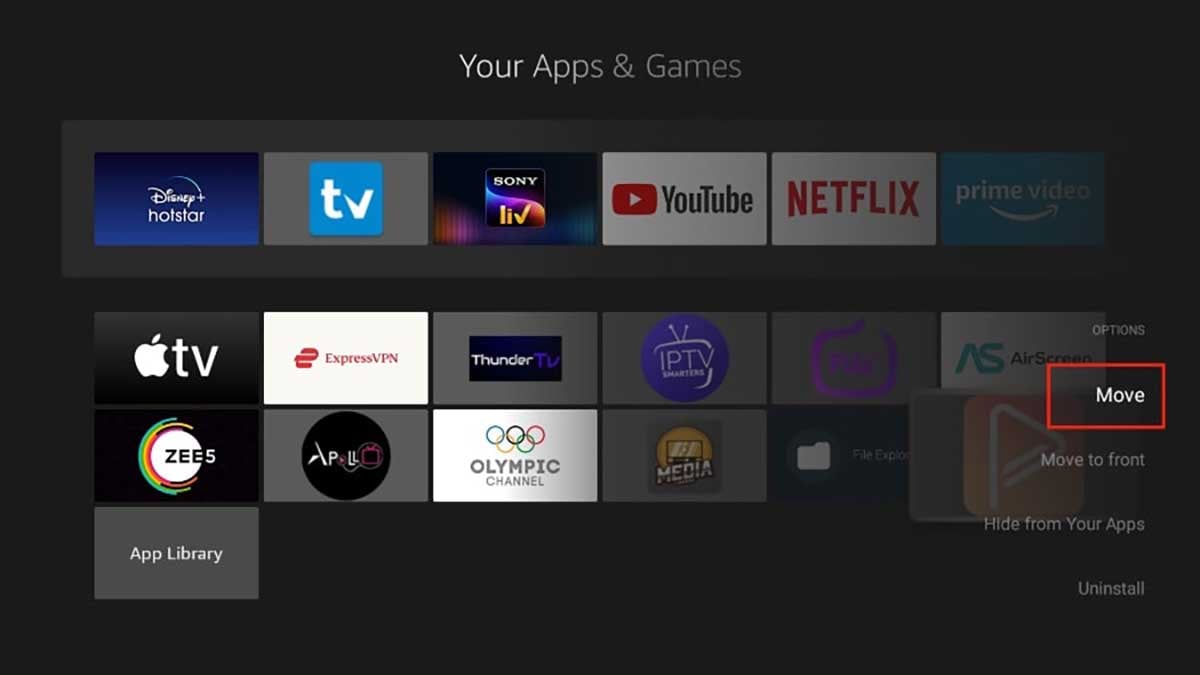
If you want to put SO Player on the home page of the Firestick for faster access to the application in general, you can follow these steps
1. Go to the home page of FireStick.
2. Open the application.
3. Scroll to SO Player and do not open it.
4. Press the Options button, and then select Move.
5. Move SO Player to the top, and then confirm the placement of the app.
Conclusion
Now you know how to download so player for Firestick and how to set it up. If you have any questions, please be free to discuss them with me in this thread.
FAQs
What's SO Player Advantage?

SO Player is the best IPTV player for all IPTV service providers and is compatible with the vast majority of IPTV services. Its other amazing features are as follows:
- SO player is an IPTV player that provides content via IPTV.
- Its number one priority is always video clarity.
- SO Player is compatible with almost every device, including iPhone, iOS, Fire TV, and Windows computers.
- The app interface is straightforward and simple to use.
- The EPG tab allows you to keep track of the program's schedule as well as a detailed description of it.
- It also offers a library of on-demand content.
Is SO Player an IPTV service?
SO Player is not an IPTV service but an IPTV player. It does not include any TV channels or movies. To play the content on FireStick using SO Player, you must have a subscription to a specific IPTV provider.


