Catalogs Hide
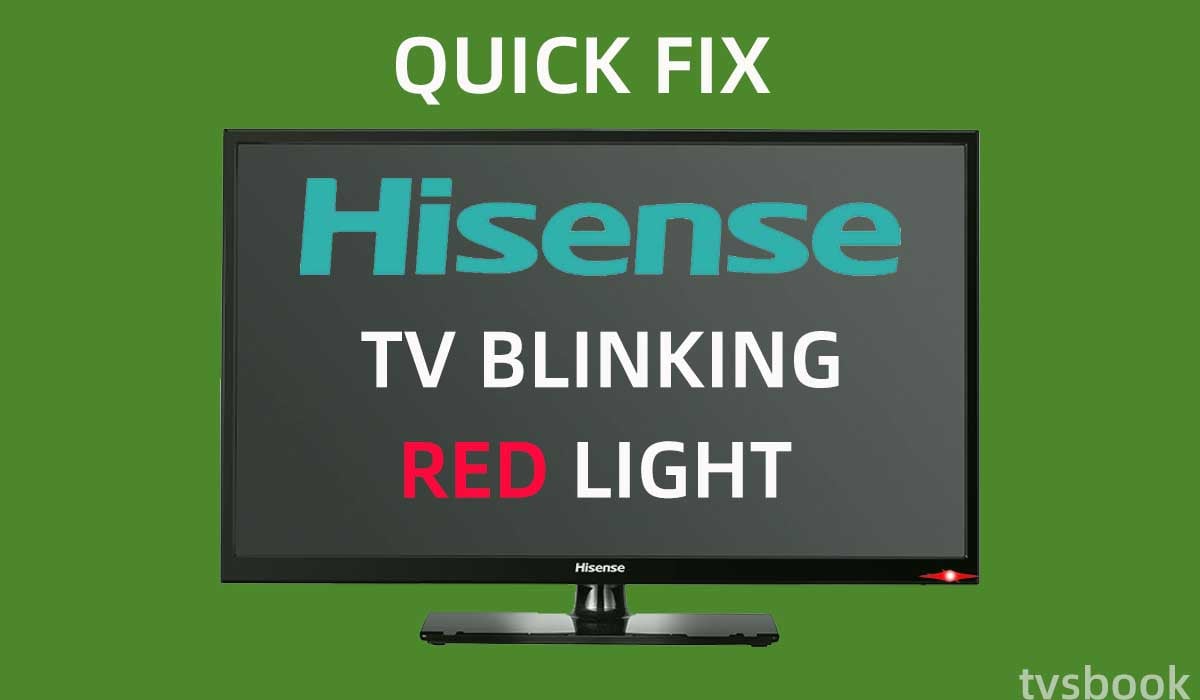
This guide will show you how to fix Hisense TV blinking red light.
Hisense TV has many users and offers good quality and technology at a cheaper price compared to Samsung, Sony, and LG. Hisense TVs have excellent technology and quality and usually work well, but like all TVs, they may have problems.
If your Hisense TV won't turn on and flashes red, don't worry, many users have experienced this problem and this article provides solutions to troubleshoot and fix it.
Why is Hisense TV blinking red light?
Many factors can cause your Hisense TV to blink red.
1. Power board failure
This is the most common cause of Hisense Smart TV blinking red. When your TV inside has a damaged capacitor, a fuse failure, or a burst internal component, it can cause the power board to fail.
Swollen caps and burnt capacitors are the most common causes of power board damage. Other causes may also cause power board damage.
2. LED backlight array failure
Another possible cause is the LED back array problem, although this cause is rare, we should not ignore it. When the LED back array fails, your Hisense TV may function normally, but the power button will flash red. For this issue, you need to contact the appropriate technician to solve it.
3. TV stuck in standby mode
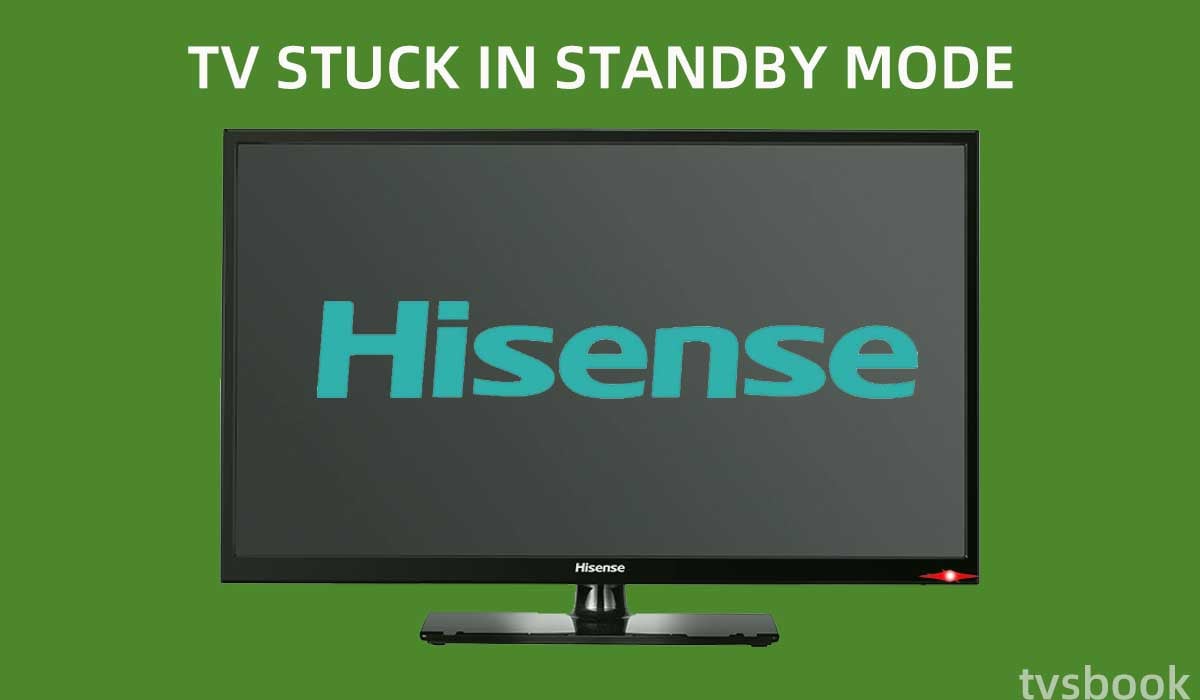
When you use Hisense TV for a period of time, it may get stuck in standby, and the red light on the power button will blink. At this time you will not be able to do any operation to make it continue to work.
4. Bad power supply
Sometimes bad weather such as lightning can burn out the TV's circuit board, or problems such as damage to the power cord can cause a power shortage.
5. Wrong input source
When you use Hisense TV's port to access other devices, you need to select the correct input source. For example, if you use the HDMI port to access a device such as a game console, but do not select the correct HDMI input source, this will result in a Hisense TV error and may prevent the power from turning on.
How to fix Hisense TV blinking red light?
After we know the possible causes of Hisense TV not turning on but the red light blinking, we need to make a simple fix. Some technical problems need professional technicians to solve, but we can fix some simple problems.
Here are some steps to troubleshoot the problem.
Check the outlet and power supply

This is the first place you need to check, if the socket connection is loose or the power cord has been damaged, you need to replace or repair them promptly.
1. Try to plug the Hisense TV into a different outlet.
2. Check if your other devices are working properly.
3. Remove the power surge protector and extension.
4. Plug your Hisense TV back into the power supply.
5. Turn on the TV's power button and check if the red light is still blinking.
Replace the power cord
In addition to the outlet, the power cord may also be faulty causing. When the power supply is insufficient, the TV does not receive enough power flow and may light up the red power light.
1. Check to see if the cable has been cut or short-circuited.
2. Change another power cable to access the TV and check if the Hisense TV is working properly.
3. Check if the red light is present.
Restart Hisense TV

When the Hisense TV's software has a temporary error or is stuck on standby, restarting the TV is a quick way to fix it. We need to hard reboot instead of putting the TV in standby mode.
1. Press the power button on the Hisense TV until the TV turns off.
2. Unplug the TV from the wall outlet.
3. Wait for more than 1 minute.
4. Plug the TV back in and turn it on.
Disconnect devices
If your Hisense TV-connected devices, such as streaming devices, set-top boxes, etc., are malfunctioning, the TV may not work properly and go into standby mode. In some cases, the TV may have audio but no picture error.
In this case, please follow these steps.
1. Turn off and turn on the TV again and check when the TV appears to have a picture and then goes black.
2. Check the TV's input ports to see if all ports are working properly.
3. Use the same cable to connect different devices separately to see if the problem appears on only one device.
4. Change another cable to connect your device.
Check source issues
1. Make sure the source is turned on.
2. If there is an HDMI fault, disconnect the HDMI cable.
3. Turn off Anynet+ in Settings.
Check TV backlight
If the LED backlight of your Hisense TV is malfunctioning, the TV may only display sound and flashing red light, but not the picture.
1. Point a flashlight at the TV screen.
2. Look carefully for the presence of a picture or text. If you can see the picture, the TV's backlight circuit may have been damaged.
3. Reset the brightness setting to the default value.
If the LED backlight is broken, you will need a professional to repair it.
Update TV firmware
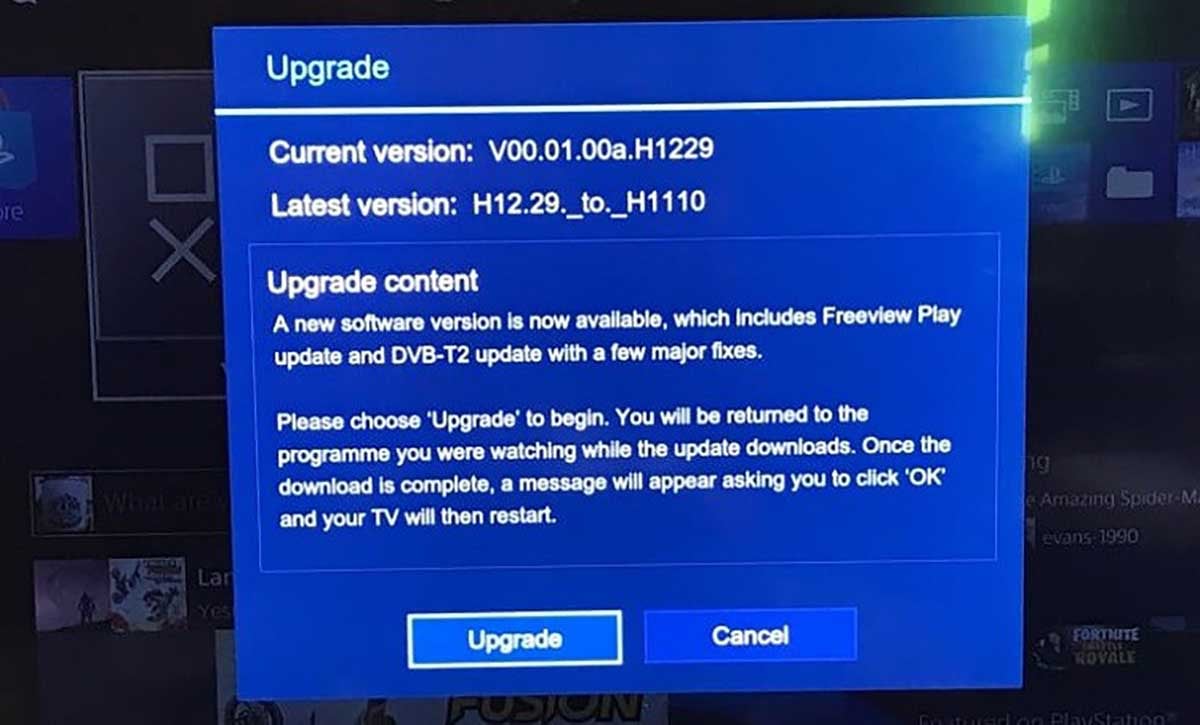
If for some reason you have missed a firmware update for your Hisense TV, outdated firmware may cause the TV to not work properly.
1. Use the remote control to enter the settings of your Hisense TV.
2. Select Support / About.
3. Click System Update.
4. Select Check Firmware Upgrade.
5. If you are not using the latest version of firmware, select Upgrade.
Reset Hisense TV to factory settings
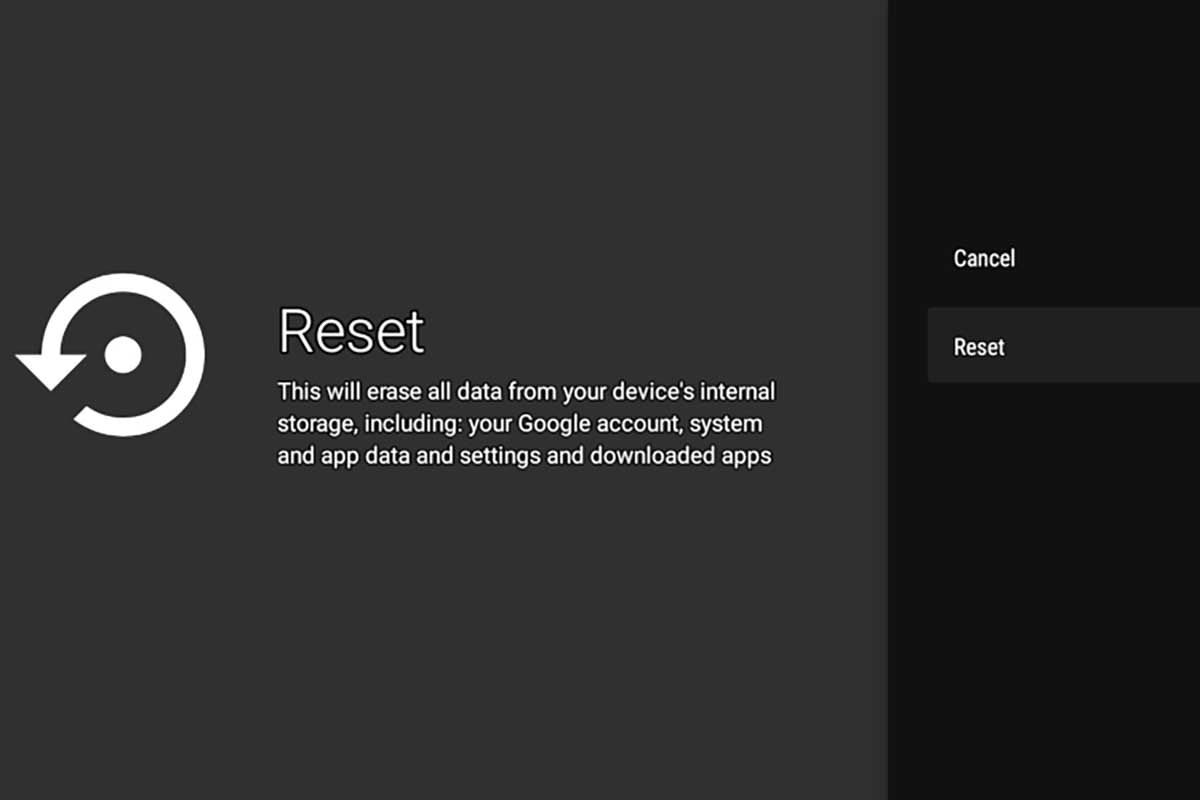
Many software or system problems can be fixed by this method. If your TV has a configuration problem, it may cause the red light to flash.
Note: Resetting the TV will erase the TV data and the Hisense TV will revert to the default settings at the time of appearance. Please make sure you have backed up all important data in advance.
Please follow the steps below to restore your TV to factory settings, which may vary from model to model, but are generally the same.
1. Press the Menu button on the remote control.
2. Select Support.
3. Enter Self Diagnosis.
4. Select Reset.
5. Enter the TV's PIN (default PIN is 0000) to reset.
For pre-2013 TV models:
1. Press the EXIT button on the remote control.
2. Wait for about 10 seconds and Hisense TV Factory Service will appear on the screen.
3. Click OK.
Disconnect network devices
This problem can also occur when your network device, such as a WiFi router or modem, has a poor connection or power deflection. Many users find that Hisense TV red light blinks 2 times, 6 times or 10 times, etc.
1. Try to restart the modem or router.
2. Unplug the device and see if the problem still exists.
Check the TV mainboard
If you are familiar with the TV circuit, you can perform this check, otherwise, please contact a professional technician for repair to avoid more serious problems with the TV.
1. Open the back cover of the TV.
2. Check the main board and power board for short circuits.
3. Use a voltmeter to check if the motherboard is receiving power.
4. Check if there is the voltage at the LED connector. (If there is, the problem may be in the LED array)
5. Contact service personnel for repair.
Note: If the problem is in the power supply board failure, or LED array, etc., you need to contact a technician to fix it. If you are not familiar with this type of work, please do not replace it yourself.
Summary
Hisense TV blinking red light may be caused by software or hardware problems, you can first try to troubleshoot yourself as above, many small software problems you can fix yourself.
If you try the above methods but does not work, it is best to contact a professional repair person to fix it.
If you have questions about the above operation, you can discuss them with me on this thread.
For more questions, please follow Hisense TV Forum



