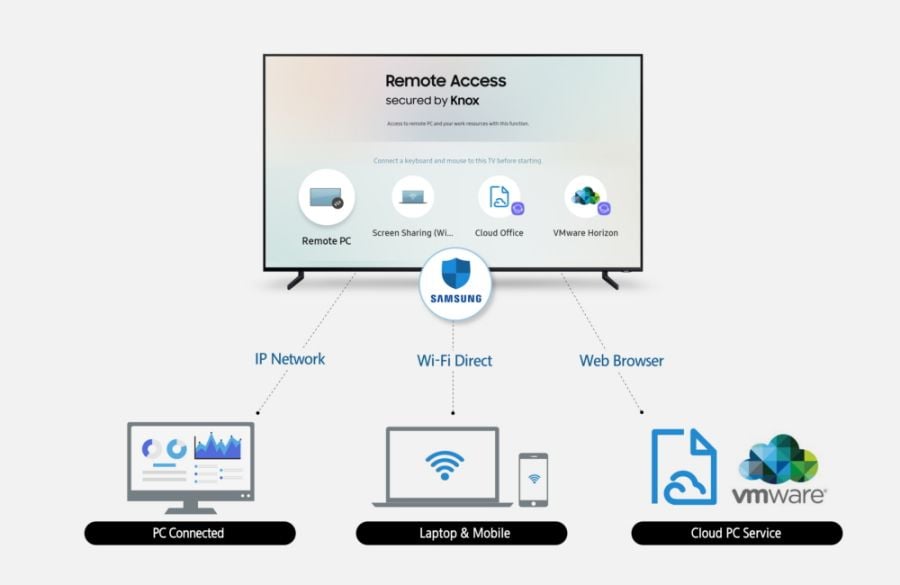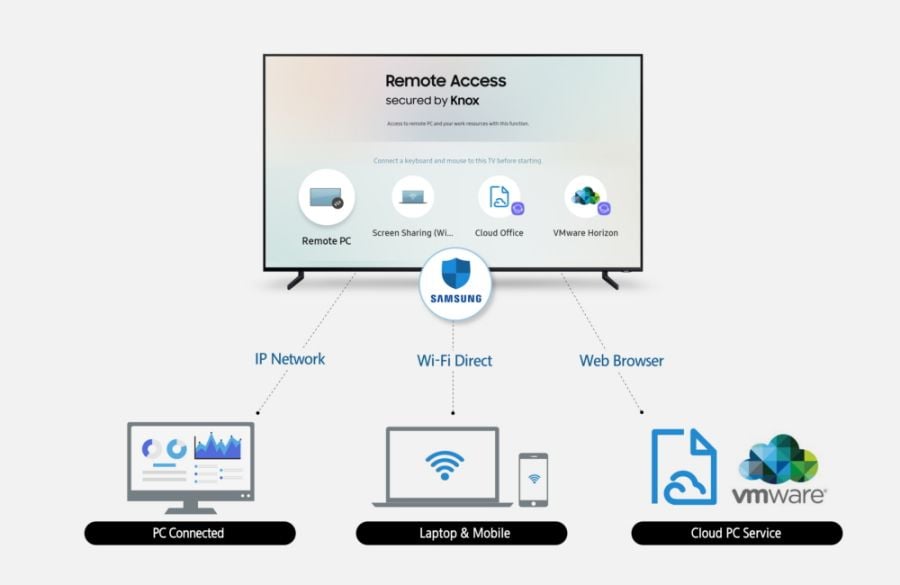If you have a Samsung TV, you may want to know how to connect it to other devices with the right port. The are many ports like
HDMI, USB, and other connections like wifi, and Bluetooth. So here is the guide on how to choose the right connection methods for Samsung TVs.
How to connect Samsung TVs to other devices in the right way?
Here is the table for your reference. You can choose the method according to your device type. Generally, the
HDMI cable connection is the most stable one, and the Bluetooth connection is the more convenient method. And if you are connecting the phone to Samsung TVs, you also can mirror the screen with Screen Sharing (Smart View), SmartThings, Apple AirPlay, NFC on TV, and Tap View.
| Connected Device Type | What Way |
| Audio Device: | HDMI (eARC), Optical, Bluetooth, Wi-Fi, Wi-Fi Speaker Surround Setup |
| Video Device: | HDMI |
| Smartphone: | Screen Sharing (Smart View), SmartThings, Apple AirPlay, NFC on TV, Tap View |
| PC: | HDMI, Screen Sharing (Wireless), Apple AirPlay |
| Input Device: | Remote Control, Keyboard, Mouse, USB Gamepad, USB Camera, Bluetooth Device |
| Game Console: | HDMI |