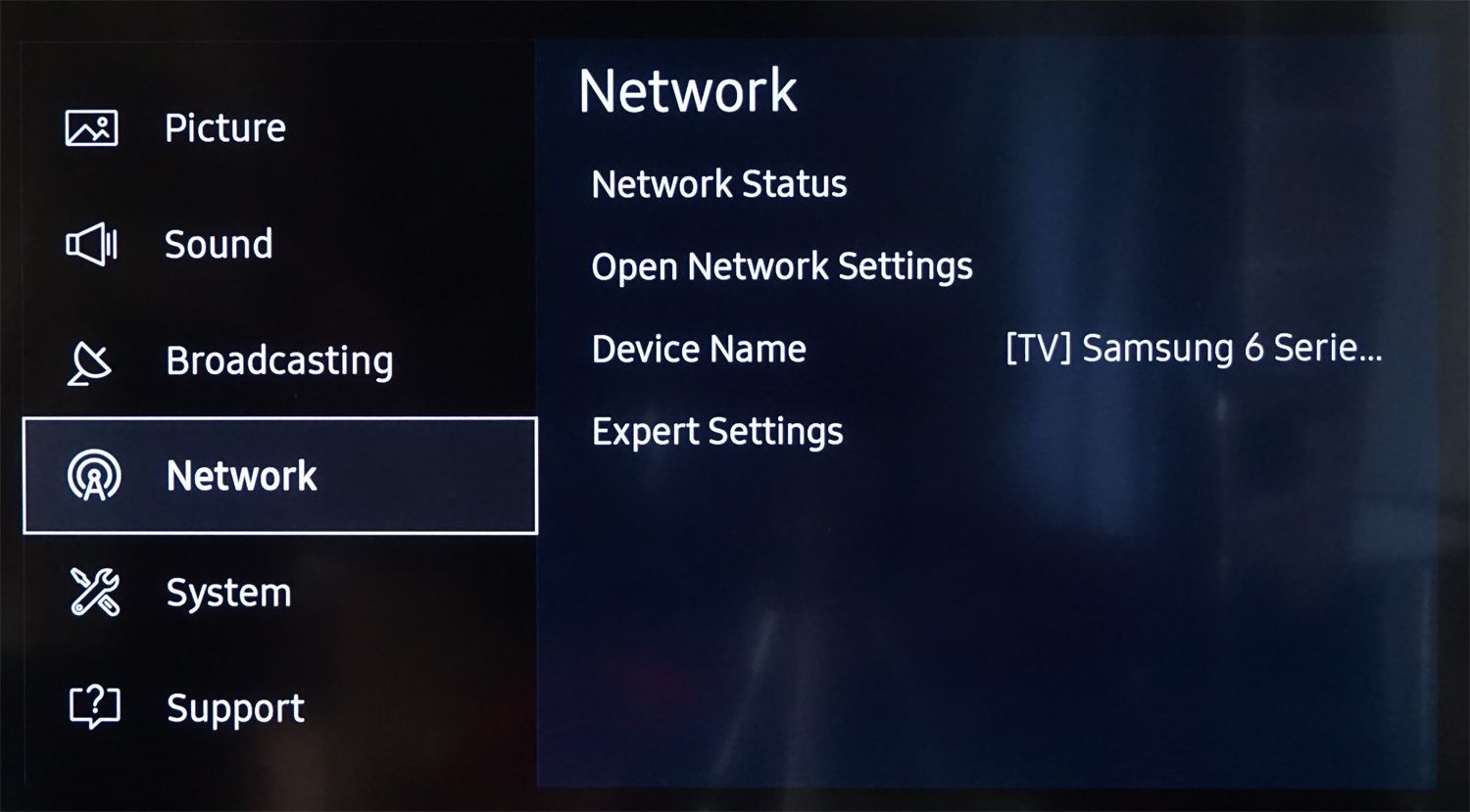How does the TV connect to the mobile phone wifi hotspot? After enabling the data on the mobile phone, enter the mobile phone settings, open the personal hotspot, and then open the TV network settings, and select access to the mobile phone hotspot network. The specific operation method is as follows.
1. Turn on mobile data
Turn on data on the mobile phone. If the mobile phone is already connected to WiFi, you need to disconnect the WiFi.
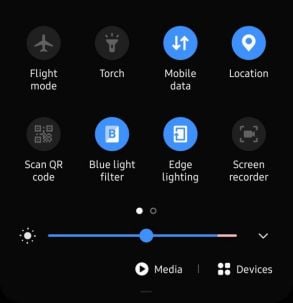
2. Turn on Personal Hotspot
Go to phone settings, select personal hotspot and turn it on. Android phones are basically the same as Apple phones.
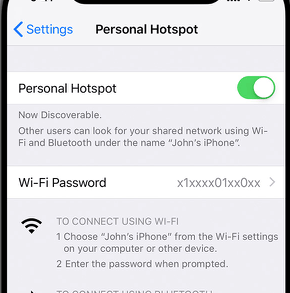
3. TV Network Settings
Enter the TV network settings, select WiFi connection, and select the mobile hotspot name to connect.
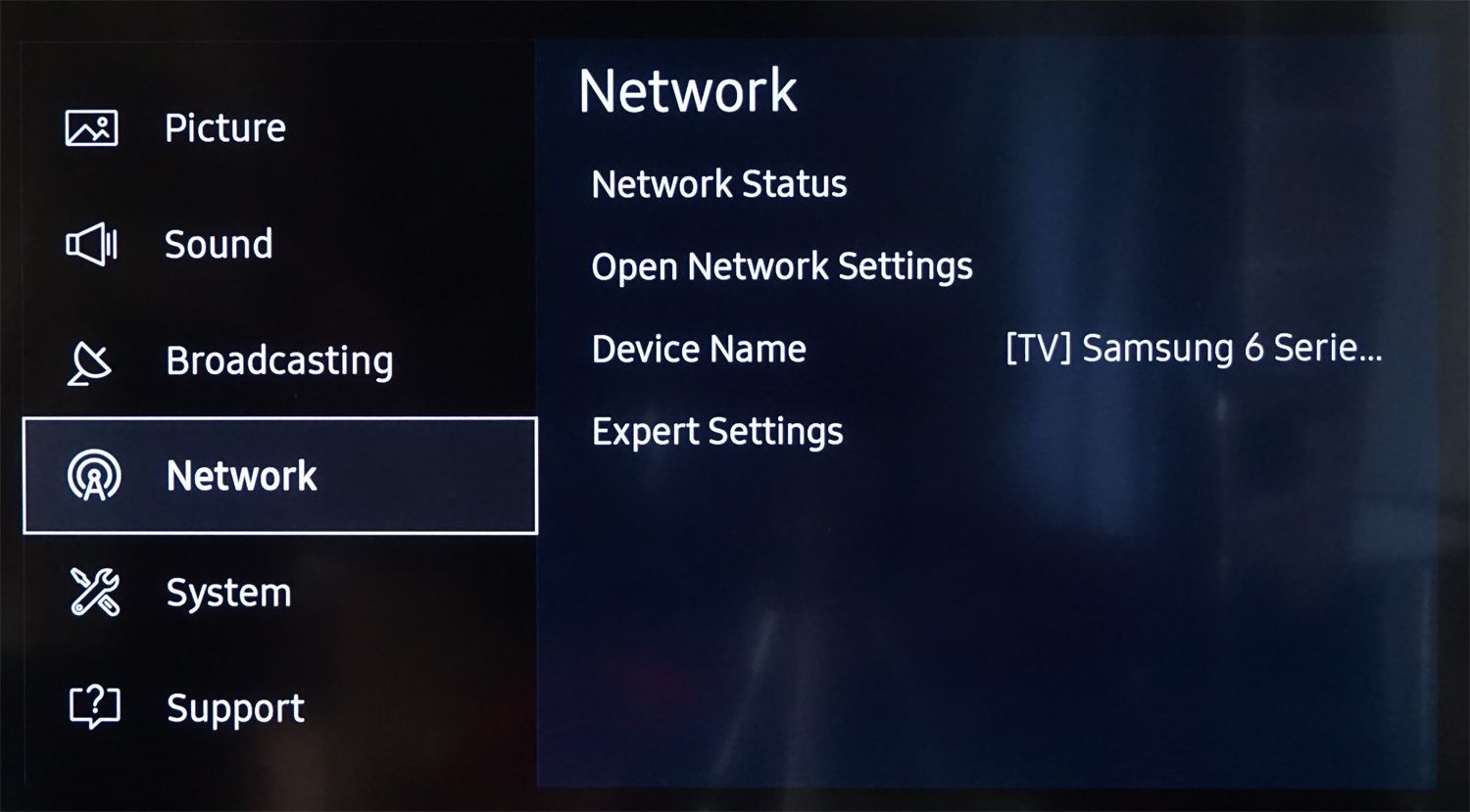
1. Turn on mobile data
Turn on data on the mobile phone. If the mobile phone is already connected to WiFi, you need to disconnect the WiFi.
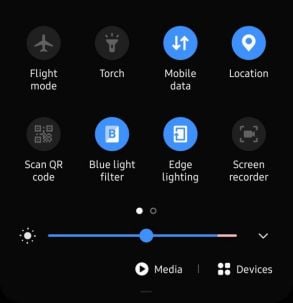
2. Turn on Personal Hotspot
Go to phone settings, select personal hotspot and turn it on. Android phones are basically the same as Apple phones.
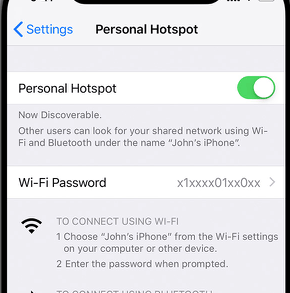
3. TV Network Settings
Enter the TV network settings, select WiFi connection, and select the mobile hotspot name to connect.