Catalogs Hide
-
1
How to hook up a Wii to a smart TV?
- 1.1 Hook up a Wii to smart TV with Nintendo Wii AV Cable
- 1.2 Hook up a Wii to smart TV with an HDMI adaptor
- 1.3 Hook up a Wii to smart TV with a SCART adaptor
- 1.4 Hook up a Wii to smart TV with an S-video cable
- 1.5 Hook up a Wii to smart TV with an RCA to VGA adaptor
- 1.6 Hook up a Wii to smart TV with a component cable
- 2 Can you connect Wii to TV with USB?
- 3 How to hook up Wii to tv with a cable box?
- 4 How to adjust the widescreen setting of the image from Wii to TV?
- 5 How to change the sound settings of the Wii?
- 6 Summary

This guide will show you how to hook up a Wii to a smart TV.
Although the Nintendo Wii was inferior to the Switch in terms of graphics, portability and functionality, at the time the Wii introduced physical sensing to TV game consoles for the first time and represented a revolution in video games. Even now, Nintendo Wii is still popular among gamers. But as an age-old console, it may not be quite as easy to connect with your new TV. Fortunately, this article will show you how to connect a Wii to a smart TV.
How to hook up a Wii to a smart TV?
Although new TVs now have different input ports, you can choose from the following to connect the Wii in a way that suits your TV.
Hook up a Wii to smart TV with Nintendo Wii AV Cable

Included with the Nintendo Wii is an AV cable, which will connect to the TV's AV input (RCA). If your TV has an AV port, follow these steps to connect it
1. Find your TV's AV input jacks, they are the three round jacks in yellow, red and white. Do not connect to the ports marked Out.
2. Plug the AV Multi Out plug of the Wii AV cable into the AV Multi Out ports on the back of the console.
3. Plug the other end of the Wii AV cable into the input connector of your TV, please connect it according to the corresponding color.
- Yellow: Video input
- Red: Audio input right
- White: Audio input left (or mono)
4. Press the TV/Video button (or Input, Input Select, EXT, AUX, AV, or Channel) on the TV remote control to find the TV input on the Wii.
Connecting the Wii's AV cable to your TV is simple, but you may find that some newer TVs do not have traditional RCA inputs, but we have other ways to hook up Wii to a smart TV.
hdmi-adaptor" >Hook up a Wii to smart TV with an HDMI adaptor

If you don't have an AV cable or your Smart TV doesn't have an RCA input, using an HDMI adaptor is the easiest way to connect your Wii to your Smart TV.
1. Connect one end of the adaptor to your Wii console and plug the Wii into a power source.
2. Connect one end of the HDMI cable to the adaptor.
3. Plug the other end of the HDMI cable into the HDMI Input of your Smart TV.
4. Select the corresponding Input/source in the settings on your TV.
5. Play the game on the Wii.
Hook up a Wii to smart TV with a SCART adaptor

Connecting your Wii and Smart TV via SCART is also a good way to do this, and SCART is very easy to expand. Some TVs have a SCART port, if your TV does not have one, you can purchase a SCART to HDMI converter.
If your TV has a SCART port:
1. Connect the Wii's AV cable to the SCART connector.
2. Connect the SCART to your Smart TV.
3. Switch the input to SCART on the TV.
If your TV does not have a SCART port:
1. Connect the Wii's AV cable to the SCART connector.
2. Connect the SCART to the HDMI cable.
3. Connect the other end of the HDMI cable to the TV.
4. Select the SCART input on the TV.
Hook up a Wii to smart TV with an S-video cable

The S-Video AV cable for Wii provides high-quality pictures and audio through the TV's S-video port or AV port. This Nintendo S-Video cable is sold separately, and you can now buy used ones on e-commerce platforms. Follow the steps below to connect your Wii to your TV with the S-Video cable.
1. Connect a section of the AV cable to the AV Multi Out of the Wii console.
2. Connect the Wii S-Video cable to the input port of the TV according to the color information below.
- Black: Video input
- White: Audio input on the left (or mono)
- Red: Audio input right
3. Select Wii as the input source on the TV.
Hook up a Wii to smart TV with an RCA to VGA adaptor

In addition, the Wii can be connected to a TV via an RCA to VGA adaptor, and this method also works for connecting the Wii to a monitor.
1. Connect one end of the AV cable to the Wii and the other end to the RCA to VGA adapter.
2. Connect the VGA of the adapter to the VGA input on your TV.
3. Select VGA as the input source on your TV to watch the Wii.
Hook up a Wii to smart TV with a component cable

Connecting the Wii to your Smart TV is also simple by using a component cable. This cable splits the video into three components to transmit the picture in high definition, and the other two are used for audio transmission.
1. Find the five-color AV input ports on the back of your TV.
2. Connect the AV Out of the component video cable to the AV Multi Out port of your Wii console.
3. Plug each component cable into your TV's input connector according to its color below.
Video Inputs
- Red/Orange: Pr/Cr (Red)
- Blue: Pb/Cb (blue)
- Green: Y (green)
Audio input
- White: Audio input left (or mono)
- Red: Audio input right
4. Select the corresponding input source on the TV.
Note: If your TV has a progressive scan, you will need to enable this feature in the settings screen to get the image for Nintendo Wii.
Can you connect Wii to TV with USB?
You may be wondering what the Wii's USB port is for. In fact, you can't connect your Wii to your TV via USB, but you can use it to charge your USB devices or connect your keyboard for use.
How to hook up Wii to tv with a cable box?
Some users want to know how to connect a cable box or set-top box to the Wii, but in fact, usually the external input of these cable boxes is not suitable for the Wii, and connecting the Wii to a TV is the more recommended approach. However, you can also try to connect a cable box to the Wii and then select the correct input source.
How to adjust the widescreen setting of the image from Wii to TV?
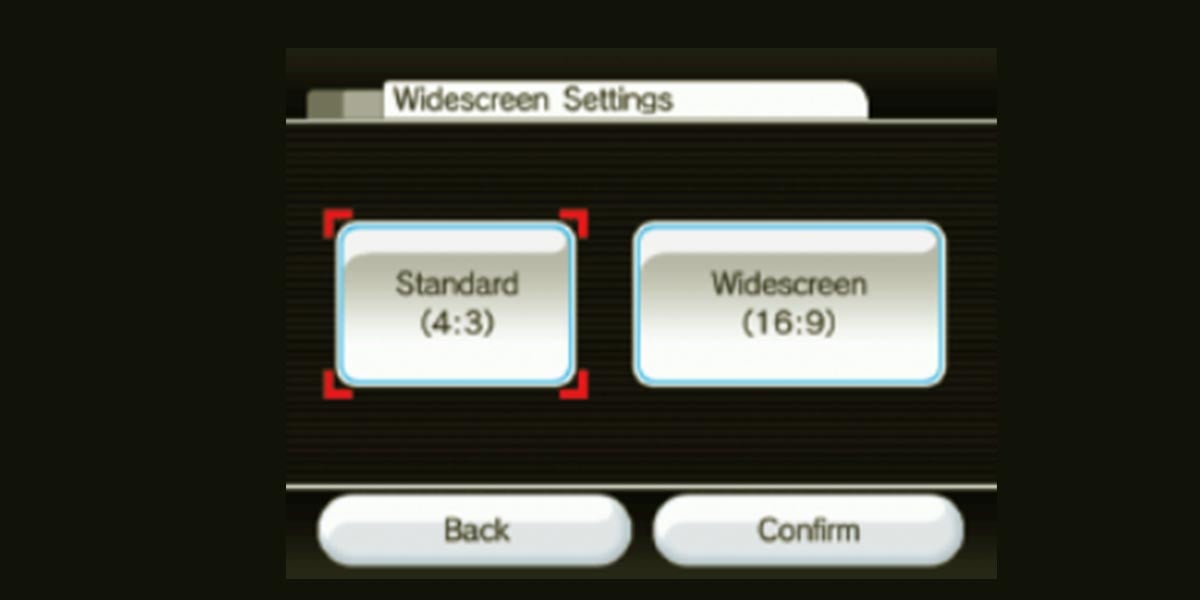
1. Select Wii Settings from the Wii.
2. Select Screen.
3. Click on Widescreen Settings.
4. Select Standard (4:3) or Widescreen (16:9), depending on the aspect ratio of your TV.
5. Click Confirm.
How to change the sound settings of the Wii?
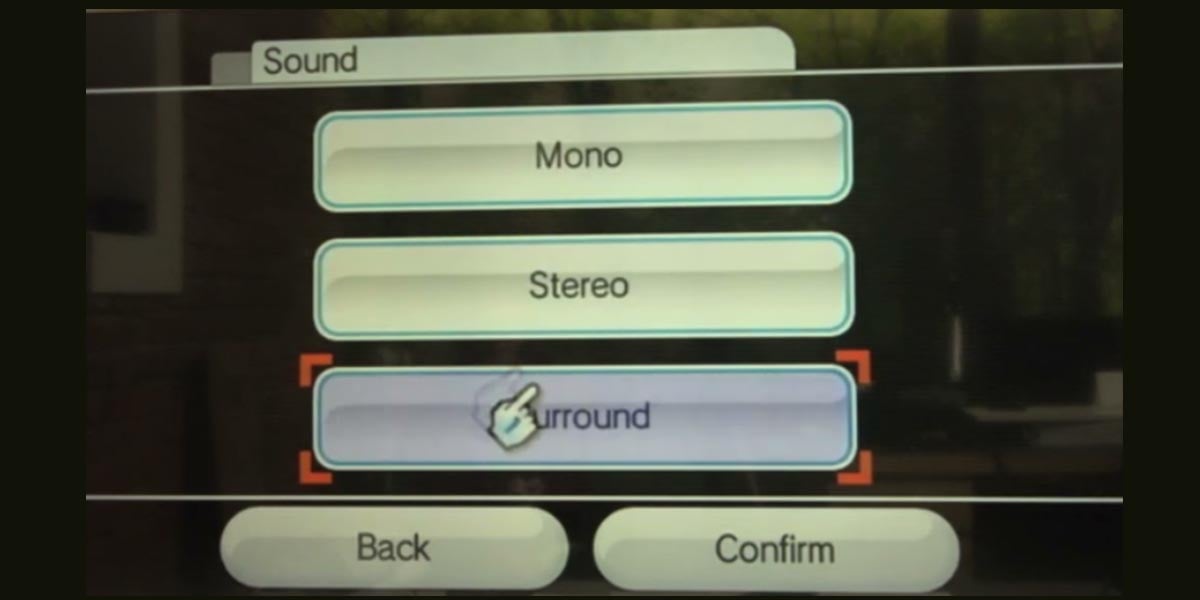
1. Go to Wii Settings on the Wii.
2. Select Sound.
3. Select the sound input method you want. You can choose mono, stereo, or surround sound.
4. Click Confirm.
Summary
Although the Nintendo Wii is already a relatively old game console, it is still popular among gamers until now. You now know how to hook up a Wii to a smart tv and can enjoy this once phenomenal product with your new TV.


