Catalogs Hide
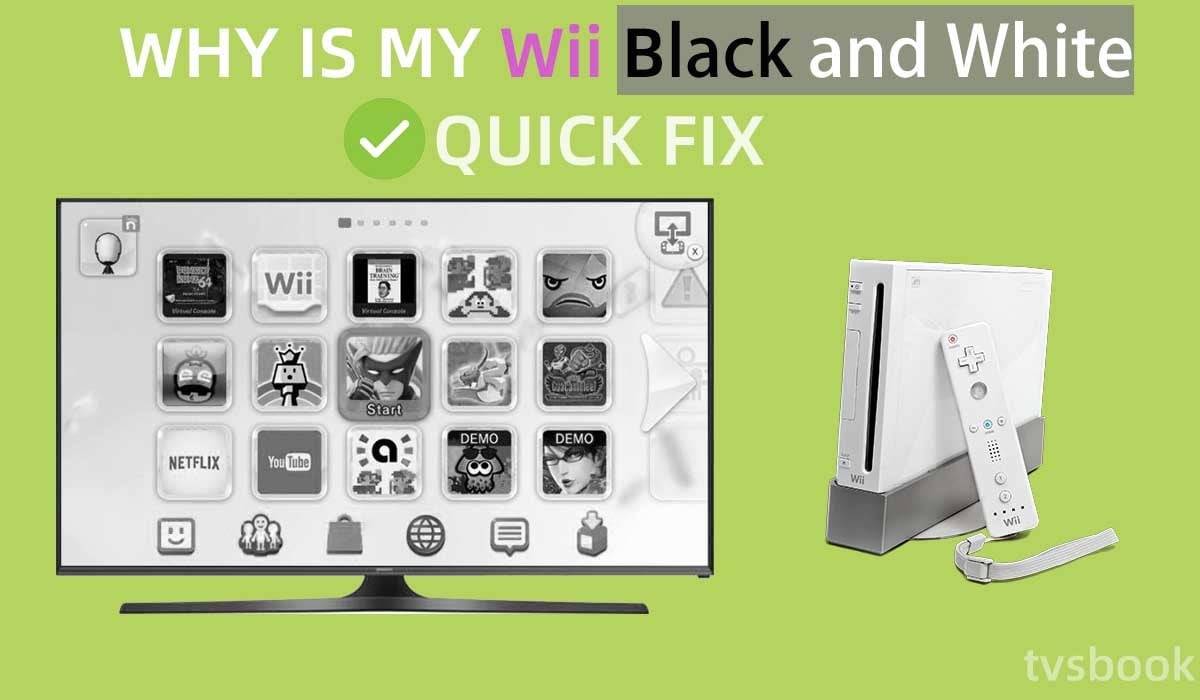
This guide will explain why is my Wii black and white and provide the solutions to fix it.
The Nintendo Wii brought a groundbreaking revolution to the video game console market when it was launched in 2006. Nintendo Wii has a large number of familiar games such as the New Super Mario Brothers, The Legend of Zelda: Skyward Sword, etc. Its breakthrough in motion control attracted gamers of all ages.
Until now, even with the emergence of more console options, there are still many fans who buy and use the Nintendo Wii. Naturally, as an old console that has been discontinued, players are prone to encounter some problems and challenges. You may encounter new smart TVs that can't find the video input, or questions like: Why is my Wii black and white instead of colors?
If you are also experiencing such problems, but still want to play games on Wii, please read on. This article provides the causes and solutions for Wii screen black and white.
Why is my Wii black and white?
Wrong or weak port connection
When your Wii AV cable is not properly connected to your TV's port, or the plug is not securely inserted into the TV will cause the Wii to display in black and white. This is usually the most common cause.
If the cable is connected incorrectly, it will cause the game video to not transmit correctly, such as missing colors and turning black and white. Or, when the connection is weak, you can't observe the display, or the colors become noticeably weaker. This will harm your gaming experience, as some games have very good color effects.
You need to check that all cables are or are not connected correctly and make sure the connection is secure. You can check how to hook up a Wii to a smart tv.
For most TVs, you will need to plug the Wii A/V cable into the AV input port of the TV by color.

- White: Audio input left (or mono)
- Red: Audio input right
- Yellow: Video input
Unplug the cable from the TV's port and from the back of the Wii, then reconnect the cable firmly according to the color correspondence above.
Also, if you have made the connections above, you can check the dial-up port of the Wii. Use a screwdriver to open the back side of the Wii and check that the yellow and pink striped dial-up ports are properly connected.
Video Cable Failure
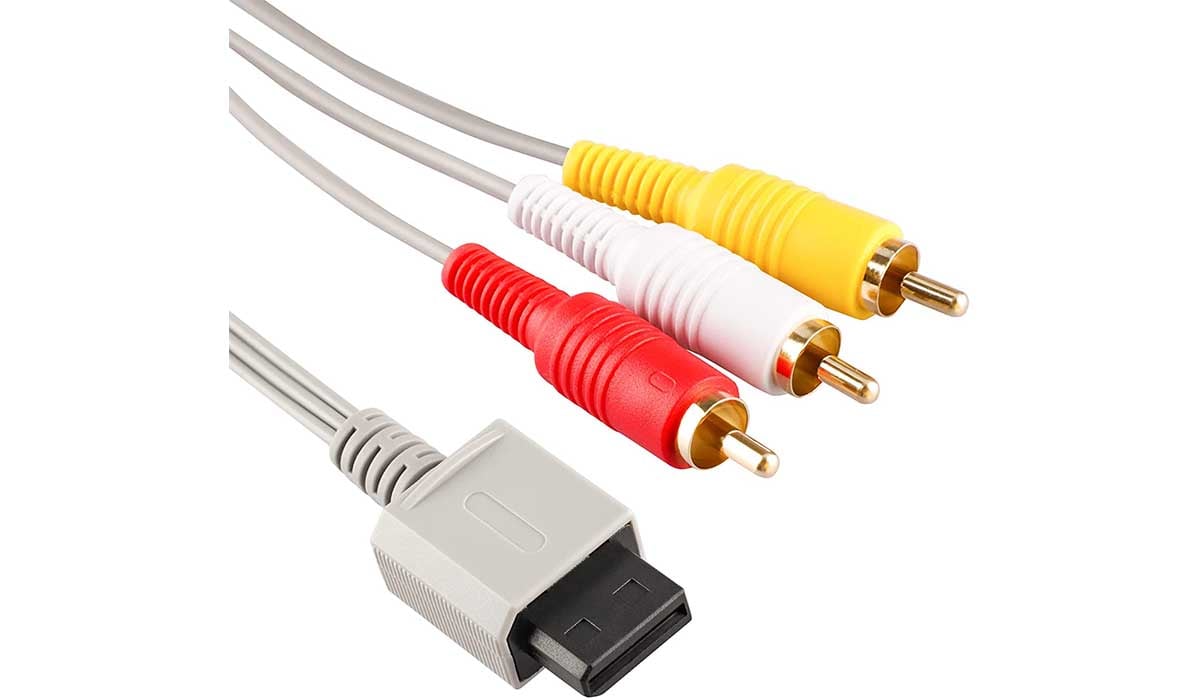
If you have checked all the connections and made sure they are correct, but the Wii still shows black and white, it is possible that your video cable is damaged. You will need to replace the cable with a new one.
You can contact a Nintendo agent to have them replace the cable for you. Or bring your Wii to the store where you purchased it or to a repair store where a professional technician can help you fix the problem.
TV fault or TV type

If your TV is in black and white, it will not support displaying other colors, even if the Wii games are in color. In addition, if your TV is not set up correctly or is malfunctioning, this can also cause such problems.
1. Open your TV guide, if you lost the manual you can download the electronic TV manual.
2. Check if your TV supports color display. If your TV is only compatible with black and white, you need to buy a color TV to get a better picture display.
TV setting error
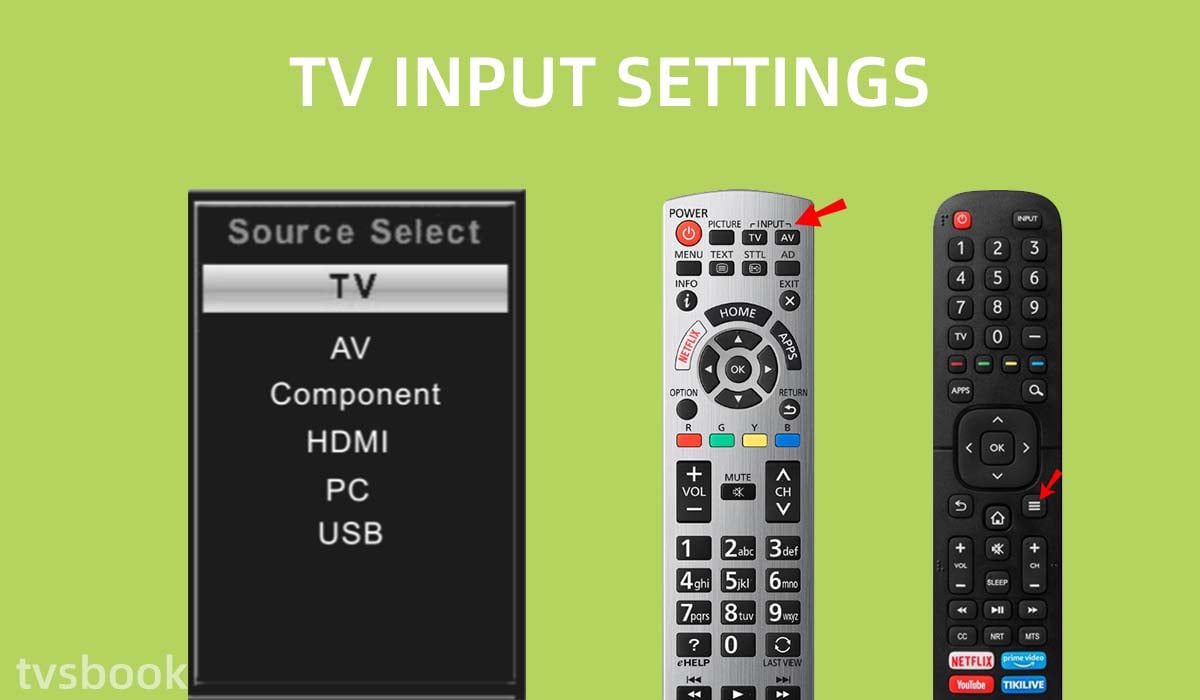
Smart TV offers more features and also supports user customization. However, if your TV screen is set up incorrectly, it will cause the Nintendo Wii to display black and white.
If you have checked the cable connection and are sure your TV supports color display, you can check the TV settings i.
1. Use the remote control to enter the input settings. (buttons such as "Input Select," "Source," or "Menu" on the remote control)
2. Switch the setting of Input Select to the setting with the color image.
3. And change the component signal of the TV to the AV signal. (Usually, the component signal is marked as "Video" and the AV signal is marked as "AV".)
4. Wait a few seconds, during which your screen may go blank.
5. The Wii will restart and display the color screen.
If you have changed these settings and the problem persists, please read on.
Component/composite video cable connection error
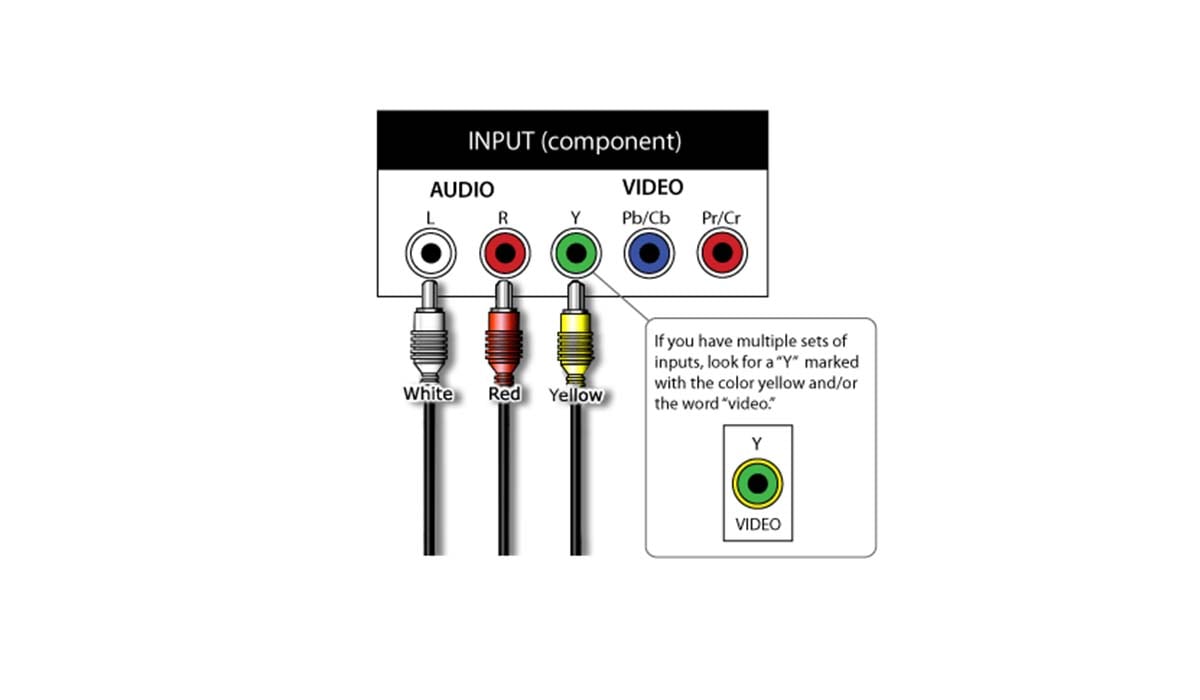
Some newer models of TVs may not have yellow video input ports, so you may be confused about connecting these color ports. These TVs may contain five different colored component inputs, but you can still connect to the TV with a standard three-color Wii AV cable.
1. Find the component input on the TV. Green, blue, and red are for video, and white and red are for audio.
2. Locate the port with the yellow input for the green input. (or the word video above or below the port)
3. Plug the yellow end of your Nintendo Wii's AV cable into this green input Y.
4. Plug the white end of the cable into white audio L, and the red end into red audio R.
5. Turn on the Wii's console and set the TV's input to the current selection.
If you have connected correctly and selected the input, but see the Wii in black and white, you can try some of the above actions.
1. Check the input channel of your TV and make sure that the input with the color image is selected.
2. Switch from component signal to standard AV signal.
If you are using a composite video cable, set the Wii console to Standard TV (480i).
Wii hardware problems
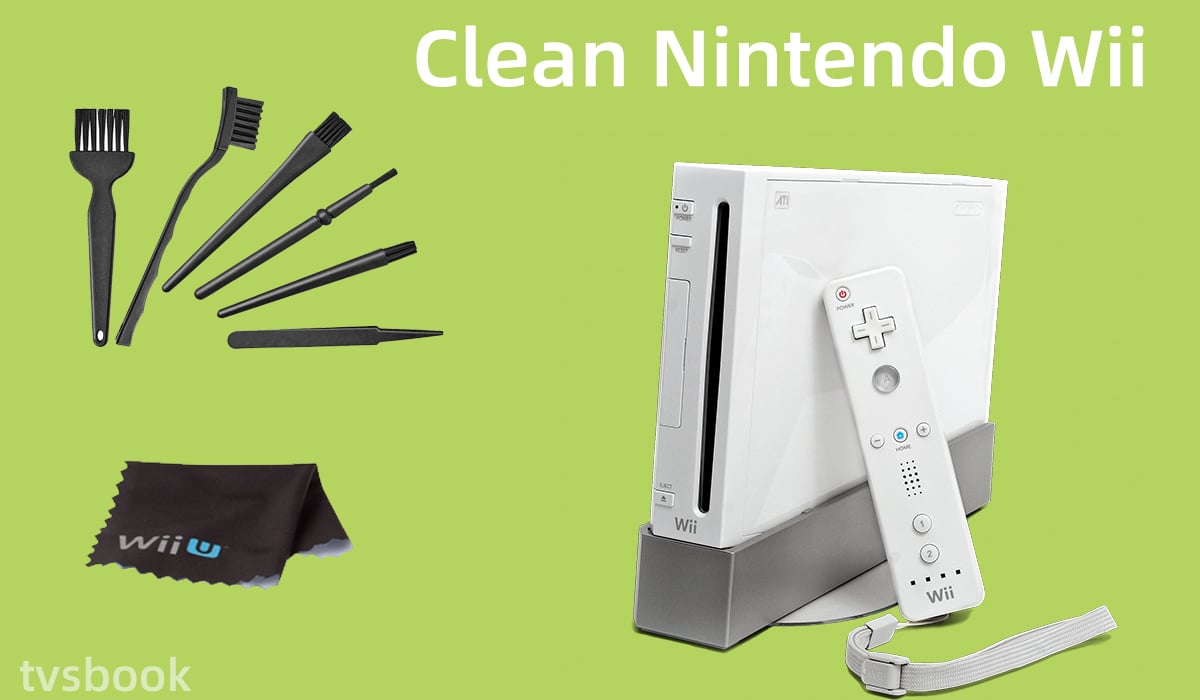
If the above cable connections and settings are fine, you can check if it is a Wii hardware problem. In most cases, it may be that the Wii lacks ventilation causing the machine to overheat, or that the machine is dusty.
1. Check the back of the Wii machine for dust or dirt.
2. Use a small brush or vacuum cleaner to clean the dust.
3. Unplug the cable connecting the TV to the Wii and blow off or wipe off any dust and particles on the surface.
4. Clean the power connector and cable in the same way.
5. Reconnect the device with the cable to make sure there are no obstructions and check if the problem still exists.
Ensuring that the Wii is ventilated and cooled when in use can extend the life of the console.
Wii Mode error

Many Wii games use a specific TV mode to get it to run correctly.
1. Press and hold the Wii's "B" button, which will reset and load the game you are trying to play.
2. Switch from scan mode to interleave.
3. Select OK to change to a TV-compatible mode to load the game.
Wii resolution
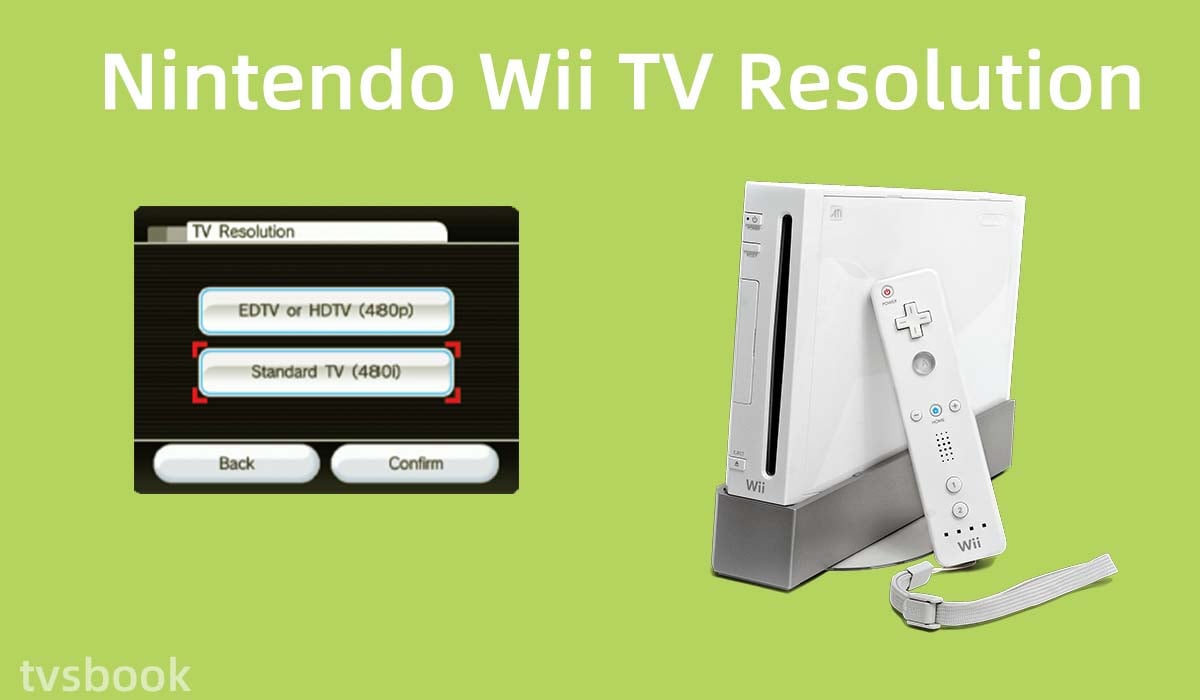
When the Wii is set to a resolution that is too high, your TV may only display a black and white image.
1. Turn on the Wii and click the Wii icon on the home screen.
2. Select the screen and choose the TV resolution.
3. Select Standard TV.
Game color output
Another possibility is that the game you are playing is in black and white rather than color. You can play other games on the Wii to see if they are in color. If other games are visible in color, the problem may be with the game itself.
Wrong AV cable
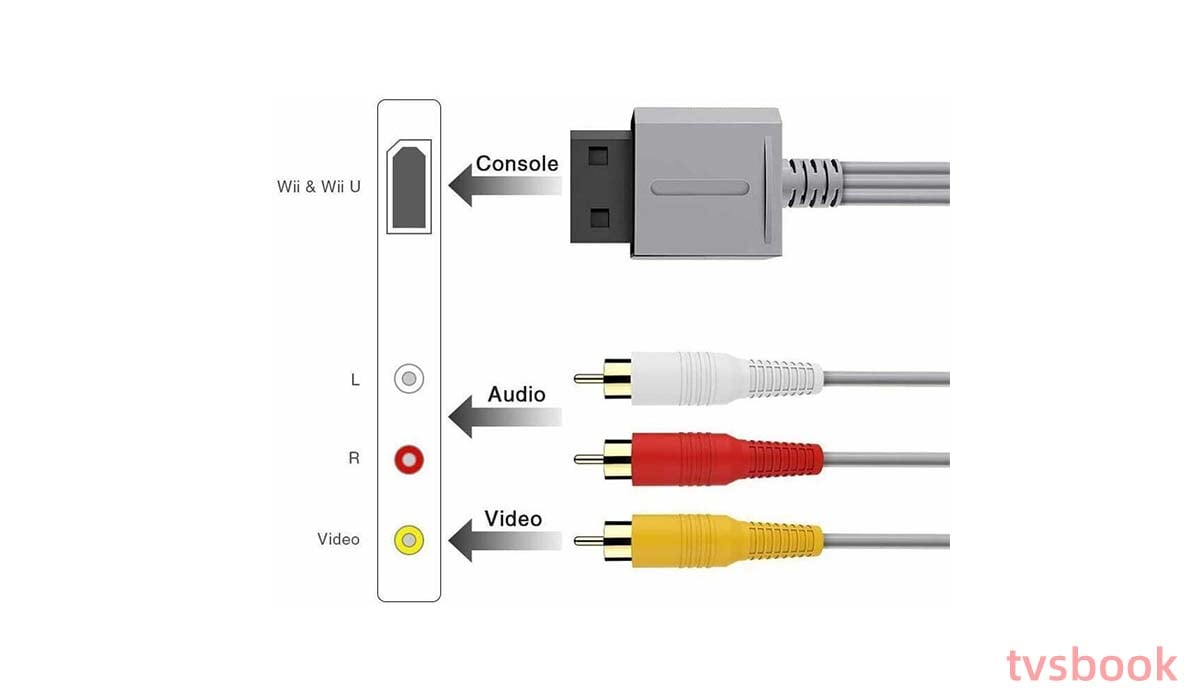
You need to make sure to use the correct Wii AV cable, as Wii mini is not compatible with the Wii Component Video cable. You are better off using the cable that came with your system, or going online and buying a compatible used cable.
Summary
There are many popular games on the Wii, but when gamers experience the Wii in black and white on their TV, it can affect their gaming experience. If you are experiencing such problems, you can troubleshoot with this guide, which will solve most of your problems.
If you have tried everything and the problem still persists, you will need to contact Nintendo for support. If you have any questions about the solutions on this thread, please feel free to reply and discuss them with me.
Related issues
Wii Image on the TV Is in Black and White or Does Not Appear (Blank Screen)
1. Try unplugging the Wii from the AC adapter and disconnecting the AC adapter from power.
2. Wait a few seconds.
3. Plug in the power supply and Wii again.
4. Reboot the Wii.
5. Turn off the TV and restart it.
6. Check to see if the problem is resolved.



