Stefani
Member
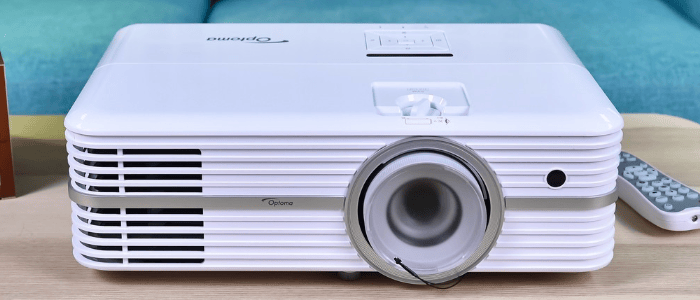
Projectors are sophisticated electronic devices, so there are always some problems that confuse the user. Today I would like to share common problems and solutions of Optoma projector for you, so that you can solve them by yourself when you encounter the same problems in the future, instead of going to the maintenance master at the drop of a switch, which will cost you time and money.
1. The projected picture is unstable or shaky
Solution:
- Use "phase" to correct it.
- Check and reconfigure the display mode of the video card to make it compatible with the product.
2. There is a vertical jitter bar on the projection screen
Solution:
- Use "frequency" to adjust.
- Check and reconfigure the display mode of the video card to make it compatible with the product.
3. The projection is out of focus
Solution:
- Adjust the focusing ring on the projector lens.
- Confirm that the distance between the projection screen and the projector is between the required distance.
4. The projected image is reversed
Solution:
- Open the menu and select display to adjust the projector.
5. The bulb burns out or clicks
Solution:
- If the bulb will burn out or make a loud clicking sound when it reaches its service life, then the projector can resume operation only after replacing the bulb module.
These are the five common problems and solutions in the use of Optoma projectors, I hope to help you.
Last edited:



