Elena
Member
Catalogs Hide

Emotn recently released a new Mini projector, the Emotn A1, with 150 ANSI lumens and up to 1080P resolution for mobile movie viewing.
Emotn A1 Projector Specs
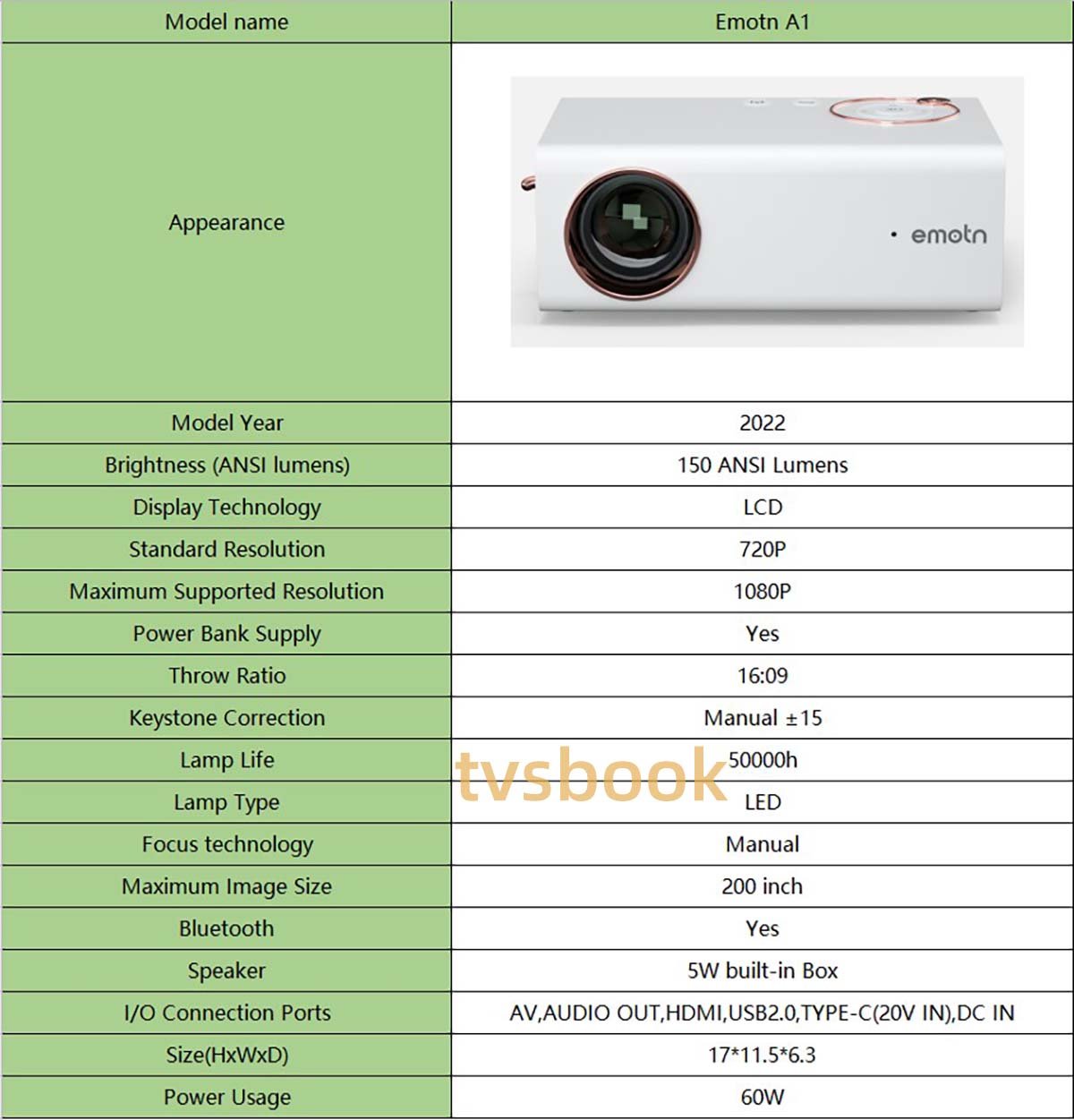
Clear and Bright Mini Home Theater
This LCD projector uses an LED light source to provide competitive brightness among projectors in its price range. With a physical resolution of 720P and decoding support of up to 1080P, it is able to provide clear and realistic images for your home theater. This brightness is suitable for dark rooms for the best image quality and color.

Despite its small size, it can produce picture quality comparable to other home projectors, and its brightness is by far the best among LCD projectors in its price range, most of which advertise false high brightness rather than the standard ANSI lumens.

The Emotn A1 uses an LED bulb as a light source, which has a lifespan of up to 50,000 hours, allowing it to be used longer without worrying about damage to picture quality. Many LED projectors have a very short life span, which means you need to replace them frequently to maintain high-quality images, which is time-consuming and expensive.

The mini projector has built-in 5W stereo surround speakers, providing Hi-Fi SRS sound while guaranteeing quality images. Meanwhile, the projector is equipped with noise reduction technology, which can keep the noise of the movie under 28dB during playback, so you don't have to worry about the fan's noise affecting your viewing experience or disturbing the rest of your family.
Elegant Design, Easy to Carry

The Emotn A1's appearance design is stylish and elegant, suitable for a variety of home environments, but also suitable for carrying out. The projector body is a combination of white and gold, simple white is elegant, and can be integrated into the environment without disharmony. The lens and buttons are matched with a gold frame to add a stylish touch.

The front of the projector is a lens wrapped in a golden circle frame, an infrared receiver, and the emotn logo. At the top of the projector are the usual buttons, including the power button, the arrow pad, and the input switch button. On the side are knobs for manual focus adjustment and keystone correction.
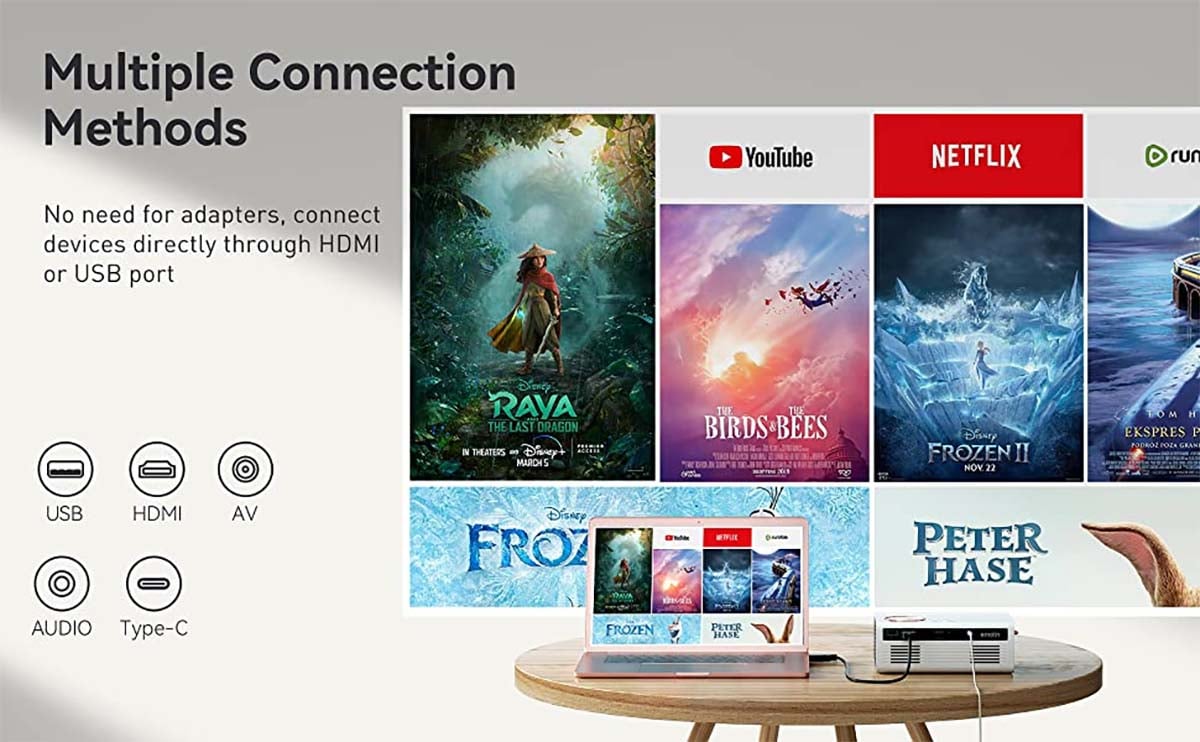
The back of the projector is equipped with a variety of ports, including a USB port, an HDMI port, an Audio Out, a DC IN, an AV port, and a TYPE-C(20V IN) port. Among them, you can power the projector with a 20V 45W or the larger mobile power supply connected to the A1's TYPE-C port. The projector automatically switches to a low-power mode when connected to a mobile power supply, which can extend your usage time when you use the projector outdoors to watch a movie without having to hunt around for a power source and plug.

Rich interfaces enable the Emotn A1 Mini projector to connect to a variety of devices, such as laptops, TV sticks, mobile phones, cameras, etc. You can put the media in the device on the large screen to watch. The Mini projector weighs just 0.21 pounds, and although it can be easily moved by children, it makes a great gift choice for children.
High-quality Packing
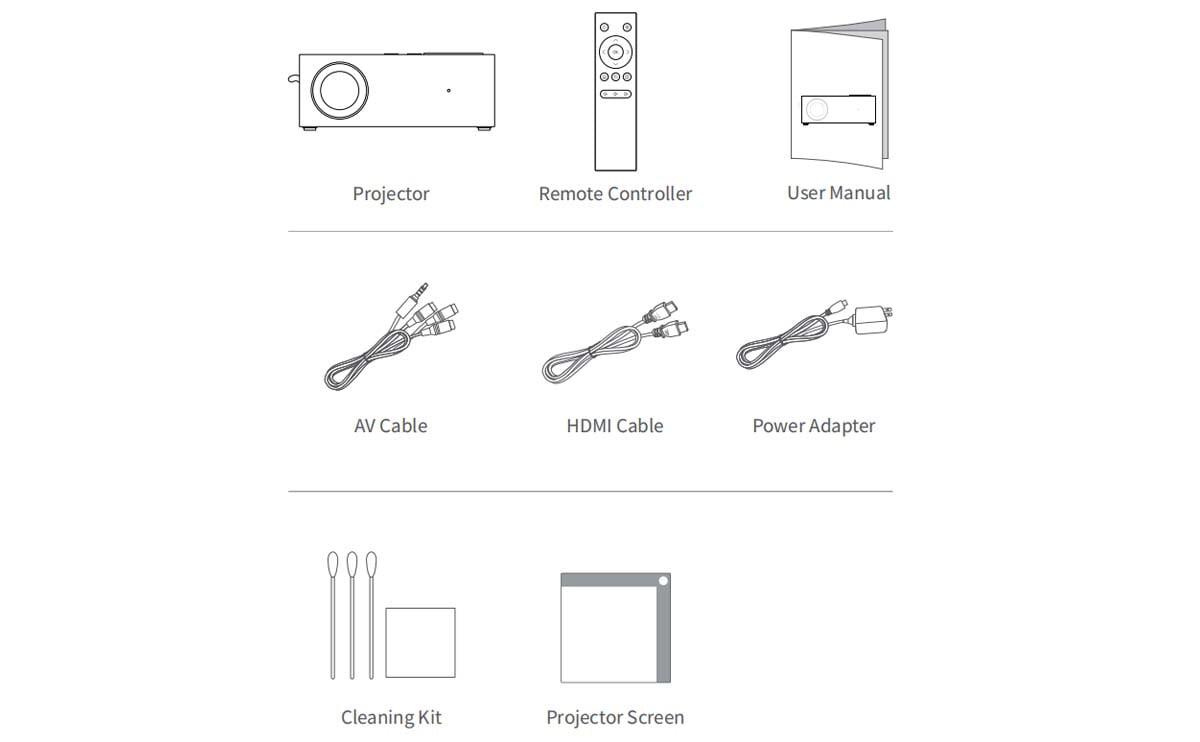
The A1 projector comes in a good package that includes the projector, remote control, AV cable, HDMI cable, a power adapter, and a user manual, and comes with a complimentary cleaning kit and a projector screen.
Emotn A1 Projector Quick Start
When you receive the Emotn A1 projector, you can follow these steps to quickly start the projector.
1. Connect the power adapter to the A1 projector.
2. Remove the lens protector.
3. Connect your device to the correct port on the back of the projector.

4. Press the power button on the top of the projector.
5. Use the arrow keys on your remote or projector to select what you want to play.

6. Use the knob on the side of the projector to adjust the focus and keystone correction until you get the best picture.
Summary

The Emotn A1 Projector is a fully functional mini projector with a portable size and excellent performance. The projector supports fast charging from a mobile power source, which is ideal for outdoor use and can extend the use time of the projector. Its high lumen and high resolution meet the bright, clear picture quality, providing you with mobile large-screen cinema.
The projector is tailor-made for high power and a large sound cavity to meet the common quality of picture and sound quality.
In addition to its excellent performance, it also looks stylish and is a delicate accessory when not in use.
So far, Emotn has launched a number of projector products, among which the most popular is the Emotn H1 projector. In addition to hardware products, apps such as the Emotn Store and Emotn UI are also popular. The Emotn Store includes thousands of apps for you to download and install with one click, for any Android TV, projector, or TV box.
Last edited:


