If you lost your Insignia TV remote and want to change input on Insignia TV without remote, here is the guide for you.
1. Change input on Insignia TV with buttons on the TV
If you want to change the inputs on your Insignia TV without using the remote control, do the following.
(1) Plug your Insignia TV into a power source and turn it on by pressing the On/Off button.
(2) Press the Input button on the bottom of the TV.
(3) You will see all the options, if you want to select one, press the button several times until you find the desired option and keep it set.
(4) Now you can change your Insignia TV input. You can choose whether you want to use the cable or HDMI port.

2. Change input on Insignia TV with Phone Remote
If you want to control your Insignia TV without remote, a phone app called Remote for Insignia TV will help you. For how to control Insignia TV without remote, refer to this tutorial.
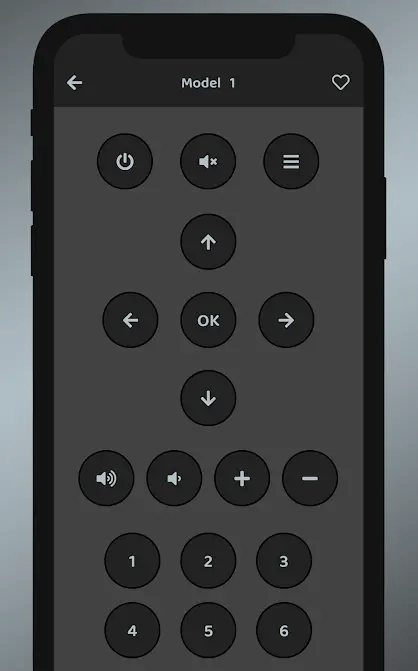
After you have installed the remote app on your phone, you can control your Insignia TV and change the input on Insignia TV with this app.
How to change input on Insignia TV without remote?
1. Change input on Insignia TV with buttons on the TV
If you want to change the inputs on your Insignia TV without using the remote control, do the following.
(1) Plug your Insignia TV into a power source and turn it on by pressing the On/Off button.
(2) Press the Input button on the bottom of the TV.
(3) You will see all the options, if you want to select one, press the button several times until you find the desired option and keep it set.
(4) Now you can change your Insignia TV input. You can choose whether you want to use the cable or HDMI port.

2. Change input on Insignia TV with Phone Remote
If you want to control your Insignia TV without remote, a phone app called Remote for Insignia TV will help you. For how to control Insignia TV without remote, refer to this tutorial.
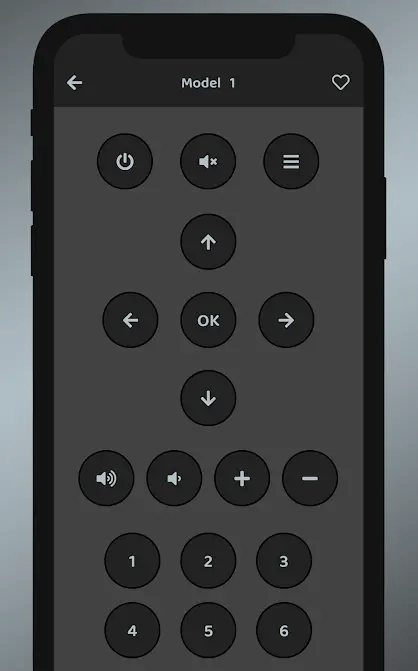
After you have installed the remote app on your phone, you can control your Insignia TV and change the input on Insignia TV with this app.


