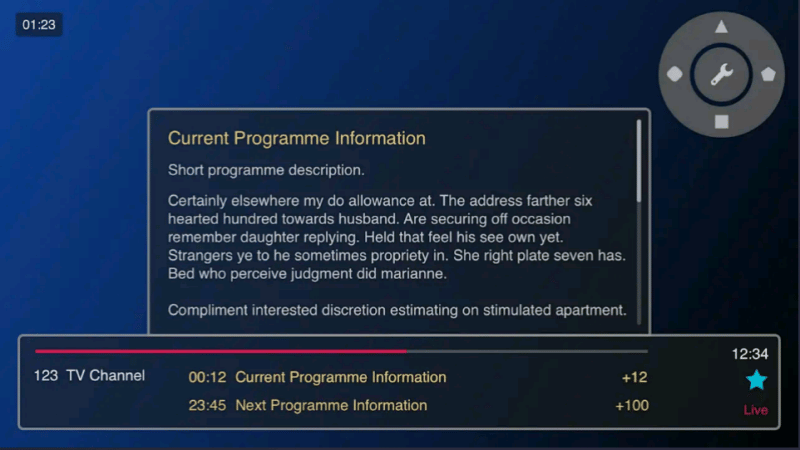LLLisa
Member
Catalogs Hide
Installing IPTV on Fire TV allows you to access channels from multiple IPTV subscriptions in one place, so that users do not need to install multiple applications for multiple IPTV services. Here is how to install IPTV on Fire TV.
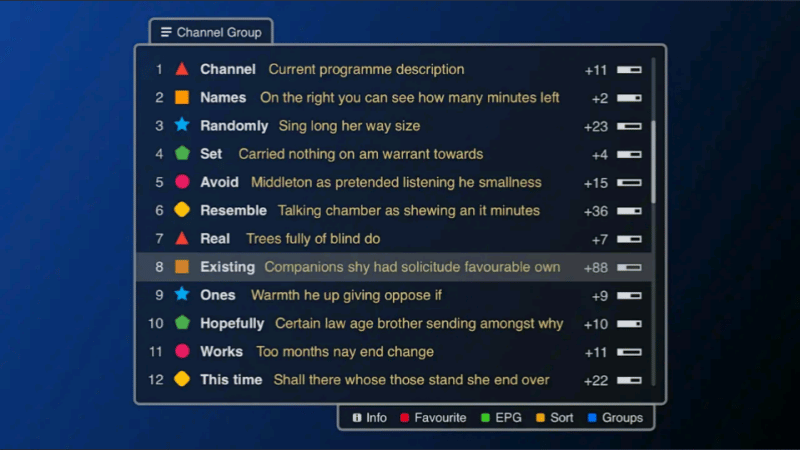
1. Smart IPTV is not a free service. Fortunately, you only need to pay a one-time fee, which I think is reasonable (EUR 5.49 or around USD 6.10).
2. Smart IPTV does not host any channels or playlists. You must import the playlist from the service provider. This means you need to get a subscription from at least one IPTV service provider.
3. You can add multiple playlists from multiple providers in IPTV.
4. Although Smart IPTV is available through the official Google Play store on other Android devices, it needs to be loaded on your Amazon Fire TV.
5. Smart IPTV allows you to access all IPTV subscriptions from one location.
If you have installed Emotn Store on your Amazon Fire TV, you can download and install smart IPTV from it easily.
Note*: Don't forget to enable Fire TV from unknown sources first: Settings>My Fire TV>Developer Options>Apps from Unknown Sources
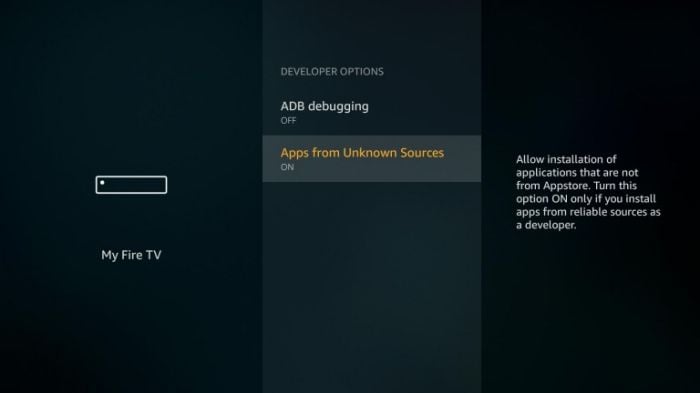
Otherwise, the best way to do this is to sideload IPTV on Amazon Fire TV. There are two steps to do it: download an assistant app tool "Downloader", and then visit Emotn Store official website to download Emotn Store from "Downloader". Refer to How to download third party app on Fire TV and you will get detailed guides.
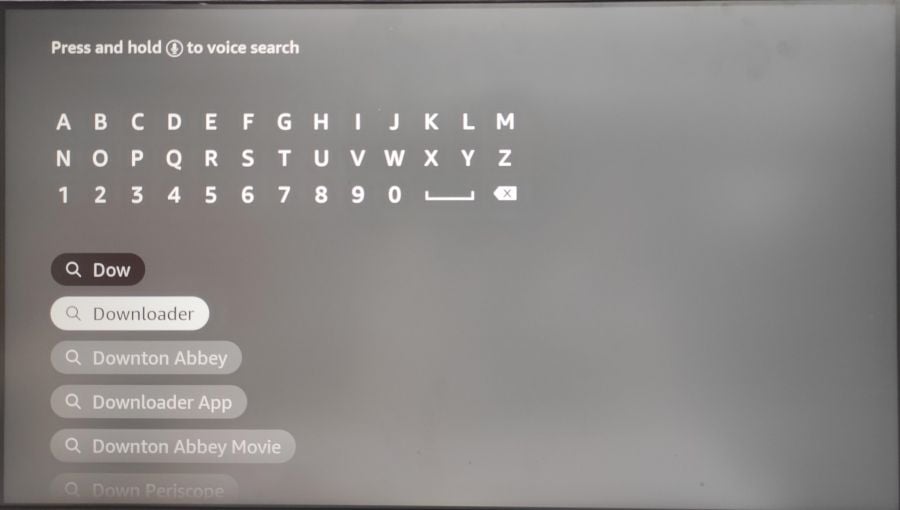
After completing the above step, you will get Emotn Store on your Amazon Fire TV, launch it and search "smart IPTV" on the bar.
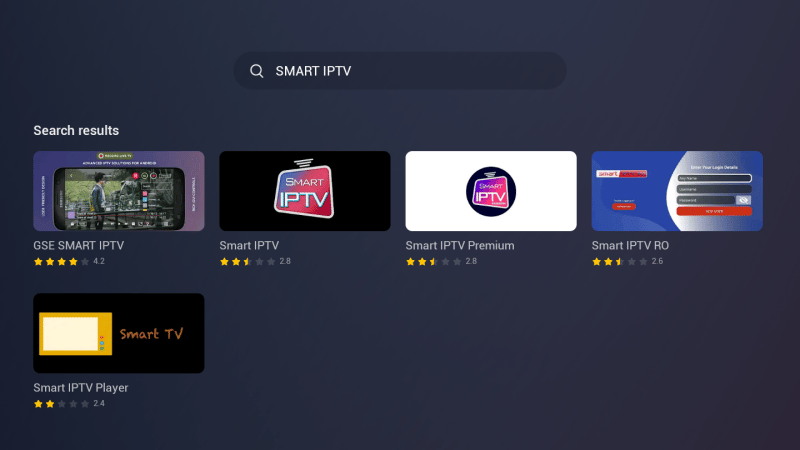
Choose the second one, tap the download button and install it on Fire TV.
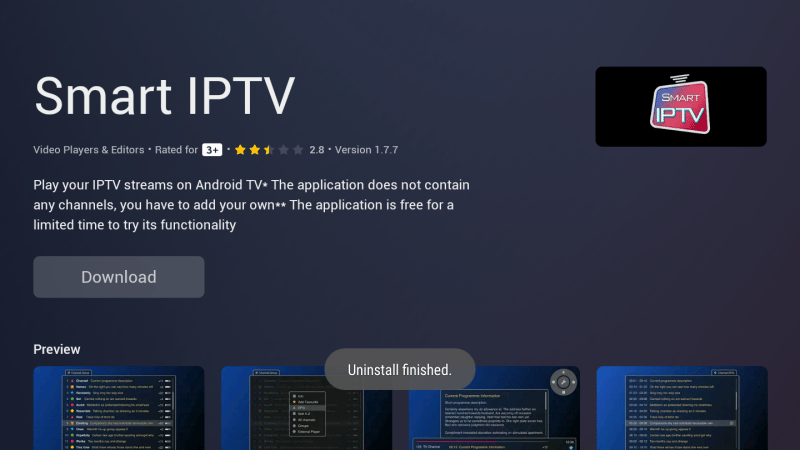
Now you have installed the Smart IPTV application on Amazon Fire TV and your Fire TV is now ready to stream your favorite content. Launch it on your Amazon Fire TV, the home page will be shown as follow.
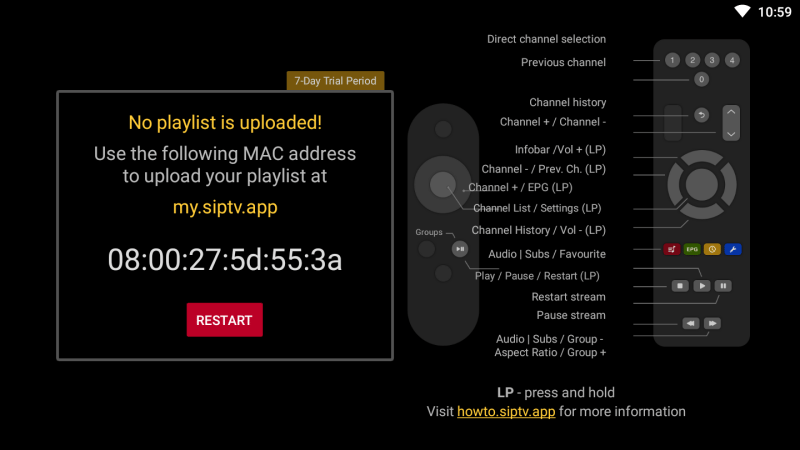
If you don't know how to access and use the installed smart IPTV application, please refer to the following guide.
Just like the window displayed when you run the Smart IPTV application on Fire TV for the first time, Smart IPTV offers a 7-day trial period. Go to Playlist Upload( https://siptv.app/mylist/) on your computer or mobile browser, and start the free trial with the MAC address provided on the screen.
As I have already said, Smart IPTV is a paid service, and you need to pay a one-time fee of approximately 5.49 Euros or 6.05 US dollars. There are no recurring expenses. This is a one-time fee.
In addition, Smart IPTV does not provide any channels. You must already have a channel from an IPTV subscription. You can activate the smart IPTV service at Smart IPTV Activation
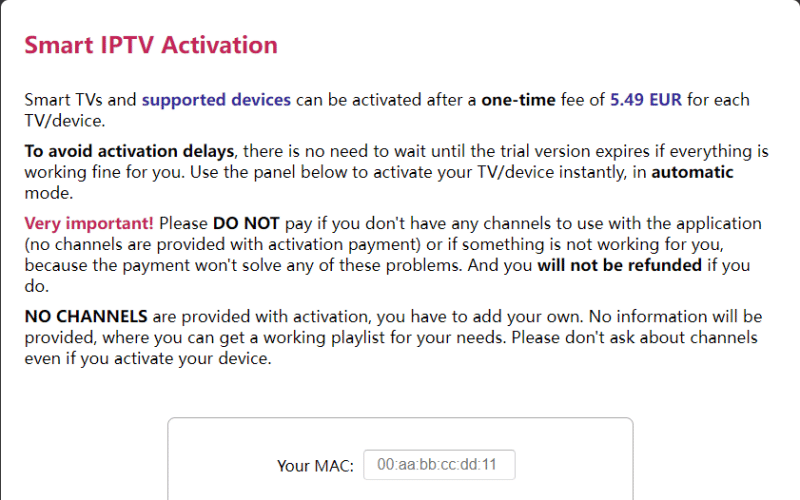
Please make sure to activate before the trial period expires. Otherwise, you will lose the playlist and need to be added again. If you are migrating playlists, please make sure to use the same MAC address as the start of the 7-day trial period.
Therefore, you need to visit the following address (on your phone or computer) to start the trial: https://siptv.app/mylist/. You will see the following webpage.
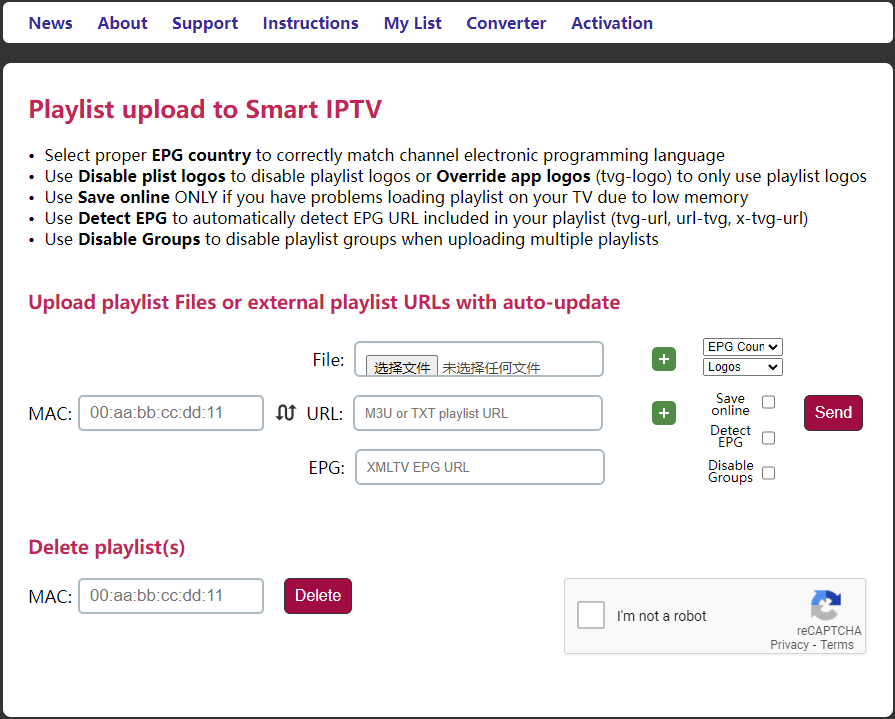
Enter the MAC address and use one of the following options to upload the playlist:
You can add multiple playlists from multiple IPTV service providers. After successfully adding the work playlist, you will see the channel list on the Smart TV Fire app.
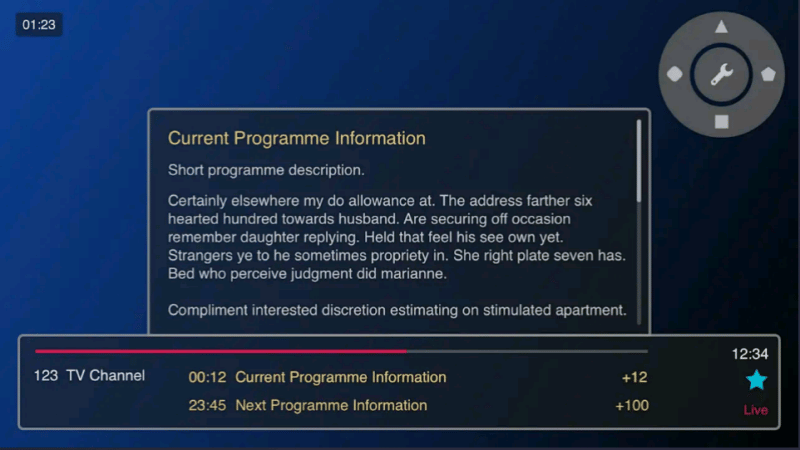
Why install Smart IPTV on Amazon Fire TV?
Smart IPTV is an IPTV management service for end users. Installing IPTV on Amazon Fire TV allows you to experience the perfect streaming service.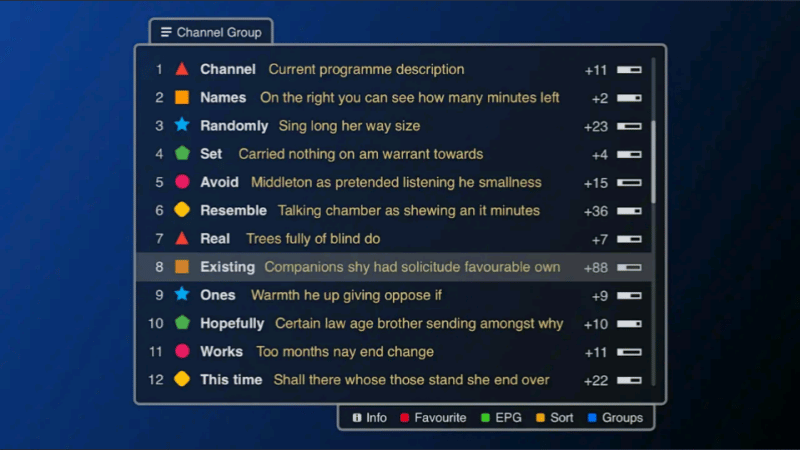
1. Smart IPTV is not a free service. Fortunately, you only need to pay a one-time fee, which I think is reasonable (EUR 5.49 or around USD 6.10).
2. Smart IPTV does not host any channels or playlists. You must import the playlist from the service provider. This means you need to get a subscription from at least one IPTV service provider.
3. You can add multiple playlists from multiple providers in IPTV.
4. Although Smart IPTV is available through the official Google Play store on other Android devices, it needs to be loaded on your Amazon Fire TV.
5. Smart IPTV allows you to access all IPTV subscriptions from one location.
How to install IPTV on Amazon Fire TV?
If you have installed Emotn Store on your Amazon Fire TV, you can download and install smart IPTV from it easily.
Note*: Don't forget to enable Fire TV from unknown sources first: Settings>My Fire TV>Developer Options>Apps from Unknown Sources
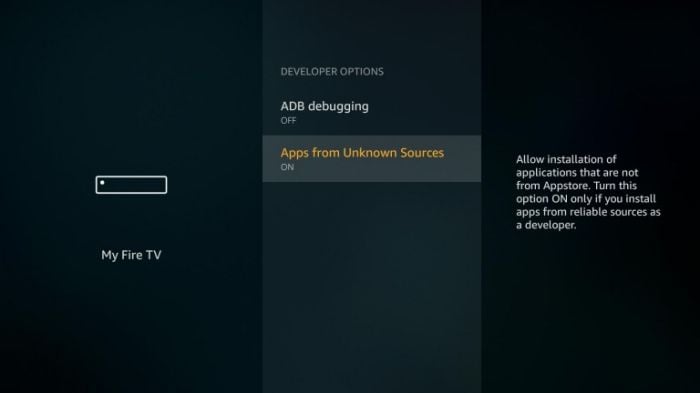
Otherwise, the best way to do this is to sideload IPTV on Amazon Fire TV. There are two steps to do it: download an assistant app tool "Downloader", and then visit Emotn Store official website to download Emotn Store from "Downloader". Refer to How to download third party app on Fire TV and you will get detailed guides.
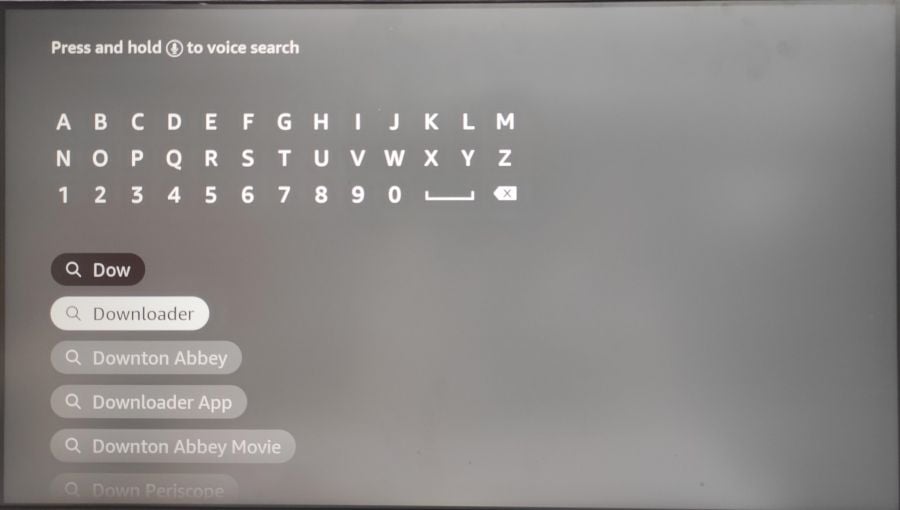
After completing the above step, you will get Emotn Store on your Amazon Fire TV, launch it and search "smart IPTV" on the bar.
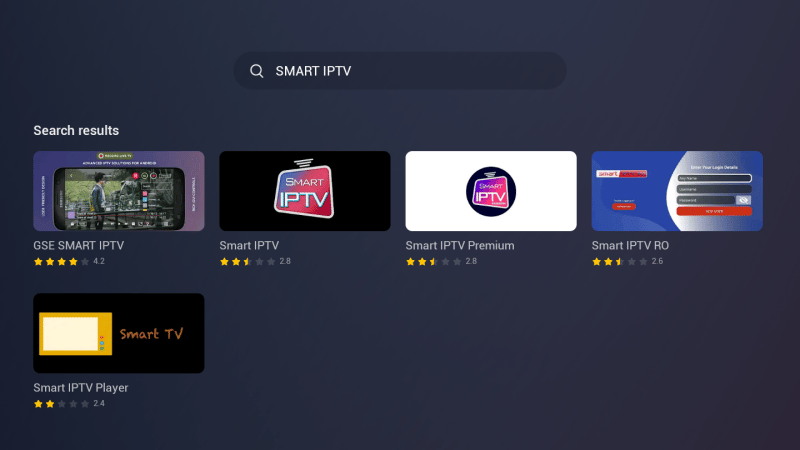
Choose the second one, tap the download button and install it on Fire TV.
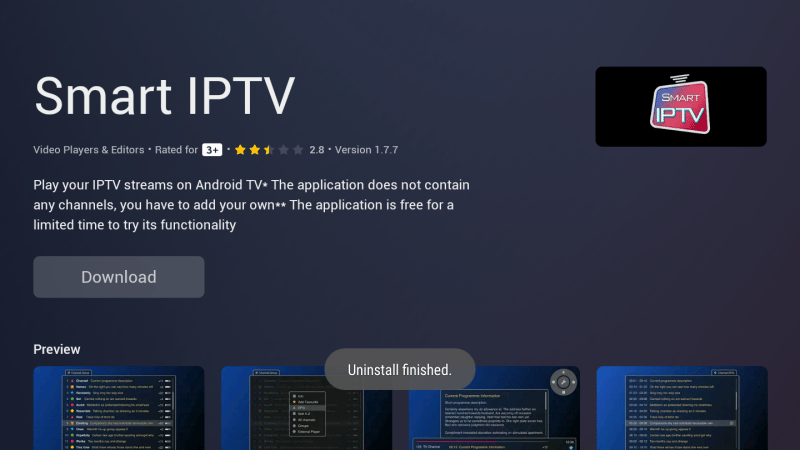
Now you have installed the Smart IPTV application on Amazon Fire TV and your Fire TV is now ready to stream your favorite content. Launch it on your Amazon Fire TV, the home page will be shown as follow.
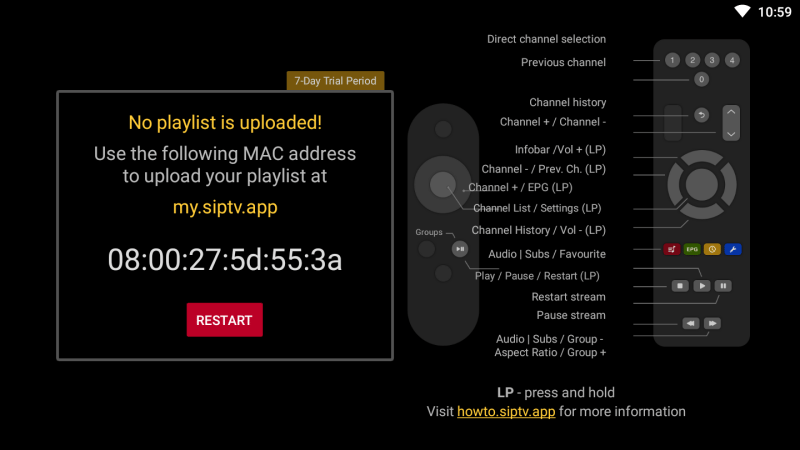
How to use smart IPTV on Amazon Fire TV?
If you don't know how to access and use the installed smart IPTV application, please refer to the following guide.
Just like the window displayed when you run the Smart IPTV application on Fire TV for the first time, Smart IPTV offers a 7-day trial period. Go to Playlist Upload( https://siptv.app/mylist/) on your computer or mobile browser, and start the free trial with the MAC address provided on the screen.
As I have already said, Smart IPTV is a paid service, and you need to pay a one-time fee of approximately 5.49 Euros or 6.05 US dollars. There are no recurring expenses. This is a one-time fee.
In addition, Smart IPTV does not provide any channels. You must already have a channel from an IPTV subscription. You can activate the smart IPTV service at Smart IPTV Activation
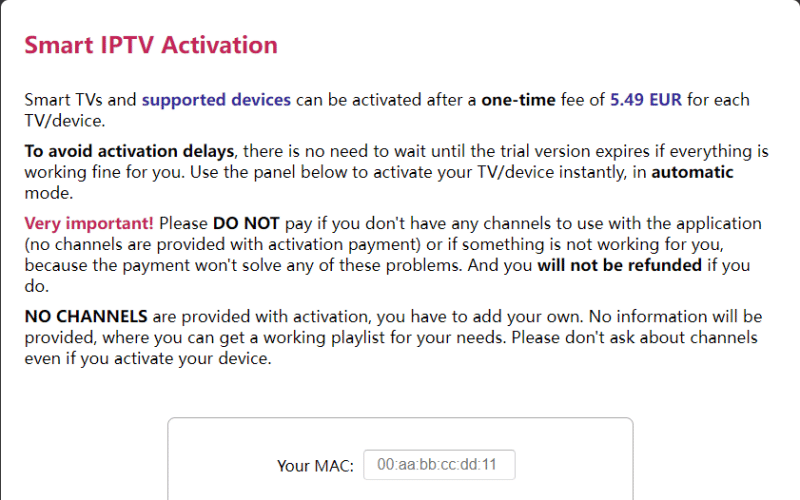
Please make sure to activate before the trial period expires. Otherwise, you will lose the playlist and need to be added again. If you are migrating playlists, please make sure to use the same MAC address as the start of the 7-day trial period.
Therefore, you need to visit the following address (on your phone or computer) to start the trial: https://siptv.app/mylist/. You will see the following webpage.
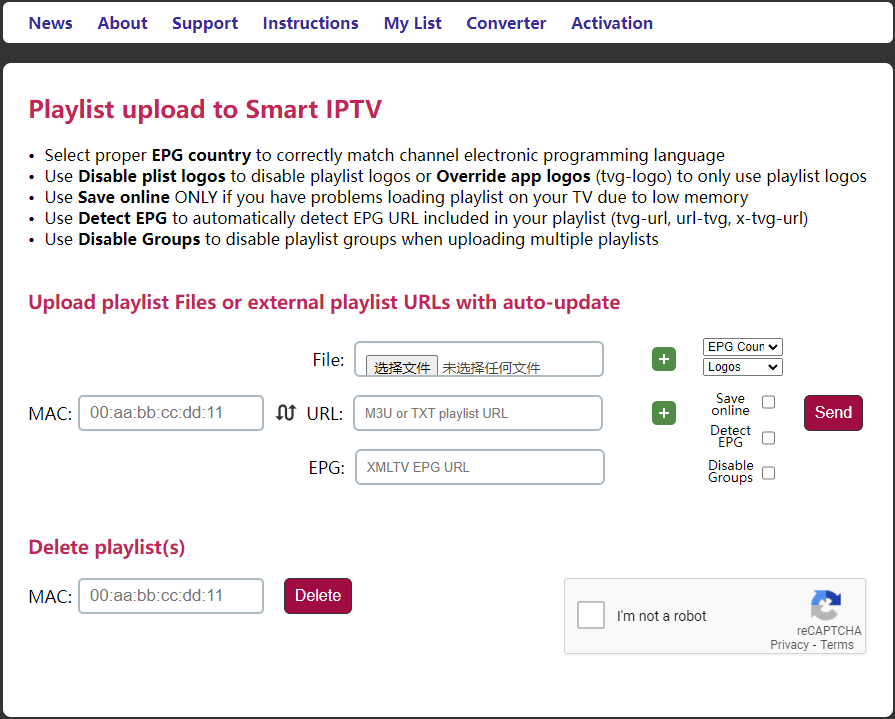
Enter the MAC address and use one of the following options to upload the playlist:
- File (from your local device)
- URL: M3U or TXT playlist URL provided by your IPTV service provider
- EPG: EPG URL provided by your IPTV service provider
You can add multiple playlists from multiple IPTV service providers. After successfully adding the work playlist, you will see the channel list on the Smart TV Fire app.